In our contemporary digital landscape, crafting a remarkable user experience (UX) and aesthetically pleasing user interface (UI) has become an indispensable component of building thriving websites, applications, and other digital products. This has resulted in a proliferation of tools and software options available to UX and UI designers, empowering them to create visually striking designs that elevate the user experience to new heights. Whether it’s for an online casino, SEO, or an eCommerce website, everyone is putting UI/UX first.
With these tools, designers can craft digital products that captivate and engage users, driving greater customer satisfaction and loyalty.
1. Sketch
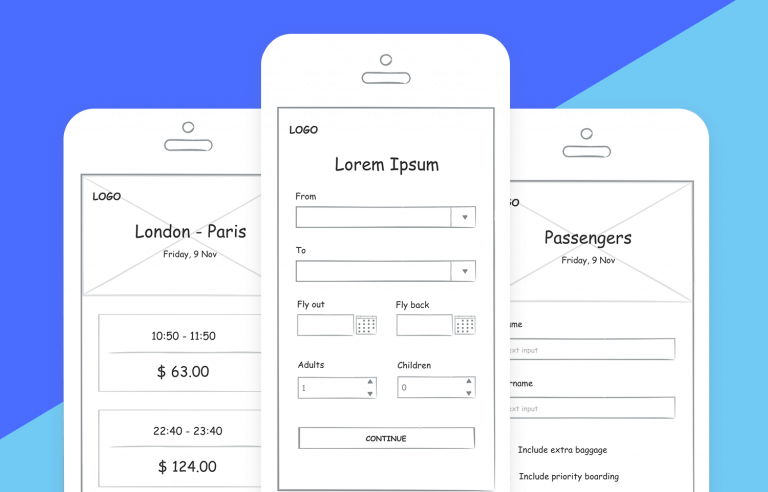
Sketch is one of the most popular tools for UI design, and for good reason. It’s a vector-based design tool that is easy to use and offers a wide range of features. Sketch allows designers to create wireframes, high-fidelity designs, and interactive prototypes. It also has a plugin ecosystem that can be used to extend its functionality. Sketch has become the go-to tool for many UI designers and is a must-have tool for any UI/UX designer.
2. Figma
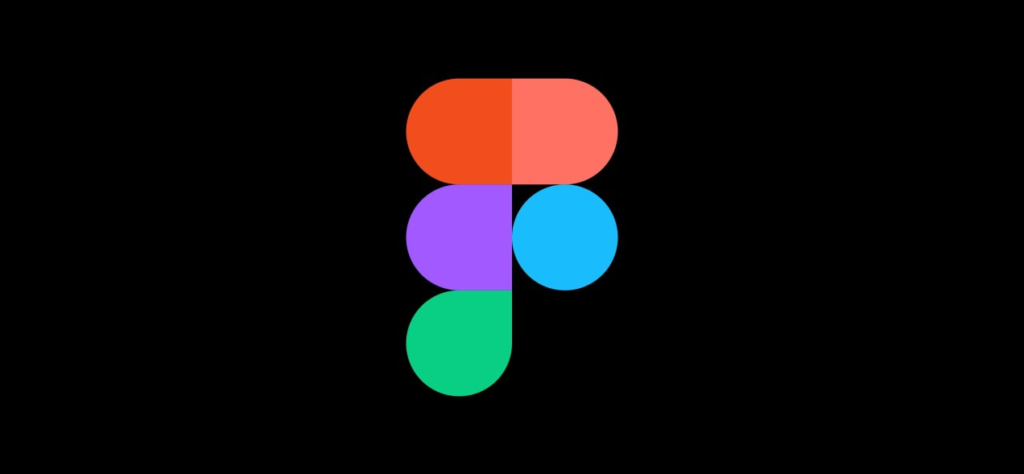
Figma is a cloud-based design tool that allows teams to collaborate in real-time on designs. It offers a similar range of features to Sketch, including wireframing, high-fidelity designs, and prototyping. One of the key advantages of Figma is its collaboration capabilities. Designers can work together on designs, share feedback, and make changes in real-time. Figma is an excellent tool for remote teams and those who need to work together on design projects.
3. Adobe XD
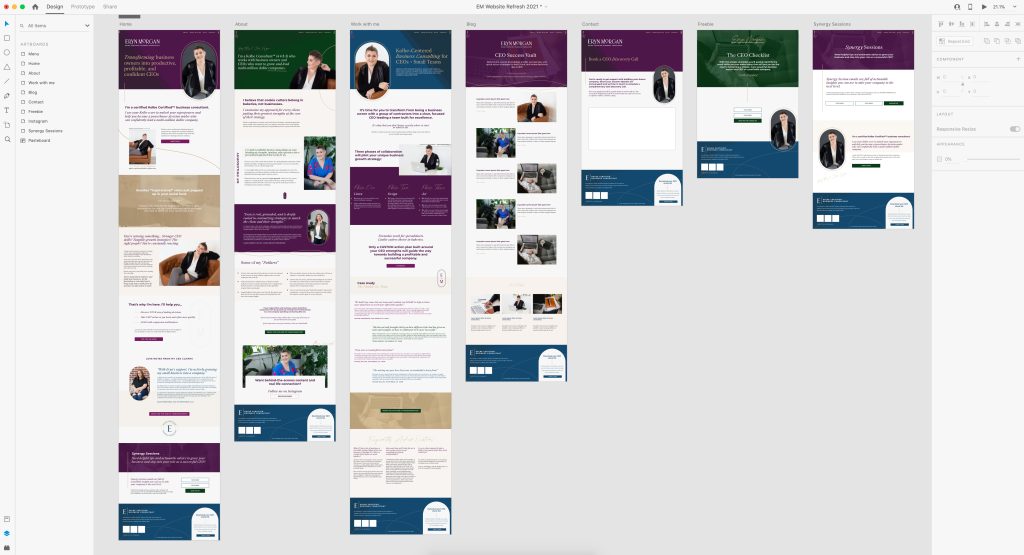
Adobe XD is part of the Adobe Creative Cloud suite of design tools. It’s a vector-based design tool that is designed specifically for UX/UI design. Adobe XD offers a range of features, including wireframing, high-fidelity designs, and prototyping. It also has a plugin ecosystem that allows designers to extend its functionality. One of the advantages of Adobe XD is its integration with other Adobe tools. Designers can easily import assets from other Adobe tools, such as Photoshop or Illustrator, and use them in their designs.
4. InVision
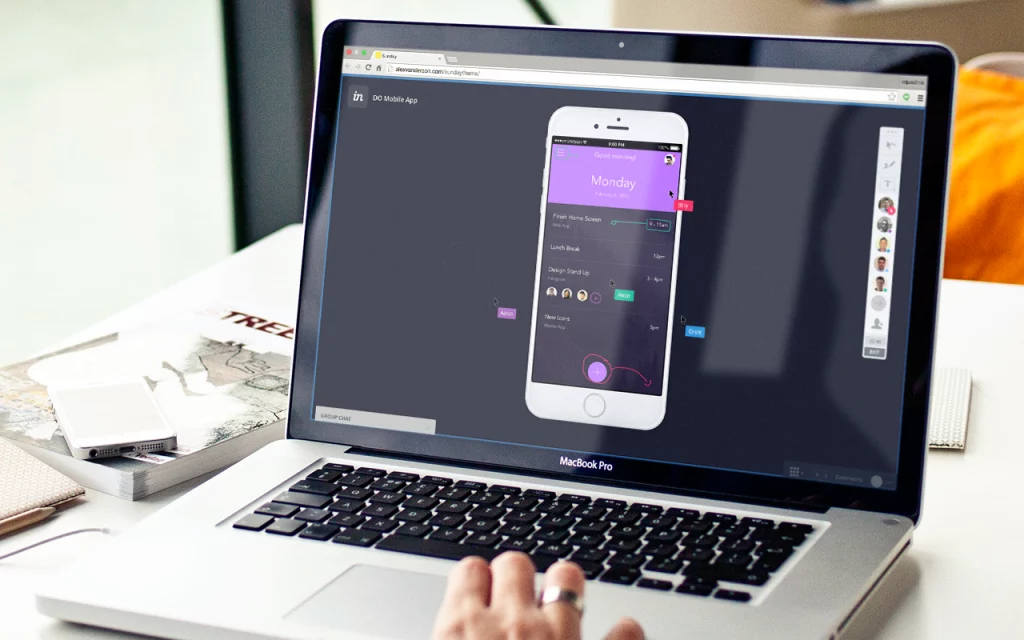
InVision is a web-based design tool that focuses on collaboration and prototyping. It allows designers to create high-fidelity designs, wireframes, and interactive prototypes. InVision also has a collaboration feature that will enable teams to work together on designs and share feedback. One of the unique features of InVision is its Design System Manager, which allows designers to create and manage design systems across multiple projects. InVision is an excellent tool for teams collaborating on design projects.
5. Axure RP

Axure RP is a desktop-based design tool that allows designers to create wireframes, prototypes, and documentation. It’s a powerful tool that is designed specifically for UX design. Axure RP has a steep learning curve but offers a range of advanced features, including dynamic panels, conditional logic, and data-driven interactions. It’s an excellent tool for UX designers who need to create complex interactions and user flows.
6. Marvel
Marvel is a web-based design tool that is designed specifically for prototyping. It allows designers to create high-fidelity designs and interactive prototypes. Marvel has a range of features, including collaboration, user testing, and version control. One of the unique features of Marvel is its Handoff feature, which allows developers to inspect designs and access assets directly from the tool. Marvel is an excellent tool for designers who want to create high-quality prototypes quickly.
7. Protopie
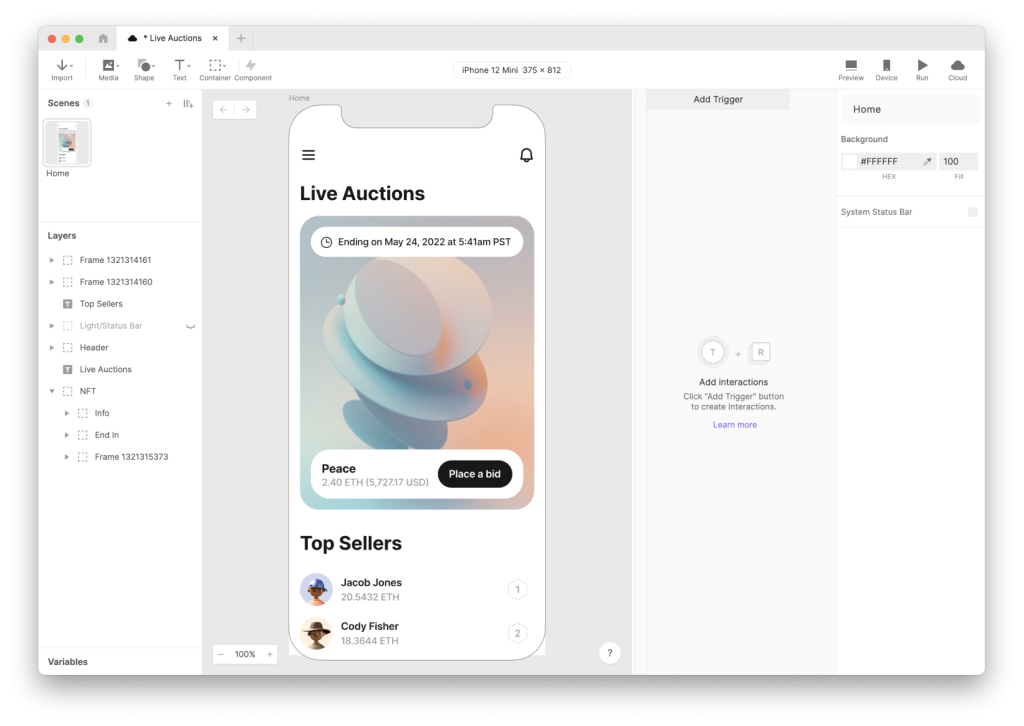
Protopie is a desktop-based design tool that allows designers to create interactive prototypes using a visual programming language. It’s a powerful tool that offers advanced features, including conditional logic, sensor input, and audio playback. Protopie is designed specifically for creating interactive prototypes and is an excellent tool for designers who need to create complex interactions.
This post may contain affiliate links, which means that I may receive a commission if you make a purchase using these links. As an Amazon Associate, I earn from qualifying purchases.

