Apps available for Android and iPhone (iOS) smartphones are useful for organizing the user’s daily tasks. The apps usually feature calendars, reminders, and notes. With the services, it is possible to build to-do lists, create notifications for events, and check holidays.
With this in mind, Techidence selected a list of five calendar apps: Google Calendar, Outlook, Calendar, Calendar 2021, and Planner Pro. All of them have free and easy-to-use versions. Get to know the specifications of each of the apps below and learn how to use them on your phone.
Google Calendar
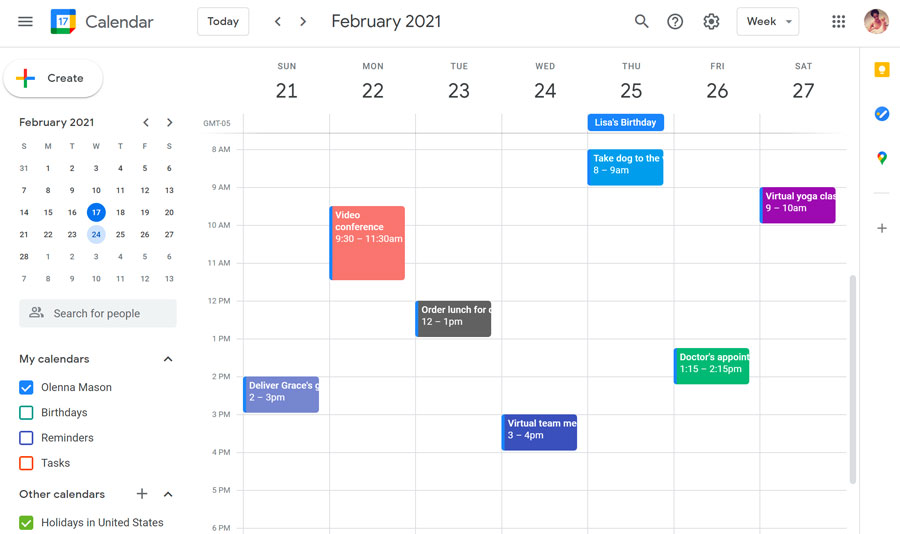
Google Calendar is the ideal application for organizing events and tasks. The service is available for free for Android and is found on the App Store as Google Calendar. In the app, you can view your calendar on a daily, monthly, or weekly basis, and have holidays, birthdays, and other information integrated into your Gmail account.
The application adds Google Drive files to the dates, and from there you can check information about hotel reservations, restaurants, and other important events. The need for a Google account to access it may be a disadvantage of the app for some users.
Outlook
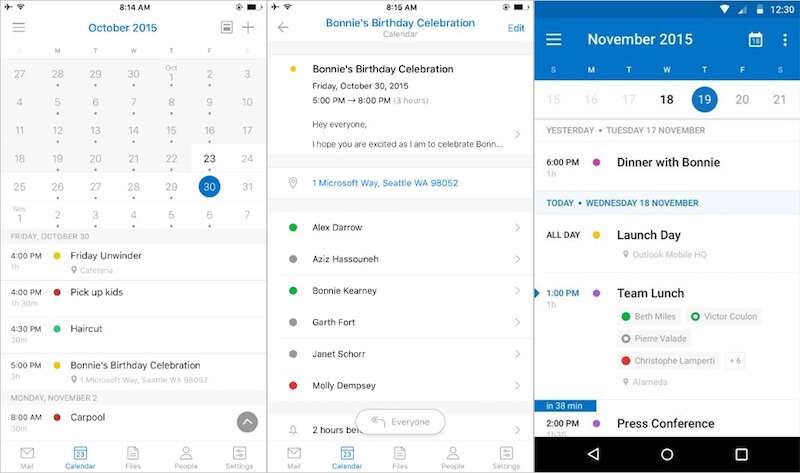
Outlook is an online service developed by Microsoft that brings together the function of email, file, and calendar in one platform. Available for Android and iPhone, in the service, it is possible to schedule appointments, create meetings with the Skype link and add the date of sports games, such as soccer and basketball.
To be able to view national holidays in the app, you need to activate the function in Outlook Web. Just tap the calendar icon, go to the toolbar and select “Add Calendar”.
Calendar – Address Book, Reminders, Tasks & Holidays
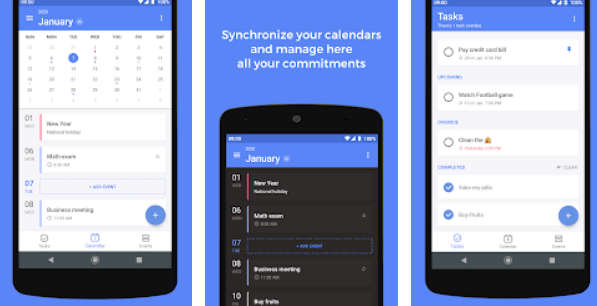
Available for Android only, the Calendar app is free and allows you to enable audible notifications for holidays, birthdays, and other special dates. The app synchronizes the device’s agendas, gathering all events and reminders on a single screen so that the user can easily organize himself or herself. You can list tasks, edit them, and mark them as completed quickly.
Besides working offline, the service also shows the seasons and signals them with a gray dot. To see all national holidays in the app, tap on the menu, then on “Calendar” and select “Brazil” or the country you want.
Calendar 2021 – Daily, Holidays, Reminders
Also available for Android only, Calendar 2021 has several themes for the user to customize their schedule. Besides showing holidays and commemorative dates like the apps listed above, you can choose to create notes with text, voice recordings, or images.
Among the differences, the 2021 Calendar has the option to share events in QR Code format, a diary function, and an event manager that allows you to add important dates, such as concerts and appointments. The service can only be synchronized with Google Calendar.
Planner Pro
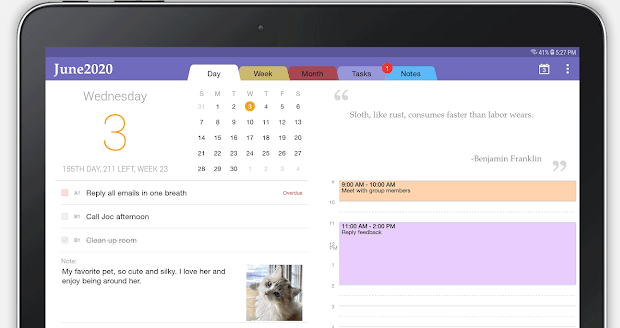
Planner Pro can be found on the App Store and Play Store, and automatically imports the calendar data from the cell phone system. The app allows the user to create and organize tasks or projects with detailed information, degrees of priorities, status, and schedules. There is also the option to assign alarms for each note and scheduled event.
To make the user’s life easier, the app’s icon shows the number of open tasks and allows the calendar to be sent by e-mail. The free version of the app has restricted functions and ads, which can interfere with system performance. The paid option offers a better experience of the tool and costs $3.99 per month or $14.99 per year.
This post may contain affiliate links, which means that I may receive a commission if you make a purchase using these links. As an Amazon Associate, I earn from qualifying purchases.

