Do you want to know how to download any video from the Internet, regardless of the platform? It’s much simpler than you think, and several free methods work perfectly for this purpose.
Whether you come across a video on Facebook, Instagram, or YouTube that you like, you might want to have a copy on your computer or device for offline viewing.
Well, it’s possible, and it’s incredibly easy to do. Essentially, all you need to do is copy and paste a URL, and that’s it. There’s nothing more to it.
Thanks to these methods, you’ll have access to any video on the Internet to keep and enjoy whenever you want.
Disclaimer: The purpose of this and other articles is purely informational. At no point are we encouraging the viewing of content protected by the image rights of various companies. From techidence.com, we recommend using these methods only if the content shown is freely accessible to everyone or does not have protected rights.
Y2Mate
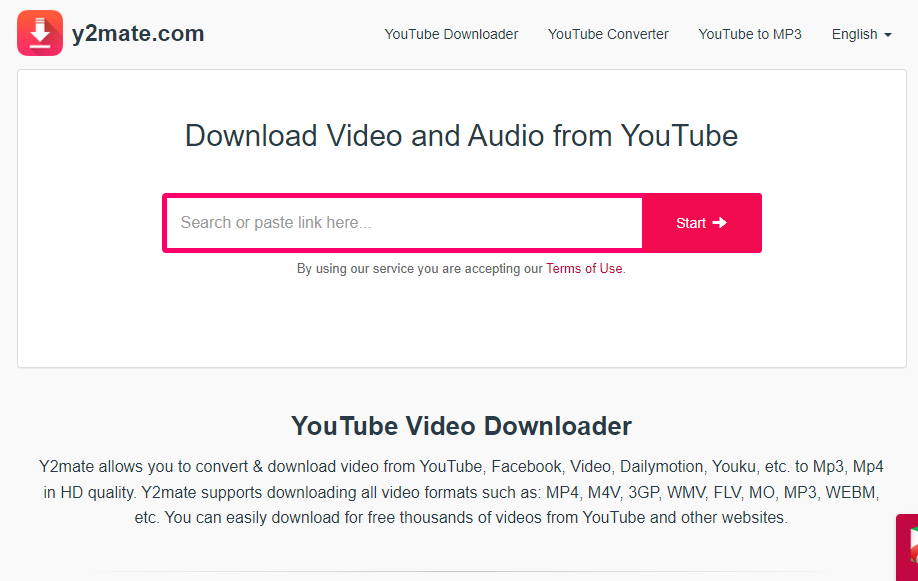
Y2Mate is one of the best websites for downloading YouTube videos, both for its features and its speedy operation.
Simply copy the YouTube video URL into the designated area and click the Start button.
After that, you can choose from available resolutions such as 480p, 720p, or 1080p, as well as the format, whether you want MP4 or WebM.
You’ll be able to see the file size of the video you want to download, and once you’ve decided which one to download, just click Download (next to the resolution) to download the YouTube video you love, allowing you to play it on your device whenever you want.
Another interesting feature is that you can download the audio in MP3 format.
DownloadTwitterVideo

It’s always been called Twitter, although now Elon Musk has decided to change it to X. The title of this website “DownloadTwitterVideo” says it all, as it’s clear that it’s going to help you download any video posted on this social network. While there might be fewer videos here, you can still save them to your device’s internal storage.
The process is straightforward. All you need to do is copy the URL of the tweet containing the video you want to download and click Download, choosing whether you want it in normal resolution or HD.
SSSTik
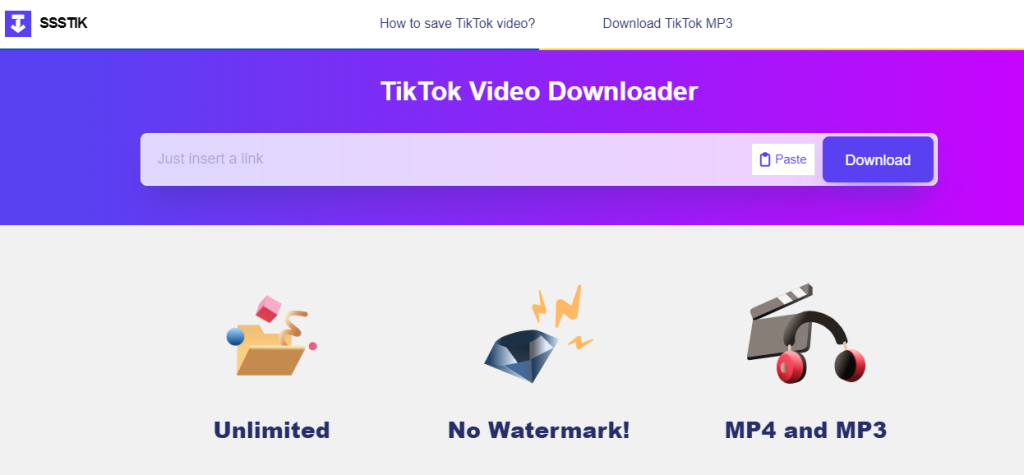
With SSSTik, you can download videos from TikTok.
What’s great about it is that it allows you to save any video from this social network without any watermarks, which is not very common, as most TikTok tools don’t do this.
The operating system is practically the same as what you’ve seen before. That is, you copy the URL into the designated space and click Download.
After that, before downloading the final file to your device, don’t forget to click the No watermark button so that the resulting video has no added elements on the screen.
Another interesting aspect of SSSTik is that you can download these same videos in MP3 format to listen to as music in your car, for example.
FDown
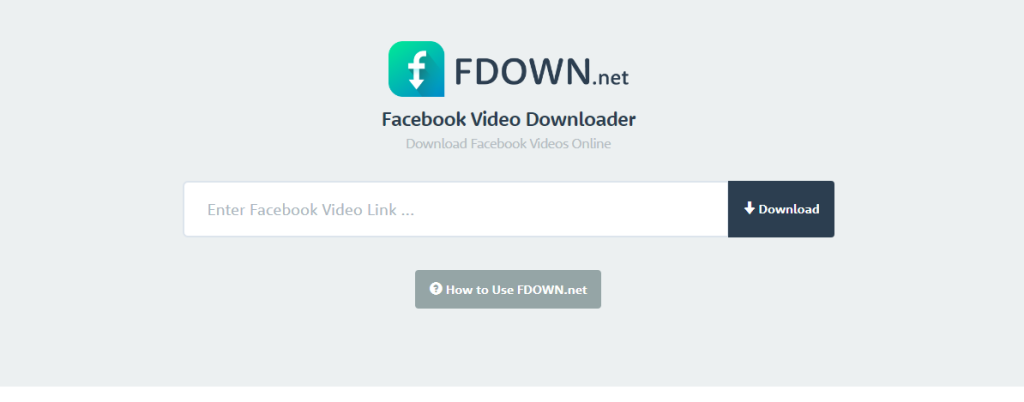
If there are a good number of public videos or reels on Facebook that you like, now you have the option to save them to your computer or device you’re using.
With FDown, simply copy the Facebook URL and click Download to choose whether to download the video in normal or HD quality.
SnapInsta
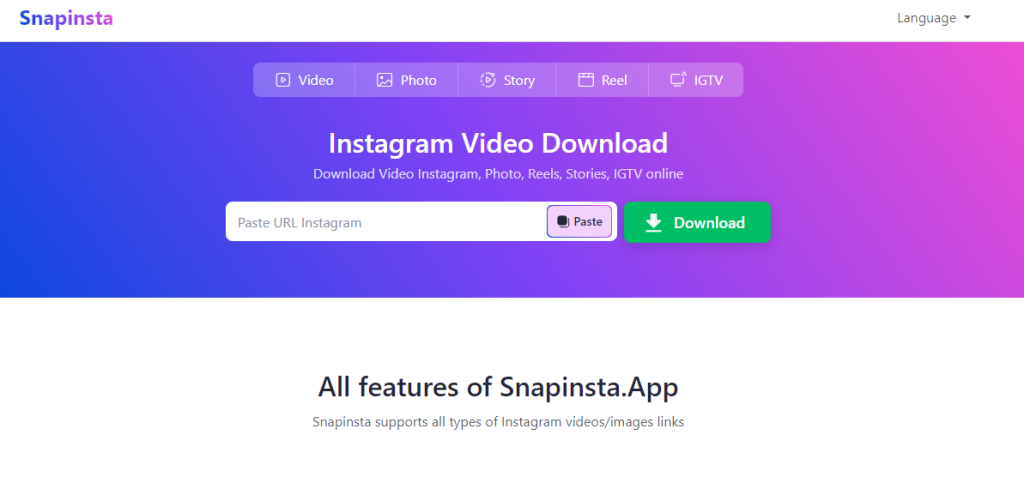
Although Instagram has countless photos, more and more videos are appearing, which you can download using SnapInsta.
Select the URL and paste it, then click Download to get the video downloaded, it’s that simple.
PinterestDownloader
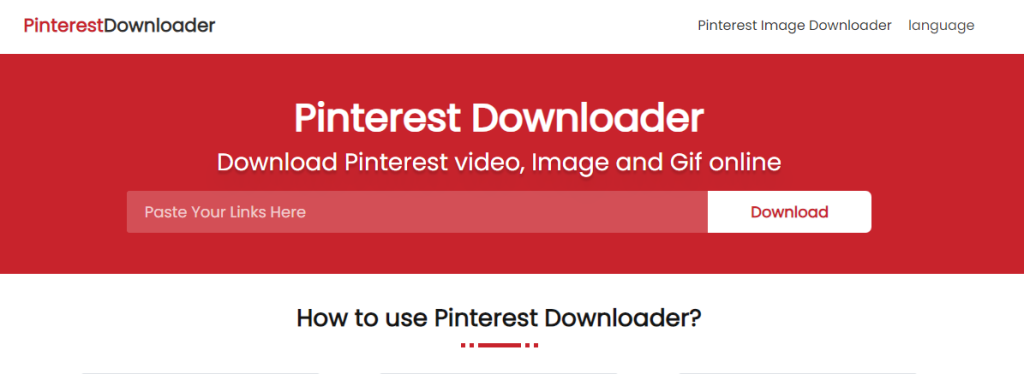
You might be browsing Pinterest and come across a very interesting video, one you can’t miss and urgently need. If you use PinterestDownloader, you’ll be able to have it on your device in just a few seconds, ready to view whenever you need it, without having to visit the website or have an internet connection.
Here’s what you need to do. Within Pinterest, tap on the video pin to open it on a new webpage.
After that, copy the URL and paste it into the PinterestDownloader URL field.
All that’s left is to click Download. Then you’ll see how an MP4 file is created, which can be saved to internal storage.
AnyDownloader
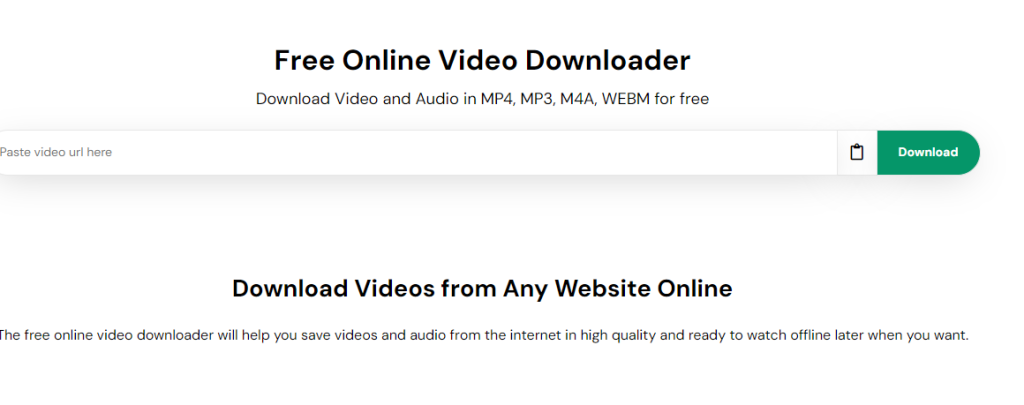
With AnyDownloader, yr, you can download videos from a variety of places, as it doesn’t just work with a specific social network; it can work on several like Dailymotion, Vimeo, Instagram, Facebook, Reddit, Tumblr, Snapchat, or Twitch, among others.
It works the same as other examples; you copy the URL, paste it where you need to write it, and click Download.
After that, choose which one you want to save to your device, and you’re done, it’s that simple.
CatchVideo
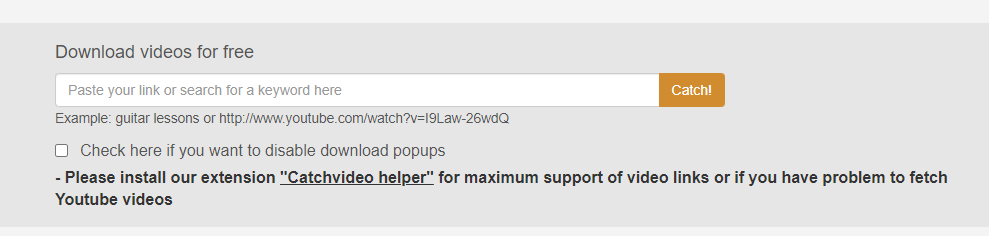
CatchVideo is the last option you’ll see, and it’s on this list for its versatility. You can download content from platforms like YouTube, Vimeo, Facebook, or Instagram, as well as others not as well-known like 9GAG or Veojam.
Once you have the video URL, paste it and click Catch, wait for the link to be generated, select the video quality and format, and then save it to your computer.
That’s how simple it is to download any video from the internet with all the possibilities you’ve just discovered. Try them out and choose your favorites.
This post may contain affiliate links, which means that I may receive a commission if you make a purchase using these links. As an Amazon Associate, I earn from qualifying purchases.

