The Apple M1 and M2 chip versions of the MacBook Air are good options for those with an eye on Apple’s notebooks. Although they dispense with the high performance of the MacBook Pro line, the Air series still guarantees a premium finish, performance, and high-quality display. In this sense, choosing the M2 is for those who need more processing, while the older model is the best value-for-money choice.
In the following comparison, we survey what the differences are between the two generations of MacBook Air.
MacBook Air M2 vs MacBook Air M1
| Specifications | MacBook Air M2 | MacBook Air M1 |
|---|---|---|
| Launch | June 2022 | November 2020 |
| Current price | from $899 | from $899 |
| Body | 13.6 inches | 13.3 inches |
| Screen resolution | 2.560 x 1.664 pixels | 2.560 x 1,600 pixels |
| Processor | Apple M2 | Apple M1 |
| RAM | 8 or 16 GB | 8 or 16 GB |
| Storage | 256, 512 GB, 1 or 2 TB | 256, 512 GB, 1 or 2 TB |
| interfaces and ports | MagSafe, 2x USB/Thunderbolt 4, Headphone Out, Bluetooth 5, Wi-Fi 6 | 2x USB/Thunderbolt 4, Headphone Out, Bluetooth 5, Wi-Fi 6 |
| Battery | up to 18 hours | up to 18 hours |
| dimensions and weight | 1.13 cm x 30.41 cm x 21.5 cm; 1.24 kg | 1.61 cm x 30.4 cm x 21.2 cm/ 1.29 kg |
| Colors | Black, space gray, silver, and gold | Space grey, silver, and gold |
Design

The differences between the two MacBooks go far beyond the processors: with the new generation equipped with M2, Apple decided to completely redesign the notebook. The computer lost the wedge silhouette, got a more uniform thickness, and also got a MagSafe connector for charging against the previous Air, limited to USB-C.
Another difference is that the new Air has more color options: gold, space gray, silver, and black. The Air with M1 comes in space gray, silver, and gold. As is common in products from the brand, the finish is premium, using aluminum and glass on the screen.
In the interfaces, both devices offer two USB-C with Thunderbolt 4, plus headphone output (remembering that the version with M2 also has the MagSafe connector). On the wireless networks, there is fifth-generation Bluetooth on both computers, in addition to Wi-Fi 6 (802.11ax).
Screen

As far as the screen is concerned, the two laptops are quite similar. Although the dimensions have changed a bit – the screen of the MacBook Air with M2 is 23.6 inches versus the 13.3 inches of the Air with M1 – the resolutions are equivalent: 2,560 x 1,664 pixels on the M2 and 2,560 x 1,600 pixels on the option with the M1 processor.
The biggest difference in terms of the display has to do with the maximum brightness intensity available for each screen. In the case of the M2, the ceiling reaches 500 nits, while the panel of the model with M1 goes to 400 nits. More brightness gives the laptop more leeway, makes it easier to use in brighter environments, and has a positive effect on media consumption, especially with HDR.
Performance

If in display and design the differences are subtle, and may even go unnoticed by many people, the performance represents a marked advantage for the MacBook with M2. The profile of the processors is similar since both are octa-cores with four high-performance cores and four lower-performance, but more energy-efficient cores.
Overall, the M2 should guarantee around 18% better CPU performance while using the same amount of energy. Processes that rely on graphics processing get a 60 percent boost. When it comes to processes that use artificial intelligence and access the processing cores dedicated to this type of task, the M2 represents a 40% gain over the Air with M1.
In the rest of the specifications directly related to performance, the MacBook Air with M2 processor can come with 8 or 16 GB of RAM, total combined with processors that can have eight or ten cores. The M1 currently on the market is confined to eight cores and only 8 GB of RAM.
In storage, Apple is still betting on high-speed SSDs that, although they use the same NMVe protocols as PCs, are soldered to the motherboard of the laptop and thus impossible to remove. Regardless of the processor, consumer choices start at 256 GB and go up to 2 TB in the most expensive configuration.
Battery

The redesign of the laptop chassis has opened up more volume for the M2 version of the Air to have a higher capacity battery: 52.6 versus 49.9 Whr (Watts-hours) of the predecessor. Although the battery has grown a bit and the M2s are more efficient, Apple reports that the battery life of both computers is the same at 18 hours.
Extra Features

Overall, the two laptops are very similar in features: with the new versions of macOS, both take advantage of the full support for iPhone and iPad apps. There is also biometrics via fingerprint reader, as well as a large and high-precision touchpad with feedback.
One differentiating feature of the laptops is the connection used for charging. While the old design relies on USB-C chargers, the new Air uses the same MagSafe connector model as the latest Pro line.
Price and Availability
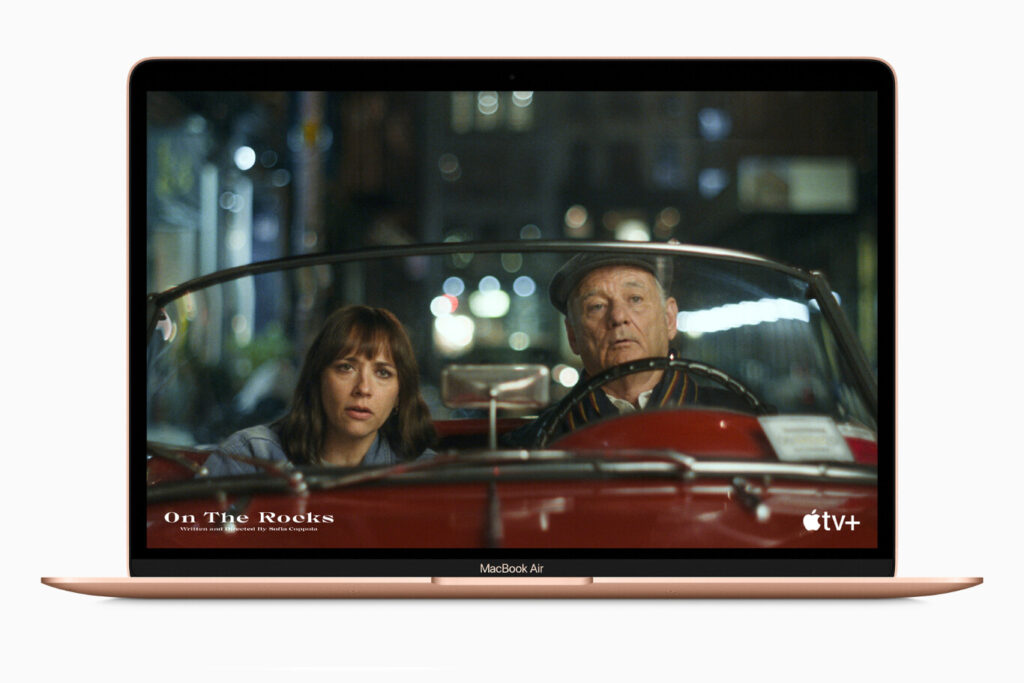
Currently, you can find the Air with M2 starting at $1,999 on the market. Considering the prices of premium notebooks on the market today, Apple’s laptop ends up being competitive. The model with 512 GB and 8 GB of RAM costs $1,149. On Apple’s official site, the consumer can configure the computer with more memory and space, but the prices go up a lot.
On the M1 side, the offer still exists on the national market and the values are lower. We could find the laptop for $799 (256/8 GB version). At Apple’s store, the price is steep for a device that is about to come off the line.
Similar models and competitors

Finding something equivalent in design, finish, performance, and the battery is difficult: you can even identify laptops that meet some of these characteristics, but not all.
The closest to the MacBooks Air is the Dell XPS 13. Dell’s laptop has a sleek, modern design, relies on the same 16:10 screen that is traditional for Macs, and offers good battery life, considering Windows laptops. However, the laptop lacks in performance.
Those who prefer something with performance equivalent to the Air M2 will have to consider laptops with a much more aggressive design, which sacrifice portability and battery life.
This post may contain affiliate links, which means that I may receive a commission if you make a purchase using these links. As an Amazon Associate, I earn from qualifying purchases.

