Downloading video from TikTok in MP3 format is a procedure that can be done through the SSSTik website. Free of charge, the tool allows the user to download the audio of the desired video directly to the computer. To do this, simply paste the link of the post in question into the site.
The process can be useful for people who want to use audio and music that are up on TikTok in other content, such as Instagram Reels. Here’s how to download the TikTok video on PC in MP3 format.
How to download TikTok MP3 video from PC using SSSTik website
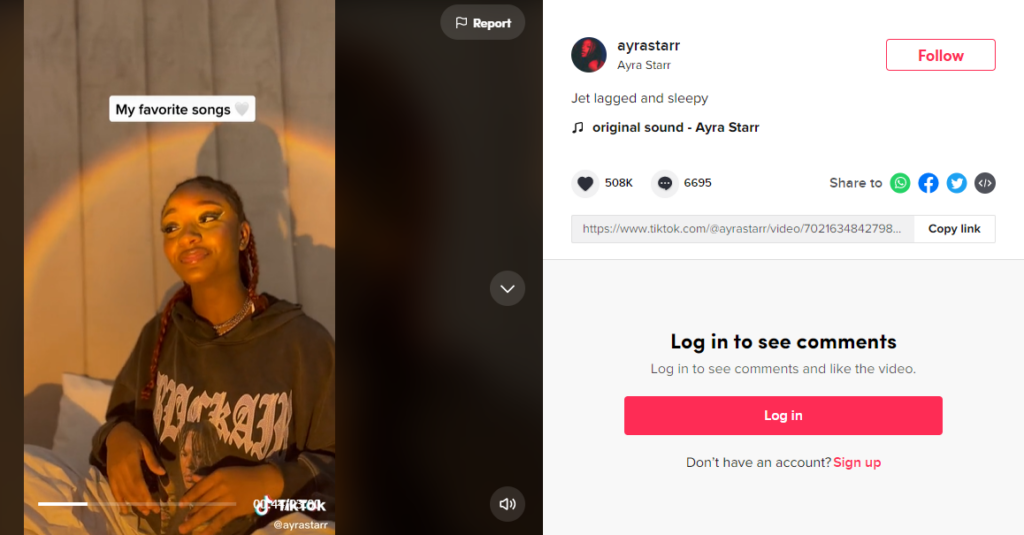
Step 1: Open TikTok video in browser and click “Copy link”;
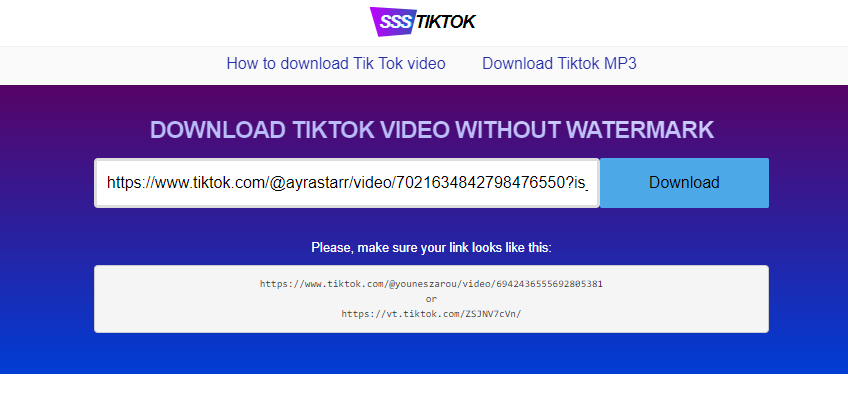
Step 2: Go to SSSTIk (ssstik.io/download-tiktok-mp3) and paste the video link into the input field. Then click the “Download” button;
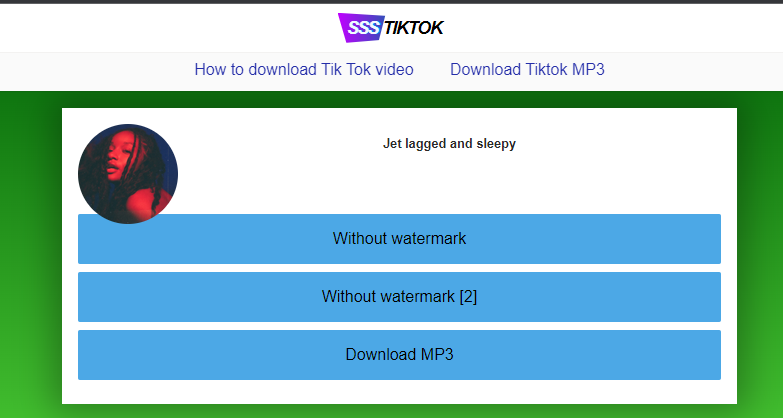
Step 3: Select the “Download mp3” option;
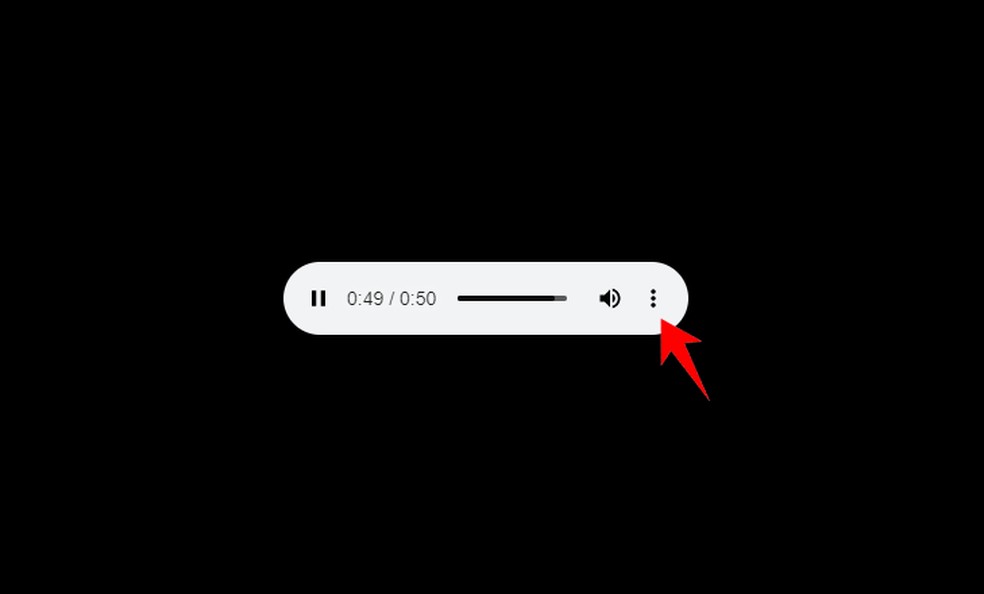
Step 4: The audio will be launched in a new browser tab. Then click on the three little dots of options;
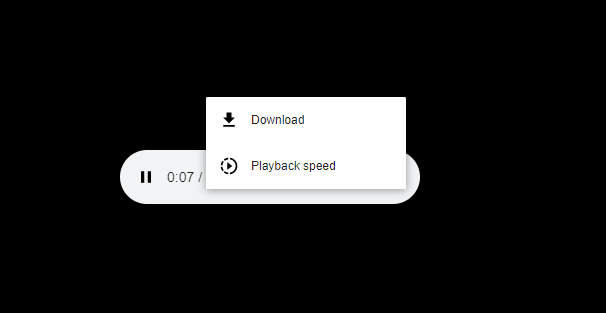
Step 5: Click “Download” to download the mp3 file immediately.
That’s it. Now that you know how to download MP3 videos from TikTok, you can download the audio that is hot on the app and create content on Reels.
This post may contain affiliate links, which means that I may receive a commission if you make a purchase using these links. As an Amazon Associate, I earn from qualifying purchases.

