Photoshop applications can be a good alternative to the traditional Adobe image editor. The program, which is known to be a professional editor, requires a subscription and has a monthly fee of $31.49, which makes it not very accessible to the general public. Thinking about it, Techidence gathered six editors with similar functions to Photoshop that are free to download for Android and iPhone (iOS). Check out the list below.
It is worth remembering that the programs on the list also offer subscription plan options with extra features, but their monthly fees are optional and also more affordable.
1. inShot
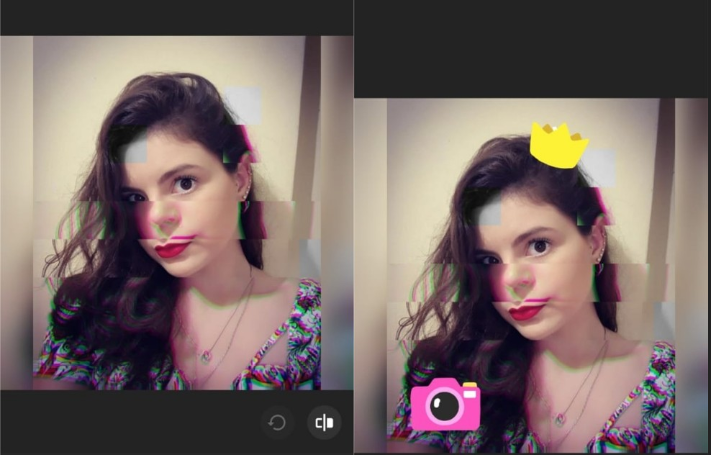
InShot is available for Android and iPhone (iOS) and offers several editing options. With it, you can add different filters, modify the temperature, saturation, brightness, and color contrast scales, and even increase or decrease highlights and shadows. Adding vignetting and grainy effects that simulate flaws, distortions, and retro filters is also a possibility.
The app also lets you choose the size and aspect ratio for the photo, which can be the ideal dimensions for Instagram Stories or Facebook covers. You can also add stickers, text boxes, and frames to your creation. InShot’s differential is that, besides offering several image editing options, the app also allows you to edit videos simply from your cell phone.
2. PicsArt
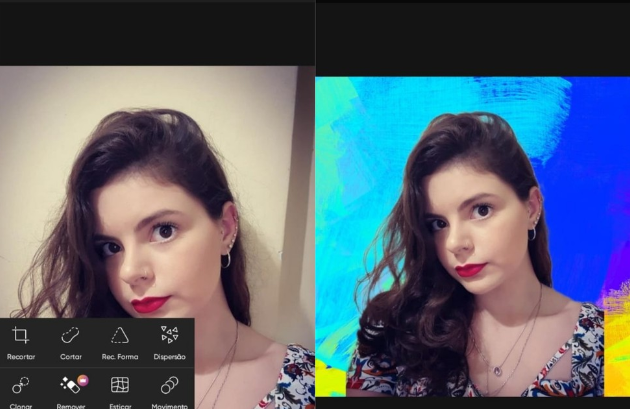
PicsArt is a very complete editor. It has several editing tools that allow you to add various distortion and movement effects to your images, as well as a “clone” function that lets you copy and replicate a part of the photo. This feature is useful, for example, to remove small imperfections from images. Another advantage of PicsArt is the tool that lets you erase the background of photos. With this feature, you can modify the background of an image in a few steps, and the app even provides some photo options to replace the original background.
In addition, PicsArt has a tab that brings together editing tools for face photos and selfies. There you can retouch the images by smoothing wrinkles, removing blemishes and pimples from the skin, and modifying hair and eye color. However, some features are only available to subscribers, who must pay $4.66 per month or $55.99 for the annual plan to have access to the services.
3. AirBrush

Airbrush is an image editing app with a focus on face photos and selfies. The app offers a wide variety of tools to improve the quality of photos and allows you to remove some imperfections from your faces, such as blemishes and pimples. It is also possible to improve the contour of the face, remove dark circles under the eyes, brighten the smile, add make-up, try on bangs, and more.
The app lets you remove people in the background of images to get rid of “intruders” in a photo you took at the beach, for example. Airbrush is available for Android and iPhone (iOS) and comes with a host of extra features for premium members, for $7.99 for the monthly plan or $35.99 for the annual plan.
4. Lensa
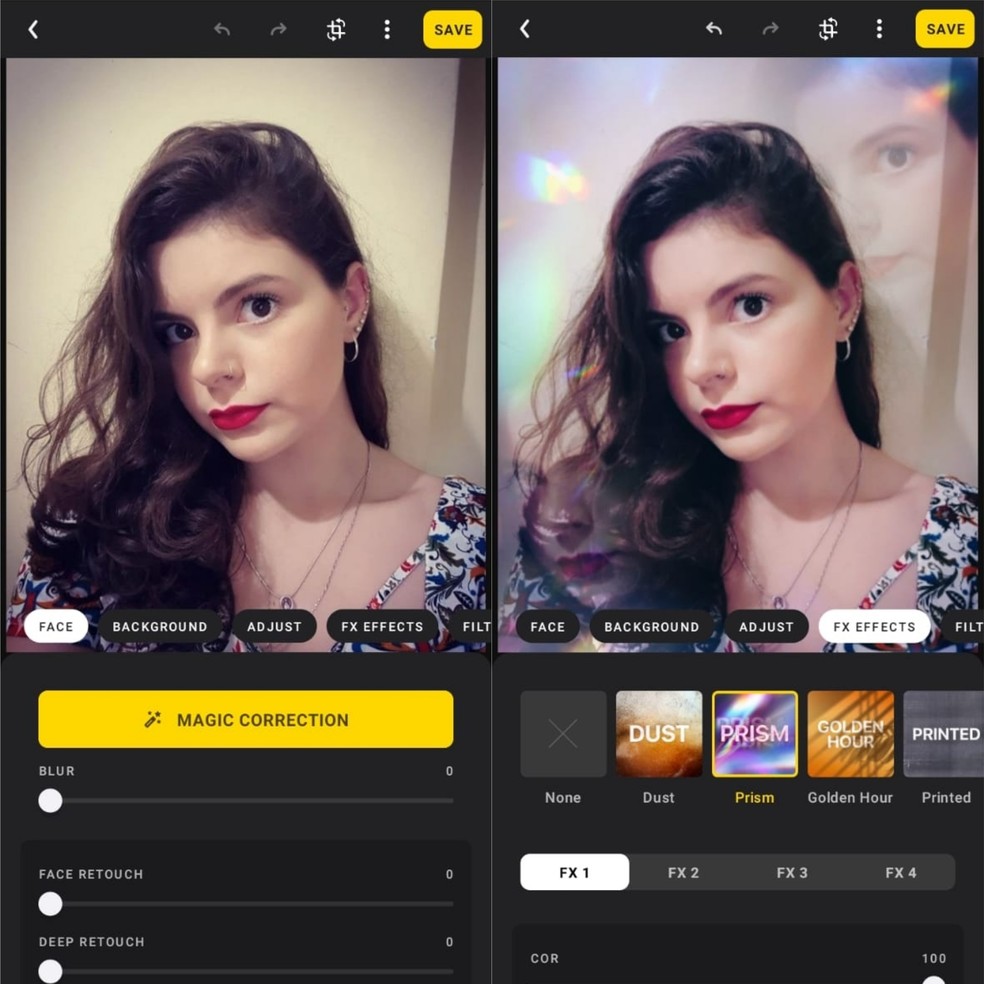
Like Airbrush, Lensa focuses on portraits and selfies. The app uses artificial intelligence, is to adjust images with automatic edits in a single click. Lensa also allows you to modify the background of photos, add makeup, and change hair color. Available for Android and iPhone (iOS), it even brings more advanced edits to reduce cheek volume and make lips stand out.
Settings such as exposure, contrast level, saturation, temperature, shadows, and brightness of the photos can also be modified, and the app also has a library of filters that can be added to the photos. Lensa allows you to edit up to five photos per week on the free plan. Users who wish to increase their limit must subscribe to the premium plan for $4.99 per month.
5. Prequel

Prequel is a photo and video editor available for Android and iPhone (iOS). The app has a vast library of effects and filters accessible from icons on the right side of the screen in the bottom menu. Filter options include themes such as “Halloween”, “Cyberpunk”, “Movie”, and “Retro”.
Settings such as exposure, contrast, saturation, temperature, sharpness, clarity, highlights, shadows, and brightness of the image can be accessed through the settings. It is also possible to add text boxes with different fonts to your images. Like the other apps on the list, Prequel offers extra features for subscribers, who can purchase the premium plan for $2.99 per week.
6. VSCO
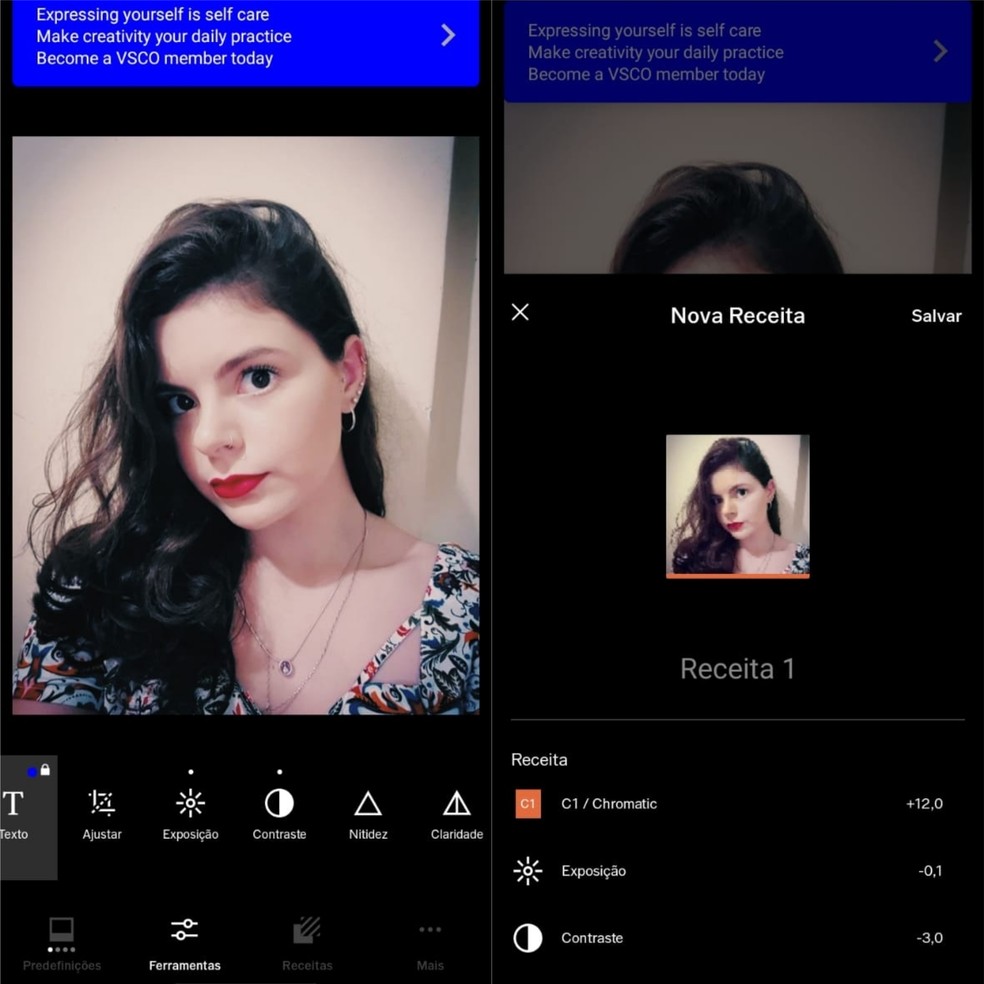
VSCO is the only application on this list that requires mandatory registration to access the free services. The app allows you to adjust the exposure, contrast, saturation, temperature, grain, and sharpness of your images. The app also suggests automatic editing options from the “Presets” tab. A VSCO differential is the “Recipes” tool, which allows you to save a kind of step-by-step of your favorite adjustments for editing photos.
If you first tweak the photo exposure and then add a filter, the “Recipes” tab saves this process for the next time you use the app to make editing your images easier. Some VSCO features are only available to premium members, such as the option to add text or colored borders to photos. Users who wish to unlock these features need to pay $1.67 per month or $19.99 per year.
This post may contain affiliate links, which means that I may receive a commission if you make a purchase using these links. As an Amazon Associate, I earn from qualifying purchases.

