Figma is an online graphic design editor focused on creating graphical interfaces and user experiences with a collaborative emphasis. The tool allows a team of designers to simultaneously access and works on the same project at the same time, making life easier for teams with professionals working remotely in several different locations.
Figma is a free online alternative to products like Adobe XD and Sketch, and offers paid packages with more features and support for larger teams. Below, Techidence explains how Figma works, how much it costs, and how it compares to Adobe XD.
What is Figma?
Figma is an online vector graphics editor with an emphasis on prototyping graphical user interfaces and user experience design frameworks. It offers collaborative editing so that the same team can develop a project together. The service offers free and paid plans, a support app for macOS and Windows, and makes available the Figma Mirror for iPhone (iOS) and Android, which allows testing interfaces on cell phones.
The service’s major market differential is its entirely online proposal that facilitates collaboration, allowing a team of different professionals, in different locations, to visualize and work on modifications to a project in real-time. Competing services, such as Adobe XD, do not offer the same level of collaboration.
There are currently three major subscription plans for those interested in Figma. The simplest is completely free, there is a professional program and another package aimed at organizations and businesses.
How to use Figma?
With your account created and your plan chosen within the service, it’s time to start using Figma. When creating a new project, the web app suggests the application of templates to facilitate the conception of your design.
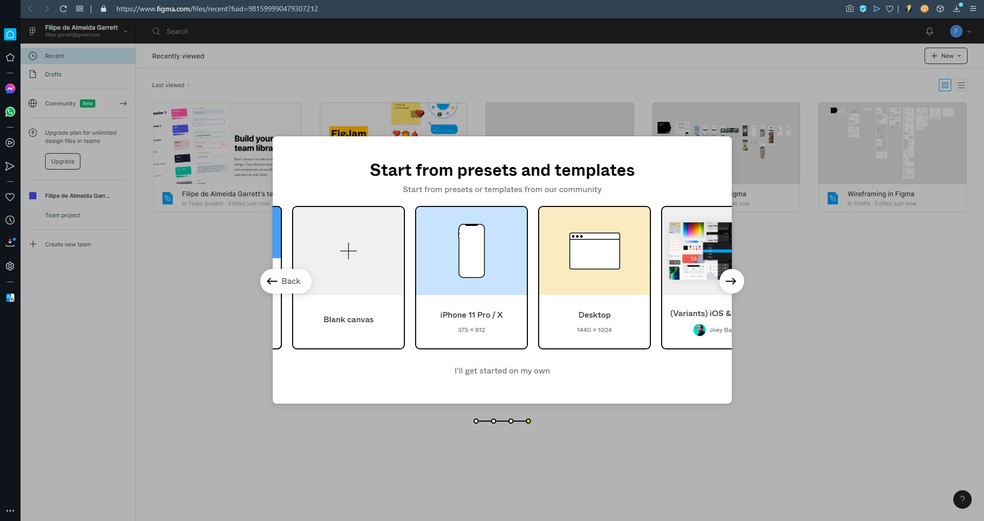
You can choose, for example, the right template to fit the screen size and resolution of a new iPhone, a desktop to develop an app for macOS or Windows, other smartphones, websites, or simply use a blank canvas to create your design more freely. There is support for Material Design, for example, the blueprint that guides Android’s graphical interfaces, and even slide creation for more sophisticated presentations.
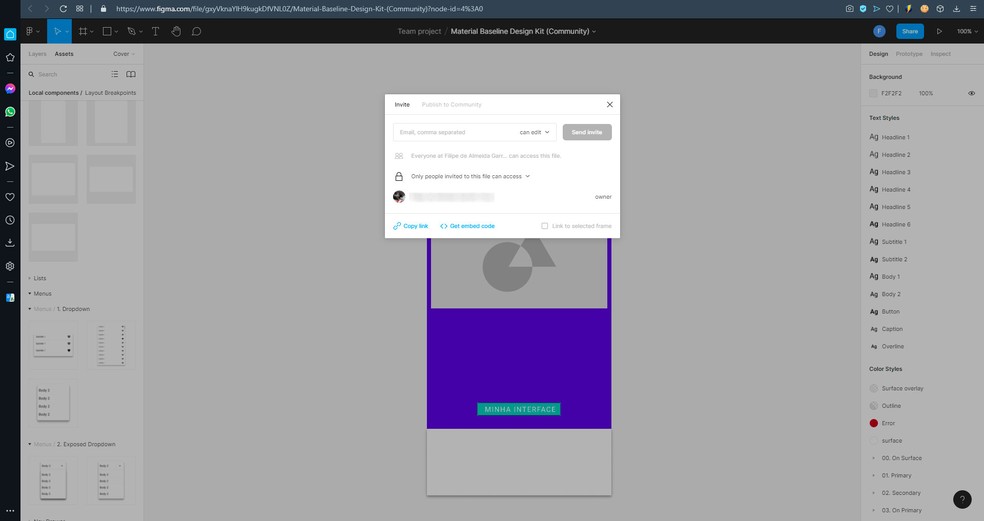
Once you have chosen the template you want to apply, you will have access to the editor itself: it is very reminiscent of image and vector editors, with the organization from layers, use of predefined shapes, insertion of text, effects for finishing, as well as functions for mapping and organizing your workspace to respect measurements and alignment.
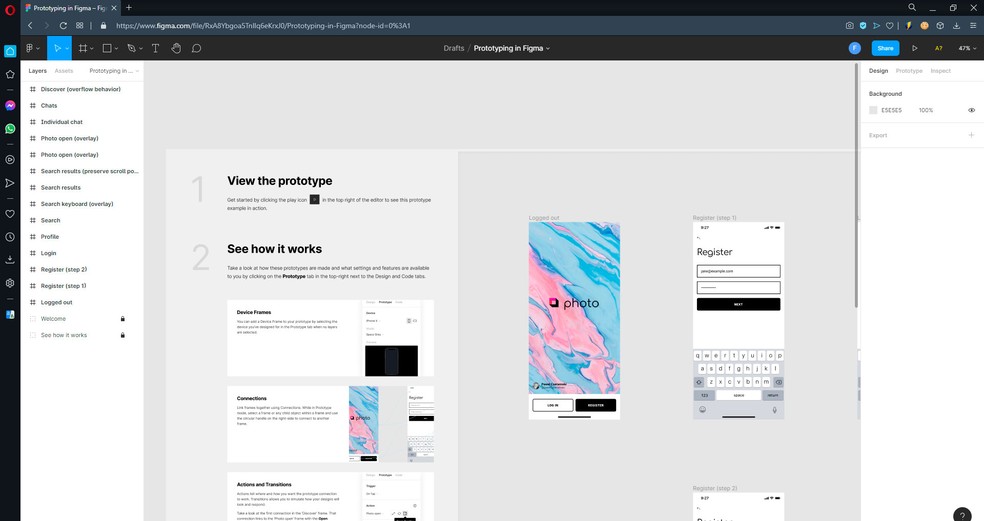
To start your design, it is simple: in the “Assets” tab you find the ideal resources for your template. Just select the one you want, drag it to the canvas, and edit it according to your needs. In the upper right corner is the “Share” button, which allows you to invite other editors to view and access your design in real-time.
If you like, you can generate a local copy of your work by navigating to “Figma > File > Save local copy”. There is also the option to export the entire design to a PDF. In the upper right corner, there is a button in the shape of a right arrow that allows you to run a simulator to test the interface.
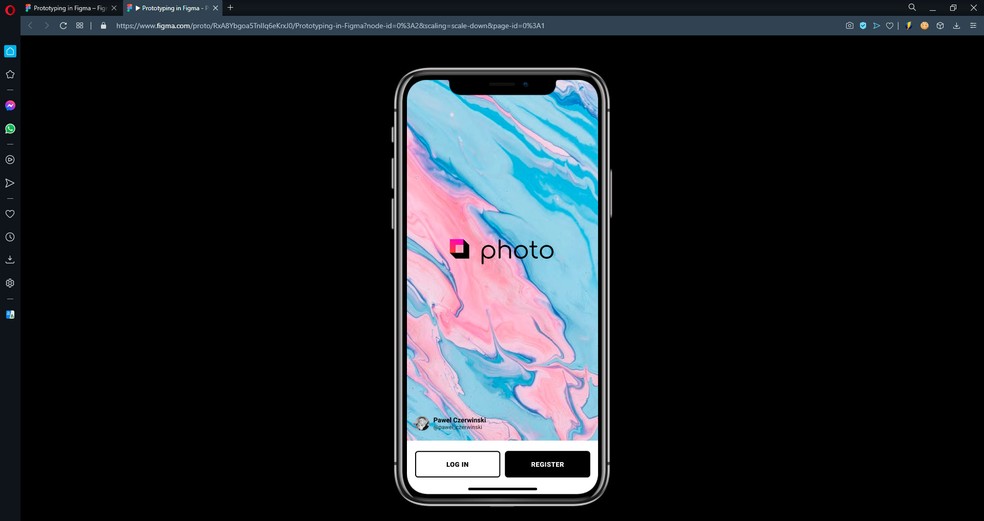
Since Figma is synchronized with the cloud all the time, you don’t need to save your project: as long as you maintain internet connectivity, all modifications are automatically saved and you always find your work the way you left it.
Is Figma free?
As we already mentioned, Figma works with three different subscription plans. The most basic Figma package is free and has the major limitations of a three-file limit for access by an unlimited number of editors, only one team project, and project version history limited to 30 days.
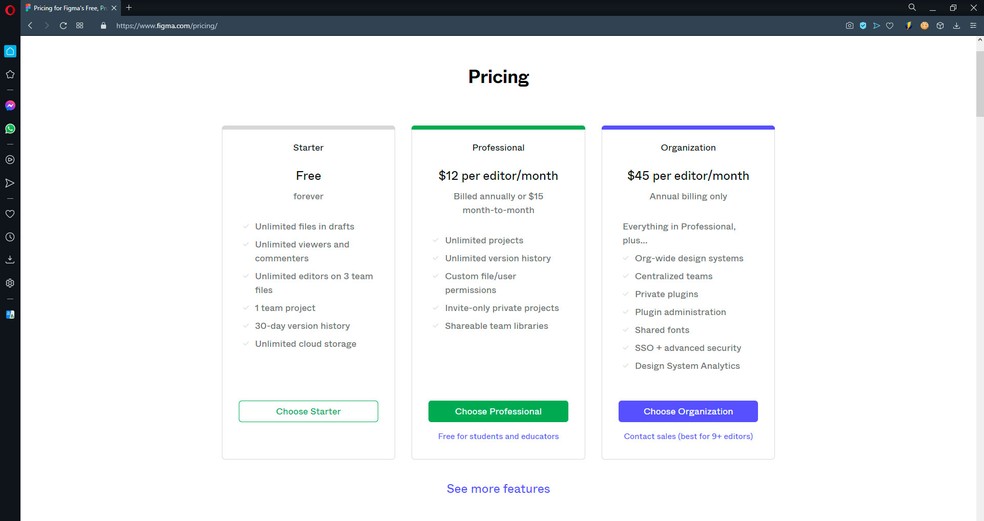
The intermediate plan is called “Professional” by Figma and costs US$144 a year per editor, or US$12 for those who prefer to pay month-to-month. The plan removes collaboration limitations from the free program, has no limit on the number of projects and version history, and allows the user to set custom permission levels for collaborators and establish invitation-only projects.
The last package is “Organization”, aimed at companies and organizations with larger teams. The program costs US$2,025 a year per publisher, with $45 per month’s payments. The package offers more advanced analytics and performance metrics, allows the use and creation of private plugins, source sharing, and more robust security.
Figma vs. Adobe XD: which one to choose?
Both products are intended for graphic design and the design of interfaces and user experience, but with some important differences. The first is that Figma is more about real-time collaboration. Since it is entirely online, the service enables a team to interact live over the same project, making changes that are instantaneous and persistent for everyone involved in the work.
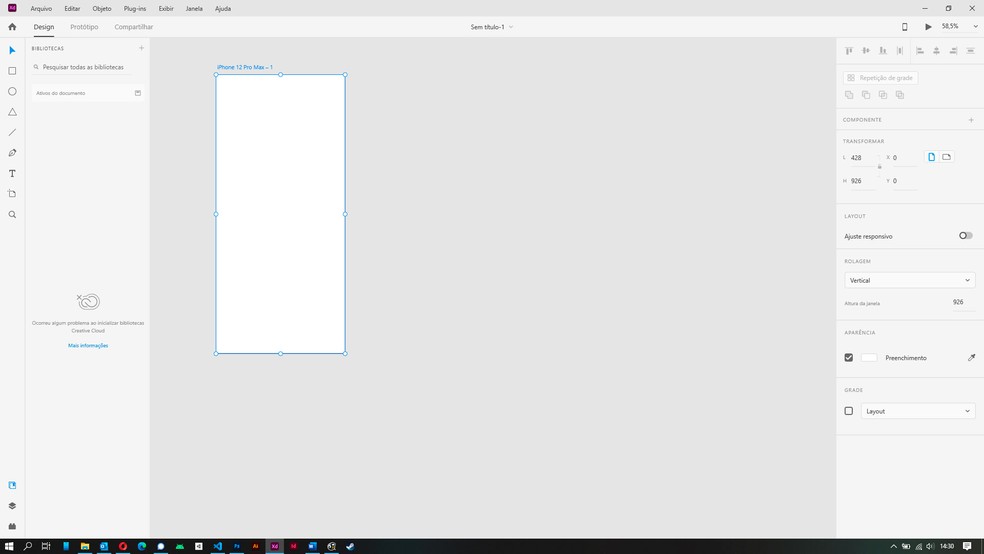
This approach is ideal for teams that are distributed across multiple locations and work remotely. In Adobe XD, editing a file is local: you can collaborate with other members of your project, but to do so you need to save your modifications and upload the file so that it can be accessed on a colleague’s computer. Depending on what your colleague has changed at the same time, there is potential for inconsistency and stress in the process of managing the different versions of the file.
The strength of Adobe XD, on the other hand, lies in Adobe’s powerful software ecosystem. For many professionals, tools such as Illustrator, InDesign, and Photoshop are already part of their daily routine – and operating costs – making the additional XD subscription attractive to many, especially those who are self-employed and don’t rely so heavily on the collaborative aspect.
Another differentiator is cost: Adobe offers XD in a free program for one user, and also makes subscriptions available in reals. Those who wish to subscribe only to Adobe XD can pay $9.99 a month, while the whole Adobe package – with the graphic design and image editing trio: Illustrator, InDesign, and Photoshop, plus XD and a large number of apps – costs $52.99 a month.
At $52.99, the Adobe package is more expensive than Figma Professional. However, Adobe’s service comes complete with 20 different applications, while Figma is just one product.
This post may contain affiliate links, which means that I may receive a commission if you make a purchase using these links. As an Amazon Associate, I earn from qualifying purchases.

