GrapheneOS is an open-source Android-based operating system available only for Google Pixel phones (3A and up). The software offers increased security through various measures such as app restrictions, network blocking, malware identifiers, and removal of mandatory Google services. Updated in June, the OS includes a browser, messenger, PDF reader, and camera, and can be useful for those who access sensitive data or just want more privacy. Here’s what GrapheneOS is and how to install it on your smartphone.
What is GrapheneOS?

GrapheneOS is an open source operating system founded in 2014, built on Android Open Source (AOSP) – that is, Android in its most “basic” form. It aims to provide more privacy and security while browsing on the phone, and therefore has several security features such as encrypted backups, security updates without the need for remote access, and blocking Wi-Fi and Bluetooth connections when the smartphone is not in use.
Also, to limit access to user data and information – such as location tracking and activity – the system does not include services such as Google Play Store and other Google utility apps.
How does it differ from regular Android?
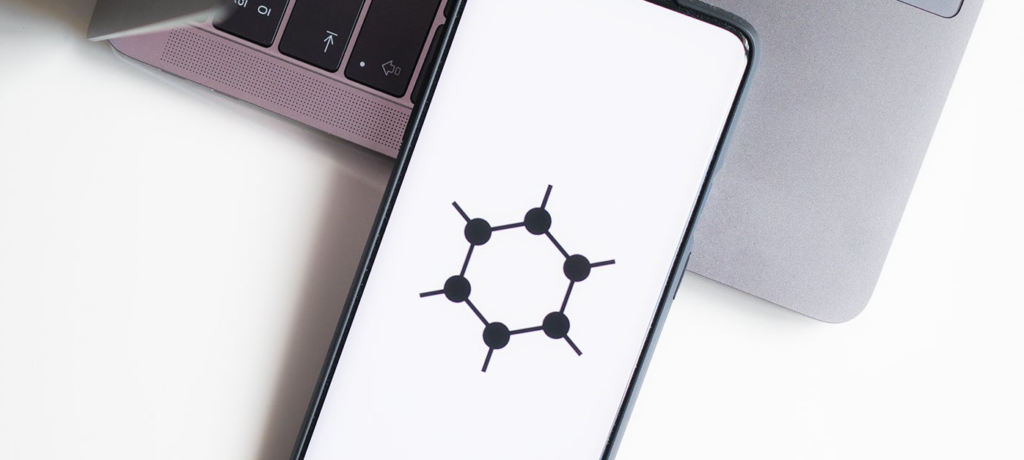
Unlike “regular” Android, GrapheneOS has its applications installed, such as Vanadium WebViewer, a security-enhanced version of Google Chrome. In addition, the software has a private camera, PDF viewer, and native messenger. Another differential is that the OS does not require the creation of an account to use the cell phone’s resources.
To download applications, you can use F-Droid, a free and open-source app store for Android devices. On the other hand, it is also possible to install the Google Play Store, although this would somewhat defeat the purpose of GrapheneOS.
Is it more secure? Is it worth using?
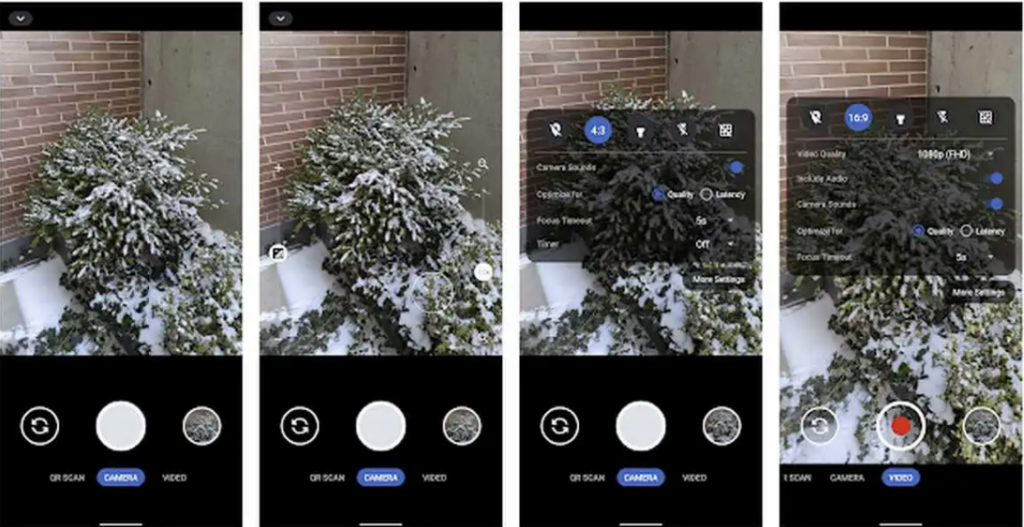
GrapeheneOS is secure and aims to prevent applications from capturing the user’s personal information and increase protection against malware and viruses on the device. For this reason, the system may be useful for people who work with sensitive data or want more privacy and security. In addition, an Android version without native apps can be interesting for those who do not agree with the obligation of fixed services in the system. However, because it only runs on Pixel phones.
Which phones can have GrapheneOS? How to install it?

Although it’s possible to install the software on other smartphones, only Google Pixel phones correctly support the privacy and security standards required by GrapheneOS. Below, check out the list of compatible models:
- Pixel 6 Pro
- Pixel 6
- Pixel 6A
- Pixel 5A
- Pixel 5
- Pixel 4A
- Pixel 4 XL
- Pixel 4
- Pixel 3A XL
- Pixel 3A
For installation, you need to activate the developer menu on the device by accessing Settings > About Phone > Software Information > Build Number. Press the last option a few times until developer mode is unlocked. Then go to Settings > System > Developer options > OEM unlock.
You also need to have a computer with Linux, Windows 10 and 11, or macOS Catalina, Big Sur, and Monterey operating systems. In Windows, open Windows Update, run a check for updates, then select “View optional updates”. You need at this stage to install the driver to load the Android boot interface presented by Windows Update.
On the phone, put it into bootloader mode (the program responsible for booting Android) by holding down the volume down button while rebooting. Next, you need to connect the smartphone to your computer and access this GrapheneOS installation page (“https://grapheneos.org/install/web”).
The next steps are done on the GrapheneOS page itself via the install buttons that will unlock the bootloader, download the GrapheneOS factory images, clear all existing data, download the new ROM (read-only memory), and lock the boot program to enable full verified boot.
Will it release for more phones?

Currently, GrapheneOS features support for the Pixel 4 and above. Earlier versions no longer receive updates from the company. Recently, the company announced that the operating system will be available for the Google Pixel 6A as well. There is no prediction of when nor if it will be released for other brands of phones.
This post may contain affiliate links, which means that I may receive a commission if you make a purchase using these links. As an Amazon Associate, I earn from qualifying purchases.

