The latest version of macOS, the desktop operating system for the company’s Macs, is now available. Its name is macOS 11 Big Sur – it stands out for receiving the largest redesign in its appearance in over 10 years. MacOS will look different, more unified, and closer to the design language that follows both iOS and iPadOS, and can run their apps natively on some Mac models.
So let’s talk about this release that rolls out on November 12, 2020, and review the new features that macOS users will receive with this new update. We will also share with you the list of compatible devices, and end up telling you briefly how to perform the update on your Mac.
What’s New in macOS 11 Big Sur
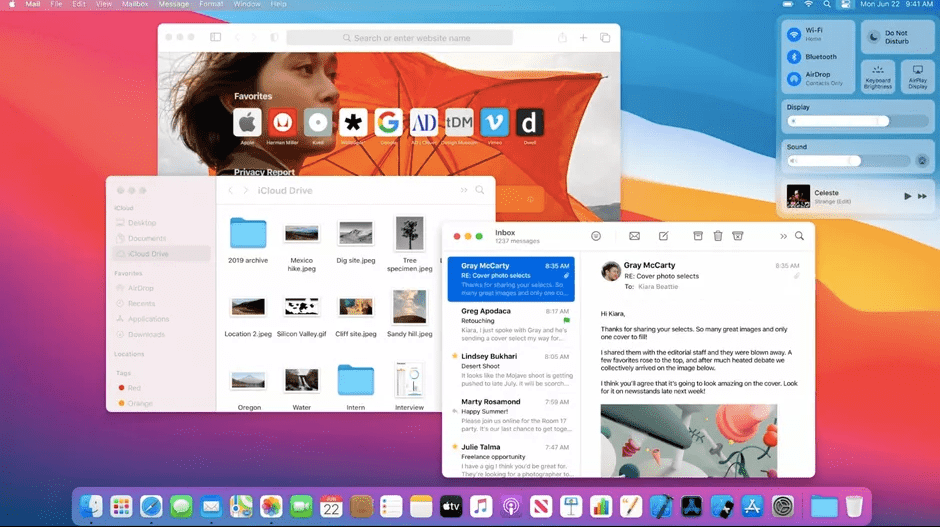
Let’s start with the complete list of all the news that brings us the new Apple operating system.
- A complete redesign that brings it closer to iOS: If Apple has decided that macOS leave the number 10 (the previous version was 10.5) to 11, is because there are very noticeable changes. And the first is the biggest redesign of the operating system in more than a decade. It eliminates unnecessary elements and unifies interfaces throughout the system, with translucent layers, rounded corners, and larger items. The design will remind you of iOS and iPadOS in some of its elements, which we now mention to you.
- Quick changes in the menu bar: An interface with quick changes for WiFi, Bluetooth, screen brightness, and volume has been added to the menu bar, very similar to the iOS and iPadOS control center. This is one of the aesthetic changes received.
- Redesign of the notification center: A complete redesign, adding interactive notifications, and a transparent user interface. It has also added a widget system like the one in iOS 14, customizable, and where you can see more information.
- Support for Apple processors: Apple has new proprietary processors for Mac, the M1, and macOS 11 Big Sur is the first version of the operating system designed to take full advantage of them. Of course, macOS will still support Macs with Intel chips “for years to come”.
- Support for iOS and iPadOS applications: MacOS Big Sur will be able to run iOS and iPadOS applications natively, but only on Macs with the new M1 processors. Developers will not have to make any modifications, simply Mac will be able to install and use them as if it were an iPhone or iPad.
- Safari continues to improve: Safari is one of the native applications that receive new features such as customization of the home screen, installation and permission control for extensions in a granular way, and the ability to automatically translate pages into other languages.
- News in Messages: The native messaging application receives the news that iOS 14 had, with group conversations, response to specific messages, customization of memojis, and the ability to quickly share both photos and videos and GIF images.
- Maps are also updated: Another application that receives functions from its mobile version. For example, you will now have the option to explore public sites, and there will be both informative and personalized routes for bicycles or electric vehicles. It will also allow you to send routes to the iPhone from your Mac.
- App Store gets more options: The App Store receives a privacy section, a new category of extensions for Safari, support for third-party widget notifications in the notification center, and the ability to share your subscriptions with your family.
- It also improves the Notes app: A folding section for pineappled items, more formatting options, and improvements to its scanning.
- New options in Photos: The photo app receives new options for editing photos, improvements in the retouching tool, and new zoom options in the views.
- Encryption improvements: The system volume will be cryptographically signed, adding an SHA-256 hash for each file, to prevent it from being altered. Also, Big Sur now allows encryption at the file level, and not only at the full volume level.
- Improvements in the update system: Software upgrades can now be started in the background before having to be restarted, which helps them to take much less time to perform and not to waste time in the process.
- Spotlight has been improved: This search engine has also been improved to be faster and to offer a more careful interface.
- New formats for Time Machine: You can now back up to storage drives with the APFS format.
Supported Devices

Here is the list of Apple devices that will receive MacOS 11 Big Sur when it is released. It should be noted that due to a lack of power, some of the older devices will not support the new more powerful features of the operating system.
- MacBook was released in 2015 and later
- MacBook Air was released in 2013 and later
- MacBook Pro was released in 2013 and later
- Mac mini was released in 2014 and later
- iMac launched in 2014 and beyond
- All iMac Pro models
- Mac Pro was launched in 2013 and later
How to Upgrade to macOS 11 Big Sur

Upgrading your Mac to the new version of macOS is easy. All you have to do is be patient and wait for the day of its release. When that happens, when you open the Mac App Store and you will see a banner that tells you that the update is available. This version will also reach the category Updates in the App Store so you can access it.
Once you click on the banner or the update, you’ll see a page with all the information about it. On this page, click the Download button, and the update will start downloading, a process that may take more or fewer minutes depending on your Internet connection.
Once the download is complete, you will access an installer that will guide you through the update process step by step. There you will be able to choose the hard drive where to install it, and then you will only have to wait a while for the update to be applied and the hard drive rewritten. It is important here that you have patience and do not touch or turn off the computer while it is being updated.
This post may contain affiliate links, which means that I may receive a commission if you make a purchase using these links. As an Amazon Associate, I earn from qualifying purchases.

