The Google app is a popular way to get a glimpse of what’s going on in the world, but you may have been unable to do so for the past few hours. Many users are experiencing problems with the Google apps (Google, Gmail, and Google Maps), but luckily there is a solution.
What you may have seen (in your mobile or in one of the many users who have complained on social networks) is that the app does not open or closes forcibly. It is probably related to updates, both of the app and the system, so we explain it to you.
A possible conflict between versions
It will not be very complicated to see if you are part of those affected because, as we say, the failure is that the apps may not even open. It may be that you manage to open it and a message of force closure appears that makes it impossible to use the app.
The problem does not seem to be linked to mobile brands (or, rather, with the customization layers), but with the most recent update of the app that has been distributed. Specifically versions 12.23.16.23.23.arm64 and 12.22.8.23, but fortunately it does not occur in all cases, but depends on the version of Android, having been seen for example in Android 10.
How to fix it
Google’s support has responded to some users by suggesting that they try restarting the mobile by pressing the power button for 30 seconds. Although this is not something that is working in all cases.
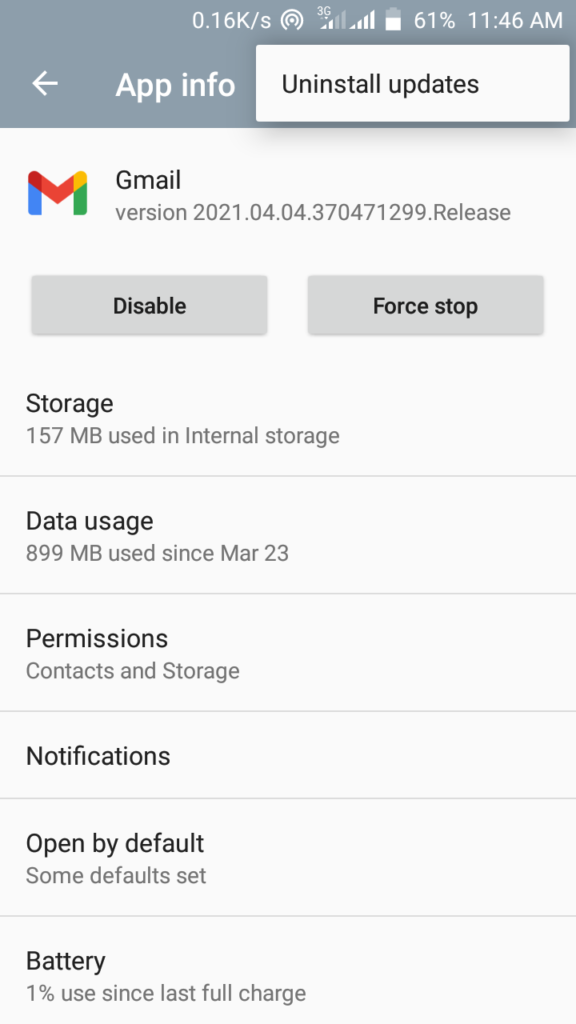
It is more likely to be fixed by uninstalling the latest update of the app, where the conflict may have occurred. This can be done by going to Settings > Apps > Google (Choose the affected apps either Google app, Gmail, or google map) and click on the context menu of the three dots in the upper right corner. Then you will get the option to “Uninstall updates”.
There you can also clear the data and cache, which usually helps the performance. There is also the option to disable updates, at least while Google puts a solution on their side.
As a general recommendation, in addition, it is usually advisable to have the phone updated to the latest system level since it is not only important for the new features of the new versions of Android but because Google releases security updates that are necessary to fix system vulnerabilities and thus the mobile is more protected. Therefore, it does not hurt to check for updates from time to time.
This post may contain affiliate links, which means that I may receive a commission if you make a purchase using these links. As an Amazon Associate, I earn from qualifying purchases.

