One of the most recurrent problems of ChatGPT is precisely related to the saturation of its servers. As usual, the error is usually displayed through a message in the chat tab when we make some kind of request, preventing us from interacting with the functions of Artificial Intelligence. In this case, the message accompanying the error reads “We’re experiencing exceptionally high demand. Please hang tight, as we work on scaling our systems”, which means that the service is experiencing exceptionally high demand. This time we will show you how to proceed to solve the “We’re experiencing exceptionally high demand” error in ChatGPT.
The solution to the “We’re Experiencing Exceptionally High Demand” Error; Some Methods You Can Try
Although the message indicates otherwise, the truth is that this problem is not always due to server saturation if we rule out a global downtime of the service, which we can verify through websites such as downdetector.com. Proof of this is that the OpenAI forums, the company in charge of developing ChatGPT, are full of solutions that we can apply to access the platform normally, which we will describe below.
Change Your Browser To A More Compatible One
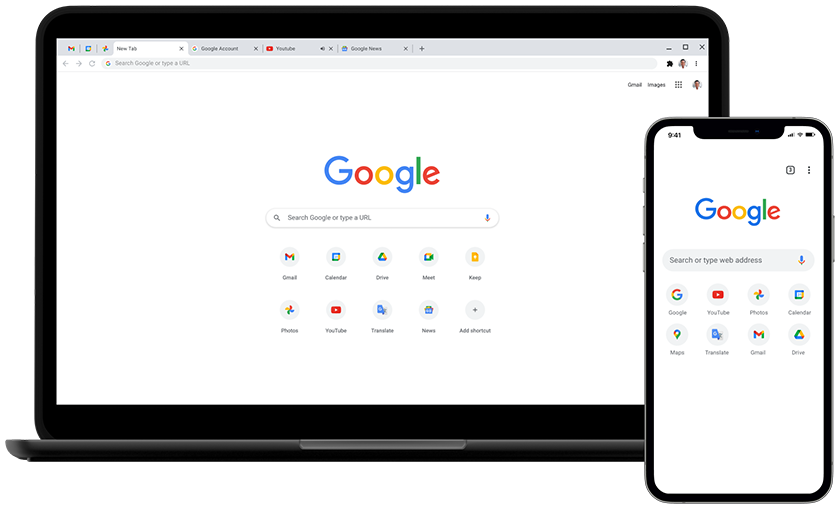
It may not seem like a big deal, but switching browsers has helped us to solve most ChatGPT bugs. In our experience, switching between different browsers has been the best solution to resolve platform errors, especially in those that do not operate with the most compatible standards. Some browsers, such as Mozilla’s and Google’s, have a good market share and can resolve issues the platform might be experiencing with Safari, for example, where a constant message can be displayed that the servers are saturated.
Log into Incognito Mode
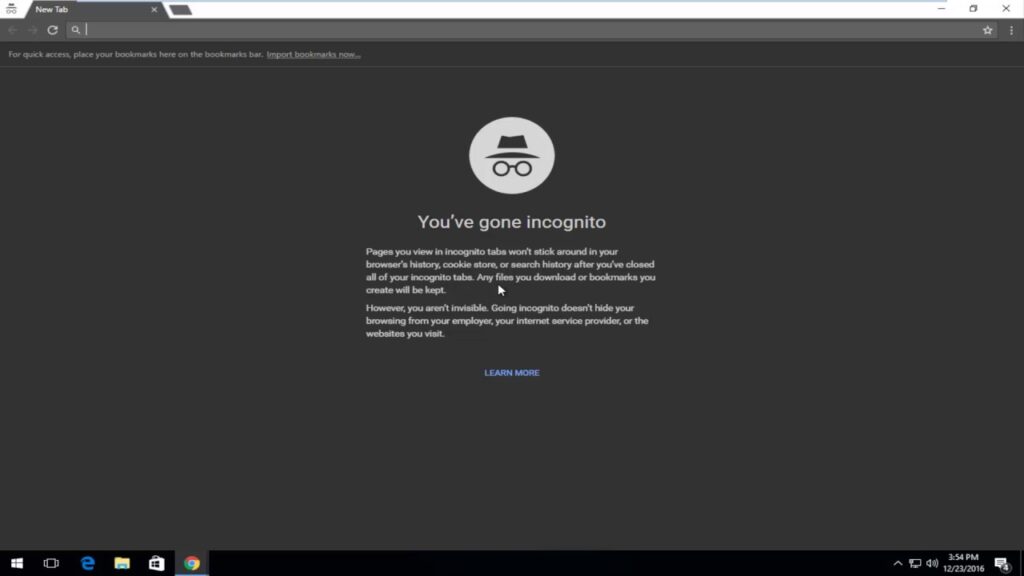
The second solution that you can carry out is based on starting a session in incognito mode through the options on your browser. This mode allows the program in question not to save browsing information, such as cookies, histories, and passwords, which can help to solve problems related to its configuration or the cookies themselves. After all, the chat can get stuck in an error that is difficult to solve if you do not delete the browsing data, as happens with Safari.
Delete ChatGPT Conversation History
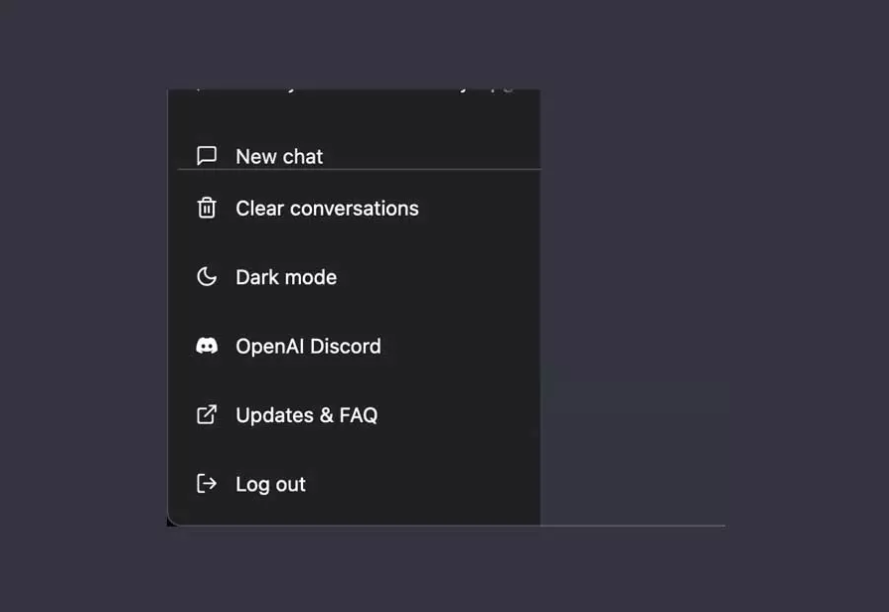
One of the most commonly proposed solutions on the OpenAI forums has to do with deleting ChatGPT’s conversation history. Like the previous method, this can help fix issues related to memory and platform configuration. Deleting the history frees up memory space and avoids conflicts with previous conversations that may be affecting the proper functioning of ChatGPT.
This process is simple and is usually found in the chat configuration options or your account settings, specifically in the Clear conversations option. However, it is important to mention that when deleting the history, all previous conversations will also be deleted and will not be recoverable in any way.
Deactivate Any VPN You Have Installed
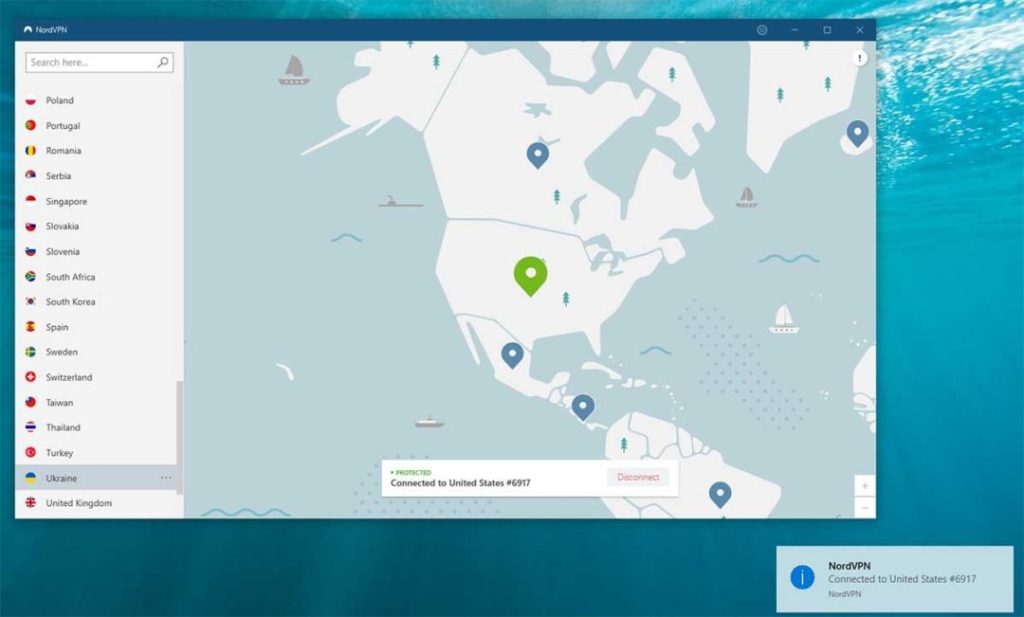
VPNs can interfere with the Internet connection and cause problems with ChatGPT, something that some users on the OpenAI forums have already noticed. Disabling the VPN will allow ChatGPT to access the Internet directly and resolve any connection-related problems, not to mention that the servers will detect a different IP address, as the current one could be causing blockages due to the number of requests.
To deactivate the VPN, you will have to look for the relevant option in the VPN configuration menu or the system’s control panel. Once deactivated, you must bear in mind that exposing your real IP address can affect the privacy and security of your browsing, so we recommend proceeding with caution.
Disable Any Ad Blocker
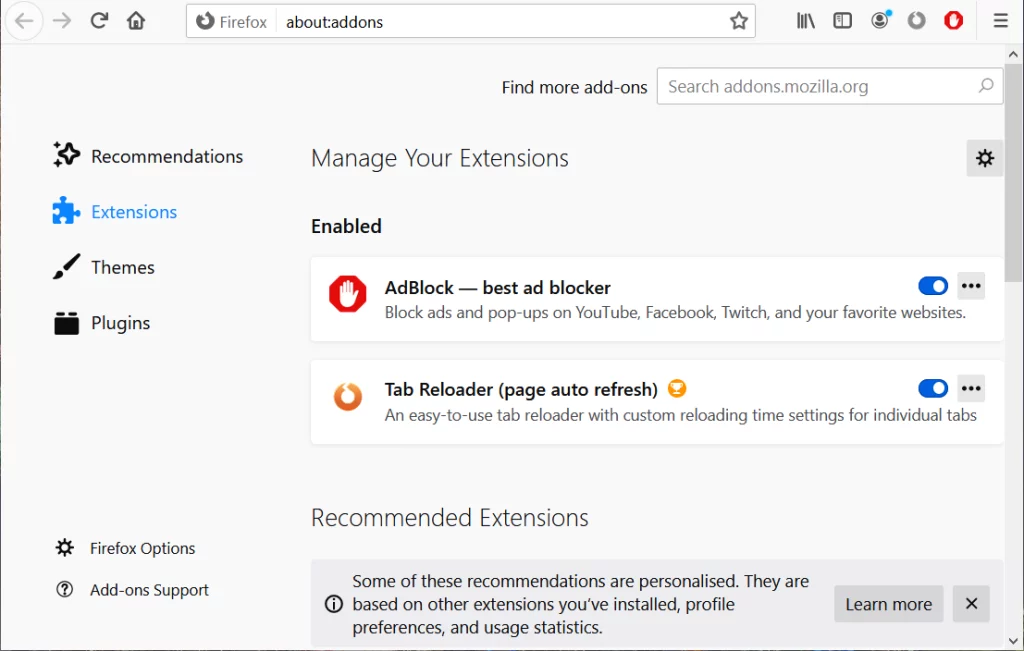
Disabling any ad blocker that we have installed in our browser is another method that is often mentioned in the forums of the platform to solve the error “We’re experiencing exceptionally high demand”. Since this type of add-on usually blocks the execution of JavaScript code, disabling them will allow ChatGPT to access all the content necessary to function properly. You can also play with the different options of the extension, but it is not recommended if you are not an experienced users.
The process is usually as simple as clicking on the program icon in the browser toolbar and creating an exception with the chat.openai.com/chat web page. Then, reload the ChatGPT content to force the reading of the code generated by the platform.
Create A Secondary Account on OpenAI
The last solution is to create a secondary backup account. Although ChatGPT does not allow the creation of multiple accounts for a single user, it is possible to make use of different email addresses or Google and Microsoft profiles. However, it is important to note that breaching the usage policies could result in expulsion from ChatGPT, so caution is advised when using multiple profiles, for example, by temporarily activating the VPN, accessing through a mobile network-generated hotspot, or from a different computer.
This post may contain affiliate links, which means that I may receive a commission if you make a purchase using these links. As an Amazon Associate, I earn from qualifying purchases.

