“How do I know if I’m blocked on WhatsApp?”: This is one of the most common questions among users of the messaging app. Although WhatsApp does not notify the blocking, some signs can deliver the action. This is because, when blocking someone, the messenger cuts off all communication with the blocked contact, preventing him/her from seeing the person’s profile picture, viewing the online status, and adding him/her to new groups, among other things.
Those who suspect they have been blocked can remove the doubt from some simple tests and observations in Meta’s messaging app. Check below six clues that indicate that you have been blocked on WhatsApp. All tips are valid for Android phones or iPhones (iOS).
1. You no longer see the online or “last seen” status of the person
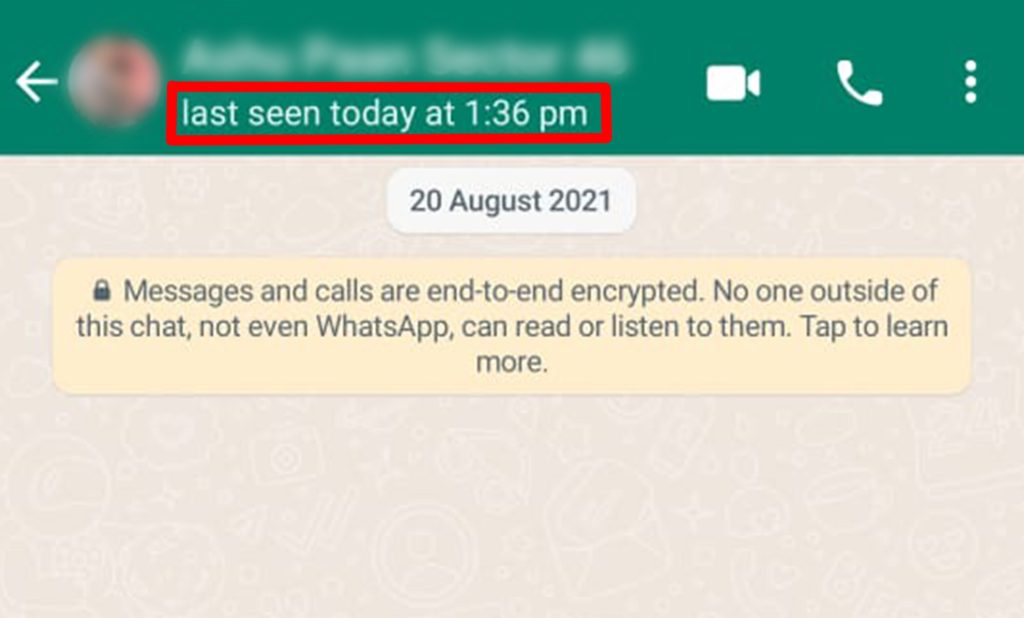
If a particular WhatsApp contact hasn’t appeared online for a long time, they have likely blocked you. Blocked contacts also do not see the “last seen” which shows the date and time when the person last used the messenger.
However, this alone is not decisive to tell if someone has been blocked. The contact may have just disabled the “last seen” feature, which you can do in the privacy settings of the app.
2. You don’t see the person’s profile picture
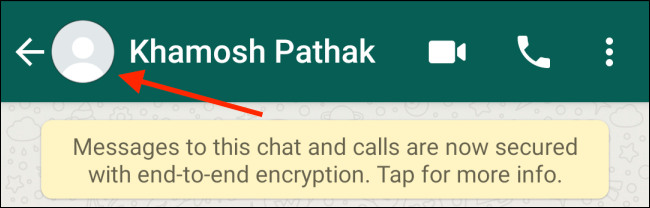
Another way to know if you’re blocked on WhatsApp is by looking at whether you’ve stopped seeing your friend’s profile photo. The image, displayed at the top of the conversation window, is replaced by a white doll on a grey background as if the person had never added any photo.
The app also hides the profile description message, another sign that the account has blocked you. So the best way to check this is by opening the contact’s profile. On iPhone, the procedure is done by tapping on the thumbnail photo at the top of the conversation. Android owners, on the other hand, should tap on the person’s name.
3. You can’t add the person to new groups
One test to find out if you have had WhatsApp blocked by someone is to add the person to a new group. If this has happened, the app will display a message “Cannot add”. In the group chats you were in before, however, you will still be able to message each other as normal.
On Android, to create a new group you need to open the “Chats” tab, tap the message button in the bottom right corner and select “New group”. Then just tap the magnifying glass, write the name of the person suspected of blocking you and press the small arrow to set up the group chat.
The procedure for iPhone is pretty much the same, except that the “new group” button appears directly under the “Chats” tab. When everything is ready and you press the confirmation button, WhatsApp will show you the block message if your friend blocked you.
4. Message stops being delivered
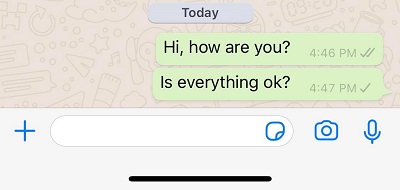
WhatsApp will stop sending your messages to the person who blocked you. This means that the dialogue bubbles will appear with a single grey line, a sign that the message only arrived on the server of the messenger, but was not forwarded to the recipient. The rule applies to Android and iOS smartphones: if the message never gets two checks, the contact may have blocked you.
5. You can’t call the person
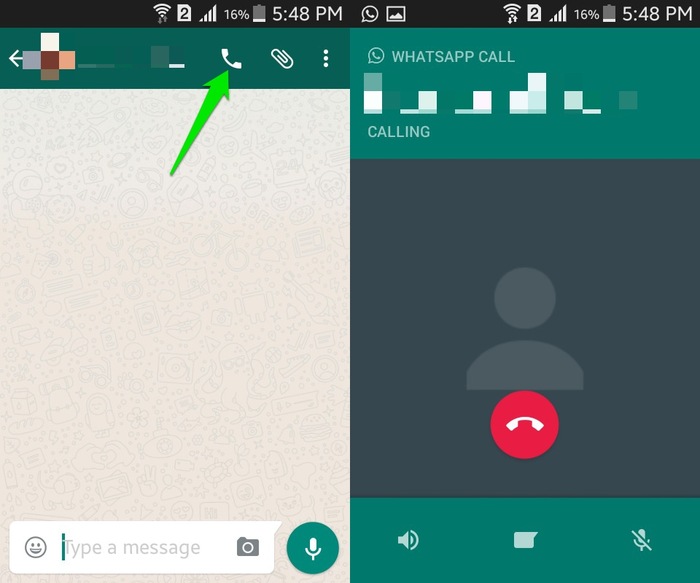
You can also discover a supposed block by voice or video calls. If the call keeps ringing indefinitely and the person never answers, they may have blocked you. You won’t notice a difference while making the call, but the recipient’s phone won’t ring.
To call someone on WhatsApp, just open the conversation window and tap the phone symbol (for voice) or camera symbol (for video call). The icons are in the chat header on both iOS and Android.
6. You can’t see the person’s Status
WhatsApp also stops displaying the Status posts of the person who blocked you. Since you won’t see anything, it’s always possible that the friend didn’t post on the day. But, if the contact used to make statuses often and suddenly never made them anymore, it is an indication that they blocked your number.
It is worth mentioning that the tips above work better together. If a contact has stopped posting statuses, does not answer your calls, no longer appears online, no longer has a profile picture, does not receive your messages, and can not be added to new groups, most likely he blocked you on WhatsApp.
This post may contain affiliate links, which means that I may receive a commission if you make a purchase using these links. As an Amazon Associate, I earn from qualifying purchases.

