Using a link shortener is useful to find out the original link of a shortened URL. Shortened URLs are often used to reduce the size of a message (especially on Twitter) or to improve the appearance of a very large link. However, the ploy can also be used to disguise malicious links and even viruses. To teach you how to discover the original link of a shortened URL, Techidence prepared a practical tutorial using CheckShortURL. Check out how to use a link shortener in the step-by-step below.
Step 1: Visit the CheckShortURL website;
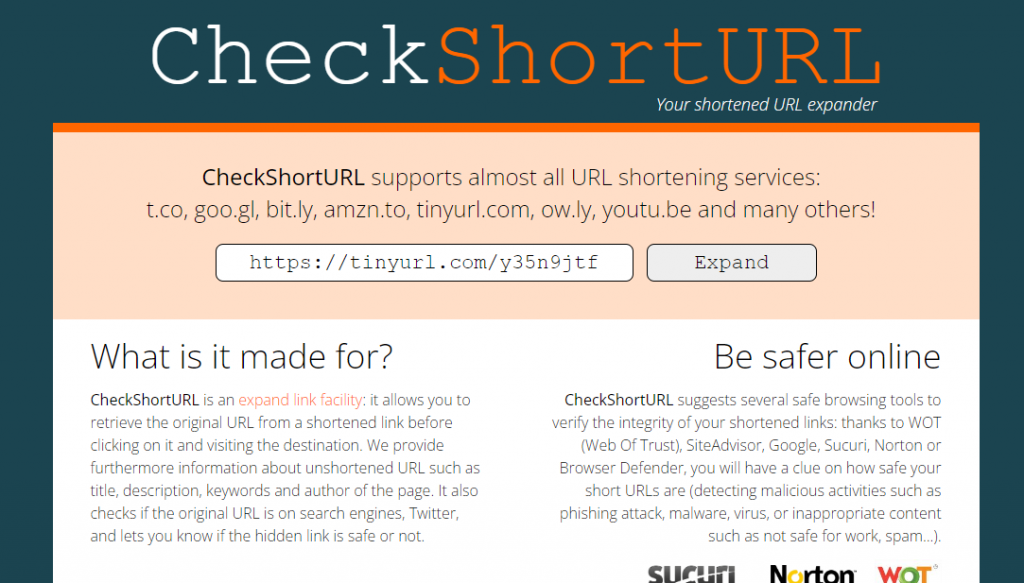
Step 2: Copy the short URL you want to expand and paste it into the text box on the site;
Step 3: Click on “Expand” and wait while the link is being analyzed. The result of the analysis will be displayed at the bottom of the screen, containing information about the page that will be opened and where the link was used, and the original link further down;
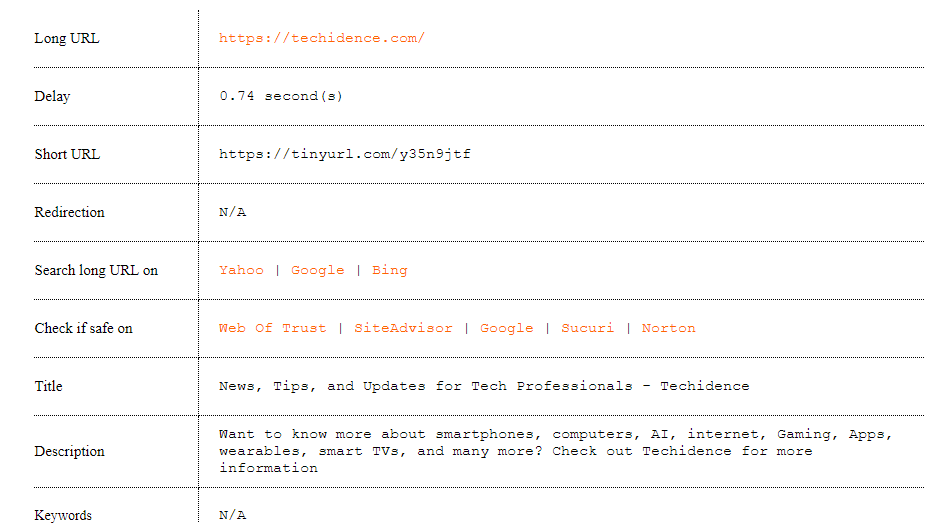
Step 4: In addition, you can perform an online security check. To do this, simply click on one of the services offered in the “Check if safe on” section;
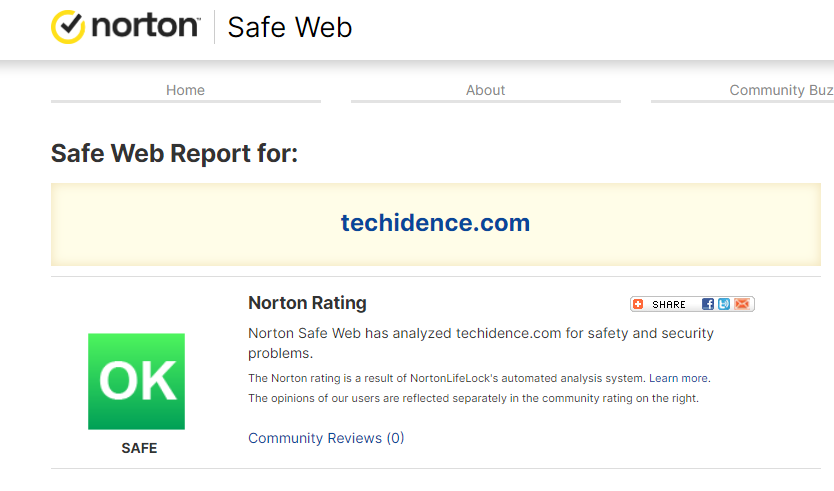
Step 5: In our case, we chose the Norton check. The service’s page opened in a new tab, which shows whether the site is safe or not.
This post may contain affiliate links, which means that I may receive a commission if you make a purchase using these links. As an Amazon Associate, I earn from qualifying purchases.

