Knowing the difference between 32-bit and 64-bit PC is the desire of many users. When we are faced with situations where we need to change a computer, update an operating system or download a version of a particular software, it is very common to find terms about the type of architecture adopted: 32 or 64 bits. However, some people do not know what this means. Want to know if your computer or laptop (Windows and Linux) is 32 or 64 bits? Check, in the lines below, the differences and clarify your doubts.
Difference between 32-bit and 64-bit computers
1. Processor

The term “32-bit or 64-bit computer” refers to the architecture of the processor and operating system employed in a given machine. That is, most processors today are capable of processing either 64-bit or 32-bit data and instructions. It is very common for platforms to have versions that are compatible with both architectures.
2. Technical part

From a technical point of view, 32-bit processors are capable of processing “words” (sequence of bits) of up to 32 bits, while 64-bit processors can handle those of up to 64 bits, i.e. twice as much information.
To simplify, an analogy can be made. In the 32-bit architecture, while a processor needs to make two or more “trips” (one every clock cycle) to interpret certain information, in the 64-bit architecture it would make only one.
Thus, the ability of such hardware to work with a larger number of bits will not directly influence its operating speed. It does influence the platform’s overall performance (as long as it is also compatible with the 64-bit architecture).
3. Operating system
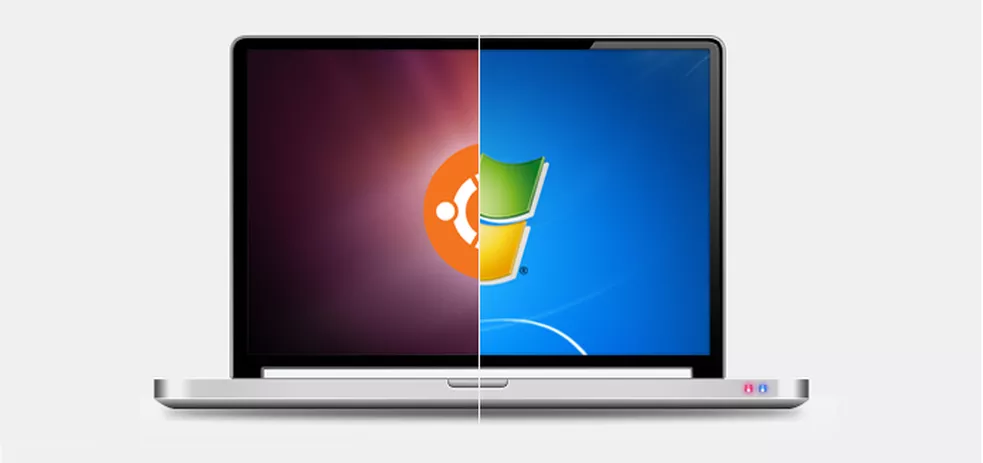
In terms of operating systems, an important feature is that 64-bit versions can recognize a larger amount of RAM than 32-bit versions.
While the 32-bit Windows 7 Ultimate supports a maximum of 4 GB RAM, the other supports memory up to 192 GB. Therefore, for your operating system to enjoy better processing performance, it is not only enough that your computer has a processor compatible with a higher architecture, but also, that it operates in 64-bit.
4. Which type of computer should I buy: 32 bits or 64 bits?

To decide, you must first answer what kind of use you make for the machine. If the user’s profile is more focused on performing basic tasks, such as using word processors, spreadsheets, and Internet browsers, a 32-bit operating system is sufficient.
In this case, the processor will not need to perform complex operations to process the data and instructions coming from these types of software.
On the other hand, if the user wants to use programs that require greater processing power, such as Photoshop, AutoCAD, and video editors, among others, a system compatible with 64-bit architecture is more recommendable.
These types of software require the hardware to work with operations involving larger numbers and more complex calculations. In a 32-bit system, the CPU would have to divide its operations into several parts to be able to process the information and instructions from these programs. In the case of 64-bit systems, it would perform fewer operations.
5. Compatibility of 32-bit drivers and programs with 64-bit systems

One of the first points to be observed by those who wish to migrate to a 64-bit operating system is the adoption of drivers compatible with this architecture. For example, for a hardware device to be recognized by a 64-bit version of Windows 7 Ultimate, it is essential to install drivers developed specifically for this version.
According to Microsoft’s guidance, adopting 32-bit drivers on 64-bit systems – and vice versa – can lead to device malfunctions and even errors. Therefore, if you want your printer or webcam to work properly, install the appropriate drivers.
When it comes to programs, in principle, those developed for a 32-bit architecture can run normally on a 64-bit operating system. However, in this case, if such software has built-in drivers, errors and malfunctions may occur.
Although many applications are still developed according to a 32-bit architecture, it is becoming increasingly common to find versions for 64-bit systems.
This post may contain affiliate links, which means that I may receive a commission if you make a purchase using these links. As an Amazon Associate, I earn from qualifying purchases.

