Linux is a term used to classify a kernel used in several operating systems. Linux is one of the most widely used operating systems in the world, alongside Windows and macOS X. The platform is known to be adopted more by servers than by end users – which gives it a reputation for being difficult for people without extensive computer knowledge.
Fortunately, this thinking is false, thanks to Ubuntu, for example. If you’re thinking of starting to use Linux on your PC, here are some initial tips. Learn what Linux is, how to install it, understand more about the versions, and other details.
1. What is Linux
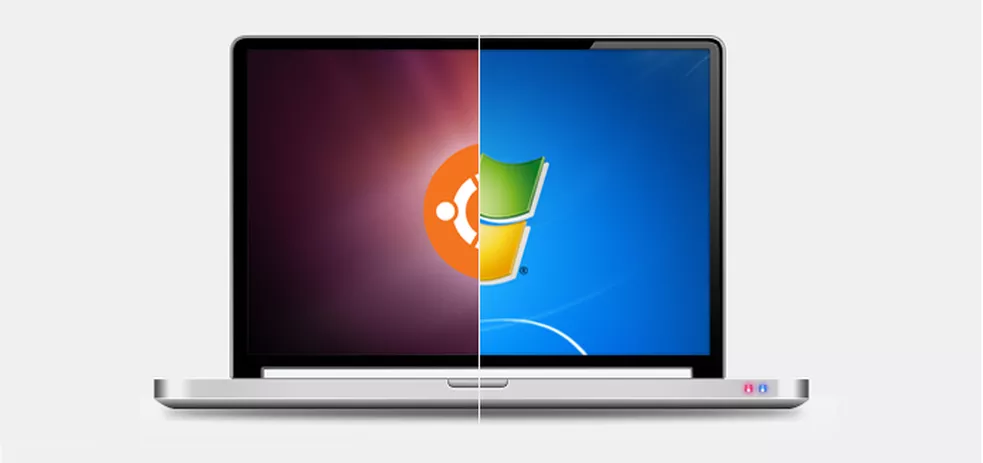
Linux, like Windows (Microsoft) and macOS (Apple), is a Unix-based operating system designed for desktops but is also used on servers, smartphones, tablets, and other types of devices, including bank tellers. Unlike its more famous competitors, Linux was not developed for commercial purposes and its software and development are open source, which means that anyone can create and distribute applications for it.
The basic part of Linux is composed of a kernel, software designed to communicate with other programs and translate them into commands for the processing unit and other electronic components. To work, however, it also requires applications and libraries specific to them.
This means that a Linux user can choose among several applications to perform the same function, be they text editors, graphical interfaces, or even command prompts. The process is similar to choosing between Chrome and Firefox: both are browsers, capable of doing the same thing, but in different ways and appearance.
2. How the versions work
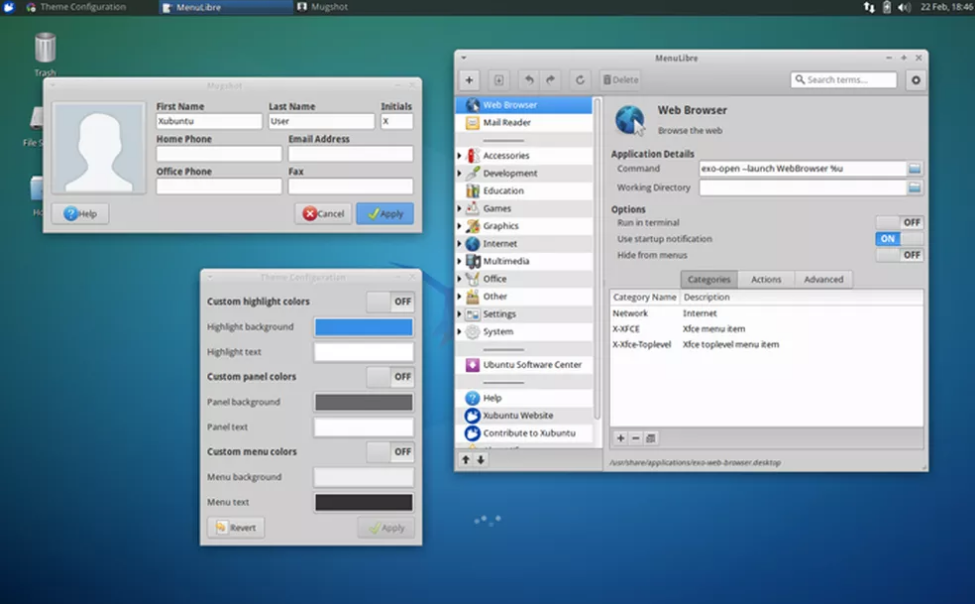
The required and mandatory part of Linux is small but insufficient to guarantee a complete experience. The idea is that each user customizes the usage with his or her favorite programs, but in practice, this is difficult and time-consuming. To simplify this process, there are several versions of the operating system already assembled and available to the user, called distributions, with their interfaces.
A distribution is composed of various software, such as graphical interfaces, text editors, and browsers already installed, and a package manager – a system used to install, uninstall and update programs. Distros (distributions) are composed of the Kernel, GNU tools and libraries, additional software, documentation, a graphical user interface, a window system (used to control the graphical user interface), and a desktop manager.
One way to understand distributions is to compare them to the Android variations found on various brands and carriers of smartphones. Although they come with different looks and installed applications, they are still, in essence, the same operating system.
The wide variety of distros makes it natural to have specific variants for certain niches. Ubuntu, for example, is aimed at novice users, automating various processes that in other versions would require more programming knowledge. Slackware, on the other hand, is aimed at advanced users and supports a greater amount of customization.
The distributions are maintained by user communities or companies, which are responsible for providing software updates and bug fixes. The Linux website (linux.com) registers more than 80 different distributions, each with its particularities.
3. How much it costs and how to get an updated version
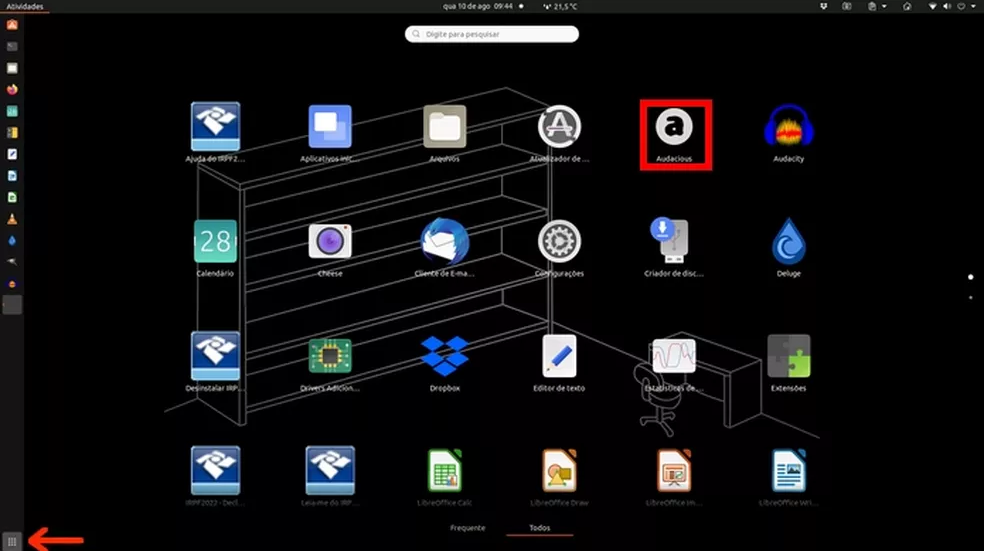
Linux distributions are usually available for free on the maintainers’ websites. Linux.com has a section with links to download more than 80 different versions. They are usually in ISO files and must be burned to a DVD to be installed later.
Each distro has a different update system and it is recommended to use it after the installation to make sure the latest versions are installed. After some time, or when the system receives a major upgrade, the installation file may be updated. These changes can be achieved through the updater, without the need to reinstall Linux.
4. What to consider before choosing

Linux distros have different target audiences and it is important to learn about the characteristics of each one before choosing which one to install. Advanced users, who are used to programming or even typing commands at a command prompt, can choose versions like Slackware, one of the oldest still maintained. Newbies, on the other hand, can opt for Ubuntu, which was designed to be more user-friendly and configured without having to face text screens.
Technical knowledge, however, is not the only deciding factor when choosing a distribution. Sometimes the differentiating factor can be the software that is included. For example, Ubuntu uses a graphical interface program called Unity, but there is another version of it called Kubuntu, which uses KDE.
Over time, the user who wants to learn more about the operating system can choose another distribution and increase the complexity of their system in a controlled way. The best way to choose a version is to find out what programs it includes and for whom it was developed, adopting the one that best suits your needs as a user.
5. Is Linux good? See benefits

One of the great benefits of Linux is that it is designed to work on any computer, even old ones. Of course, a 20-year-old machine won’t be as fast as a new one, but it will benefit from an updated and still-supported operating system.
Linux is also free, which means that an old PC doesn’t need an old, pirated version of Windows. At the same time, the system allows you to turn the computer into a specialized machine, such as a server that downloads files automatically or a rudimentary video game.
Another major benefit of Linux is that most of the scams perpetrated against ordinary users are targeted at Windows or OS X. If a user downloads a malicious executable file by mistake, it will not work on the operating system. Likewise, most viruses on the Internet do not affect Linux. This does not mean that it is immune to security flaws, as demonstrated in 2014 with Shellshock, a serious vulnerability in the Bash command prompt.
6. Is Linux good? See cons
The fact that Linux does not support Windows programs can also be bad, as this means that many software applications will not be available. This problem is most apparent in games that do not have OS-specific versions. If you play on the PC, the change can be bad.
Another application that does not have a specific version is the Microsoft Office suite. Fortunately, these limitations in using other programs can be solved with Ubuntu’s application store, which has many games. Even with different names, they are the same as those found in Windows. The Office problem can be solved using software such as Apache OpenOffice, Google Docs, or even Microsoft Office Online.
Besides software compatibility, many problems that occur in Linux have different solutions than those found in Windows, which can make a task that was once intuitive become more time-consuming and with a less clear solution. Another problem is superuser mode. The mode assumes that the user knows what he or she is doing, but its misuse can result in the erasure of information from the computer and even lead to the reinstallation of Linux.
7. How to install Linux
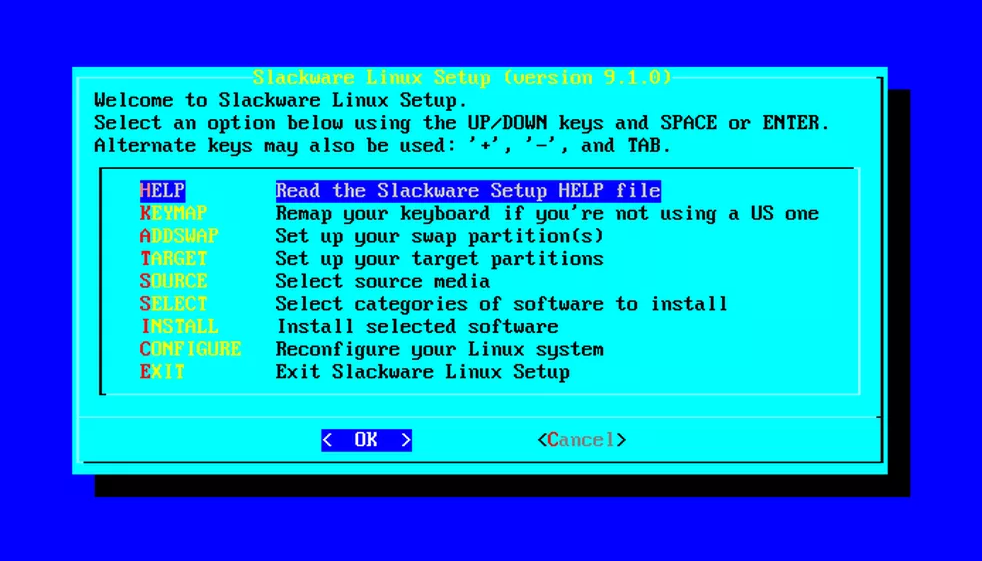
If you choose to use the system you need to download the ISO file containing the chosen distribution and burn the media to a disk to run it when booting the PC or notebook. This will boot the system from the DVD and do the installation. Some distros, such as Ubuntu, allow Linux to be used directly without installation, which makes it possible to experiment without compromising your computer.
One important detail is that Linux does not expect to be the only operating system installed on the computer and has software that allows you to choose which OS will boot when the computer is turned on. It also cannot be used on FAT partitions.
It is recommended that the user has some knowledge of hard disk (HD) partitioning to do the installation. The good news is that since Linux does not require the FAT partition, there is no need to format the partition and no data is lost in the process.
8. Is it difficult to get familiar with the system?
Anyone interested in getting started with Linux should keep a few things in mind. First of all, certain distributions try to make their systems look like Windows to make migration easier, but underneath the curtains is a different system that operates in another way, even though it is similar.
The process of adapting to Linux can be compared to learning to drive. A novice driver needs to remember the pedals and change gears and pay attention to each movement, but with time these actions become automatic and more natural.
The first impact for the new user is the difference in the graphical interface. Some applications will have different keyboard shortcuts than they are used to in Windows, or the process for starting software is different because of their positions in the menu, which can slow down productivity a bit.
Underneath the scenes, the operating system will also work differently, and various problems may appear not because of a fault in the system, but because of the user’s inexperience. Instead of clicking a button, he will need to access forums and find a solution to his problems by himself.
An example is some devices that require third-party drivers. Older equipment may not have Linux-specific software, which will result in a long search time to find a generic and unofficial version that is compatible.
This post may contain affiliate links, which means that I may receive a commission if you make a purchase using these links. As an Amazon Associate, I earn from qualifying purchases.

