Editing videos on the PC is a task that can be made easier with the help of free platforms available on the Internet. With an intuitive interface, sites such as Kapwing, Veed.io, and Adobe Creative Cloud allow you to cut, apply filters, and insert music, text, and transitions to clips. Thus, content creators can edit videos for YouTube and other social networks such as Instagram and Facebook, even if they do not have advanced editing skills.
The services have free and paid versions that offer more features and work directly from the browser, eliminating the need to install software on the PC. Techidence has prepared a list of seven sites for online video editing. Check out, on the following lines, their main features, the export quality offered by the platforms, as well as plans and prices.
1. FlexClip
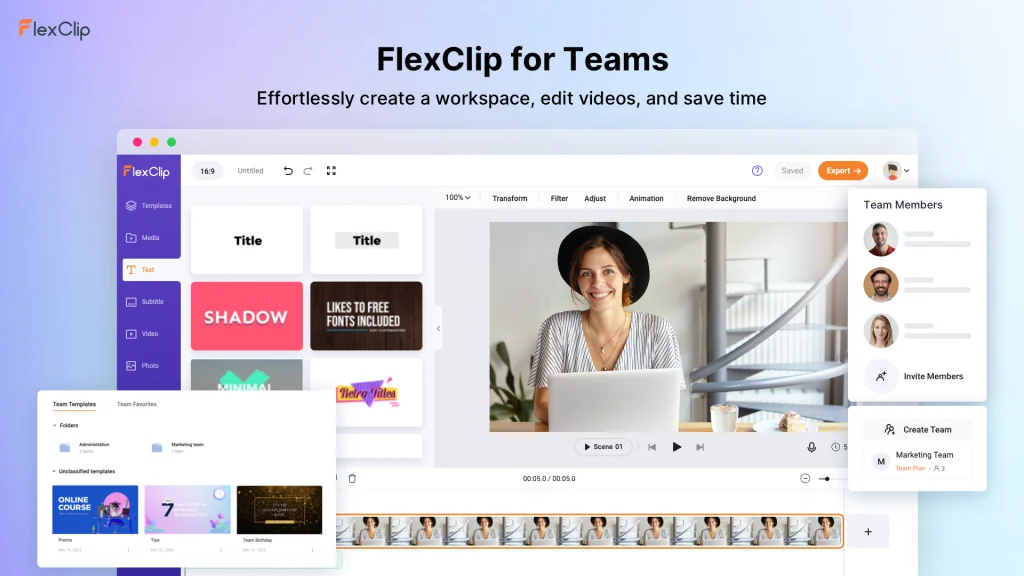
FlexClip is another versatile option for online video editing, offering an array of features to enhance your video content. With FlexClip, users can easily cut, trim, and merge videos, as well as add music, text, and transitions to create captivating videos for various platforms. The platform provides a user-friendly interface, making it suitable for content creators of all skill levels. FlexClip offers both free and paid plans, with the free version providing access to basic editing tools and limited export options. For those seeking more advanced features and flexibility, the paid plans offer additional benefits such as higher-resolution exports, more storage space, and the removal of watermarks. FlexClip is a convenient and efficient solution for editing videos online, empowering users to create professional-looking content without the need for complex software or technical expertise.
2. Kapwing
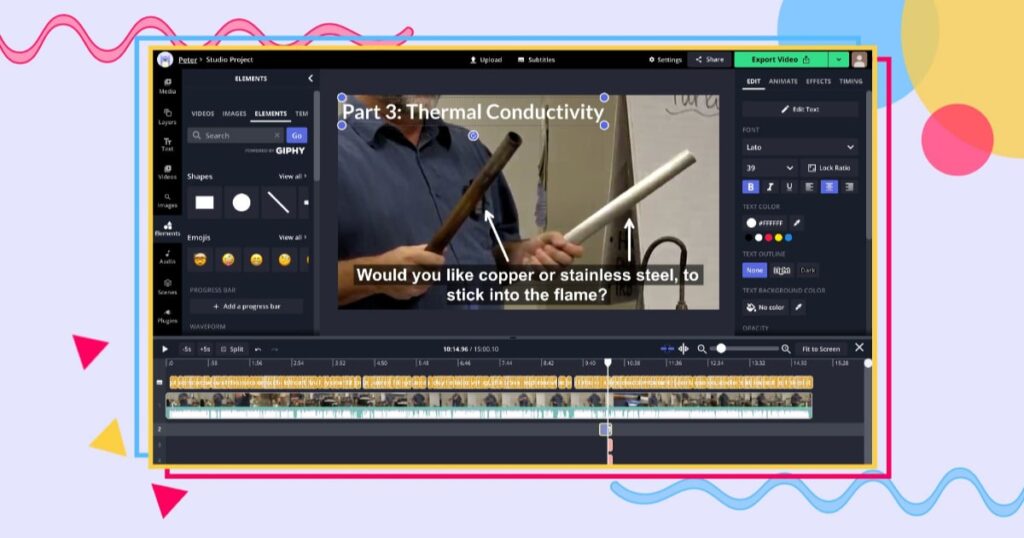
Kapwing is an online video editor that has features such as templates to create memes, audios to customize the content, the possibility to insert subtitles, and tools to change the video format. In addition, the editor can also convert the material, add GIFs and effects, remove backgrounds, and more.
In the free plan, the service offers access to all features but has a limit of 250 MB of file upload, 30 minutes of export per video, a maximum of three hours of video export per month, and ten minutes of transcription. In this mode, only three videos published in a month are watermarked.
In the Pro plan, which costs $16 if purchased annually, or $24 if purchased monthly, no watermarks are added, but there is a limit of 6 GB of file upload and one hour of export. However, the user can access all premium tools and features: edit and store all content, download SRT files, make content private, upload custom fonts, export in 1080p resolution. There is no restriction on video transcription.
3. Veed.io
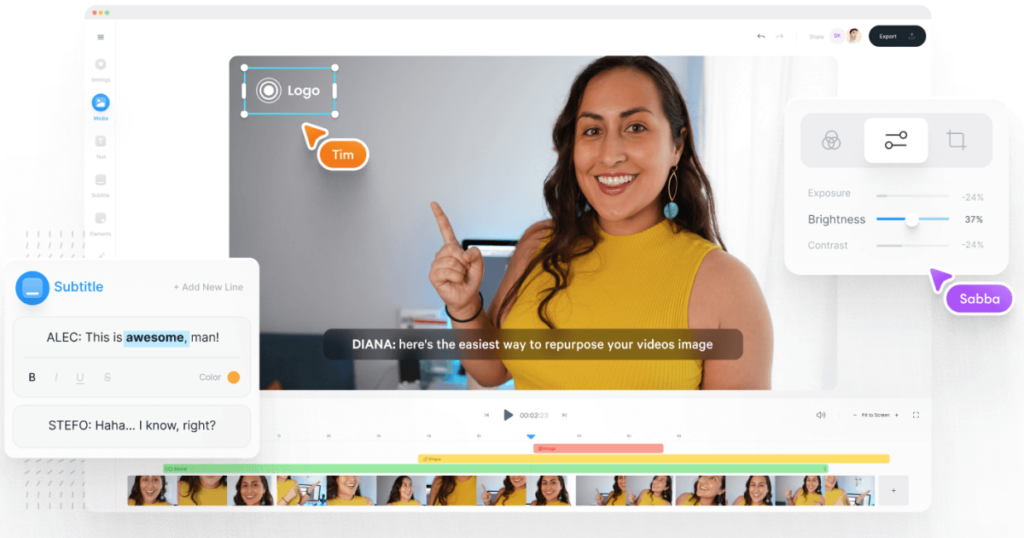
Another option for editing video on PC is the Veed.io website. With it, users can add text, music, photos, effects, and automatic subtitles to the video, among other features. In the free option, all files edited on the platform come out with a watermark. In addition, there is a ten-minute duration limit on video export, maximum file upload size of 250 MB, two hours of automatic subtitles, 2 GB storage, and 720p export quality.
The basic plan costs, when contracted annually, are $18 per month, or $12 if the payment is made monthly. In this plan, the video export limit is 25 minutes, with 20 GB of storage, 1080p export quality, and no watermark added. In the Pro plan, which costs $24 per month in the annual package, or $30 per month, the export increases to two hours, with 100 GB of storage and 4K export quality. In both, there is no limit on projects, uploads, and downloads.
4. Adobe Creative Cloud

With Adobe Creative Cloud, you can also edit videos online for free. The platform has features for flipping, cropping, resizing, changing speed, and converting video to GIF or MP4. The free plan includes unique templates, transitions, fonts, basic editing and photo effects, background removal, animation, and 2 GB of storage. It allows you to create material on the web or mobile devices.
With the paid plan, which costs $9.99, the customer has all the premium design templates, more than 160 million royalty-free photos, and more than 20,000 licensed fonts. There are also features such as cropping adjustment, resizing, graphic groups, adding branding, logos, colors, and fonts, converting and exporting PDFs and other file types, and 100 GB of storage. The site does not watermark videos.
5. InVideo
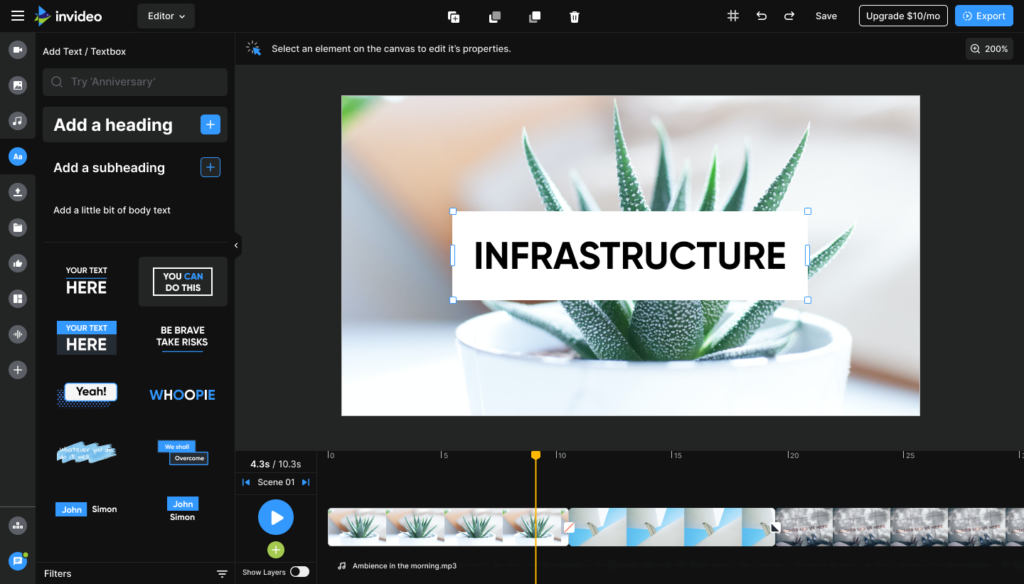
InVideo is another site for free online video editing. On the platform, you can automate the addition of subtitles, use ready-made video templates, and create memes, among other features. There is also a specific function to edit videos in Instagram format. In the free plan, the videos are watermarked, and there are some restrictions: a limit of 60 video exports per month, 40 minutes per video, 720p resolution, and 1 GB of storage.
In the business-focused plan, which costs $11, the videos are watermark-free, have 1080p resolution, and the user has 10 GB of storage. There is also an unlimited plan, which costs $21, with 100 GB of storage available.
6. Clipchamp
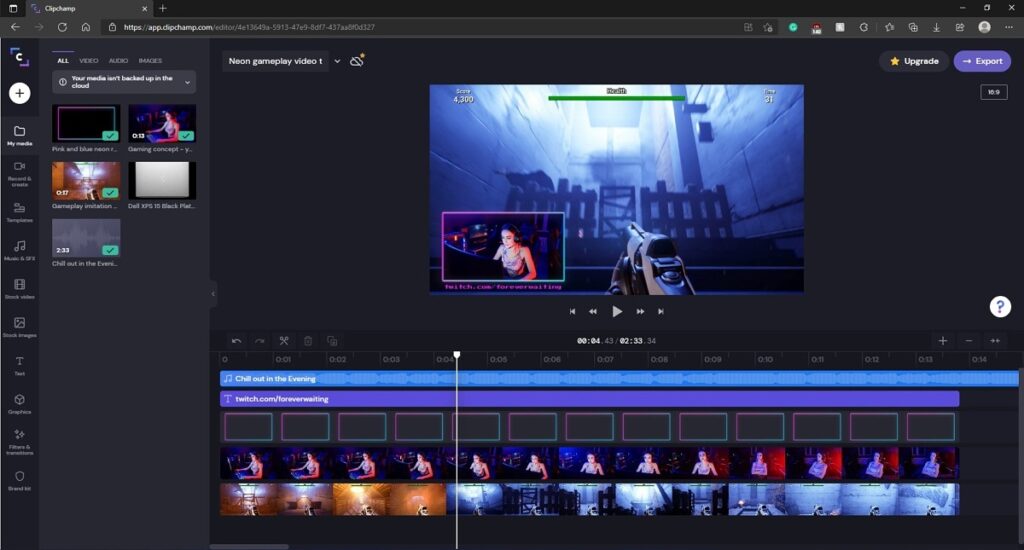
With the Clipchamp platform, people can edit videos on the Internet for free, adding audio, images, text, color, transition, filters, webcam, and screen recording, among other features. Exports are unlimited, and videos are 480p quality. The Creator plan costs $9 per month or $72 per year. In the paid mode, export happens in 720p, with unlimited storage and audio stock.
There are also two business plans: one that costs $19 per month or $156 per year; and another that costs $39 per month or $324 per year. In these, exports take place in 1080p, with unlimited audio stock and storage and branded kit. In the most expensive option, video stock and image bank also have no limits.
7. Canva
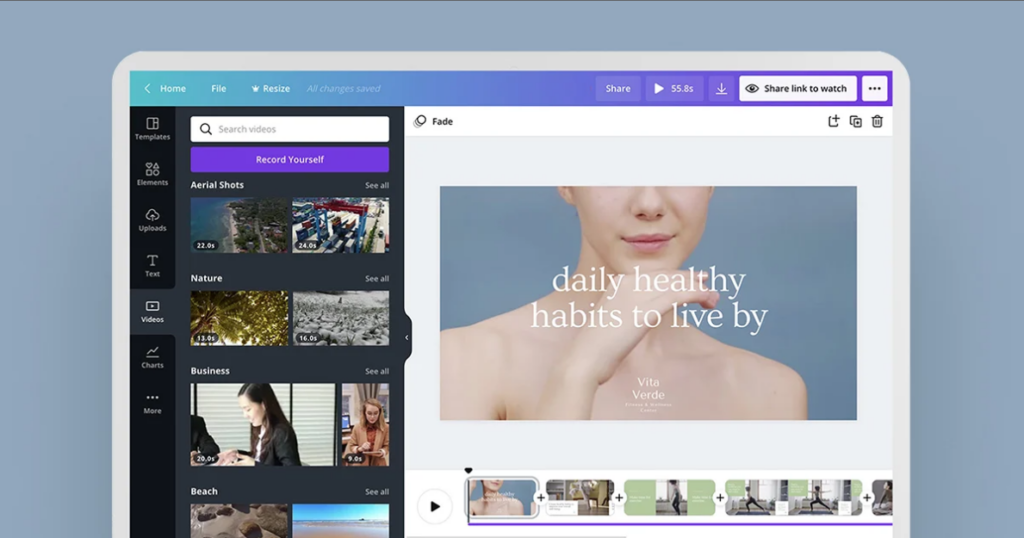
Finally, you can also edit videos on Canva. The platform has several features, such as ready-made templates, scenes offered by the site, adding effects, adding text, and more. To use the service, you need to log in to the platform. The free plan gives access to editing features, allows content to be downloaded and shared without watermarking. Users have 5 GB of storage available.
In the plan that costs $9.99 per month or $119.99 per year, the site allows up to five people to use the premium features. There are more than 100 million photos, videos, audio, and graphic elements, up to 100 branding kits, background remover, 100 GB of storage, scheduling of publications, among other benefits. It is worth noting that Canva also offers customized plans for companies with up to 100 employees.
This post may contain affiliate links, which means that I may receive a commission if you make a purchase using these links. As an Amazon Associate, I earn from qualifying purchases.

