Earning views on YouTube is a constant goal for content creators. The views are essential for monetization, including being one of the requirements for entering the YouTube Partner Program. One of the rules established by Google requires that the channel has at least four thousand hours of video views in the last 12 months for the user to start earning money on the platform.
Those who need to promote their content and have money to invest can hire digital influencers, specialized consultants, or use paid promotion tools. However, it is also possible to improve the performance of posts for free by using the right tools and strategies. Below, Techidence lists 10 tips to increase views on YouTube.
1. Do the basics right
A professional-looking channel is very important to convey credibility, which contributes to more views on YouTube. So fill out all the available fields in the settings, including up-to-date contact information, a description in the “About” section, and also a creative name.
Defining a target audience is also crucial for videos to be watched by people interested in watching them. In addition to specifying the niche, include tags to help this process. It is also worth adding links to other social networks and, if you have one, to your website.
Another essential step is to create a visual identity. Develop your artwork for the profile cover and apply the same color scheme to the icon. From time to time, you can change the banner according to promotions or commemorative dates, for example.
Finally, create a short, creative, and beautiful vignette for your videos. In addition to transmitting professionalism, they help the viewer establish familiarity with the channel, increasing the chances of promoting it.
2. Make the most of the video thumbnails
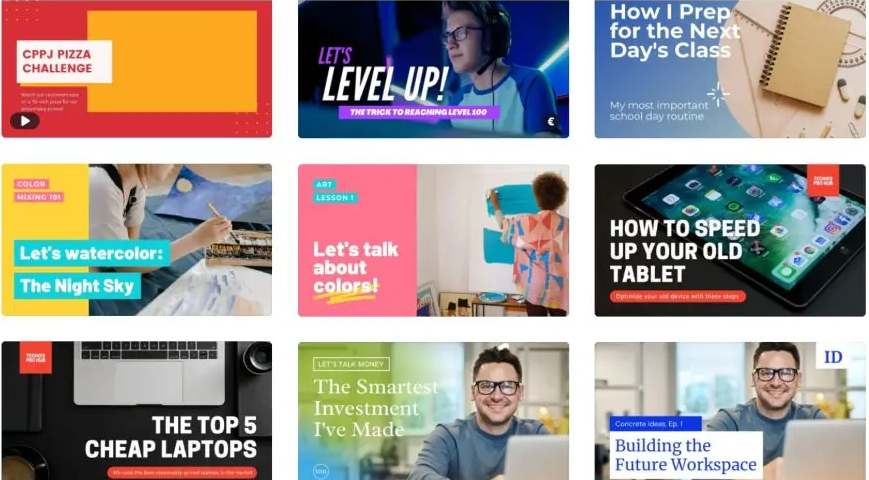
Thumbnails are one of the main attractions for clicking on a YouTube video, especially when users are not subscribed to the channel. Often people view an artwork that stands out on the main page and chooses to watch the video.
Before telling you what to do in the thumbnail, it is necessary to highlight what not to do: do not create click baits – misleading and/or sensationalistic images – to attract the audience. If the content does not match the thumbnail, viewers will abandon the video quickly, causing the algorithm to decrease the relevance of the content, which hinders video ranking on YouTube.
Dramatic facial expressions that are actually in the clip are welcome, as are text, emojis, and other graphic elements. Use high-resolution images, so that they are sharp on any device. Don’t forget that everything in the thumb should talk to the title of the video. It’s also worth extending the channel’s visual identity to the thumbnails, to create a more visually cohesive page and reinforce the idea of professionalism.
3. Optimize the title and description of videos to include high keywords
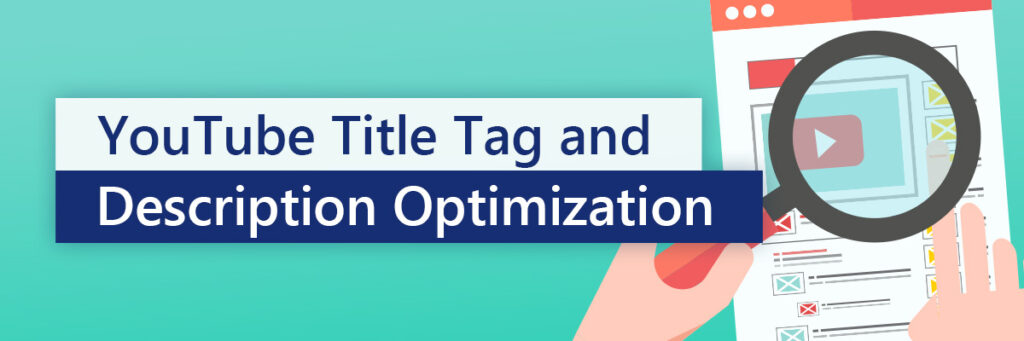
YouTube is not just a video site; for years it has been the second largest search engine on the Internet, second only to Google itself. This is why it is essential to use SEO (Search Engine Optimization) techniques that help your videos to appear among the first YouTube search results.
There are several platforms for this. Google Keyword Planner, for example, allows the user to see search patterns and find out which keywords have high search volume but few videos – meaning low competition, increasing the chances of appearing at the top of the results.
The terms found should be inserted into the video title, description, tags, and subtitles. The keyword planner can be used for free but requires creating a Google Ads account. Another tool for discovering trends is Google Trends, which can be used even without a Google account login. In it, you can find out the current hot topics and compare keywords to find out which is the most searched for.
4. Use metadata to get recommended after a popular video
Being recommended by YouTube after a video that has gone viral is one of the best ways to gain views. To do this, a great trick is to access the metadata of the famous content to find out what keywords were used.
The first step is to search for the most popular video from your main competitor – remember that we are talking about the largest channel in your niche, not the largest YouTube channel. Simply go to the “Videos” tab, click “Sort by” and select “Most popular”.
Open the desired video and press “Ctrl + Shift + I” (without quotes). The shortcut, which works in both Chrome and Firefox, will open the “Developer Tools” window. Then press “Ctrl + F” to access the search field and type in “keywords”.
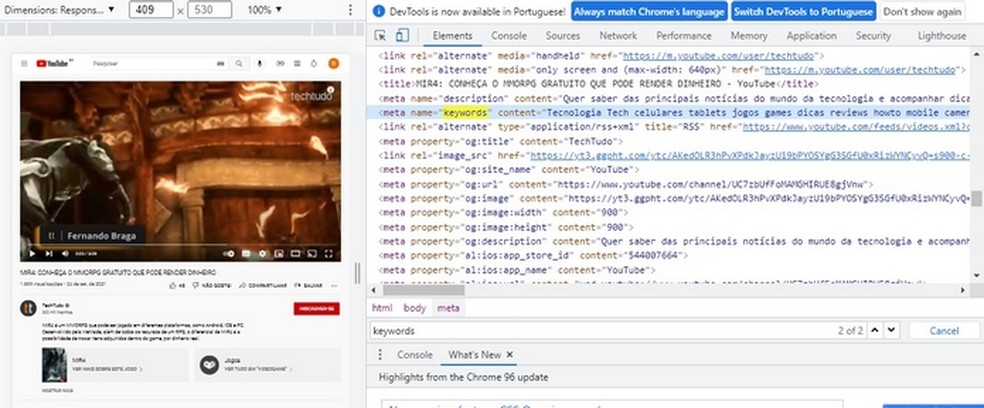
The page will reveal all the keywords entered in the video. Besides using the competitor’s terms, it is interesting to create new keywords from what has already been entered, to fill possible gaps that the other channel has not taken advantage of.
5. Insert subtitles in the videos

Adding subtitles makes videos more inclusive for the hearing impaired, reason enough to use the feature. However, this is not the only audience that benefited from transcriptions. According to a study conducted by the U.S. telephone company Verizon, 69% of consumers in the United States watch videos with the audio off and subtitles on in public environments. The survey also revealed that 25% of people do the same thing in private places.
Another advantage is that with subtitles, the video can be translated into other languages. This opens doors for expanding views to international audiences, one of the biggest goals of content creators.
6. Create playlists to hold the viewer’s attention
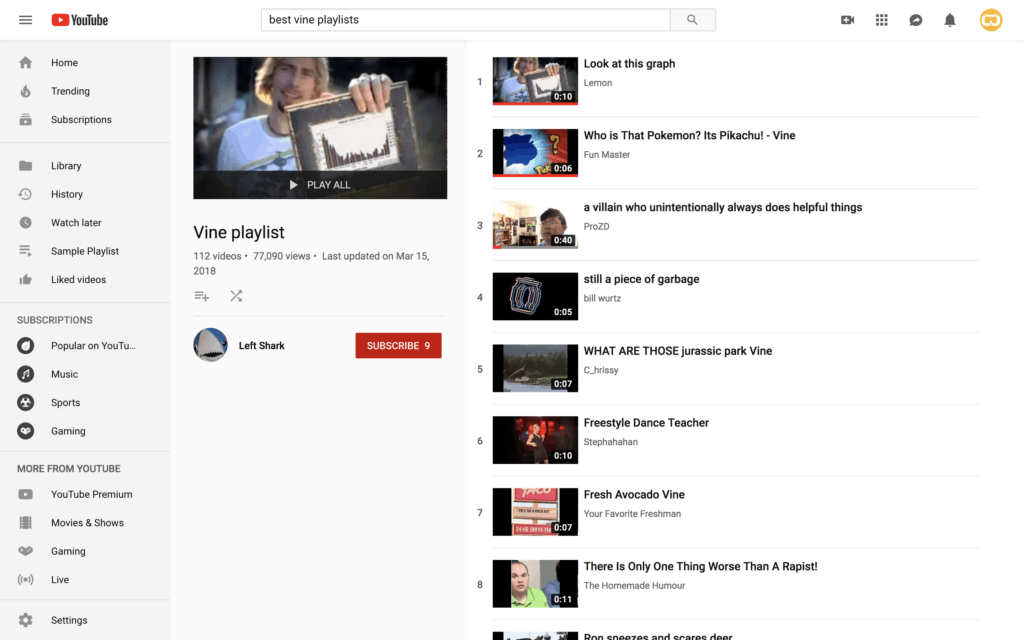
Creating playlists is a very effective way to keep someone on your channel. This is because YouTube will play all content in sequence and automatically. If the already watched video has caught the viewer’s attention, chances are that the next one will interest him as well.
The most efficient way to create playlists is by categorizing them by theme. On the Techidence channel, for example, we have “WhatsApp: tips and tutorials”, “Comparison” and “Tests: phones and cameras”, among others. Thus, those who need a new smartphone can watch the playlist of reviews before deciding which model to buy.
7. Direct traffic to other videos using cards and end screens
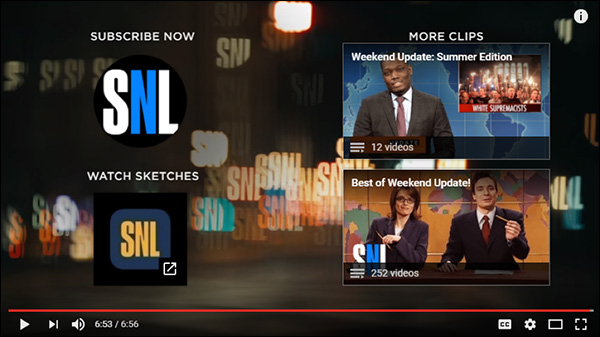
YouTube has two other very important tools for keeping viewers within a channel. Cards are rectangular messages that appear in the upper right corner of the screen. They must be placed in the context of what is being said. If you mention a previous video from your channel, for example, you can display a card about this content to get the viewer to click the button. In cases of disinterest, the rectangle disappears in a few seconds.
The final screens, on the other hand, are rectangles displayed between the final 5 and 20 seconds of the video. Here users can insert up to four elements, which do not necessarily have to be videos.
8. Partner with other content creators
Partnering with other content creators is an effective way to increase views on YouTube and gain followers. Special participations are always enthusiastically received by the audience, who engage more with this type of video.
One tip is to make “collabs” with like-minded content creators who have more or less the same size channel as yours. This is a win-win arrangement, as it increases traffic for both sides, and is usually cheap or free. Another important point is that there is real chemistry between the participants.
It is also worth creating a playlist of the partnership if it results in a video series. This way, those who enjoyed the interaction between the YouTubers can view all the serial content easily, boosting views even more.
9. Enable embedding
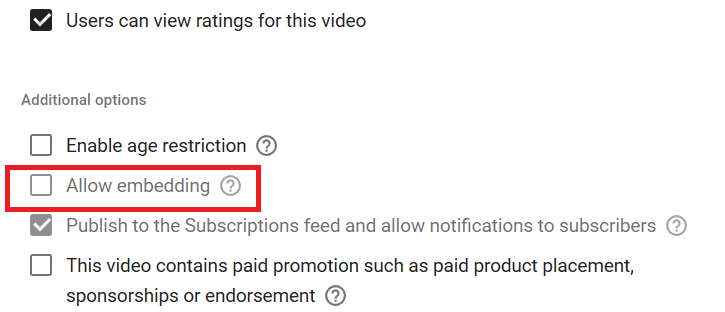
The more places to display the videos, the better for the views. So always enable embedding of videos and playlists on websites and blogs. Playback outside of YouTube still counts for your views, and you can still gain followers this way.
To enable embedding, open YouTube Studio and go to the “Content” menu. Select the video in question and click “Edit”. Enter “Embedding” and choose “Enable”.
10. Share the video on other social networks
Use other social networks to spread content published on YouTube. Share your videos via Instagram, TikTok, Facebook, Twitter, Kwai – and all the apps you are on. But do it strategically. Like YouTube, the algorithm of all platforms works to keep users on them as long as possible. This means that posts that have external links to competing apps will not deliver well.
Therefore, the best option is to create a kind of teaser video and upload it to social networks. Since the content will be native, the algorithm will do promotions without “penalties”. At the same time, those who watch the clip will not view your full content and will need to enter YouTube, where viewing is monetized.
This post may contain affiliate links, which means that I may receive a commission if you make a purchase using these links. As an Amazon Associate, I earn from qualifying purchases.

