YouTube Premium is the streaming service for the video platform that offers family, individual, or student plans. The paid version of YouTube has the function to download videos and music to mobile devices and play them at any time, even when there is no Internet connection. Also, it is possible to run the videos in the background without disturbing the use of other apps.
Another feature of YouTube Premium is that the subscription already includes access to paid YouTube Music features. Besides, YouTube videos and music ads are not displayed to subscribers of the premium version of the platform. Check below how YouTube Premium works, what are the prices, and how to subscribe to the service.
What is YouTube Premium?
YouTube Premium is a paid YouTube plan that offers exclusive tools to subscribers. With it, ads in videos are not shown to users. Furthermore, in the paid version, it is possible to download videos and music and watch them on your mobile phone when there is no Internet connection or when the user is not at home and does not want to use the mobile data. Another option available to subscribers is to open the videos in the background and listen to them even with the smartphone screen locked.

One of the advantages of YouTube Premium is the possibility to use YouTube Music, a streaming platform similar to Spotify, which allows listening to music without ads and downloading to listen to it offline. An individual subscription to YouTube Music costs $9.99 per month. YouTube Kids is also available without advertisements to YouTube Premium subscribers. Another advantage of the service is the option to watch and download original films and series from YouTube, just search for “YouTube Originals” and find the channel intended for these productions
Thus, by subscribing to YouTube Premium the user can access other paid YouTube platforms for free, without the need to purchase each service individually. Thus, it is worth subscribing to the YouTube Premium version on account of the number of services it offers for a more affordable price.
YouTube Premium Plans and Prices
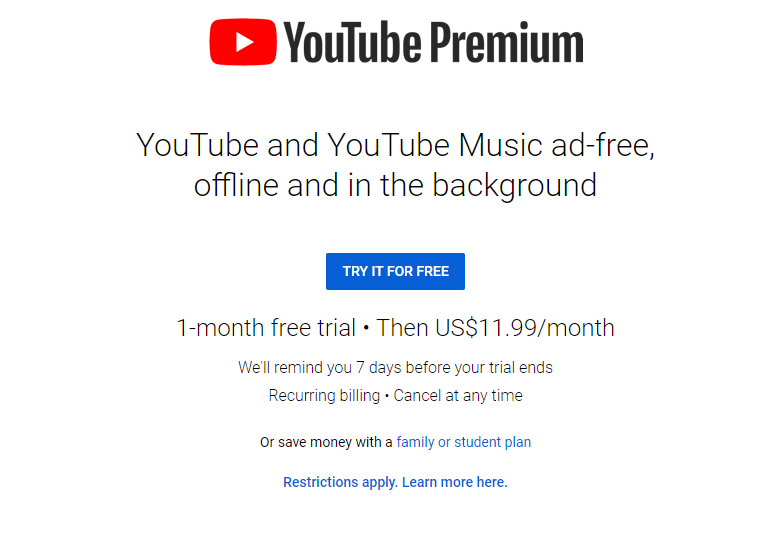
YouTube Premium offers three monthly subscription options. The traditional plan costs $11.99 per month and users can try it for free for three months. The family plan, which is available for up to five people living in the same house, has a monthly price of $17.99 and can be tested for free for one month.
Students can use the platform for free for one month, after that the value of the student plan is $6.99 per month and the discount can be used for up to four years, with annual verification required. The packages can be canceled at any time, just access the “Shopping” tab and deactivate the subscription.
How to Subscribe to YouTube Premium
To subscribe to YouTube Premium, simply access the YouTube homepage, navigate the sidebar to “More from YouTube” and select the premium version. Then just choose the subscription option you want and click “Free Trial”. You must enter your payment method, which can be Paypal, credit, or Debit card. After filling in the payment details, just click on “Purchase” and finish the subscription.
How to Download Music, Videos, and Movies
It is only possible to download music, videos, and movies on YouTube mobile applications. To download songs, just access the YouTube Music app, search for the desired song, click the three points next to the title, and then select the “Download” option.
To download videos, movies, and original YouTube series, just open the app, find the desired video, click on the three points, and select “Download”. The downloaded titles are stored on the device for 30 days and can be accessed when the user is without the Internet or does not want to spend the mobile data.
Available Platforms
YouTube Premium can be used on PC browsers with any operating system, just log in with a Google subscriber account. The service is compatible with Chrome, Opera, Microsoft Edge, and Firefox. Besides, paid functions are available on the YouTube app for Android and iPhone (iOS) phones. It is also possible to use the premium features on smart TVs, streaming devices such as Chromecast, and video game consoles.
What is the “Background Play” Feature?
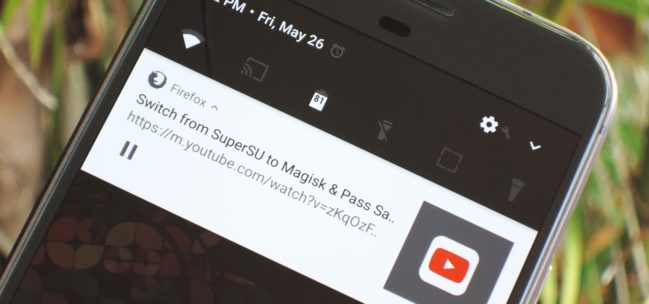
The “Background Play” feature allows the user to minimize the YouTube app and open a smaller window, which is overlaid on the screen, to continue listening to music or video audio, even without having the application tab open on the mobile’s screen. The option works with the phone locked or while the user uses another application without stopping YouTube from working.
This post may contain affiliate links, which means that I may receive a commission if you make a purchase using these links. As an Amazon Associate, I earn from qualifying purchases.

