The first thing to do when you have your phone lost or stolen is to track the smartphone. Finding the lost iPhone (iOS) is possible with the “Find My iPhone”, while Android phones can be tracked with “Find My Device”. In case of confirmation of theft or robbery, it is important to file a report at the nearest police station, which can be done even in virtual police stations in some countries without leaving home.
Finally, it is important to disconnect the accounts of the application that were logged on the phone to avoid further inconvenience. The following list shows how to use some of the major apps to disconnect the accounts from the stolen or remotely stolen phone from your computer.
Stolen phone: What to do?
The feeling of losing a phone can be heartbreaking. Documents, pictures, contacts, social networks, passwords, credit cards, banks – all at your fingertips at a numerical sequence away. So when you notice you’re not with your smartphone, it’s important to take some steps to prevent the stolen smartphone from being hacked by criminals.
The first step should be to track the stolen cell phone: “If the device has a battery, today it is very easy to make use of the technologies that most smartphone manufacturers develop,” explains technology and innovation expert Arthur Church. For the iPhone, the app to use is “Find My iPhone”, while “Find My Device” can be used for the Android system. The apps are already installed on smartphones, which eliminates the need to download third-party apps.
To track a stolen iPhone, access Apple’s “Find My iPhone” from your computer, which locates the smartphone even if it is turned off or has no Internet connection. “Find My Device” can also display a map on your PC with the location of your lost phone. Both mobile tracking applications allow you to activate an audible alert, send a message to be displayed on the screen, and delete all data remotely from your computer.
When you confirm the theft or robbery of your mobile phone, it is essential to file a complaint in a police station, which will support you in the event of any criminal activity is done with your mobile phone. Also, the user must block the IMEI with the operator and, if attempts to locate the device are unsuccessful, the indication is to make the definitive blocking of the device and delete the storage of the device. Arthur Church stresses the need to know the IMEI of the mobile phone: “The unique number sequence of each mobile phone can be obtained from the device box or by typing *#06# on the phone. It is important to have this number always written down in a safe place in case of any eventuality”.
If your phone has been stolen, you need to change your Apple ID and Google account passwords to ensure greater security, as the services serve as the basis for the smartphone system. It is also important to remotely disconnect all application accounts installed on the stolen phone. See the topics below on how to exit apps on your smartphone from your computer and end all sessions for services such as Instagram, Spotify, and Netflix.
Read: Android Recovery: What It Is and How to Access and Use It
Disconnecting a Device from a Google Account
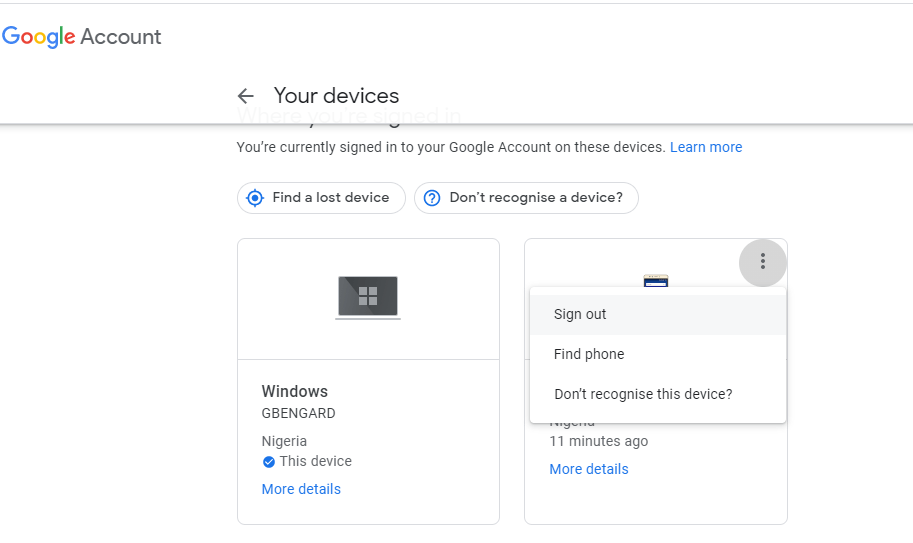
Logging out of your Google account is required on both Android phones and iPhones that use Gmail. The procedure is simple: log in to your Google account from your computer and go to the “Security” section. The “Manage Devices” option allows you to locate the device you want to disconnect. Tick the three dots to the right of the selected device and then press the “Sign Out” option.
How to disconnect a device from the Apple ID
To disconnect the phone from the Apple ID, the user must log in to iCloud from the computer and go into “Settings”. Under “My Devices” will be all devices to which your account has been linked. Select what you want to delete and then press the “x” next to the device.
Exiting WhatsApp on a Stolen Phone
WhatsApp allows the account to be temporarily disabled in cases of lost or stolen mobile phones. The feature, still unknown to some users, is very useful to avoid headaches with possible hits and cloning. The request is made through the app support email and takes a few hours to complete. After the request is made, the account remains inactive for up to 30 days and can be reactivated at any time by the user.
It is important to remember that this procedure does not cancel the need to suspend the chip from the operator. If the number is not blocked, the line remains active and enables the account to be used on another device with the verification code that is received by SMS.
How to disconnect a device from Facebook
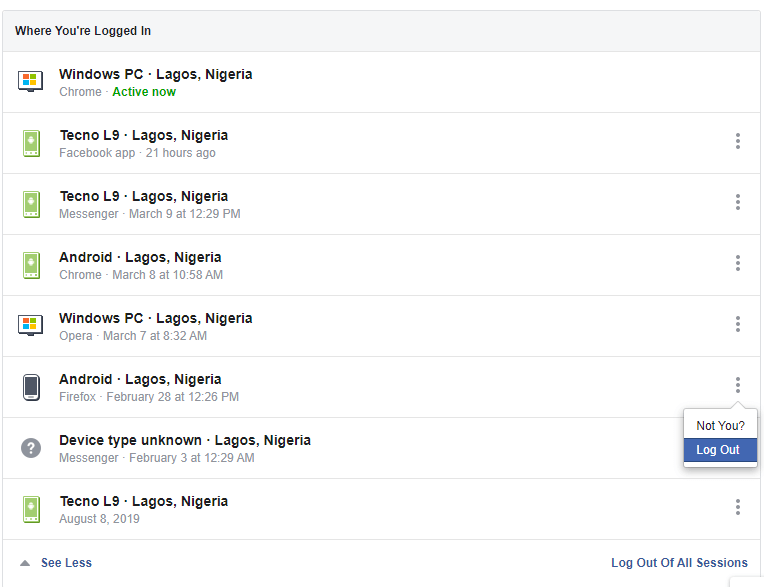
By accessing Facebook from your computer, you can find all the places where you have logged in. The path is simple: when logging in to your profile, go to “Settings” and then “Security”. The connected devices will be displayed next to the last login and the option to log out of the account.
How to close all sessions in Instagram
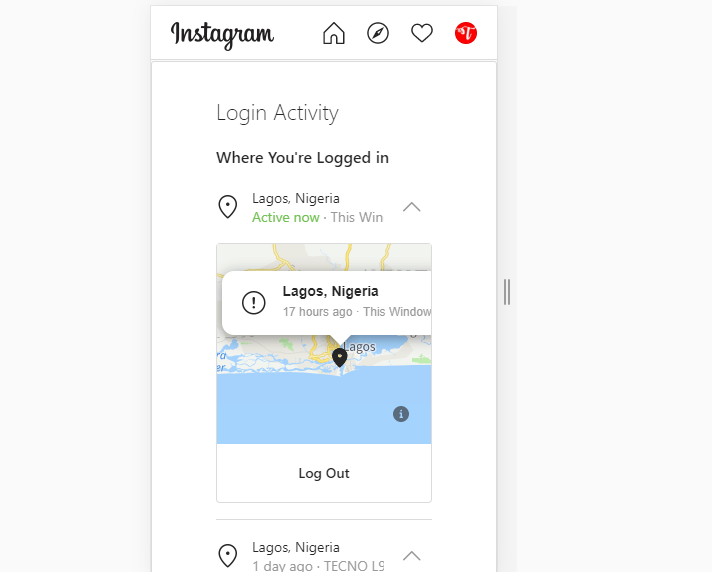
To disconnect your account from your lost phone, log in to the Instagram site and log in as normal. In your profile, go to “Settings” and then to “Login Activity”. On this tab you will see all the recent activities you have done on your profile – it’s interesting to check if there is any suspicious activity – and at the bottom of the page, there is a list of where your account is connected. Select the lost device and press “Logout”. Instagram also recommends changing the password in these cases for added security.
Also Read: 10 pieces of information about you that may be for sale on Dark Web
How to disconnect a device from Twitter
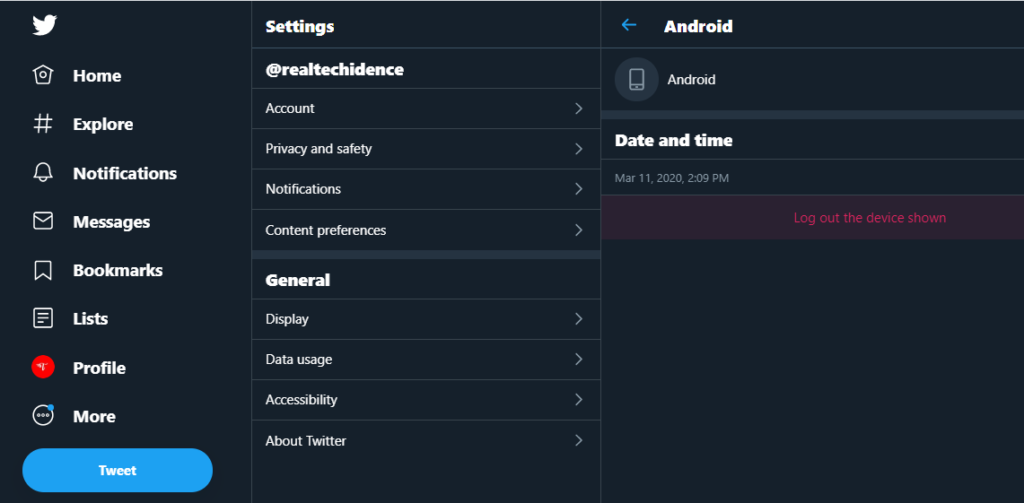
The process for ending the Twitter session on the lost phone is similar to Facebook. When logging on to the site, go to “Settings” and then “Account” to access the data and permissions part “Applications and Sessions”. In this part, you can view the devices in which the account is active and close the session. If required, you also have the option to change the password and enable two-step verification to improve security.
Exiting all devices in Spotify
Spotify on the web allows you to locate all smartphones synchronized to your account. Simply access the account overview tab to check the option to exit all connected devices. Under “applications” you can see the locations where the account was started and manage them.
Logging off from Netflix
Netflix gives you the option to log out from all connected devices at once. This is useful both to protect data in cases of lost mobile phones and to take access from unwanted people. To perform the operation, just access the site and enter your login and password. In the “Account” tab, the user can view the settings and the option “Logout on all devices”.
This post may contain affiliate links, which means that I may receive a commission if you make a purchase using these links. As an Amazon Associate, I earn from qualifying purchases.

