Kaspersky Anti-Virus is the essential antivirus from Kaspersky, sold on subscription plans that support up to five computers for two years. The price varies from $29.99, with 3 PCs for one-year protection, up to $119.99 with 5 PCs for 3 years protection, the maximum cost. It is possible to install the software only on Windows PCs, with no option to purchase a Mac or mobile device license.
The program features real-time protection technology and malware scanning, which are the same tools included in the most complete products of the cybersecurity company. On the other hand, antivirus features leave something to be desired, such as no password manager, backups in the cloud, privacy, or mechanisms for protection when using banking services and shopping on the internet. Below we explain the features of Kaspersky Anti-Virus for you to analyze if the product is worth it.
Level of Protection
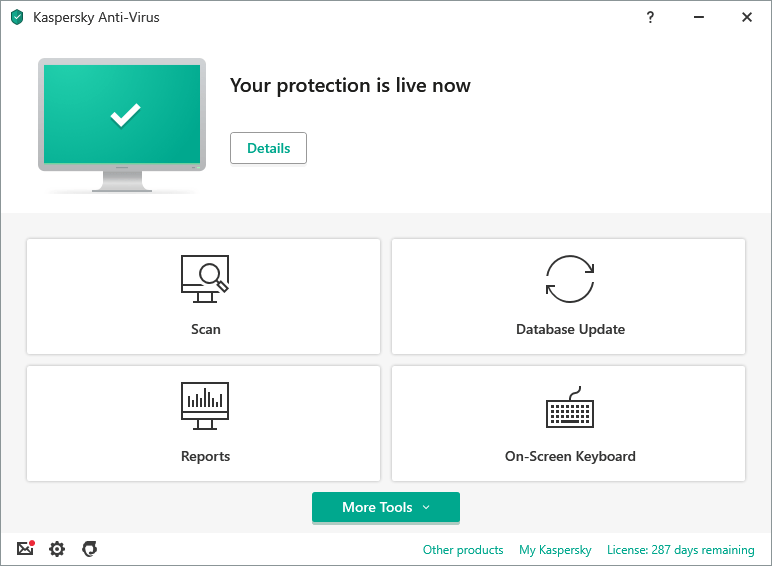
In terms of levels of protection against malware, Kaspersky Anti-Virus has a good reputation, with high scores in tests from independent institutes and specialized reviews. One of the praised aspects is the accuracy of malware and ransom detection.
From a working point of view, Kaspersky Anti-Virus guarantees the basics: real-time scanning to prevent your computer from running any malware and ending up infected, as well as scanning mechanisms to scan files for potential infections. According to Kaspersky, the product blocks ransomware and has a good level of security against crypto lockers and malware. These threats can also “hijack” the PC for bitcoin mining or to charge for the ransom.
Security Features
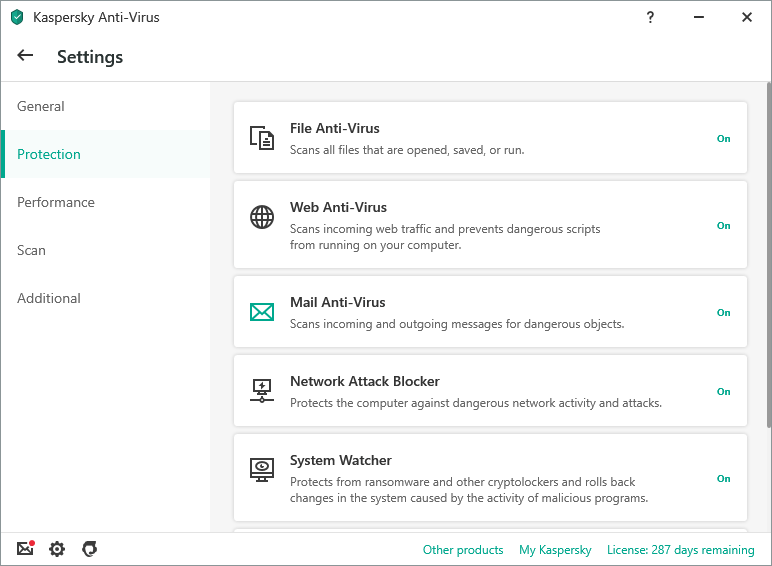
Kaspersky Anti-Virus is the simplest product in Kaspersky’s catalog and consists of a basic antivirus with real-time protection mechanisms against malware of various types. What’s more, it is also capable of preventing the user’s machine from being hijacked to be used in cryptomorphic mining.
However, as it is the essential product from the Russian developer, Anti-Virus can disappoint somewhat more demanding users. This is because features such as advanced phishing protection, webcam hijacking, and browser tracking blockers are features included only in Internet Security, a medium-value software. However, technologies such as integrated password manager and backups are unique to Total Security, Kaspersky’s most expensive antivirus at the moment.
Available systems
Kaspersky Anti-Virus is a version only for Windows PCs. However, it is possible to subscribe to plans that grant a license for simultaneous use on more than one computer. For protection plans available also for macOS systems and Android phones, it is necessary to subscribe to Kaspersky’s most complete products.
How to install
The installation process of Anti-Virus is simple. You need to access Kaspersky’s website, go to the “Home Products” menu, and choose Anti-Virus. When you click on “Buy”, you will be directed to the payment and login process (or creation of an account, if you don’t have one). After this step is completed, the website releases the download link for the installer.
With the installer downloaded to the PC, just run it to start the installation process, which takes a few moments. At the end of the process, it is recommended to restart the computer. On the first run, Anti-Virus can recommend some operations, such as a complete system scan or log in with the Kaspersky account (the same one used for the purchase).
Cost-benefit
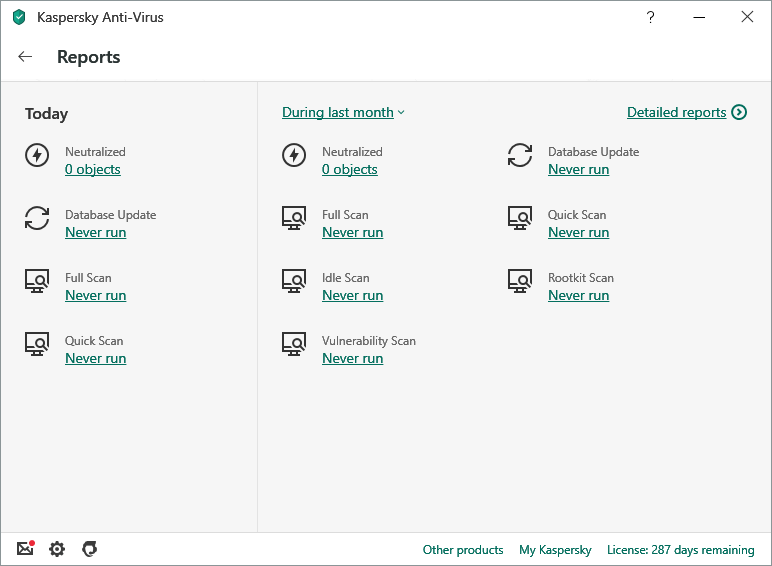
On the most affordable plan, Kaspersky Anti-Virus costs $29.99 per year with a subscription released for three computers only. To ponder if it is worth it, it is necessary to consider that it is a basic antivirus without advanced features. The functional differences between this and Windows Defender, native to Windows 10, are subtle. Considering that the Defender is free and has good performance, paying $29.99 for the product may not be worth it for some users.
Competitors
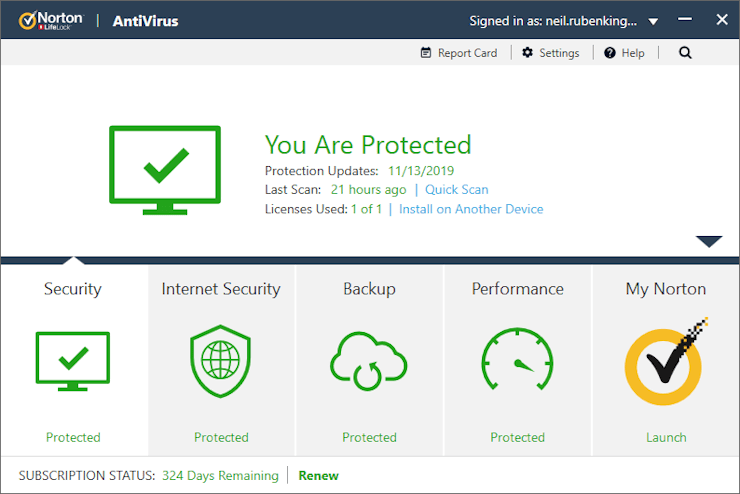
Options of products with similar prices, and even more in an account, exist in the cybersecurity market. Norton Antivirus Plus, for example, costs $39.99 per year and includes cloud manager and cloud backups, and a firewall that works on PCs and macOS.
Also priced similarly, McAfee Total Protection costs $29.99 per year for a device and offers a complete package of features, superior to the benefits that Kaspersky Anti-Virus presents. However, it’s worth remembering that the values mentioned are subject to change and may vary over time.
This post may contain affiliate links, which means that I may receive a commission if you make a purchase using these links. As an Amazon Associate, I earn from qualifying purchases.

