Group video-calling applications are succeeding in these times of quarantine. One of the most successful has been Zoom. However, Google has taken a step forward with Google Meet, so that anyone can take advantage of its premium video calling application. Until now it was only possible to access it by having an account in Google Suite. From May 4th it will be free for all users with a Gmail account.
Google Meet has many interesting features for group video conferencing. Also, another of its strengths is the security and protection it offers, keeping users’ private information and personal data safe. To ensure this, they have taken several security measures. These are some of them:
- Users without a Gmail account can’t create or access video calls if they get the invitation code. This is also a limitation, though, to ensure that people using Meet necessarily have their services.
- It works through Chrome and the most popular browsers. Therefore, it is not necessary to install any program or plugin. This makes it less vulnerable to any security threat.
- By default, the creator of a meeting generates a code or nickname that is shared with the participants. This is a safe way to avoid hackers.
Google Meet Features
It is presented as a good alternative to Zoom, mainly because its functions are very broad. It is possible to make real-time captures, share the screen, and make an expanded view. Although the most striking thing is that it supports up to 100 participants in a single video call, showing up to 16 screens simultaneously.
Other new features in Google Meet include background noise cancellation, live subtitles, and a low-light mode to compensate for low light levels.
To access the Google Meet application, users must sign in to meet.google.com using their Gmail account. It will also be possible to log in via the mobile application for iOS or Android. Another way to do this is via Google Calendar by starting a meeting or joining directly from there.
When you’ve created a meeting, selecting Join Now will display the code you’ve generated for the meeting. That’s the code you can share with the people you want to join. They’ll appear as they connect and exit on the main screen while your screen appears on the right side as a thumbnail. On that same side, you can chat with the attendees.
All Gmail users will be able to enjoy Google Meet from May 4 to September 30. Starting in October, the free version will be limited to 60-minute meetings. Those who wish to continue enjoying all of these features will need to purchase a Google Suite account.
Google Meet for Businesses and Organizations
Companies and organizations in all sectors need to contact their workers and hold business meetings by video conference. This is essential right now for most workers who have to do telework. Also, for example, hospitals have to contact their patients and banks with their clients.
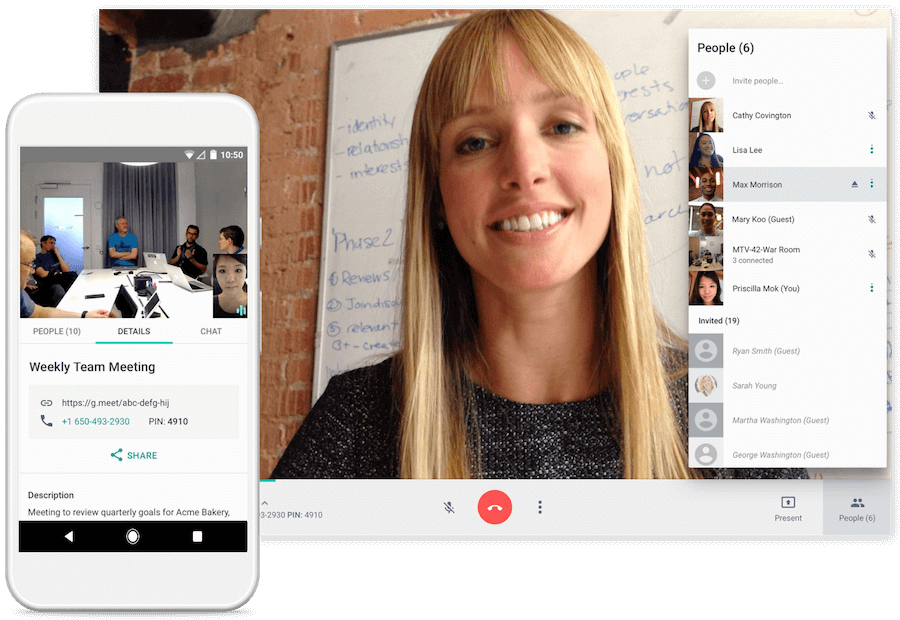
For companies and organizations that have an account in Google Suite, we will give free access to the most advanced functions available in Google Meet. This means that up to 100,000 viewers and additional licenses will be able to broadcast live. New business customers will be provided with G Suite Basic free of charge.
Schools and Higher Education
Education is another sector where group video conferencing is being used more. Educational centers that already have G Suite for Education can activate Google Meet for free, and those who do not have this account can register through this link.
This post may contain affiliate links, which means that I may receive a commission if you make a purchase using these links. As an Amazon Associate, I earn from qualifying purchases.

