Futbin is the ideal service for anyone looking to make good deals on FIFA Ultimate Team (FUT) in FIFA 23. This is because the site is geared towards Squad Building Challenges (SBCs) and features a database that monitors card prices, allowing the user to take advantage of the buying and selling market at the right time. In addition, the platform provides tests for different playing styles per player, filtering the search for athletes by attributes such as nationality and skill level. The service has a free web version and an app available for download on Android and iPhone (iOS).
FIFA 23 is available for PlayStation 5 (PS5), PlayStation 4 (PS4), Xbox Series X/S, Xbox One, Nintendo Switch, and PC. Check out more details about Futbin and how to use it to do well in Ultimate Team below.
What is Futbin?

The platform gathers detailed information on all the cards present in FUT, as well as tools to increase the balance of FUT Coins. The marketplace monitors card price fluctuation in real-time and each player is shown a game count, cards, goals and assists, the main style of interplay, and detailed skill statistics. In addition, the service allows you to compare players and provides a complete list of Teams of the Week.
Futbin’s database generally serves as a guide for Squad Building Challenges (SBCs). In the Draft tab, all you have to do is choose a tactical formation, and then the platform guides you in choosing players by offering up to five options per position. In Squad Builder, you can refine the search for athletes using seven filters.
In addition, the user can access SBCs created by other members of the community and view all active challenges, with the average price for each console, in the SBC (or Squad Building Challenges) section on the top menu of the site. You can also save Drafts and Squads.
Main Functions
Popular
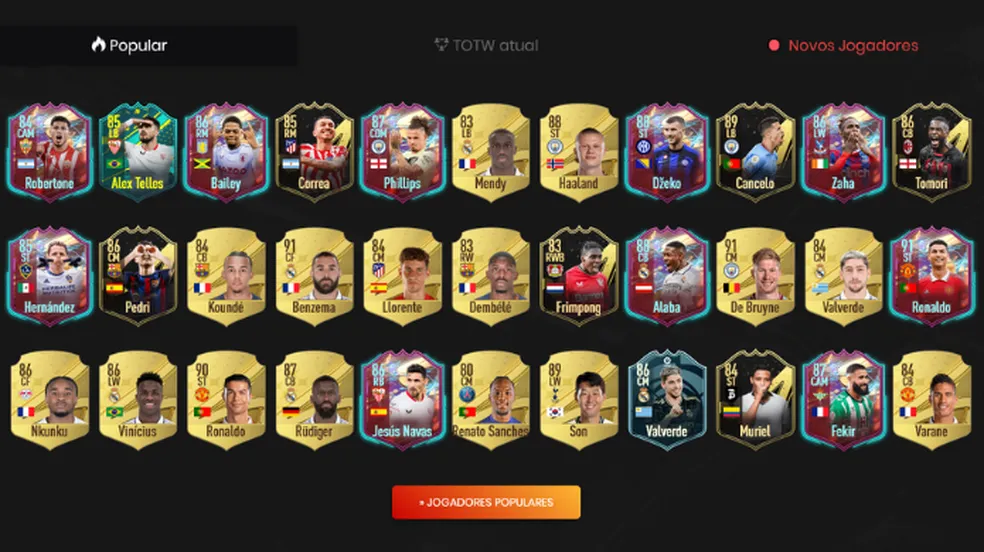
The Popular section lists players in high demand on the market. When you select an athlete, the platform displays various statistics, such as agility, dribbling, ball control, and the best style of interplay. The tool is important when negotiating cards, as it allows you to know whether you are paying or charging the right price. It is worth saying that athletes that appear in this ranking can be sold for high value.
Index 100
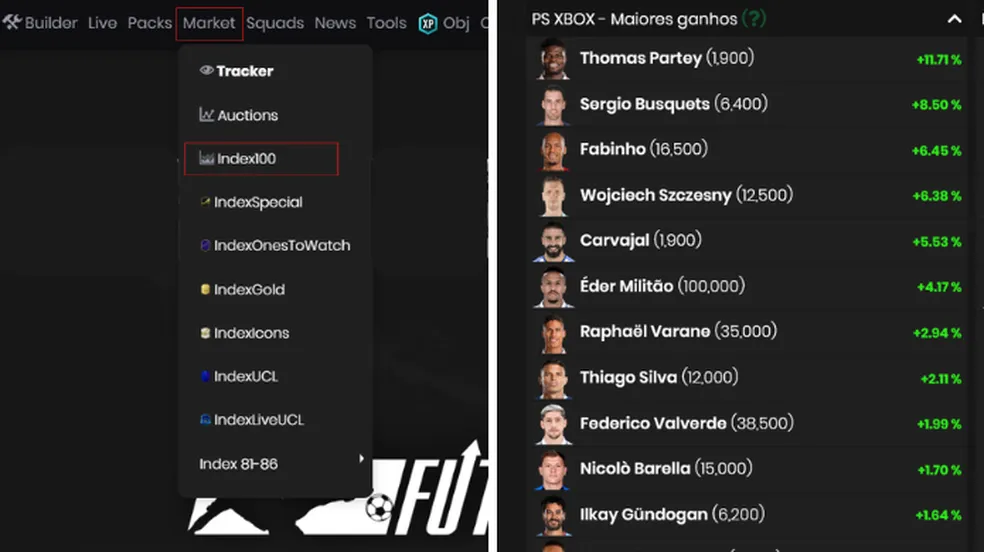
On the top menu, within the Market tab, is the Index 100. It displays the current and broad market situation and serves as a thermometer for business. For example: if the market is negative, it means that it is a good time to buy, but if it is positive, a possible selling window is established. So keep an eye on the charts by day and time: they can help define the best moment to make a transaction. It is worth mentioning that the section also lists the players with the biggest gains and losses at the moment.
Tracker
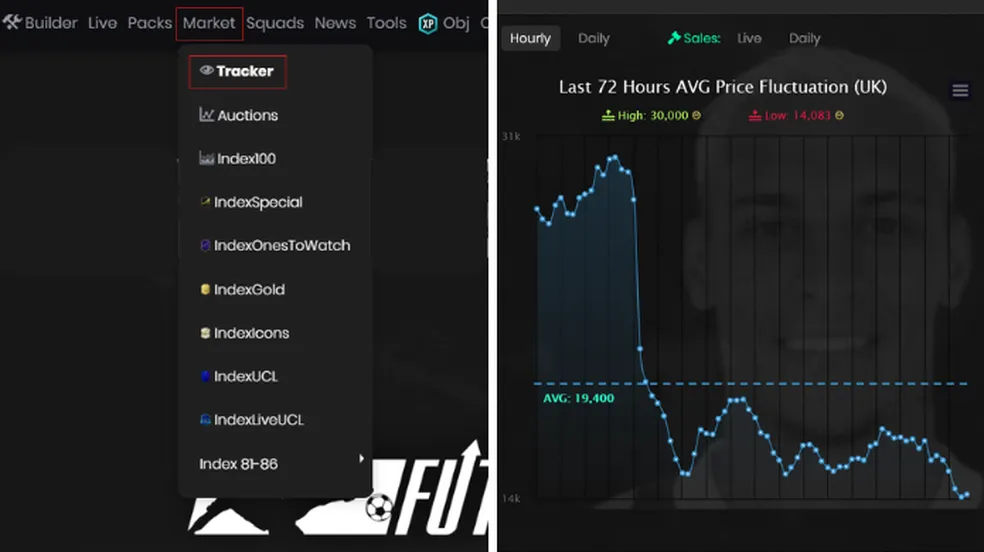
Another feature of the Market tab is the Tracker, which allows you to track the development of prices, current profit, and loss with and without taxes, through the Portfolio section. In addition, it is also possible to create a list of favorite athletes to monitor from the tab. It is worth mentioning that on each player’s page there is a graph of his price fluctuation over the last 72h, the average sale value, the last BIN (Buy it Now), and an overview of the market sales.
How to access the site?
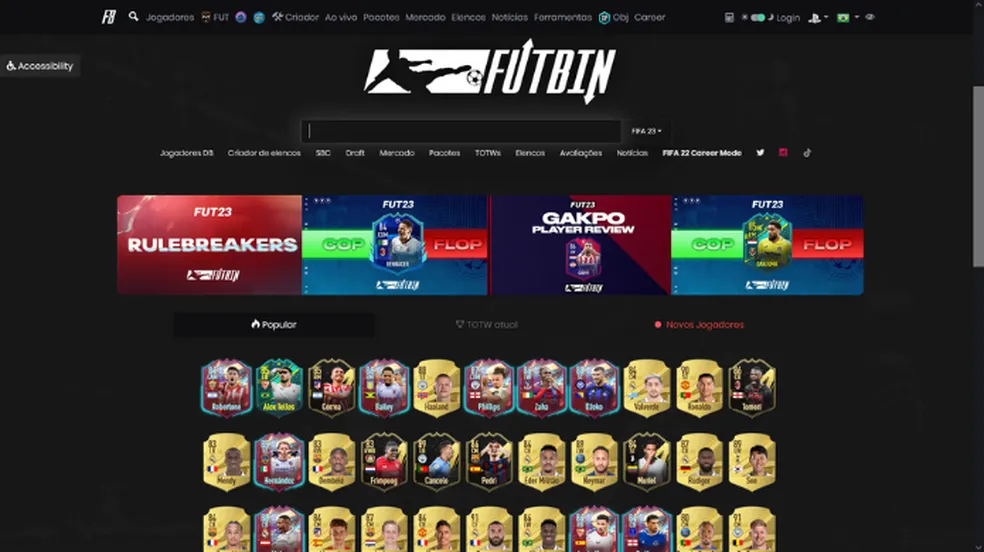
Step 1: Go to the website on your browser or search for the term “Futbin” in the Android or iPhone app store. Please note that the web version of the service is in English by default, but you can change the language in the upper right corner under the flag icon;
Step 2: On the top menu, click Login. Enter your details and then press the green “Login” button to start using Futbin. If you don’t have one, simply create a registration by providing an email address and setting up a username and password;
Step 3: Then tap the “Squad Builder” tab on the top menu. You will be redirected to a site that displays a soccer field. Then by clicking on the “+” symbol you can search for players to start building your team;
Integration with the FUT 23 Web App
The FUT 23 Web App was developed by EA and provides access to FUT 23 on a desktop device or mobile browser. You can manage squads, make transfers in the market, complete challenges, open packs, and manage your club. The Companion App brings these same functions to Android and iPhone (iOS). In both cases, access is only available to those who own a copy of FIFA 23.
The features allow the player to control FUT even when he is away from his console. This advantage can be enhanced with the use of Futbin, whose app provides notifications for prices and performance of athletes, market variations, and alerts of SBCs.
Additionally, with the squad link generated by the FUT 23 Web App, Futbin’s Squad Calculator tool performs in-depth analyses of prices (with and without taxes), performance statistics, and more.
This post may contain affiliate links, which means that I may receive a commission if you make a purchase using these links. As an Amazon Associate, I earn from qualifying purchases.

