In addition to the main features, such as the ability to upload stories or make live videos, Instagram has a lot of settings that can be very useful. For example, it is possible to prevent other users from sharing your stories via direct messages, or link a WhatsApp number to your profile so that our followers can contact us. Here are 10 Instagram settings that are essential and worth knowing.
Disable Comments on your Posts
On Instagram, it is possible to disable comments on posts. This way, neither your followers nor other users will be able to comment on a photo or video you post on your profile. When you deactivate this option, a notice will appear highlighting that the comments on that post have been deactivated and the comment button will disappear.
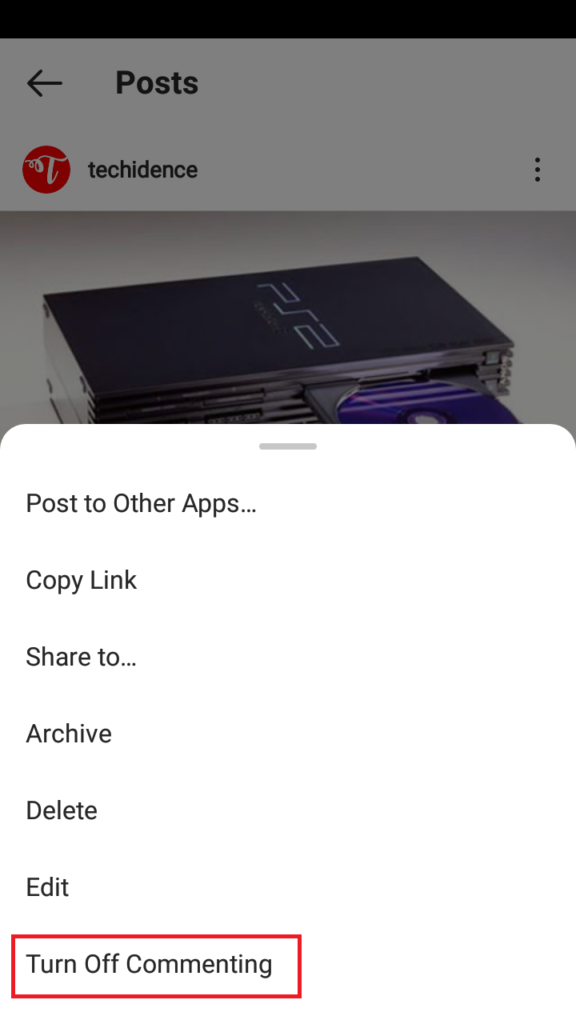
To disable comments, go to your profile and click on a photo or video. Then click on the three dots at the top of the image. Select the ‘Turn off commenting’ option.
Get Notified When A User Uploads A Post or Story
A very useful setting if you want to find out about the latest posts on an account. It is about being able to receive a notification when a particular person or Instagram account uploads a photo, video, or even a Story to your profile.
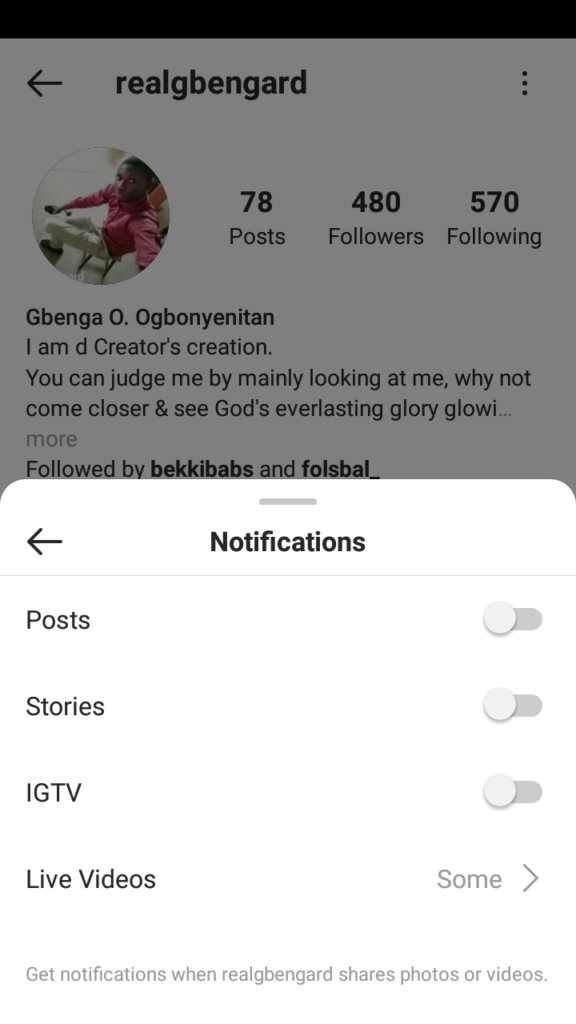
To have Instagram send you a notification every time a user posts something, go to their profile and click on the Following > Notifications. Then check the boxes in the sections where you want to receive notifications. For example, on posts and stories.
Recover Deleted Posts
Instagram allows you to recover photos or videos that you have inadvertently deleted from your profile. Mind you, this option is not available for posts deleted after 30 days.
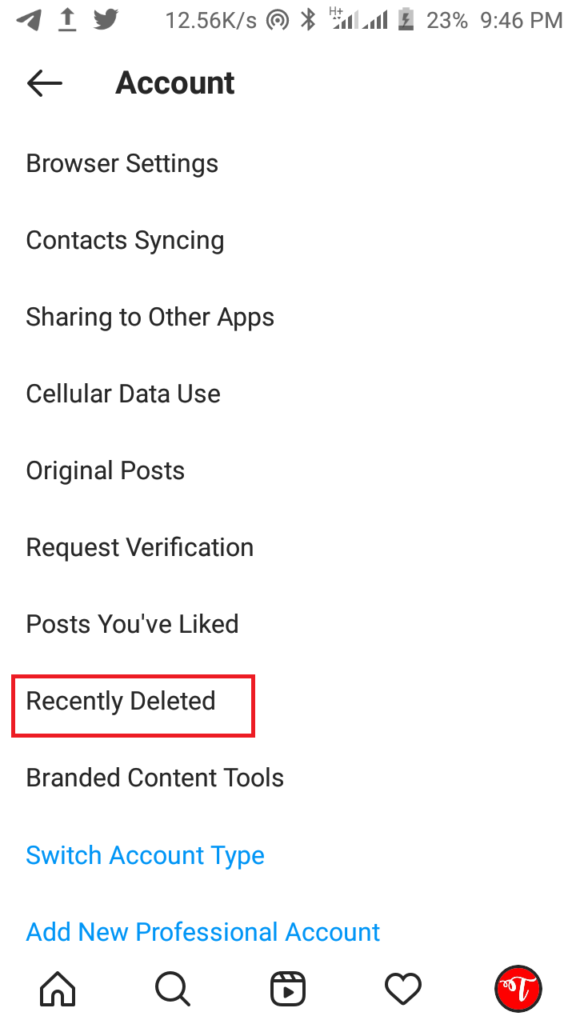
To recover the posts, click on your profile and click on the settings menu through the three lines that appear in the upper area. Click on Settings > Account > Recently Deleted. There, both recently deleted photos, videos, stories or IGTV will appear, with the possibility to retrieve them on your profile.
Hide Story from a User
If you don’t want a user who follows you to see your stories, follow these simple steps.
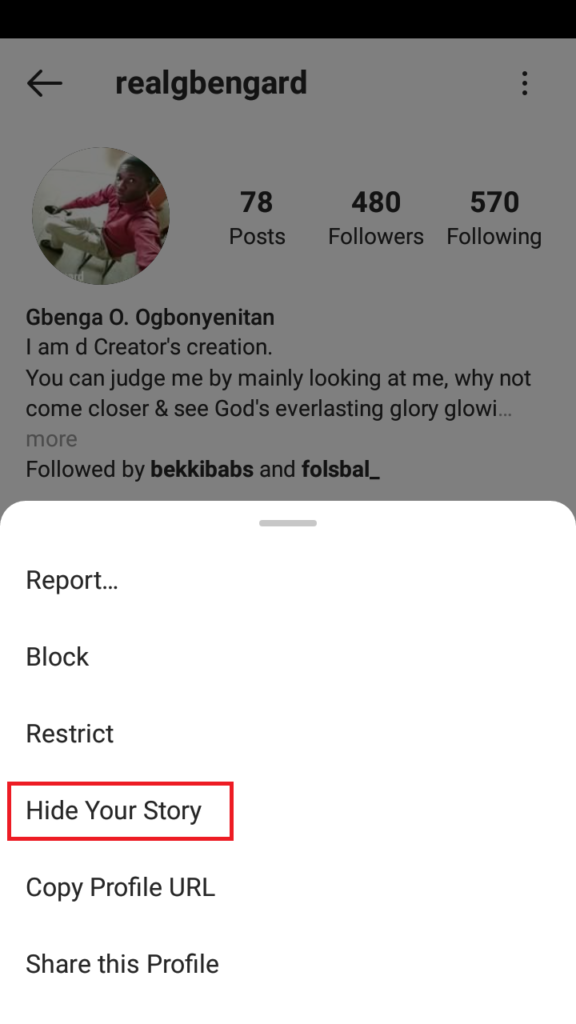
- Find the username and click on the three dots at the top area. Then select ‘Hide your story.
- You can also go into your profile, click on the ‘Settings’ option, and then ‘Privacy’. In the ‘Story’ section, select ‘Hide story to’ and search for the username you want to hide.
- Once hidden, he/she will not be able to see the stories you have published and neither the ones you have featured.
Add WhatsApp to your Instagram Profile
You can add your WhatsApp number to your Instagram profile so that other users can contact you through the messaging app. However, this option is only available for professional accounts. Therefore, you must activate the professional profile in your account. To do this, follow the steps below.
Go to your Profile > Settings > Account. Then click on ‘Switch to Professional account’. Follow the steps that Instagram tells you to follow.
Once you have your account as a professional profile, follow the steps below.
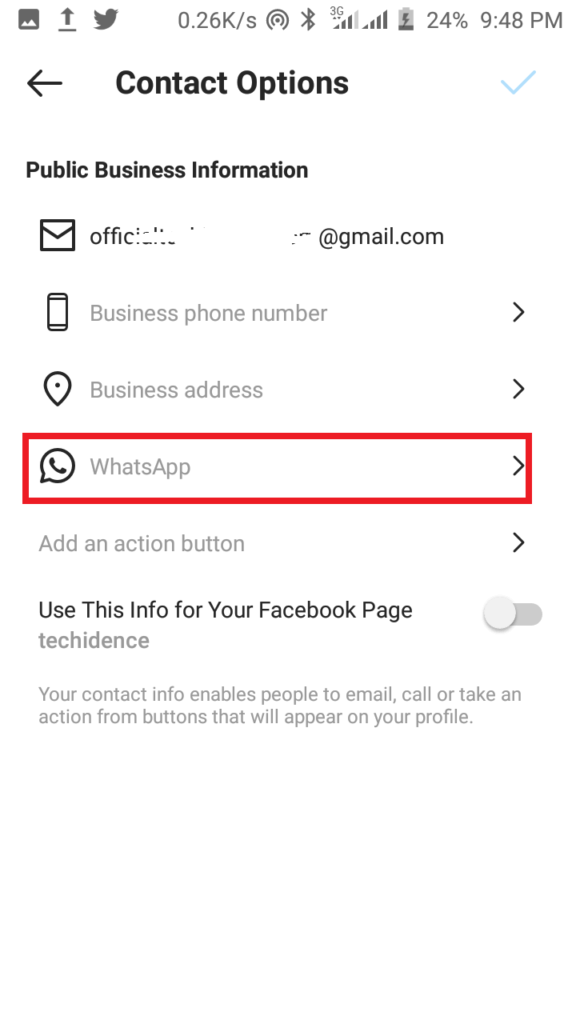
Go to your profile and click on the ‘Edit profile’ button. Then click on ‘Contact options’. Click on ‘WhatsApp’ and follow the steps to link your phone number.
Make your Story Shareable on Facebook
Did you know that you can share the same story you post to Instagram to Facebook statuses? Just enable an option in your Instagram settings.
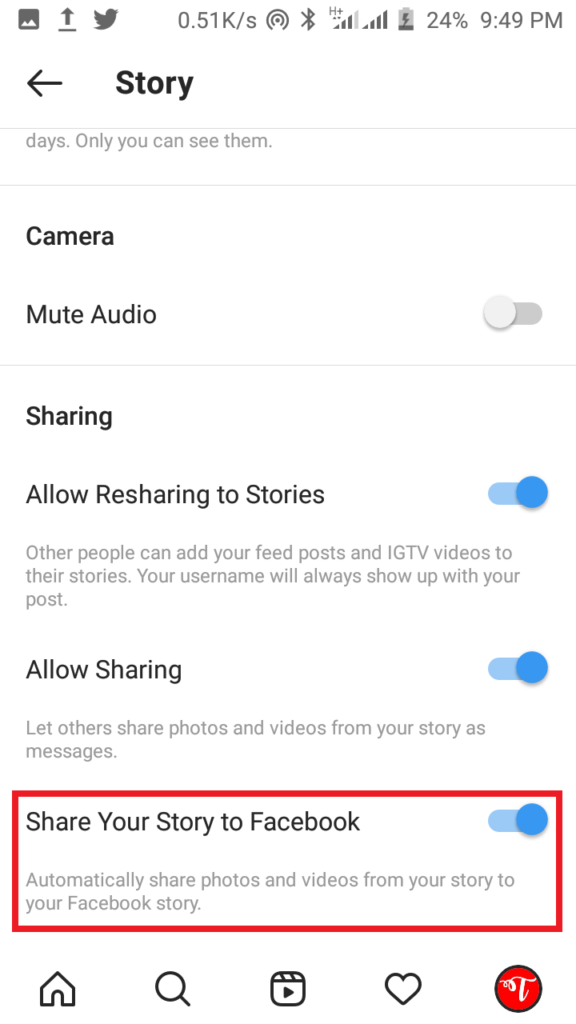
First, go to your profile and click on the three lines in the top area. Then go to Settings > Privacy > Story In the ‘Sharing’ section, check the last box called ‘Share your story on Facebook’. Finally, sync your Facebook account with Instagram.
How to Prevent your Followers from Sharing your Stories Via Direct Messages
If you don’t want your followers to share your story with other users via Direct Message, follow these steps.
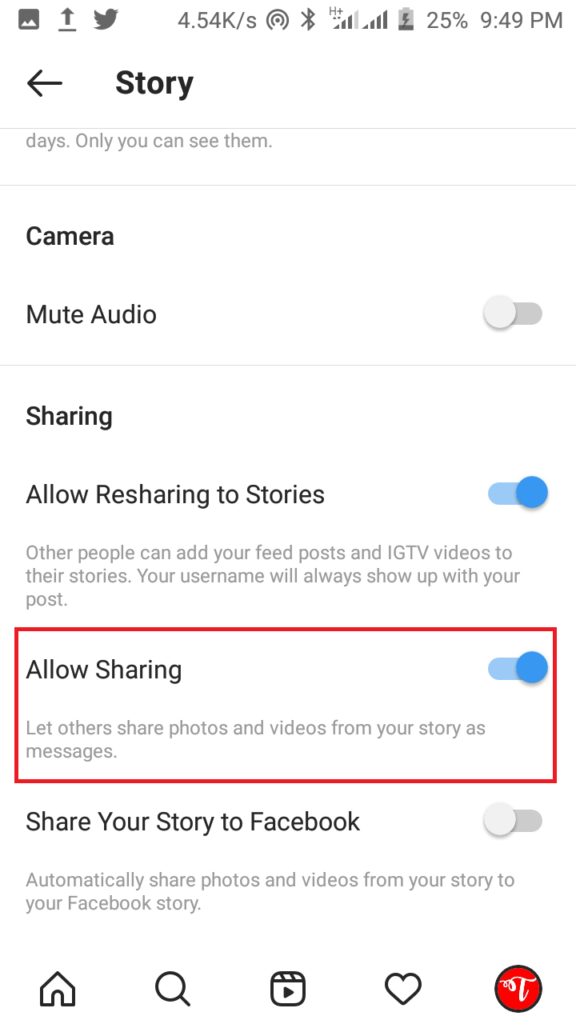
- Click on your Profile and click on the settings menu from the three lines in the top area.
- Click on the ‘Settings’ button and then click on ‘Privacy’.
- Then select ‘Story’.
- In the ‘Sharing’ section uncheck ‘Allow sharing via messages’.
How to See Insights of Your Posts
Instagram allows you to see how many people have shared your story, the number of ‘Likes’ and how many users have saved it to their profile, through an insights panel in the posts.
To do this, you first need to have a professional profile, which can be activated in the ‘Account’ option, within the Instagram settings. Then, follow the steps that the app tells you to create your professional profile.
Once created, you will be able to see the general statistics of your account and each publication. An option will appear just below each photo or video. It’s as simple as that.
How to Search for an Old Instagram Story By Date

Do you want to search for the stories you posted on a specific day? It’s very easy, just go to your profile and click on the three lines that appear in the top area. Then click on ‘Archive’ and click on the stories archive, select the calendar icon. Now, select the date and all the stories for that day will appear.
Stop Seeing Someone’s posts Without Unfollowing Him/Her
A very useful option if you don’t want to stop following your mother-in-law out of commitment, but you hate seeing her 23 daily posts on your Instagram feed. This setting makes the account hidden in your feed of posts and stories. What’s interesting is that the user can’t know if you’ve muted them from showing their posts.
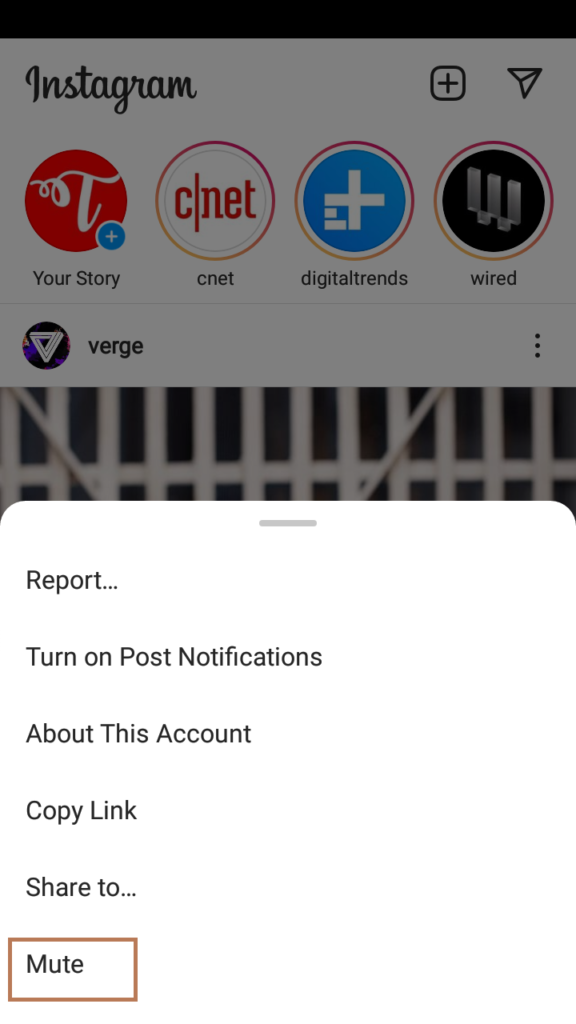
To stop seeing a person’s posts without unfollowing them, they first have to appear in your Instagram feed. That is, in the home tab. Then, click on the three dots in the top area and click on ‘Mute’. Instagram will give you the option to mute posts or both posts and stories.
This post may contain affiliate links, which means that I may receive a commission if you make a purchase using these links. As an Amazon Associate, I earn from qualifying purchases.

