MIUI 12 is Xiaomi’s interface for adding new features to the Android system. It is present in a bunch of the brand’s phones, such as Mi 10, Redmi Note 9, and K20. The most recent launches – such as the Mi 11 – have already come out of the factory with Android 11 and MIUI 12. In the following paragraphs, learn about Xiaomi’s new features to boost the use of devices.
There are several features present in MIUI, such as changes in the look and the display of notifications. The Chinese giant also promises advances in protecting the privacy of users. It is worth remembering that Samsung also has a similar approach for Android through One UI 3.1.
Lock Screen and Applications

Wallpapers are one of the aspects that make their presence felt in Xiaomi’s new interface. The 3D wallpapers called “super wallpapers” feature options of Earth and Mars images, both with a dynamic look. Still on the lock screen, it is possible to point out changes in the clock, the day of the week, and the month, which are now accommodated in the upper corner of the screen.
Besides, the app drawer, which already exists in other interfaces, will be part of the Chinese giant’s cell phone arrangement from now on. The customization of the app drawer can be done by changing the background color or the transparency level. Also, it is possible to choose applications for the start menu from there.
The app icon now has a different animation when you close it and transition to the home screen. Besides, they interact dynamically with actions such as deleting another app and rearranging the ones that remain, for example. It is also worth saying that the design of some functions of the smartphone has been improved. In this sense, the storage spaces and battery information, which are in the settings, will be presented through graphics and other visual elements that provide dynamism in the display of phone information.
New Dark Mode

Dark mode 2.0, in turn, brings the option to darken even wallpaper. The update of this function presents the possibility to gradually switch to this screen mode, following the day with the normal color and darkening the screen at night.
Another point is the function to force dark mode for apps that do not bring the feature in their settings, to extend the range of the function.
Camera
The camera goes through changes, but one of the most important changes in the function that allows you to view and record videos synchronizing the two cameras: front and back. In this way, it is possible to view what is being captured by both camera arrangements at the same time.
It is also possible to rearrange the camera features, choosing which ones can be visible and the order of them. Theme and sound effect sets can also be selected from some of the options offered by the new interface. Finally, one of the effects seen in this new window is the entire screen dedicated to the image being captured, which avoids the icons that are usually exposed, at least during recording.
Message notifications
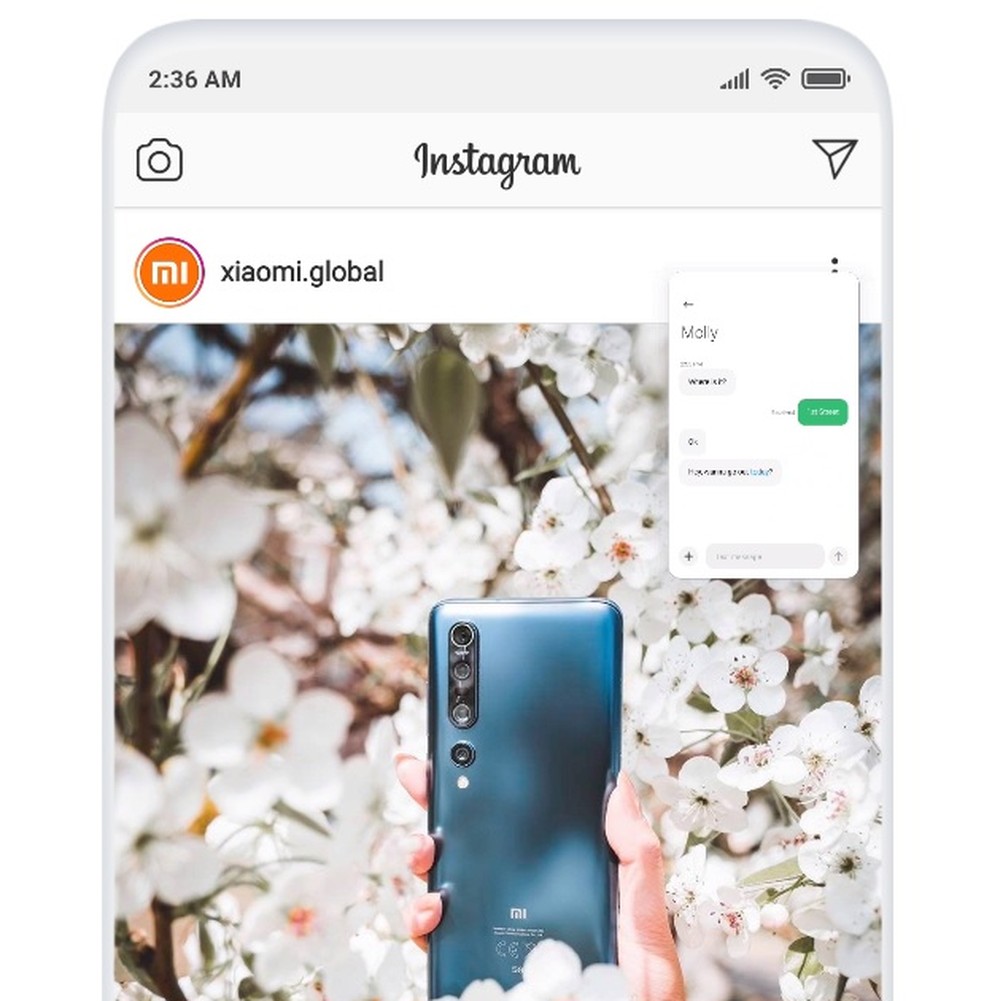
Notifications are now grouped per application on a single card, with an exclusive space for them. You can access the notification bar without leaving the window you are using, and you can also interact with these notifications by dragging them to the side.
Another new feature of screen interactions is the floating windows, a tool that allows you to superimpose one application over another for simultaneous viewing. To use them, simply access the “Overview” and scale it to achieve the optimal size.
Control Center
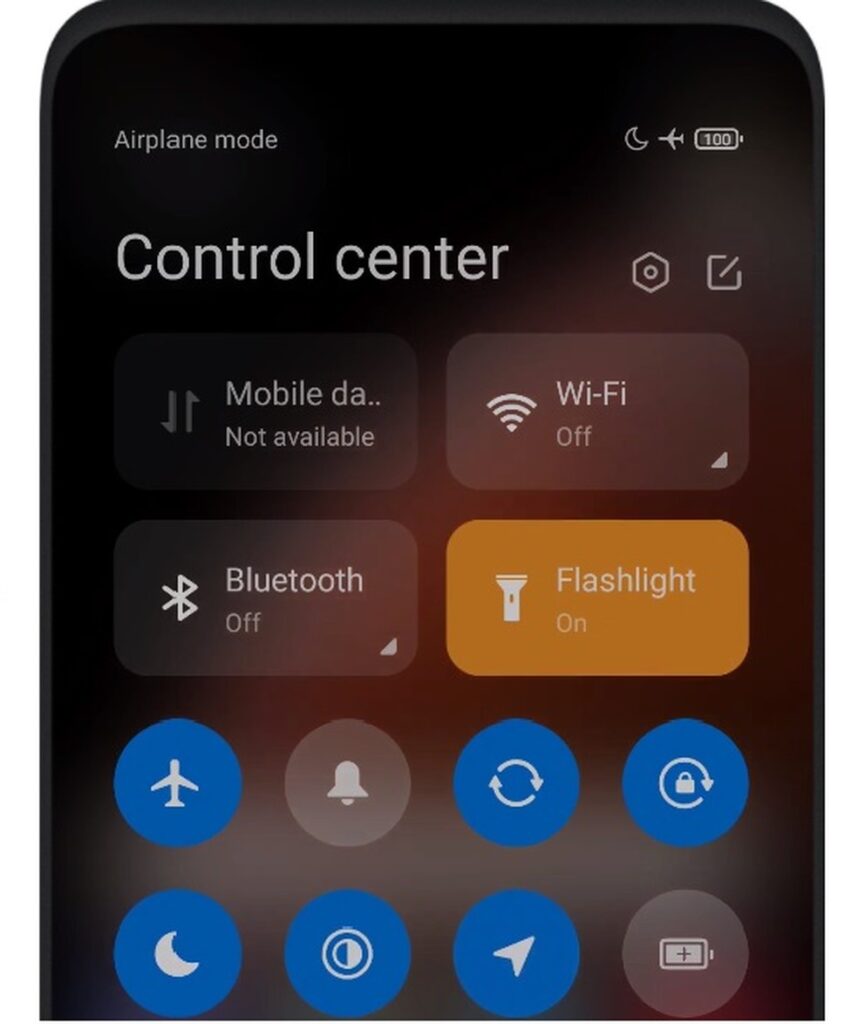
The new interface is demarcated by the arrival of the control center, with a design very close to what is seen in iOS. This way, the flashlight icon, Bluetooth, airplane mode, and others are grouped in this center, which can be accessed by dragging your finger down from anywhere on the screen. On the other hand, those who don’t like the new control setup can select the old MIUI 11 setup.
Mi Health and Focus Mode
The Mi Health app already offered a step counter, but now extends the control to activities such as cycling, running, and even stair climbing. In the update, there is also a sleep quality marker and an alert for users who spend too much time sitting.
Still on the topic of wellness, but targeting the digital aspect, the focus mode, which previously used Google’s default, has a new version with MIUI 12. The usage graphs bring animations to expose how long the phone has been used, going through daily and weekly counts.
Focus Mode offers a tool to determine a daily screen exposure time, as well as providing a feature to force the phone usage to stop for a certain amount of time, making only the dialer and camera available during this period.
Privacy
Privacy is another improved aspect in the MIUI 12 update, as permissions to apps can now only be granted when a user is on the app – as many times as necessary. It is possible to check what data is being shared, as well as analyze the app’s behavior on the smartphone.
Also in this sense, whenever an app is using confidential information, the user will be notified on-screen about this activity. Finally, a “masking” system has been implemented so that blank information is sent to protect data from unsecured apps.
As for photo sharing, Xiaomi has sought to remove microdata that usually accompanies images, sometimes without the user knowing. The files no longer carry the details of the device that made the capture.
Mi Share
Like Quick Share and AirDrop, Mi Share shares files between Xiaomi devices, either with another smartphone or with a laptop. The difference is that this sharing system includes some models from three other manufacturers – OPPO, Vivo, and Realme.
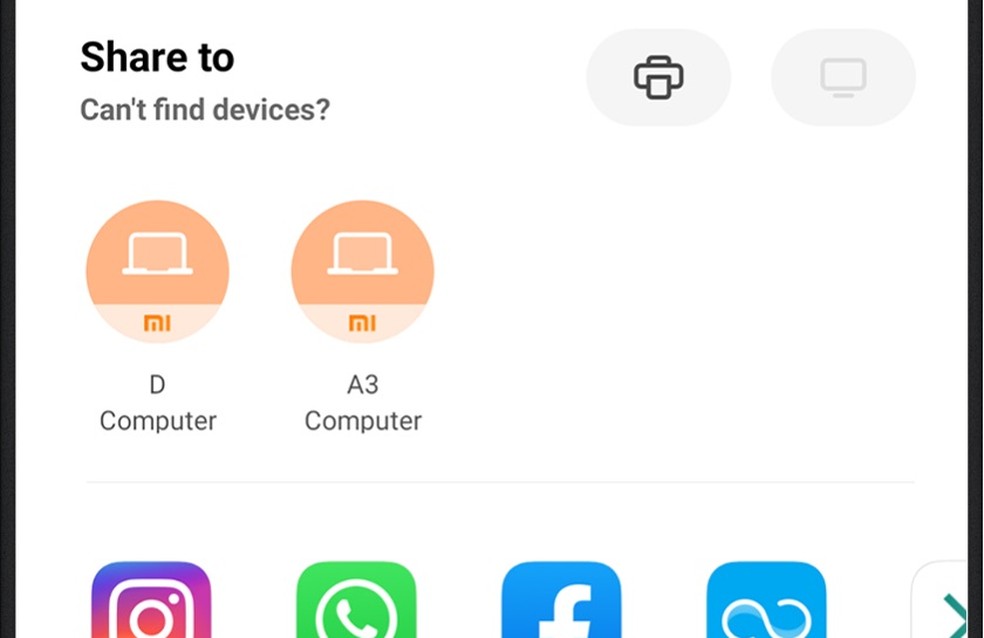
When you select a file, the Mi Share service suggests a device to transfer it to.
It is possible to find changes beyond those mentioned, such as a slight change in the file manager, which now allows you to customize the organization method. It is also notable that the weather forecast display conforms to the new, more dynamic standards, as it attempts to bring an interactive screen to display weather information. Issues such as battery saving mode have also been covered, as it is now possible to hold the 5% charge for up to five hours.
More than 40 devices have been included in the MIUI 12 list. The latest ones were given priority, but the new interface also arrives for models such as Redmi 6A, Redmi Note 5, and Mi 8.
This post may contain affiliate links, which means that I may receive a commission if you make a purchase using these links. As an Amazon Associate, I earn from qualifying purchases.

