Using WhatsApp on your computer is possible in two ways: through WhatsApp Web, a browser version, or through the Windows and macOS application that must be downloaded to your PC. In both options, the messenger offers several tools to make everyday use easier. For example, you can format text by leaving words in bold or italics, use useful keyboard shortcuts, quickly search for emojis, and even use more than one account on the same computer. Below are the best tips for using WhatsApp with the highest PC productivity, whether in the official application or through the web version of messenger.
1. Keyboard shortcuts
The WhatsApp computer app supports the use of many keyboard shortcuts. Using key combinations to control the messenger can increase your productivity and allow you to perform activities a little faster than just using the cursor and clicking the tools.
The list of shortcut options is varied, but some may be considered more important: CTRL + N, for example, starts a new conversation with the selected contact; CTRL + Shift + ] navigates to the next conversation; CTRL + Shift + [ navigates to the previous conversation; CTRL + Shift + M puts a chat on mute; CTRL + Backspace allows you to delete a conversation; CTRL + Shift + U marks messages as unread and CTRL + E archives a conversation.
2. Search for Emojis
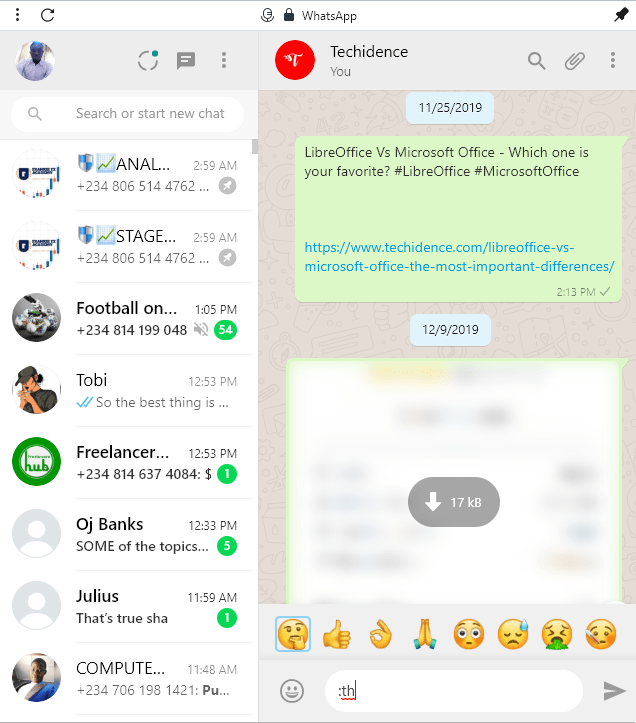
The process of searching for the ideal emoji for each situation can be abbreviated with the use of a keyboard shortcut that allows you to choose pictures from a search. With each character, you type, the filter changes, and new options are displayed.
To do this, just type two points (“:”) in the message box and the first two letters of the emotion you want to type in English. By using “:th”, for example, you can filter out emojis used to say thank you. With “:ha”, you select the group of images related to happiness and so on.
3. Using multiple accounts
Using more than one WhatsApp account at the same time on the same computer can be a bit more work as the application does not support features, something that also happens on the phone. There are different ways to bypass this limitation, but the simplest is to use the private mode of the browser.
In the browser of your choice, simply access the WhatsApp Web site (web.whatsapp.com) and perform the QR Code scanning procedure, leaving the second screen to repeat the process with another account. You can use WhatsApp Web in any recent browser, or even choose Opera which already has WhatsApp integrated into the sidebar.
4. Text Formatting
As with the smartphone version, WhatsApp for PCs supports text formatting. You can apply effects so that the words come out in bold, italic, cut by a line, or mono-spaced style.
The process is quite simple: just use some specific markups in the text snippet that you want to format. To write in bold, just type the words between two “*”. This way, everything between the asterisks is in bold. For italics, use the underline: “text“; for one-line text, the markup is “~text~” and for monospaced effect, use: “text“.
5. Replacing characters with emojis
Character substitution is another way to use emojis in WhatsApp without having to search for each drawing. In this case, just type (not copy and paste) the code on your PC keyboard, and the app will immediately replace it with a specific emoji. Some examples are:
<3 – ❤️
(y) – ?
(n) – ?
🙂 – ?
🙁 – ?
😛 – ?
😐 – ?
:-\ – ?
😀 – ?
:-* – ?
😉 – ?
_< – ?
6. Use stickers
You can also use stickers in conversations through WhatsApp Web. Sending this content in messages follows the same process used in the application. The only difference is that you cannot attach the stickers directly to a conversation. Therefore, you will have to install the sticker packages on your phone. Once you have the pictures on your device, you can access them normally from your computer.
This post may contain affiliate links, which means that I may receive a commission if you make a purchase using these links. As an Amazon Associate, I earn from qualifying purchases.

