The clock is a term that indicates the processing speed of a CPU, measured in Hertz (Hz). Newer chips have two frequency levels: the base clock and the turbo clock, which alternate according to the demands of the computer. In addition, there is also overclocking, which increases the processor’s speed beyond the factory limits.
The downside is that this practice can cause overheating of PC components, so it is recommended only for enthusiasts on the subject. Next, understand the differences between overclocking, base clock, and turbo clock.
What is the CPU clock?

First of all, it is important to understand the definition of a CPU clock. The clock (or frequency) measures the number of cycles the chip’s internal circuitry performs per second. Each of these cycles corresponds to an electrical impulse that changes the state of the transistors between on and off (or 0 and 1 in binary representation). This allows the computer to perform any kind of task, such as writing data to the hard disk or accessing RAM. Simple tasks can be completed in just one cycle, while more complex tasks require several cycles.
The most modern CPUs have clock speeds of up to 5 GHz, which means that in theory, it is capable of executing up to 5 billion cycles per second. However, in real-life situations, this can change due to several factors, such as the number of cores, the quality of the thermal paste, and the type of ventilation used.
Therefore, when comparing chips, a high clock value does not always mean higher performance. Newer processors have more efficient architectures, with better management of caches and tasks per cycle. Thus, the performance can be better even at a lower clock.
What does base clock mean?
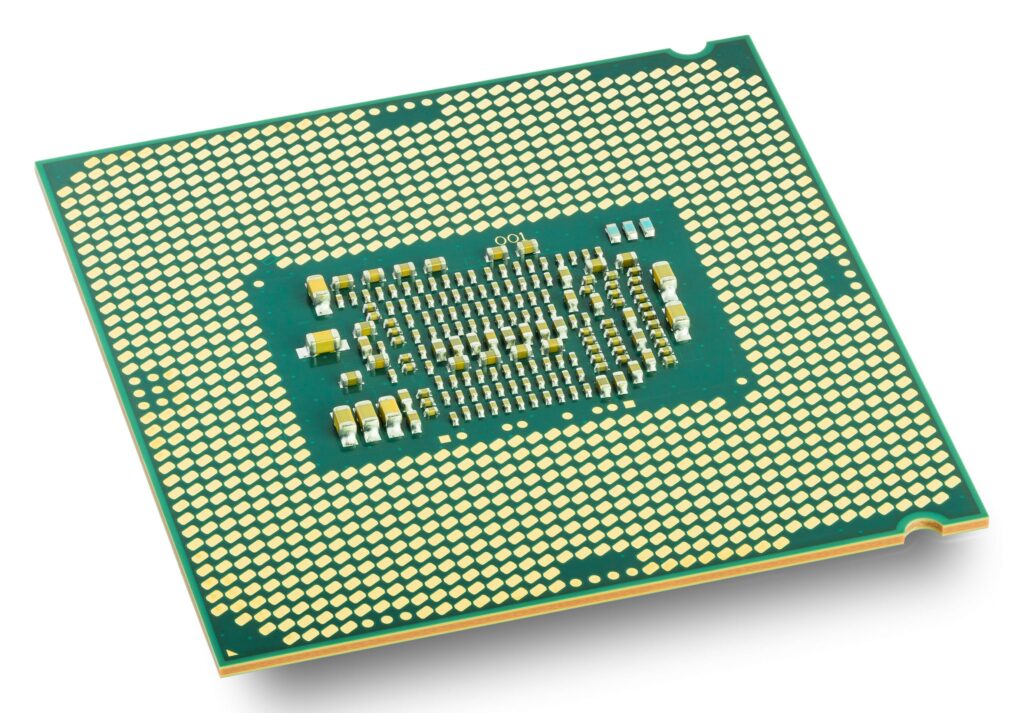
As the name implies, the base clock of a processor is the minimum frequency at which it operates under normal conditions. In other words, it is the default speed that the CPU uses when it is not too demanding. This means that both power consumption and chip temperature are kept at fairly safe levels.
To understand this better: Let’s imagine that the CPU is the engine of a car. The base clock is as if the vehicle were on a road at a constant speed. This keeps fuel consumption stable, as does the engine’s temperature, which prevents major problems in the future.
However, it is important to note that the base clock is quite different from the idle clock, which is the value that the frequency reaches when the computer is operating in sleep mode to save energy. In this case, the value is much lower, since few tasks are performed.
What does turbo clock mean?
The turbo clock of a processor is the maximum amount of operations that the CPU is capable of performing. This mode is automatically activated when needed, for example when running a heavy game or rendering a video. The downside is that this mode uses more power and heats the PC components. For this reason, it cannot be activated 100% of the time, at the risk of causing permanent damage to components.
Using the same analogy as above, the turbo clock would be the maximum speed a car can reach. This is useful at specific times, such as overtaking, but the trade-off is higher fuel consumption and the risk of the engine overheating.
Both AMD and Intel have this technology in their chips, named Turbo Core and Turbo Boost, respectively. Both work similarly: the processor analyzes the number of cores and thermal space and increases the number of clocks within safe levels. As soon as the application is shut down and the demand for processing drops, the CPU returns to the base clock.
What does overclocking mean?

Overclocking a processor is manually increasing the CPU clocks beyond the factory setting. Overclocking is usually done by enthusiasts to improve the overall performance of the PC. However, not just any computer can support this kind of modification, and an advanced cooling system with watercoolers and refrigerated cases is required.
In addition, you need to purchase overclock-compatible processors and motherboards. Intel has a series of chips aimed at this audience, whose models end with the letter K. Even so, one must be careful with overclocking, since overheating can cause irreversible damage to all the computer hardware.
In this sense, overclocking is like modifying a car to make it reach higher speeds, beyond the limits set by the manufacturer. For those who are after high performance, it is a very expensive investment – while for the average user it is not so worthwhile.
This post may contain affiliate links, which means that I may receive a commission if you make a purchase using these links. As an Amazon Associate, I earn from qualifying purchases.

