Clock or frequency is a term used to determine the speed of a computer processor in Hertz (Hz). It defines the number of cycles the component can perform every second. Although the clock is an important technical data about PCS processors of all types, it is not the only performance benchmark that you should look at when comparing different processors. Other factors are of greater importance when performing this analysis.
In the following, you will better understand what, after all, are these GHz (Gigahertz) that your processor reaches and why, although relevant, these data are not absolute when it comes to defining which processor is faster.
What is a clock?

The clock is a speed metric that allows you to compare, generically and superficially, the processing power of a CPU. Measured in Hertz (Hz), this metric represents the count of cycles that the circuitry performs every second: a 4.0 GHz (Gigahertz) processor, for example, will be capable of performing 4 billion cycles in a single second.
Cycles, on the other hand, can be understood simply as electrical pulses that travel through the electrical circuits inside the processor. These pulses cause transistors – microscopic structures counted in the billions within the processor – to change state, transitioning between the numbers 0 and 1 in the binary representation used in the technology.
Complicated? Don’t be alarmed: you can assume a cycle is an electrical pulse that, by allowing transistors to change state, enables the processor to do some processing. Suppose you are running a calculator application and you do a sum of 1 + 1. As you calculate, your instruction will execute in a cycle that will perform the task of combining transistors to determine that the result of 1 + 1 equals 2.
How does the clock determine performance?
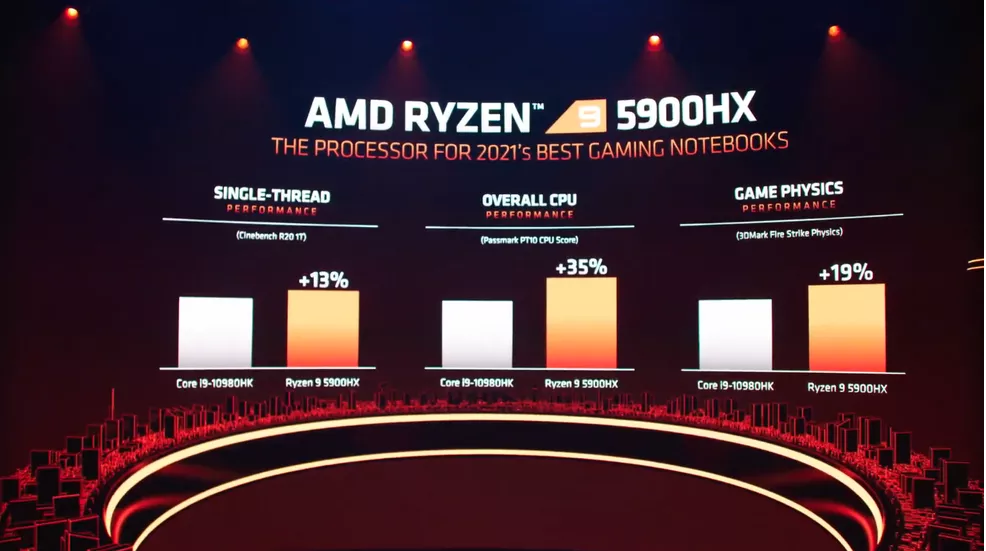
While running, your computer performs a large number of tasks at the same time, often without you even noticing. Even without seemingly doing anything, the processor is busy with RAM, controlling the wireless network card. This is the graphics card that renders the image you see on the screen, plus a huge amount of background services and applications that are integrated into Windows.
Each of the instructions that these applications and services perform takes cycles. Some are simple enough to be performed within a single cycle, others will be performed in a chain of cycles.
Because of this reality, it is natural that a processor with a higher clock will be faster than a processor with a lower clock. After all, the one with the higher frequency will be able to perform more operations within one second.
Why is the clock not an absolute?
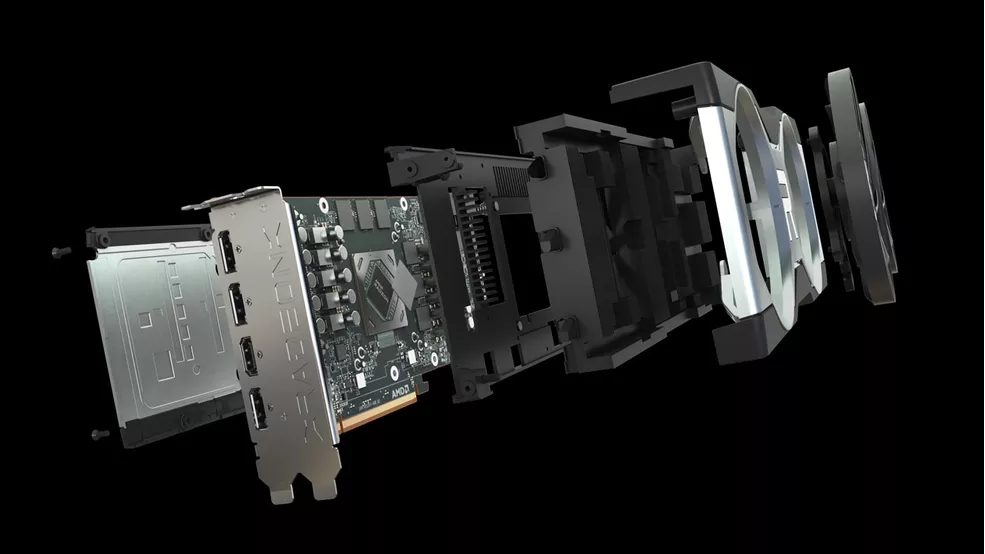
Clock, nowadays, cannot be treated as the definitive characteristic in measuring the performance of one processor compared to another. Different processors of different brands – and architectures – will have different solutions for accomplishing their tasks within a given number of cycles.
This is why it may be possible for a processor from an older generation that goes to 4 GHz to be slower than a more current processor that goes to 3.5 GHz.
This difference occurs because new architectures can implement more efficient designs. In them, an instruction that previously consumed several cycles is now executed in less time. This notion leads to another performance indicator: IPC, or “instructions per cycle. This is the data that manufacturers like Intel and AMD keep under wraps. When they touch on the subject, the two brands simply say that “our new architecture now performs X% more instructions per cycle”.
In general, this is why it is important to compare processors considering other performance aspects besides speed. Details such as the number of cores and threads, as well as comparative performance in real-world and benchmark applications are critical. Without them, one can end up drawing wrong conclusions from cold numbers that need to be interpreted in the right context.
Comparing processor speed makes more sense when you take into account products from the same manufacturer and generation (architecture).
Threads and clock
The clock is not absolute because its impact on the overall performance of a processor will vary depending on processor generation, manufacturer, and model.
Another factor that relativizes the impact of speed is the number of cores and threads the processor offers. If you consider a single-core processor at 3 GHz and a dual-core processor at 2 GHz, the tendency is that the dual-core is faster. This is because the two cores are equivalent to two 2 GHz processors running in parallel.
This post may contain affiliate links, which means that I may receive a commission if you make a purchase using these links. As an Amazon Associate, I earn from qualifying purchases.

