Applications are software programs on Android phones, iPhone (iOS), and other smart devices such as smart TVs. The apps can be free or paid for and perform various functions: online messengers, streaming, managers, photo and video editors, etc. Some are already factory installed, while others can be obtained from the Apple Store or Play Store.
The apps make life easier for the user and have become indispensable in everyday life, to the point that the 2010 word has been selected by the American Dialect Society. After all, what is an app? Read on!
What is an App?
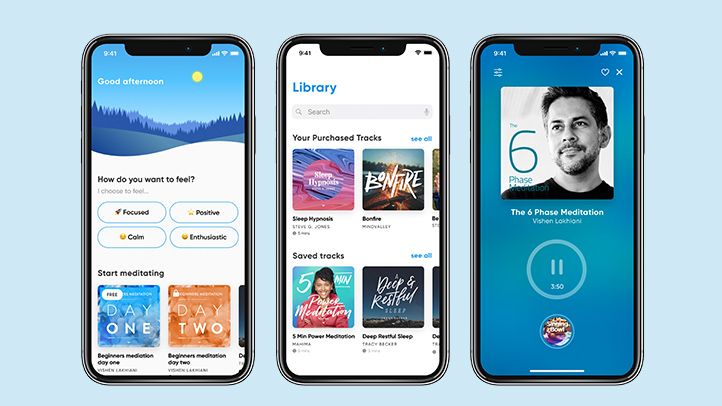
“App” is the abbreviation for application, which is a software program present on mobile devices, such as mobile phones and tablets, or computer and smart TVs. They can run offline or online, as well as the present paid or free versions, obtained from app stores.
Some apps meet all interests and needs and can perform one or several tasks. For example, iFood is a unique food delivery app that only allows you to order meals. WhatsApp is an online messenger that offers features such as voice and video calls, sending and receiving media (photos and videos), location, multiple documents, and contact sharing.
What’s the difference between an app and a web app?
Similar names can confuse, but app and web apps are not the same thing. The web app does not need to be installed on the device to be used freely. Despite the aesthetic similarity, the web app is accessed directly from the Internet browser of a mobile device. It is worth noting that it offers fewer features than the mobile app.
What is a harmful app?

Not all apps seek to facilitate tasks or provide entertainment. The harmful app, called by Google a “Potentially Harmful Applications” (PHAs), collects user data, such as contacts and real-time location, displays intrusive ads, and even leaves the device vulnerable to other malicious programs. This type of app mainly attacks Android devices.
Harmful apps can infiltrate the Google app store and be installed by multiple users before being detected by store enforcement and removed from the platform. Intrusive applications often raise suspicions with excessive and unnecessary permissions. For example, it is not normal for a music or delivery application to require permission for your contacts, camera, location, or access to your messages.
On the other hand, iOS is a more secure operating system. According to Apple, it was designed “safely at its core. The apps run on their own sandboxes (where only your data is stored and processed), which prevents contact with other apps and hinders harmful actions.
How to make an App?
Creating an app can be a bit of a complicated task. After idea validation and market research, the app should be developed with the Wireframming tool, which allows you to design the software pages to establish the navigation flow of the application and its resources. You also need to create a storyboard – a script that will help with screen connections and how they will be made.
The next step is the design, which consists of creating high-definition versions of the individual screens made in Wireframing. Once this step is complete, you need to test the prototype app to see if all the features are working perfectly. With the prototype ready and tested, it is necessary to create the backend, which is the programming of the application that will read the actions and direct the user to the pages. This is where the database, servers, APIs, and storage solutions must be defined.
The application is released only after the beta version of the app is tested and the details are reset correctly. Each app store has its own rules and policy for publishing a new mobile app. To launch in the App Store, the iOS app must comply with the app distribution service guidelines, and you must register with Apple’s developer program, the Apple Developer Program.
After this step, you must enter the app data for distribution, and upload the final version of the app for review by the store. When the app is reviewed and approved, you must request an automatic or manual release of the app. This way, it will be available for installation in up to one day.
On the Google Play Store, the developer must create an account on the Google Play Console and pay a $25 fee. Next, it is necessary to register with the app information and send the final version of the app. You must also select a content rating, pricing, and availability by region.
What is Cache?
A cache is where data and processes used by applications are stored. The goal is to speed up the opening of the app and the execution of tasks, as well as reduce the use of hardware. For example, the Facebook mobile app displays multiple profile photos of friends, displays posts and their shares, likes, and comments, loads and plays videos on the timeline, and advertisements. To make all this content load quickly, the app uses the cache.
However, cached data takes up space in internal memory, and the accumulation of this data can cause slowdowns. To prevent this from happening, you need to clear the app’s cache from time to time.
This post may contain affiliate links, which means that I may receive a commission if you make a purchase using these links. As an Amazon Associate, I earn from qualifying purchases.

