I’m one of those people who don’t just use WhatsApp, as I believe there’s more to life than Meta’s app. That’s why I think it might be interesting for you to know the 10 tricks I use daily on Telegram to make the most of it.
It’s clear that if there’s an app that can challenge the almighty WhatsApp, that’s Telegram, and that’s why I always have it installed. I’ve convinced many friends and family members to also have this application on their respective devices.
You can get a lot out of it, not to say that WhatsApp isn’t the same, but Telegram gives you a feeling of more possibilities or allows you to “play” a little more with the app. Hence, I want to show you some tricks that can be very useful.
WRITE TO YOURSELF AS A REMINDER
You can use Telegram as a reminder of something you have to do or shouldn’t forget, an important link, or a relevant image at the moment.
- To do this, just go to the main screen and click on the menu button.
- Then you’ll see “Saved Messages” in the options column, where you should enter.
- When this chat opens, you’ll see that it’s with you, so you can write anything you want and need there.
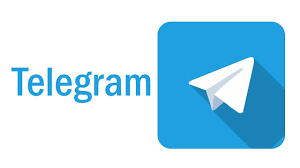
EDIT PHOTOS
When you want to send a photo, you surely choose the one you want from the gallery to send. What you might not have noticed is that there’s an edit button at the bottom.
Thanks to this button, you can modify photos with a good number of options, such as adjusting exposure, and contrast, changing the color of the photo, adding text, or adding masks, among other very useful things.
PIN IMPORTANT CONVERSATIONS
If you have conversations that are crucial to you, you’ll always see them at the top, making it easier to locate them among all the others. It’s a functional option because what matters most to you will be in plain sight, and you won’t have to go searching for it.
- The first thing you should do is keep the conversation marked on the main screen until you see that it’s selected.
- After that, press the pin-shaped button at the top.
- If you’re on the Telegram desktop app, right-click on the conversation and choose “Pin.”
Another conversation that stays in memory is the one you don’t finish and goes to drafts, where you can go back to see what you’ve written before if it’s of interest to you.
WRITE IN SPECIAL WAYS
It might be useful to know that you can write in different ways in Telegram messages. You can use bold, italics, or monospace. You can achieve this as follows:
- To write in bold, you should do it like this: **bold**
- If you want to use italics; \_\_italics\_\_
- For monospace: ““`monospace“`”
PHONE CALLS
You might not know, but Telegram not only offers video calls but also allows you to make free calls, just like you would with the Phone app, you just need to make sure the other person has the Telegram app installed.
Then enter that chat and click on the phone icon at the top. That’s how simple it is to start a phone call.
KEYBOARD SIZE
For all those whose vision is not what it used to be, Telegram allows you to adjust the font size for better visibility.
- Go to Settings.
- Then go to Chat Settings.
- Now you can move the Text Size bar to wherever you want, seeing how it adapts to what you want.

PROTECT YOUR TELEGRAM
You can make Telegram secure by requiring a PIN or fingerprint to enter.
- Now go to Settings and then tap on Privacy & Security.
- Next, tap on Lock Code.
- Then set up the PIN and you’ll enter a section to change the PIN, disable that option, or enable fingerprint unlock.
- You can also choose the time it takes for auto-lock to activate.
SECRET CHAT
Telegram can also create a secret chat with anyone you want, which only you and the other person can read and interact with.
Messages cannot be forwarded, it’s not possible to take screenshots, the content is private (even for Telegram), or if someone deletes anything, it’s automatically deleted for the other person too.
- Go to the menu by clicking on the three-line button.
- Next, click on “New secret chat.”
- Now click on the user you want to have a private chat with.
- And you’re done.
SEND SELF-DESTRUCTING MESSAGES
The way to send a message to someone that will self-destruct and be erased is to be in a secret chat. When you’re in it, click the three dots at the top, being able to set a precise time for the messages you’re writing to be deleted.
Messages self-destruct, but you should know that photos will also have a set time before they disappear from the secret chat.
BOTS ARE A FUNDAMENTAL PART

There are very advisable bots in Telegram, as they provide extra functions within the messaging application. Some of the best ones are:
- Botfather (@botfather): you can use it to create Telegram bots that adapt to your own needs.
- Skeddy (@SkeddyBot): add notes for reminders of anything you want, including time and date.
- Gamee (@gamee): to compete with friends and you can also compare results.
- AirTrack (@airtrack_bot): to search for flights without using the Internet and without opening a browser.
- Movie Tracker Bot (@movieS4Bot): to get information about a movie you’re watching or want to watch.
- Yandex Translate (@YTranslateBot): the best bot for translating any phrase.
- Trivia Bot (@triviabot): to play trivia easily and very fun.
- Sticker (@Sticker): this bot is full of stickers for your conversations.
These are the 10 tricks I use daily on Telegram to make the most of it, as it’s a way to make it not just a messaging application but much more than that.
This post may contain affiliate links, which means that I may receive a commission if you make a purchase using these links. As an Amazon Associate, I earn from qualifying purchases.

