We are going to explain how you can prevent your contacts from knowing that you have Telegram so that when they search which of their contacts are in the app, you do not appear. This is something a bit complicated since this type of application is designed to communicate with contacts and there is no invisible mode, but there is a method you can use.
The quickest way is to block the contact you don’t want to find you, but then you won’t be able to talk to them either. For this reason, we are going to explain the best alternative and the steps you must take to do it. This is to ensure that only the people you have in your contacts can find you on Telegram and then delete your contacts.
Ensure that you can’t be found on Telegram

The first thing you need to do is open the side menu to see the app options. Once you are inside, click on the “Settings” option that will appear with the gear icon, and serves for Telegram settings.
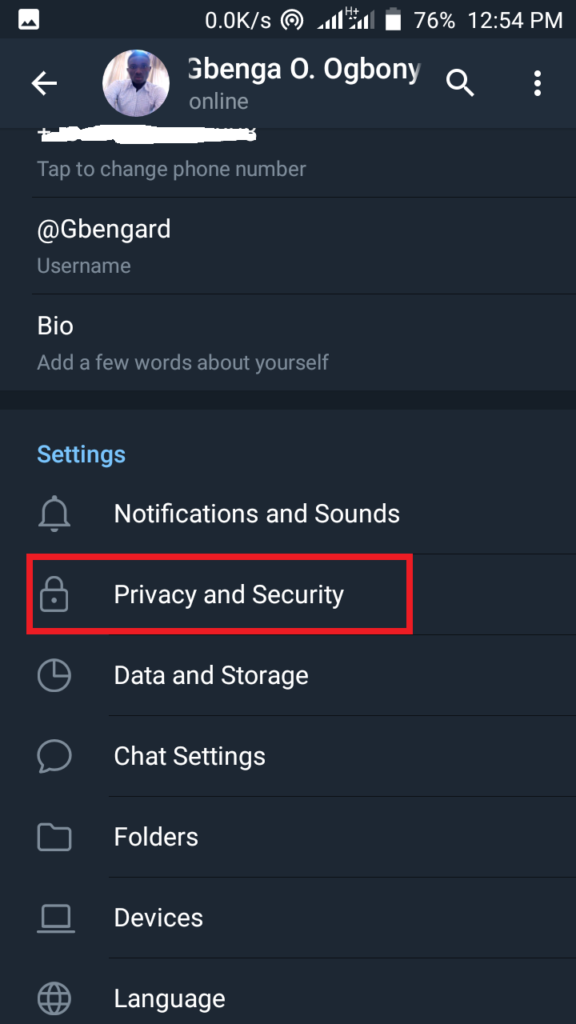
Once you are inside the Telegram settings, you have to click on the “Privacy and Security” section, which will appear with a padlock icon.
You will enter a menu where you have listed all the options related to the privacy and security of your Telegram account. Here, in the Privacy section that appears at the top, click on the “Phone number” option. It serves to configure who can see your number, but there is also another hidden option.
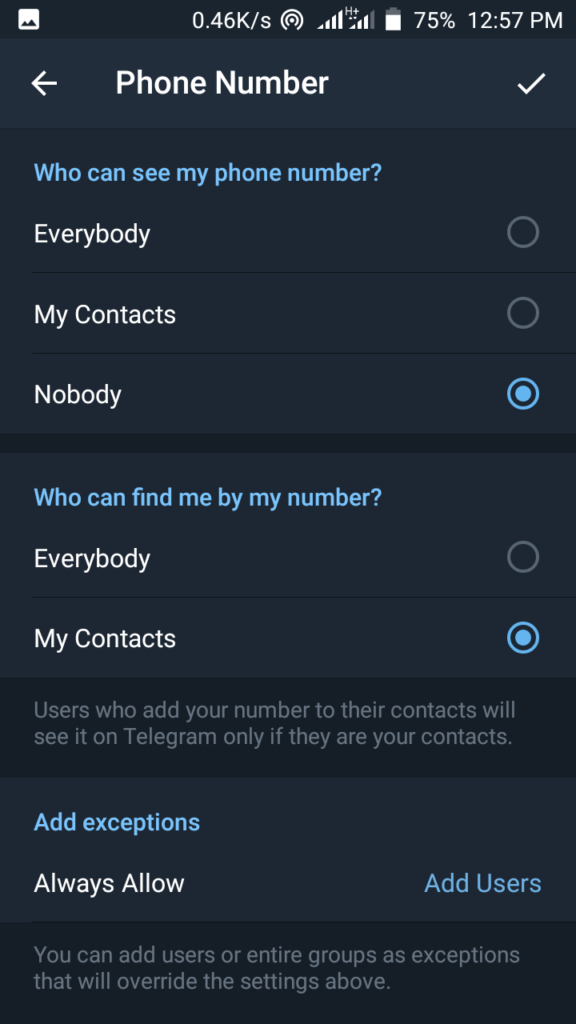
Here you will have to do two things. First, under “Who can see my number”, choose the “Nobody” option, and when you do this, you will see new different options appear underneath. In them, where it says “Who can find me by my number?”, choose the option “My contacts”. With this, only the people you have on your contact list will be able to find you by your phone number. So, apply the changes to take effect. Below you can add exceptions.
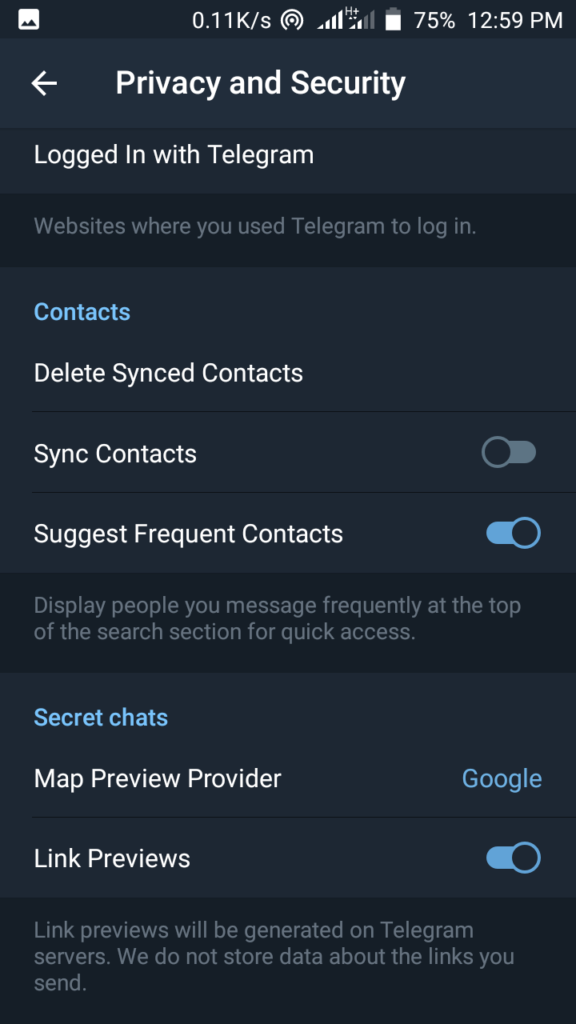
But most often, you also have your contacts linked in the app. So now you can go back to the “Privacy and Security” section, and there, in the “Contacts” section, click on the “Delete synchronized contacts” option. You should also disable the option to “Synchronize contacts” that you have just below.
And if deleting all your contacts is too forceful, you can also delete individually the contacts that you do not want to be located. To do this, in the Telegram side menu click on “Contacts”, then choose one of them, and after clicking on the three-dot button at the top right choose the “Delete contact” option.
This post may contain affiliate links, which means that I may receive a commission if you make a purchase using these links. As an Amazon Associate, I earn from qualifying purchases.

