You can use Android to create an account on Apple’s cloud storage service, iCloud. The entire procedure is performed by accessing the service page through the mobile’s web browser. Thus, it is possible to create an iCloud account without the need to use a computer or Apple device.
The action also ensures access to iCloud aggregated services such as photo storage, notes, and the Search iPhone tool. In the following tutorial, check out how to create an iCloud account via Android using your mobile’s internet browser.
Step 1: Open the mobile browser and access the address “icloud.com” (without quotes). Then tap on the option “Create an Apple ID”. On the next page, enter your first and last name, your country, and date of birth. Go to the bottom of the same screen;
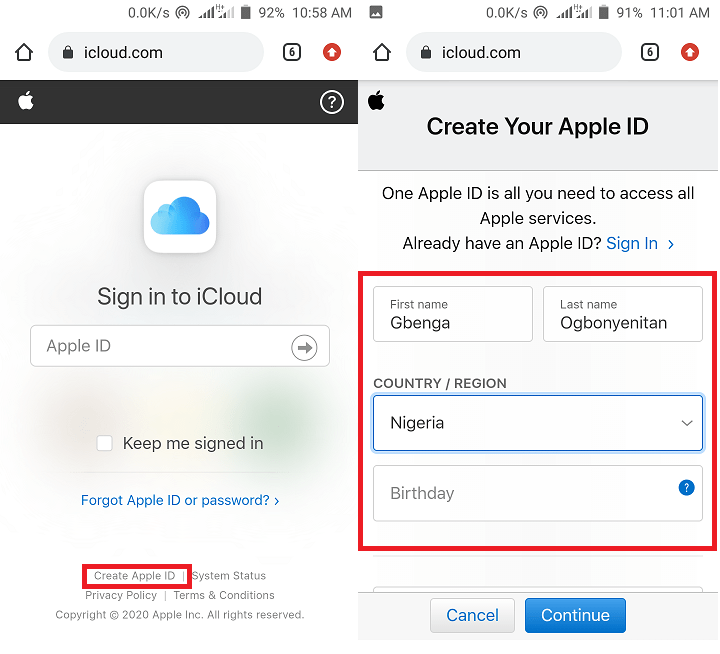
Step 2: Enter an email that will be used to login into the account you are creating. Then set a password and choose the region code of your mobile number. Enter your phone number and choose whether you want to receive the verification code by SMS or phone call;
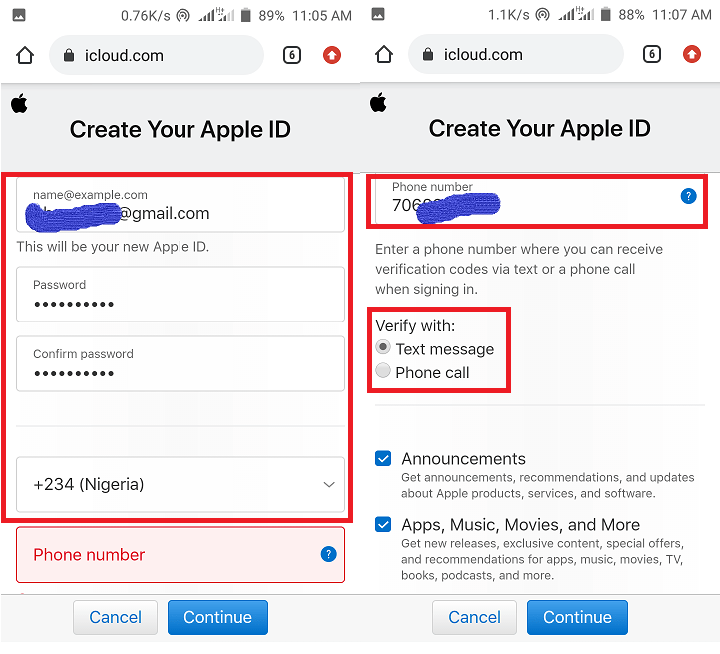
Step 3: Scroll the screen again until you find the required character code to proceed. Enter the code that appears on the screen and press the “Continue” button. On the next page, touch “Accept”;
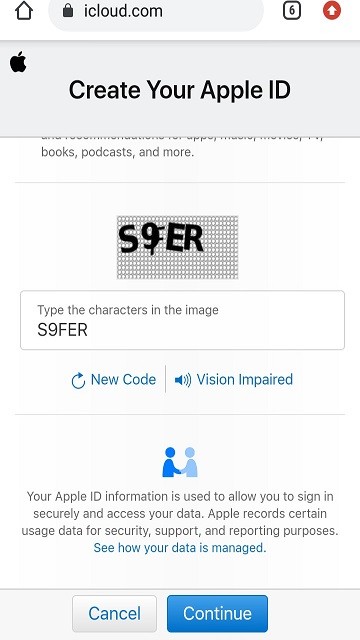
Step 4: Confirm that you accept the terms of service in the alert that appears on the screen. Then access your email and open the message sent by Apple with the verification code. Enter this code at the location shown in the image;
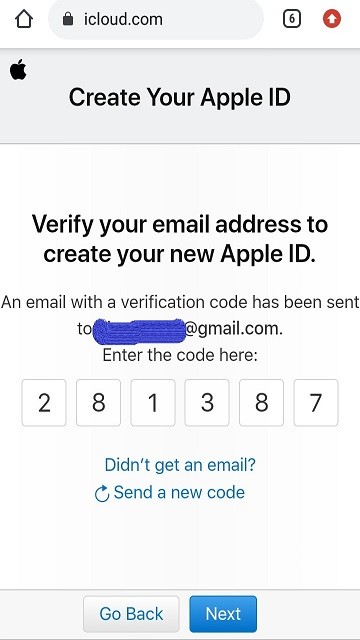
You will receive another code by SMS. Enter these numbers on the screen below to finish the procedure and have access to iCloud.
There you go. Take this tip to create an iCloud account using your Android device.
This post may contain affiliate links, which means that I may receive a commission if you make a purchase using these links. As an Amazon Associate, I earn from qualifying purchases.

