GPUs can be of the integrated or dedicated type. The so-called integrated ones are those that come built into the computer processor and offer versatility, efficiency, and lower costs – thus, they are suitable for users who perform simpler tasks on the PC. Dedicated GPUs, on the other hand, are specific graphics cards, present both in desktops and laptops, and stand out for offering higher performance, although they are more expensive – being desired by those who use heavier programs.
In this article, we have separated the positive points of each of the options so that you can better compare these types of graphics cards and decide which one is the best investment for your upgrade or new PC.
Dedicated GPU
1. The computer has more performance for games or heavy workloads

Dedicated graphics cards are components that offer high processing power. They are recommended for computers that need to run a large amount of data at the same time. Typically, image and video editing programs, 3D modeling software, applications used in a simulation of natural phenomena, engineering software, and software that uses artificial intelligence are examples of heavier programs that require a dedicated GPU.
For gamers, this type of equipment is also very important. In addition to ensuring that heavier games run, some graphics cards offer strategic features that will enhance the gaming experience, such as Ray Tracing or DLSS – which we will talk about next.
2. Current graphics cards bring more features to the computer

Next-generation graphics cards bring not only more performance but also features to your PC. Recent GPUs have the technology for hardware H.265 video decoding, for example. In addition, some also have components that allow you to run mixed reality experiences – something relevant for those interested in the metaverse – or even AI processing to upscale video and image.
Users with an eye for gaming can take advantage of technologies like Ray Tracing, a technique for simulating light in games that ends up providing more realistic situations. Artificial intelligence-based image reconstruction techniques such as DLSS and XESS also exist, as well as a host of image filtering and streaming tools.
3. External video cards can be installed in some laptops
In general, laptops offer weaker video cards than desktop analog cards. In addition, laptops do not allow upgrading of such hardware: the card that came installed in the laptop cannot be exchanged for a higher performance unit, as opposed to a desktop PC.
However, there are some models of laptops that allow the use of external video cards. For this, the laptop must meet some criteria: it must have a Thunderbolt interface (or equivalent) and BIOS support. With this support guaranteed, the user can invest in a specific case for the graphics card and use it externally, connected to the laptop, to access superior graphics performance.
Integrated GPU
1. PCs with integrated graphics are often less expensive
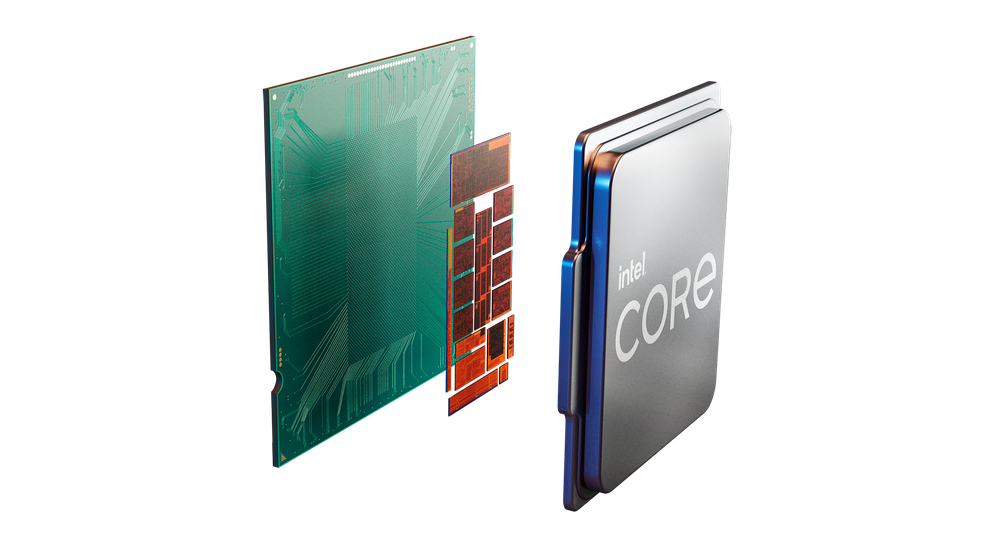
Graphics cards are an extra, and usually optional, component: the vast majority of computers do not even need them to work properly due to the GPU offering integrated into the processor. Because of this, it is natural that machines with dedicated graphics cards end up costing more.
The same goes for laptops. Laptops offered without a dedicated GPU fit a more affordable price bracket, while units with a graphics card fall into the premium or gaming bracket.
2. Ideal for less demanding workloads
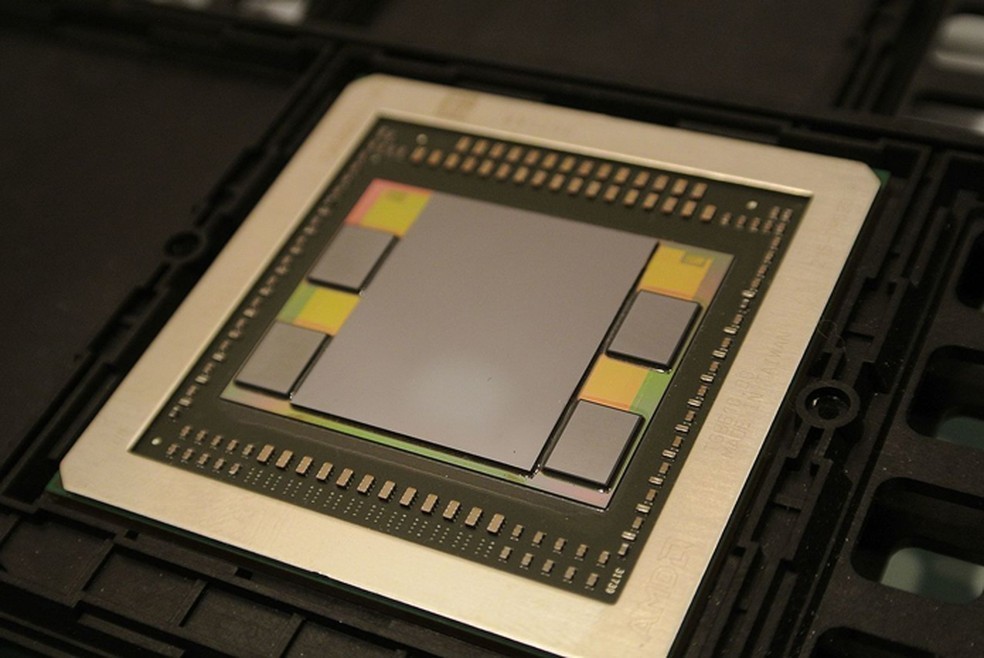
The graphics card is useful for some scenarios where the user needs to access a higher level of system performance. Without a dedicated GPU, the computer will have a sufficient performance level to serve those who run less demanding applications, such as office and productivity apps, or those who perform simple tasks such as surfing the Internet or enjoying streaming and more casual entertainment.
In laptops, this dichotomy is even more apparent, since in these computers the dedicated graphics card is not even accessed by the system when running simpler tasks.
3. Consume less power
With computers, there is a price to be paid for increased processing power: power consumption goes up. How sensitive you are to this will vary depending on the type of video card – more powerful and expensive models use more power – your pocket and your performance expectation.
In any case, this issue is most pronounced when using laptops, which are dependent on battery power to function away from the socket. Laptops with as little as two hours of battery life using a dedicated Nvidia or AMD card are common on the market. It is therefore worth considering whether it is worth buying the device to use it close to the wall socket.
This post may contain affiliate links, which means that I may receive a commission if you make a purchase using these links. As an Amazon Associate, I earn from qualifying purchases.

