WhatsApp is indeed the default option for the vast majority of users when sending and receiving messages, images, or videos. However, there are some alternatives on its heels. Telegram is one of them, with more than 500 million active accounts. Undoubtedly, its advanced functions and the versatility it offers are making it a real option for many, even ahead of Facebook’s application.
Given the potential that Telegram has, you may wonder how to get more out of it and squeeze the service to the fullest. Techidence has written this article to discover what are the most practical features of Telegram and show you how to use them easily.
How to Create a Personal Cloud with Telegram
Telegram is an application that bases its operation in the cloud. This means that, except for secret chats, which are end-to-end encrypted, everything we send and receive is stored on its servers. As a result, our content is accessible from any device, without depending on the cell phone. In addition to this, Telegram also allows users to send messages and multimedia content to themselves. It is therefore very easy to use the platform as if it were an online storage service.
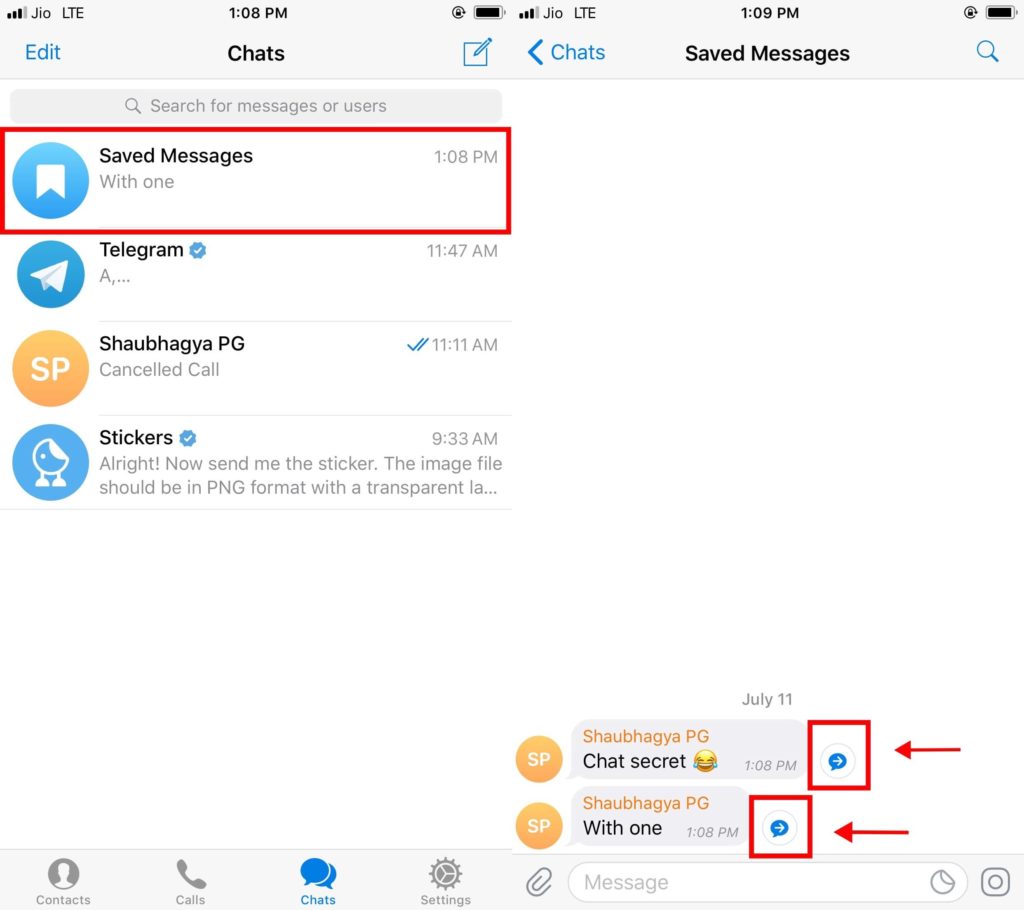
To start, you need to locate the conversation Saved messages. It looks like a normal conversation, but the recipient of the content is yourself. Open this conversation and do the following:
- Click on the clip icon.
- Select the file you want to upload to Telegram. You can send images, videos, animations, documents, and other files. Also, it is possible to upload files with no capacity limit.
- When the attachment is sent, you can download and view it on all your devices.
What if you want to see all your files in a more organized way? Although the conversation view can be useful to have all your documents sorted chronologically, it is very practical to have them sorted by type. Just click on the name of the chat.
Then, use the categories to browse through all the files you have uploaded to Telegram.
You should know that Telegram does not have a specific storage quota. It is promoted as an unlimited storage option.
Organize your Chats in Folder
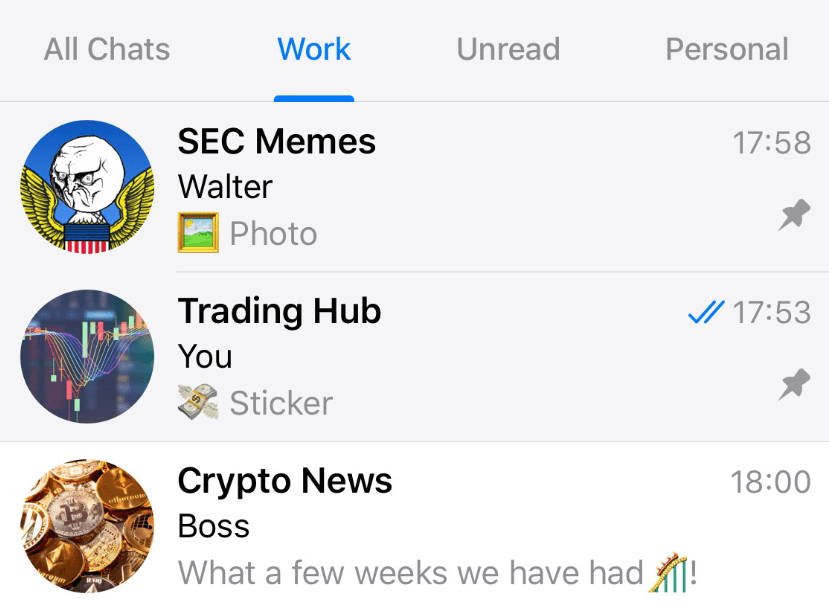
One of the advantages of Telegram over WhatsApp is that it supports other types of chats, in addition to personal ones. With this app you can subscribe to channels, join crowded groups or start automated conversations with bots. Of course, this can cause your conversation list to become chaotic. To prevent this from happening, the developers included the ability to create folders. How?
- Go to the application settings.
- Click on Folders.
- Select Create a new folder.
- Indicate the name of your folder and the chats you want to include in it.
- At the bottom of the Folders menu, customize the folder view.
From now on, you will see your chats sorted according to your preferences. This is the ideal way to isolate channels or to create a list of favorite contacts.
Customize your Application to the Maximum
Telegram apps can be customized to the maximum thanks to their wide variety of interface-related settings. It is important to mention that, although all its applications are highly customizable, these settings may vary depending on the operating system.
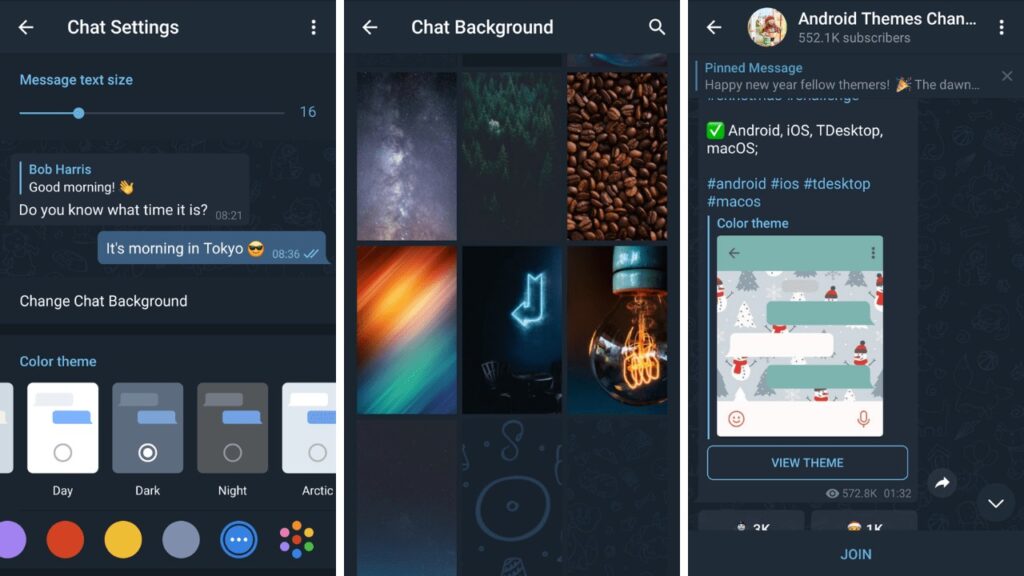
In the case of Unigram, an unofficial Telegram client for Windows 10, the available options are the modification of the theme, text size, emoji pack, and much more. You can see the available settings in the following image.
Taking another of its applications as a reference, you can see the options that you will find in iOS. Here the user is allowed to further customize the application, even with the possibility of changing the icon.
In any case, whatever client you use to access Telegram, spend some time customizing the experience from the appearance section. This way you can take full advantage of the customization options it offers.
How to Protect Telegram with Code

In the Privacy and security section of Telegram, you will find a very interesting option: the code lock. Thanks to it, you will protect all your conversations from the eyes of others and you will ensure that only you access them. All you have to do is click on the Lock code. Then enter a numerical code.
Remember that if you forget the code, it will be necessary to reinstall the application and you will lose your secret chats. In the case of using a device with a fingerprint sensor or face unlock, you can use those methods to access. The lock code is applied to each device individually. In no case, this setting is synchronized in the cloud.
Get more out of Telegram with Bots

Telegram bots are automated chats in which a server is in charge of offering us answers according to the command we type. They are the ideal way to power Telegram. You can use them to read your new emails, receive news from your favorite RSS feeds, find the definition of a word, or search Wikipedia. The bots are integrated into your conversation list because they look just like a traditional chat.
Make your Account Self-destruct if you stop using Telegram
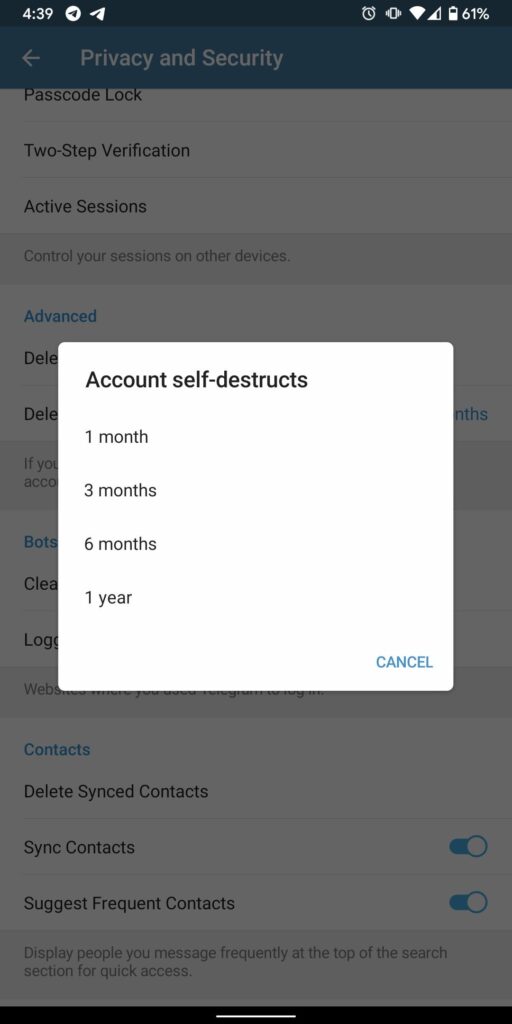
There are a lot of users who signed up for Telegram to try out its features. But, faced with the impossibility of talking to all their contacts, they went back to WhatsApp. In such cases, it is very useful to activate the self-destruction of the account. Do it like this:
- Go to the Privacy & Security section.
- In Advanced, select Delete my account if I’m away.
- Choose the time that must pass for the account destruction to be applied.
After that time, and as long as you have not used Telegram, your account will be automatically deleted.
Send Video Messages to your Contacts
In addition to voice notes, Telegram allows you to send video messages to your contacts. How?
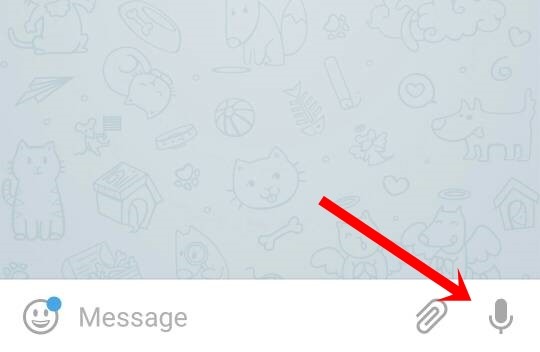
- Go to the chat where you want to send the video message.
- Click on the microphone icon, which is used to send voice notes. You will see it change to a camera icon.
- Press and hold the video message button and record it.
When you release it, the video message will be automatically sent to your contact. Remember that you have additional options, such as blocking the recording and switching the camera.
How to Create Reminders with Telegram
Another very useful option in Telegram is the creation of reminders. If you want to add reminders in Telegram, do the following.
- Go to the conversation Saved messages.
- Type in the text field the name of the reminder.
- Press and hold the Send button.
- Click Create a reminder.
- Specify the time and day.
At the specified time, you will receive the reminder. It looks just like a traditional message.
Deletes a Conversation for Both Participants
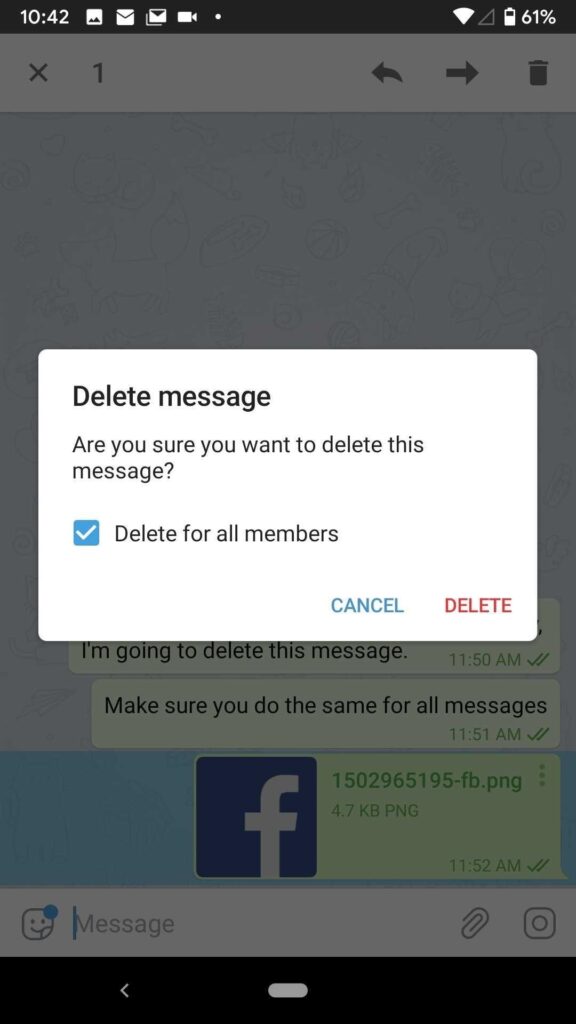
We conclude this review of the best Telegram tricks with the ability to delete entire conversations for all participants. Simply delete a chat in the usual way. However, be sure to click on the Delete button for me and for (contact’s name). By doing so, the conversation will disappear for both of you. Don’t forget that all participants can delete an entire conversation unilaterally, with no way to prevent it.
This post may contain affiliate links, which means that I may receive a commission if you make a purchase using these links. As an Amazon Associate, I earn from qualifying purchases.

