Identifying fake profiles on Facebook is possible with a few simple tips. Currently, it is estimated that the social network has more than 50 million fake accounts. They can pose several potential risks, such as financial scams by ill-intentioned people. Some use fake profiles to pretend to be friends and obtain personal information from you to sell online, as well as other dangers. Therefore, in the following lines, check out five tips to identify fake profiles on Facebook.
1. Search for profile picture in Google Images
Google Images can be your ally if you suspect a Facebook profile of being fake. Searching the contact’s name and the pictures they use on the search engine can be an important task to find out more information about the user.
You may find more profiles of the contact on other social networks. So you can also use Google to discover the contact’s Twitter, Instagram, or LinkedIn account, for example. Also, with image search, you can find out who the author of that photo is and whether it is used by other people as well.
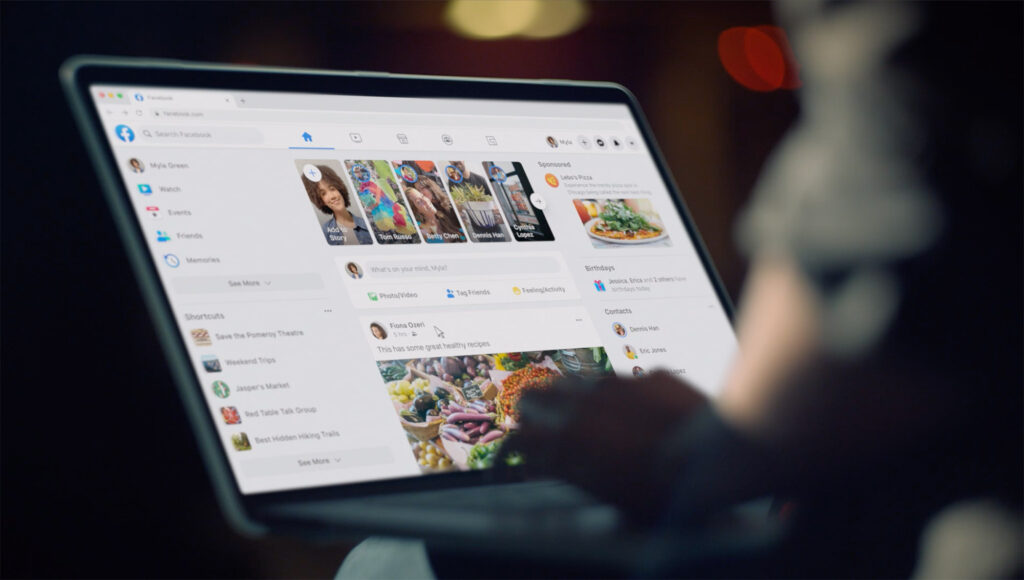
2. See the number of friends
Checking the number of friends the user has on the social network is also an important tip since fake accounts usually have few or no contacts on their list. You can also search for friends in common with the profile.
If you happen to recognize someone from the friend list, contact this person before accepting the friend request. Remember to ask where your friend knows the suspicious profile from and if they have met in person before.
3. Check the account’s posts
Recently created profiles with a few timeline posts also deserve attention. It is common for fake accounts to make posts on their profiles and like Facebook pages to try to give the account more credibility. Even so, the few activities and the small number of timeline posts can be an important indicator when it comes to discovering a fake profile. So keep this in mind before communicating with unknown Facebook profiles.
4. Check all profile pictures
Another important tip is to check the photos posted by the profile on the social network. Be suspicious if the pictures look too produced, as if they were taken from the Internet, and look for other pictures that have been captured in groups of friends. If the profile does not have many photos and the images are only of selfies or individual photos, this is another indication that the account may be a fake profile.

5. Searching for the person on Instagram
Another thing that can help find out if a Facebook account is fake is to look for suspicious contact on another social network. You can search for the user’s name on Instagram, for example, to see if he exists. There, it is also worth comparing the number of followers of the profile with the number of accounts the user follows.
If there is a very large discrepancy between the numbers, be suspicious of the profile. This is because it could be that the Instagram account is also a fake. In addition, it is also worth taking a look at the number of posts made by the user, since fake profiles do not usually have a high number of posts on the network.
How to report a fake profile on Facebook?
If you have identified a fake profile on Facebook, it is important to report it. To do so, simply access the suspicious profile and tap on the menu symbolized by the “three dots”, positioned next to “Message”. Then tap on “Get Support or Report Profile. On the next screen, select “Fake account” and finish the report by clicking on “Send”.
This post may contain affiliate links, which means that I may receive a commission if you make a purchase using these links. As an Amazon Associate, I earn from qualifying purchases.

