Not quite long, we listed 13 apps to watch Movies and Series online, today we will talk about the best apps for your Android TV. Android TV arrived a few years ago to change the way television is used by tens of millions of users. Until that moment, the content was very limited, since it adjusted to what was broadcast on different channels. However, the arrival of Android TV allowed TVs to connect to the internet and use them almost like mobile phones.
Thus, TV has become a multimedia center, where we can enjoy not only programs or series but also platforms such as YouTube, Netflix, and Spotify. In addition to these apps, we review the best applications for your Android TV.
VLC Media Player
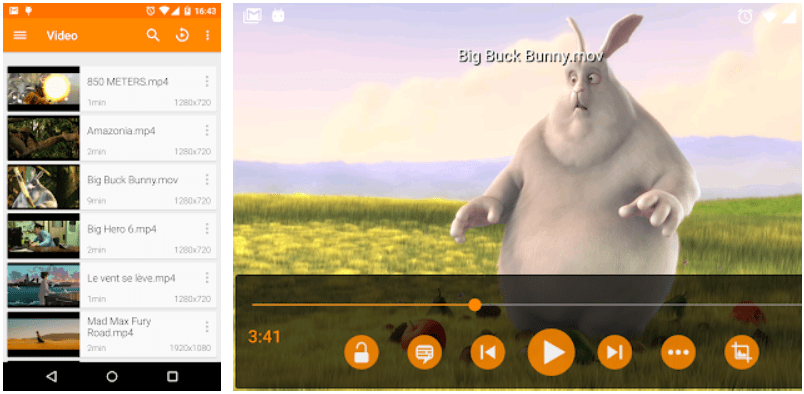
VLC Media Player is one of the most popular free multiplatform media players and allows you to play files stored on hard drives, devices, or network streaming protocols. It supports most formats, including MKV, MP4, AVI, MOV, Ogg, FLAC, TS, M2TS, Wv, and AAC, and codecs are included without separate downloads.
Youtube

If you are looking for hours of entertainment, YouTube cannot be missing on your Android TV. When you install it, you will be able to watch on TV all kinds of videos, be it music, tutorials, or news, as well as your favorite playlists. You will only have to download the application on your Android TV to be able to enjoy on the big screen all the content available on YouTube.
Kodi
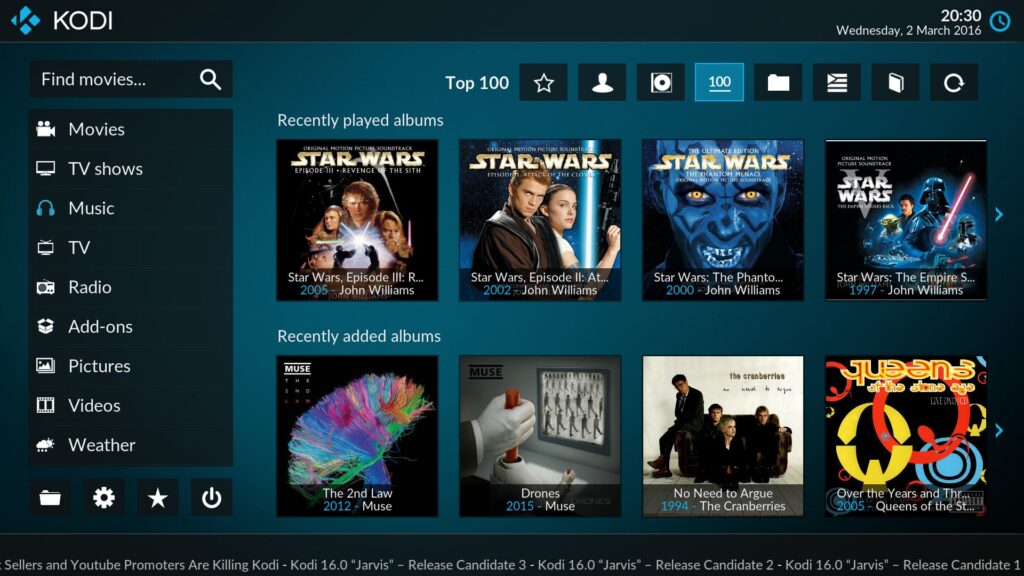
Beyond being a multimedia player that supports almost any video, audio, or image format, Kodi includes different Add-ons that allow you to add third-party services to watch streaming content.
The app allows you to centralize all stored multimedia content, as well as quickly search and configure it to access remotely, which makes it an essential app for Android TV.
Plex
Plex organizes all your multimedia content and transmits it to any screen. Thus, you can enjoy your videos, music, photos, podcasts, or news on your Android TV very easily.
Although it is somewhat more limited than Kodi, its interface is much more intuitive. To use the application, you will need to install a Plex server on a computer, which your Android TV will access via WiFi.
Sideload launcher
Before installing any app, you must make sure that it is compatible with Android TV and if not, it will not even appear when you search on Google Play. And if you want to install one and it is not compatible? Sideload launcher is your solution as it will allow you to view and run applications even if they are not compatible with your Android TV.
Spotify
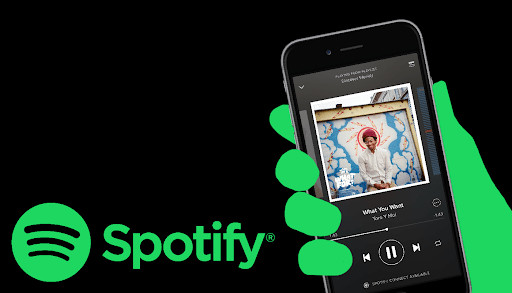
Spotify does not need a presentation. By installing the streaming music service app on your Android TV, you can play your favorite music on TV easily. Use a free or paid account, Spotify has an extensive music library and you can create your own playlists.
Netflix
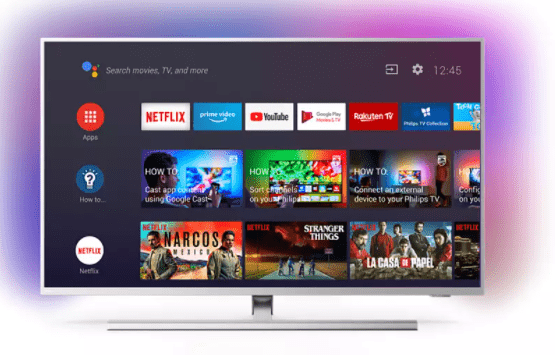
Series, movies, documentaries. Netflix has an extensive list, you can spend hours enjoying all its content. You can install the app for free, but to watch videos on it, you will need to subscribe. Along with Netflix, other services such as HBO stand out where you can also enjoy its series and movies offer.
TunnelBear VPN
With TunnelBear VPN you can keep your privacy at bay to the maximum by protecting your connection with a VPN. Thus, you can camouflage for example your geographic location among a large number of countries, which will also allow you to skip the geographical restrictions that have many internet contents.
Air screen
With AirScreen you can stream multimedia content safely and with maximum quality, as it supports a wide variety of wireless transmission protocols (AirPlay / Google Cast / Miracast / DLNA). Besides, it is compatible with different operating systems and has support for different applications.
Privacy is always guaranteed, as it has encrypted transmission to protect photos, videos, or any personal content.
Twitch
If you are a gamer, Twitch cannot be missing on your Android TV. With the app, you can watch the games in real time (or recorded). In this way, you can not only hang out but also learn the tricks of other gamers to overcome your favorite game. Thanks to your chat, you can talk directly with other users.
Twitch has interactive shows from Xbox, and Sony, or with unique programming such as video game marathons. In addition to video games, Twitch has videos of esports, art, cooking, and music.
Steam Link
Thanks to Steam Link you can stream your Steam account games easily on TV. You only have to pair a Bluetooth controller or a Steam Controller with your device and connect to a computer running Steam on the same local network to enjoy all your games.
CetusPlay
Controlling your Android TV can sometimes be somewhat complicated, hence CetusPlay can be very helpful. With the app you can synchronize the mobile with your Android TV, turning the phone screen into a mouse.
Thus, you can use multiple navigation modes, including Direction-Pad, TouchPad, Keyboard mode, and Mouse mode. Also, it allows local files, such as photos and videos, to be transmitted from the smartphone to the TV screen.
SquareHome 3
If you want to change the Android TV interface, you can install the SquareHome 3 launcher, with which you will get the Windows 10 user interface. The app offers great customization options to choose the wallpaper or change desktop icons and colors among other options.
This post may contain affiliate links, which means that I may receive a commission if you make a purchase using these links. As an Amazon Associate, I earn from qualifying purchases.

