Microsoft is about to present its news regarding one of its most popular products: Windows. For days now, some rumors have been suggesting that the new version of the world’s most widely used desktop operating system will be a major update. The importance of this one is so great that some affirm that its name will be Windows 11. But what do we know of all this?
What is Windows 11?
Until recently, what many expected was that Microsoft would present a major update under the name of Windows 10. However, according to Twitter user Evan Blass, known for his leaks in the world of technology, the next version will be called Windows 11.
If this information is finally confirmed in the coming weeks, we would be facing a profound renewal within the Microsoft ecosystem. This would involve a major redesign of the entire interface, as well as an internal modernization.
In short, Windows 11 will foreseeably be the successor to Windows 10. The company has been trying for years to give fresh air to its star operating system, with some successes, but also with many failures. This is, therefore, the opportunity for Windows to become a current operating system, light and with a consistent look.
For quite some time now, we have been witnessing a large number of leaks related to the successor version of Windows 10, some even coming from Microsoft itself. Thanks to them we can get an idea of what Windows 11 will be like and what the concept is. Here’s everything we could that could come with Windows 11:
The Start Menu is Redesigned

The Start menu is one of the most basic elements of Windows. When Microsoft tried to eliminate the button that gave access to it in version 8, it had to modify it in response to user complaints. We will see how this time the Redmond team does this time. According to the images circulating on the net, the new menu would be located in the center of the taskbar, like the rest of the elements.
As you can see above, its appearance would be very similar to the current search panel. It will also include recent files and applications, as well as custom shortcuts at the top.
Fresh Air for Icons
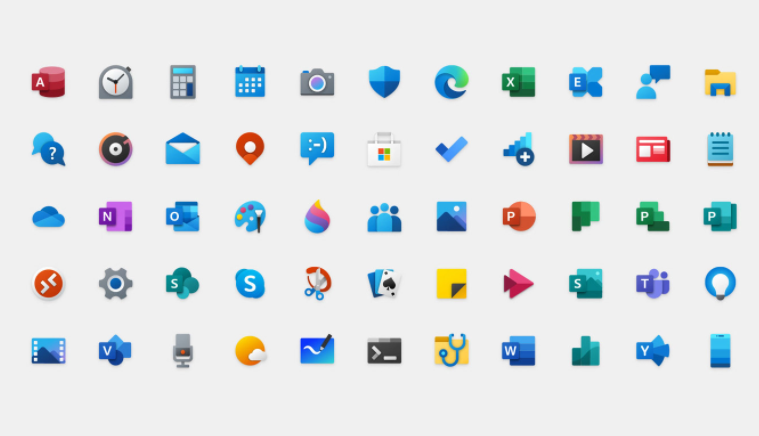
The icons also receive a marked redesign. It was something that many expected, especially considering that some icons from Windows 95, 98, and XP are still present in Windows 10. With the screenshot above you can see the pattern that the designers have followed.
The Touch Experience Jumps to the Next Level
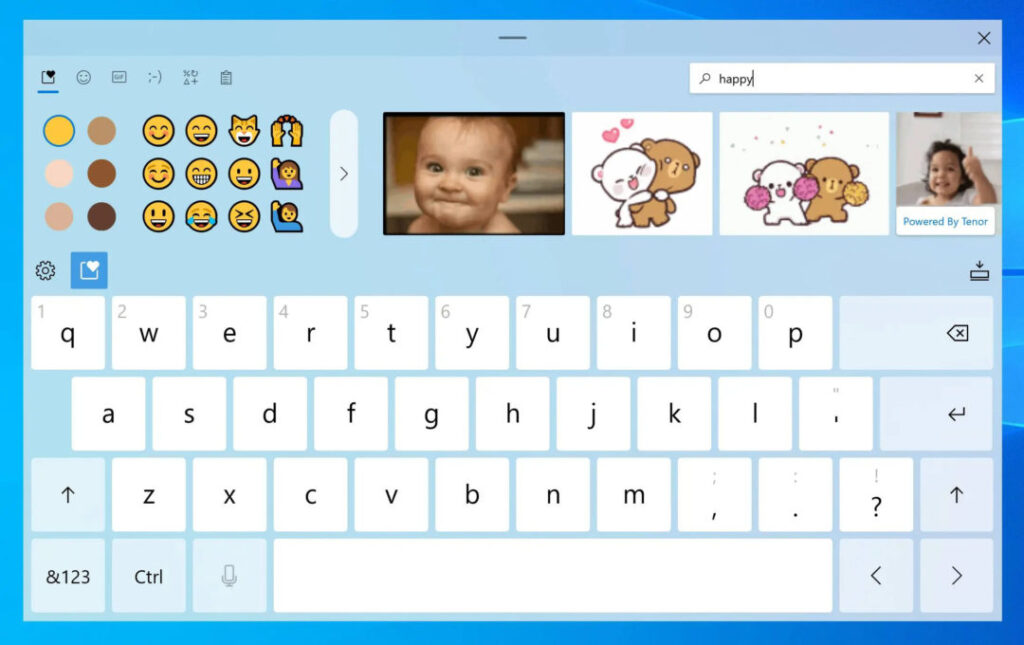
One of the pending tasks in Windows 10 is its behavior in touch environments. The user interface is still dragging many elements that were designed to be used with mouse and keyboard. Rumors point to new gestures that will allow the user to interact with different parts of the operating system. But also to a redesign of crucial components in the touch experience, such as the keyboard. This will also include new functions, such as a GIF or emoji search engine.
New Application Store
If we talk about the app store, the changes, in addition to aesthetics, will be internal. For example, the company will allow Win32 applications to be sent without the need to be packaged beforehand. Changes are also expected to allow the use of proprietary commercial platforms within the store and a reduction of the profit margin for Microsoft. The latter is expected to attract more developers. The Microsoft Store wants to become a large repository and centralize most of the software available for Windows.
Most Interesting Built-in Applications
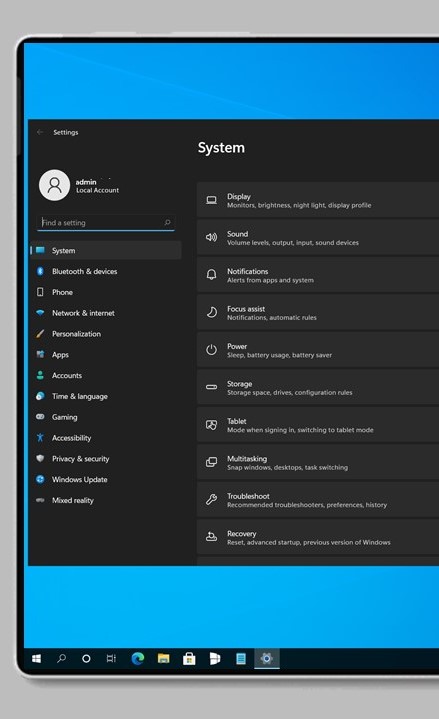
Default applications are often used by many users who do not want to resort to third-party programs. Changes are planned in this regard, such as the unification of Mail and Calendar in the Outlook web application or a redesign of the file explorer. Of the latter, we only know about the change of icons. However, it would be essential to adapt it to the design patterns of the entire system. Finally, significant changes are expected in the System Settings application.
Other Noteworthy New Features
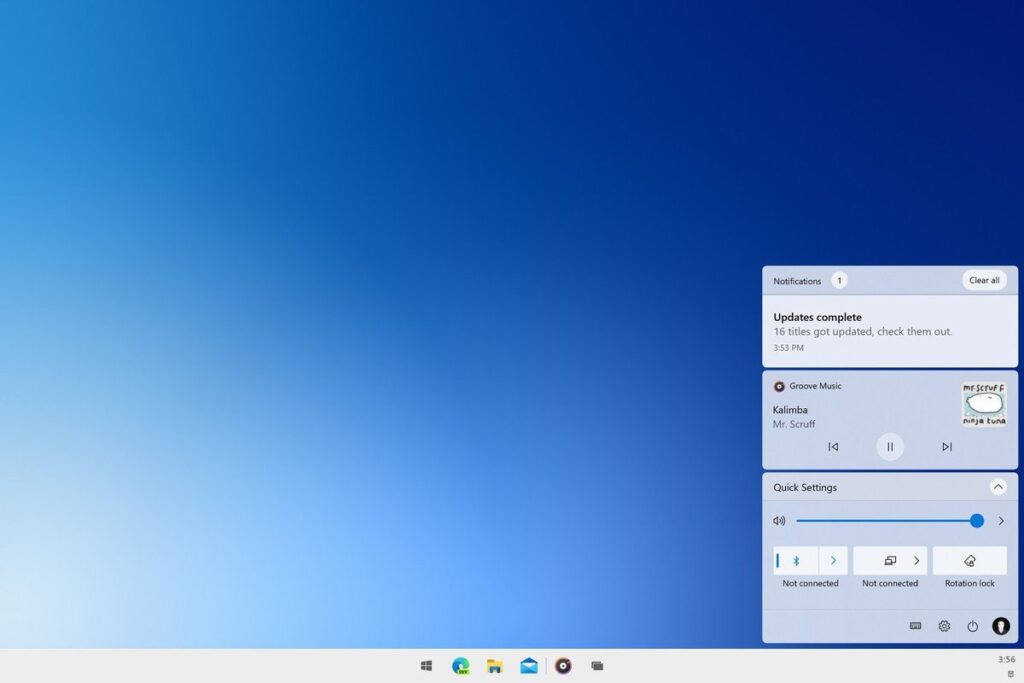
In addition to what we have mentioned, there are some additional new features worth noting.
- A new activity center, redesigned in line with the rest of the system,
- Improvements to the dark theme and its overall consistency,
- New fonts,
- The definitive disappearance of Internet Explorer,
- Rounded corners,
- Renewed animations and sounds.
When will Windows 11 be available?
Everything we have analyzed so far could become a reality next June 24. As it usually happens, it is expected that the presentation will give way to a preliminary version that users, or at least developers, can test. The definitive version of Windows 11 would arrive, foreseeably, in autumn.
What are the Requirements for the Windows 11?
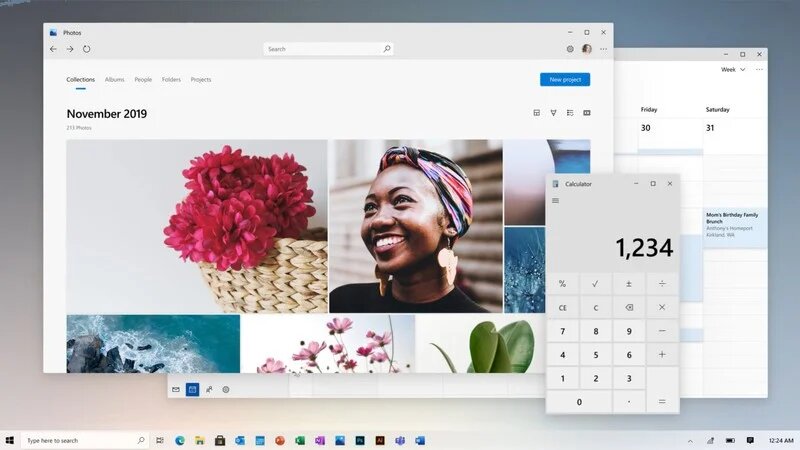
As we expect a more modern and lighter operating system, it is logical to think that most of the computers that are capable of running Windows 10 will also be able to run the next version. The official requirements currently indicated by Microsoft are as follows:
| Processor | 1 GHz or faster processor or system on a chip (SoC) |
| RAM | 1GB for 32-bit or 2GB for 64-bit |
| Hard disk space | 16GB for a 32-bit OS or 32GB for a 64-bit OS |
| Graphic card | DirectX 9 or later with a WDDM 1.0 driver |
| Screen | 800 × 600 pixels |
All of this should be confirmed at the Microsoft event or in the following days. Similarly, we do not know if Windows 11 will be part of the products that are activated through the Microsoft 365 subscription or it will be necessary to purchase a license. What we can be sure of is that the new features that will arrive on June 24, 2021, will not leave anyone indifferent.
And what do you think, do you think that the next Windows 11 will be a revolution? Leave your comment below.
This post may contain affiliate links, which means that I may receive a commission if you make a purchase using these links. As an Amazon Associate, I earn from qualifying purchases.

