Malware is a broad term that is used to classify all kinds of malicious software used to cause damage, which can even be financial, damage systems, intercept data, or simply annoy the user, affecting computers as well as cell phones and even entire networks.
Below we explain more about the definition of the term, where it comes from, what characterizes malware, the difference between this term and viruses, and best practices to prevent scares and problems, detect and remove malware from your systems.
What is malware?

Malware is a term that comes from the fusion of “malicious” and “software” and serves to define any type of application whose purpose is to cause damage or any kind of harm to the user: data theft, information interception, data kidnapping for ransom, ad bombardment, physical damage to the system, data corruption, or simply annoyance.
Malware, therefore, is a broad definition that serves to categorize everything from spyware applications, the spyware used to monitor your behavior and steal your data, to ransomware, which captures your system, encrypts your files, and demands a ransom for you to regain access to your data.
What is the difference to viruses?
There is a basic premise to differentiate the two terms: every computer virus is malware, but not all malware is a virus. A virus is an older term, born in the 1990s, which generally defines a group of virtual pests that have a high reproduction capability.
The term virus has fallen into disuse because it is insufficient to classify more recent threats. Ransomware, worms, trojans, rootkits, and adware are all new types of pests that have specific behaviors and represent different problems that go beyond what is meant by viruses.
What are the types of malware?
The classification of each type of malware is related to its application. Adware is malware that installs itself on a system with a single goal: to bombard the user with advertisements.
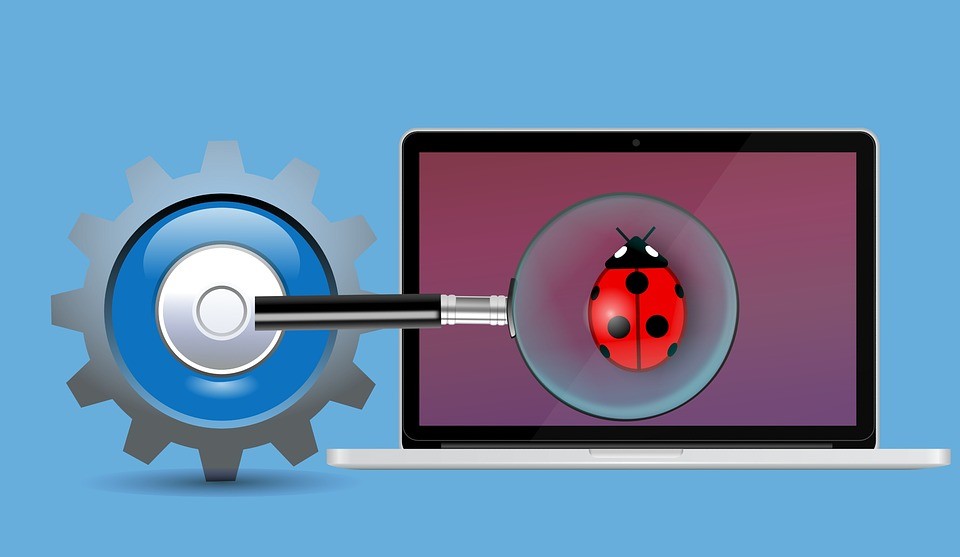
While generally not a major risk, this malware is especially annoying and in extreme situations can slow down your system, be it your computer or cell phone, and put so much strain on the hardware that it can cause a noticeable increase in battery consumption.
Worms are malware that spread through phishing attacks and various software and hardware vulnerabilities. Once installed on a system, they can spread across a network with enormous potential to cause damage to businesses and government agencies.
In general, worms are associated with data interception, compromising local networks, and creating gateways for hackers to gain access to individual computers or even an entire network.
If a worm is a gateway, a virus is malware that comes through it: viruses can be understood as components of an attack capable of doing the damage itself: stealing data, multiplying in the network, and avoiding detection.
Bots, or botnets, on the other hand, are the definition given to a system or network of computers that have been infected by a worm or other type of malware, giving a hacker the ability to control this host: with this, an attacker can capture what the user types on the machine or to use the potential of this machine or network to create DDoS attacks.
Trojans are the traditional “Trojan horses” that disguise themselves as a seemingly useful and harmless file or program. Once installed, it spreads some kind of malware through the computer.
Ransomware is malware that hijacks computer data for ransom, while spyware is used to collect data and monitor the use of a system without the user’s knowledge. More recently, stalkerware is malware that monitors everything you do on your PC or cell phone and generates reports for a jealous relative or partner to take control of your digital life.
How to detect malware?
Detecting any kind of malware depends, above all, on specific software: the so-called “antivirus”. Even the simplest free options will have real-time monitoring mechanisms that can identify malware traces as soon as they try to install themselves on your system. The idea is to use this real-time monitoring to prevent any kind of threat from installing itself on your computer and causing you headaches in the future.
Another way to detect malware is by carefully scanning files and folders on your computer. In this scenario, the user triggers the request for the antivirus to scan the entire contents of the system for any type of malware. As well as real-time protection, this type of functionality is very common in antivirus products – even the free and simpler ones.
Using Windows Defender as an example, which is the official free antivirus for Windows 10, you can easily access both features: while the real-time protection is triggered without you having to worry about it, the threat scanning is easily accessible on the main screen of the app. The same principle should apply to any antivirus you use.
How to remove malware?
Malware can be sophisticated pests whose removal process is not simple: this is why it is best to use the antivirus. As soon as it detects something suspicious, the application classifies the type of malware and applies containment, removal, and security measures to prevent damage and allow you to remove the pest from your computer. This is the best approach for all users: use the antivirus and trust the solutions it presents.
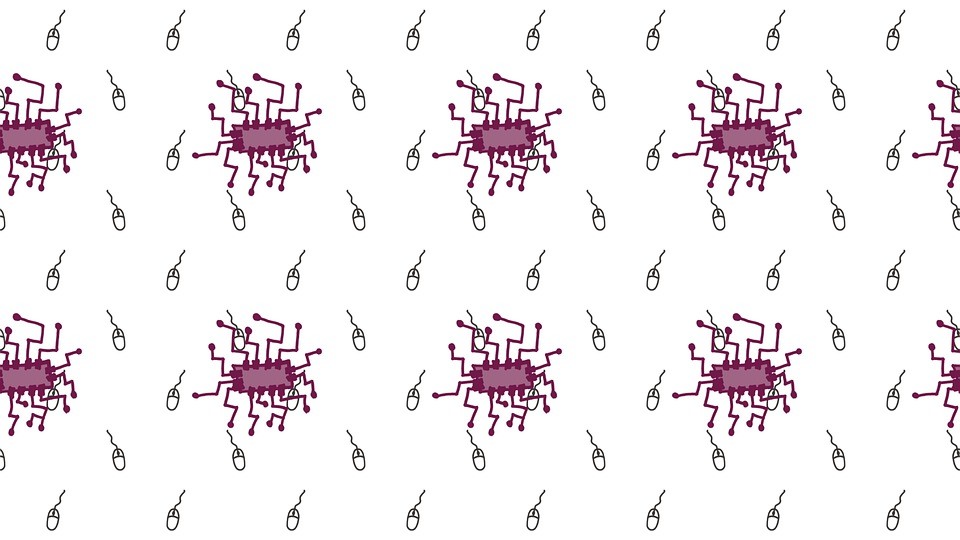
In case the antivirus is not enough to recover your system and you notice that traces of the malware persist even after the action of Windows Defender, McAfee, Avast, or whatever your antivirus may be, you can still resort to more drastic measures: the first of them is to revert your computer to a system restore point that pre-dates the virus infection.
Finally, another measure is to simply restore your PC via Windows’ restart tools. In practice, you will be formatting your computer, so it is important to make sure you back up your data and be careful not to back up infected files.
Prevention is always best
Quality antivirus software is advanced and can save you a lot of aggravation, but there is no way out: the best way to avoid headaches with any kind of malware is always prevention.
Prevention means taking security measures and rational use of your devices: avoid connecting flash drives of dubious origin to your computer, don’t install unknown apps, and always stay away from sites with suspicious notifications, floods of ads and pop-ups, and strange requests for you to confirm something on the screen.
The same goes for downloads: sometimes the temptation to get something without paying is too great and you end up with a huge loss. Look for content on legitimate sites and stores: this is also true for cell phones, especially Android phones, where many end up allowing the installation of apps from external sources as a gateway to more serious adware and malware.
Also be smart about suspicious messages on social networks, messengers, and e-mails: social engineering and phishing attacks are sophisticated and can easily trick you with content and messages that seem to come from a relative or friend, inducing you to install something or share personal and even banking information.
For the rest, remember to always keep your apps, antivirus, and operating systems updated to the latest versions available. In most cases, updates come with important security fixes.
This post may contain affiliate links, which means that I may receive a commission if you make a purchase using these links. As an Amazon Associate, I earn from qualifying purchases.

