We are going to explain what Twitch bots are, mentioning also how you can add them to your account to be part of your broadcasts. Twitch is one of the biggest streaming platforms out there, and if you have a lot of users connected to your broadcast, you may need some extra help to perform some actions.
The idea is that the bots take care of performing some actions automatically so that you can disengage from them, so you can focus on what you are doing during the broadcast, whether it is chatting or playing a video game.
What are Twitch bots?
Twitch bots are small programs that you can link to your stream. These programs are used to perform different types of tasks automatically, whether they are simple interactions with users who are watching your stream or slightly more complex tasks. There are many types of them, and they usually have a specific function, so depending on what you want to achieve you will have to add one or another.
The idea of the bots is that when you are broadcasting you don’t have to entertain yourself to do some tasks, such as motivational tasks. Instead, you will be able to connect these programs to perform these tasks for you automatically, so that you can concentrate on what you are doing or saying in the broadcast and pay less attention to the things the bots are taking care of.
As for the bots’ functions, they can do a lot of things for you. Some of the most useful types of bots are moderation bots, which can kill spam messages that other users leave on your channel or temporarily mute users who are not behaving properly.
There may also be bots that answer recurring questions from users, or even conduct sweepstakes for you or collect logs of your channel chats so they can be reviewed later. Many bots are multifunctional and offer you several of these features so that you don’t have to use several of them.
Bots have to be added externally. Some may require downloads, and others are controlled directly from the servers of those responsible for them, where you can be offered control panels external to Twitch where you can control their operation.
How to add bots to Twitch
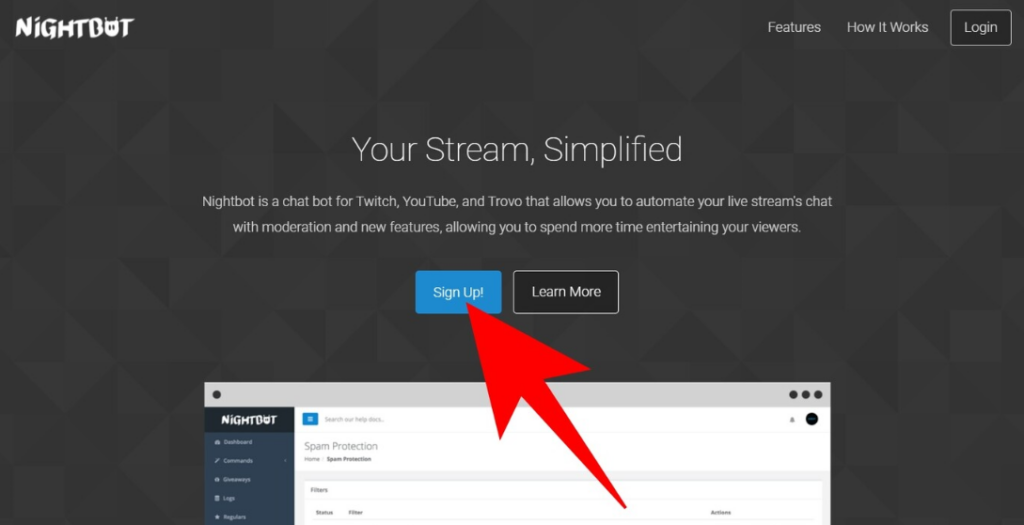
The way to use or add bots may depend on each one, as some may have slightly different particularities. However, the main ones usually have similar ways of proceeding. The first thing to do is to find the official website of the bot you want to use. Once on this website, look for a button to register to the bot.
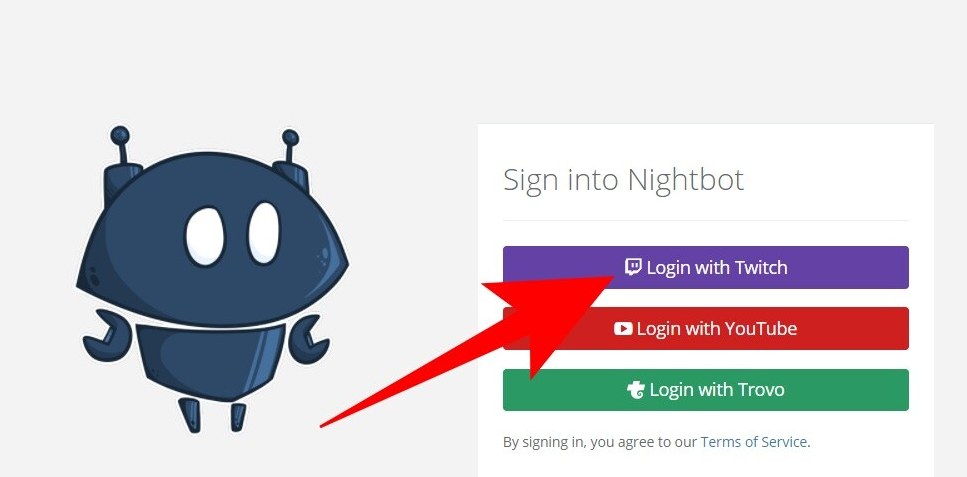
In these online bots, when you are going to register you will have to identify yourself with your Twitch account. Depending on each bot, you may have a Login with Twitch button or a button to do it with other services. In these cases, it is because the bot can be used on different platforms, and you will always have to click on the Twitch button to use it there.
When you do so, it will probably take you to a screen where you will have to accept the permissions to use the bot. You’re going to have to give it full access and control to your account because it’s going to need to be able to do a lot of things on your behalf.
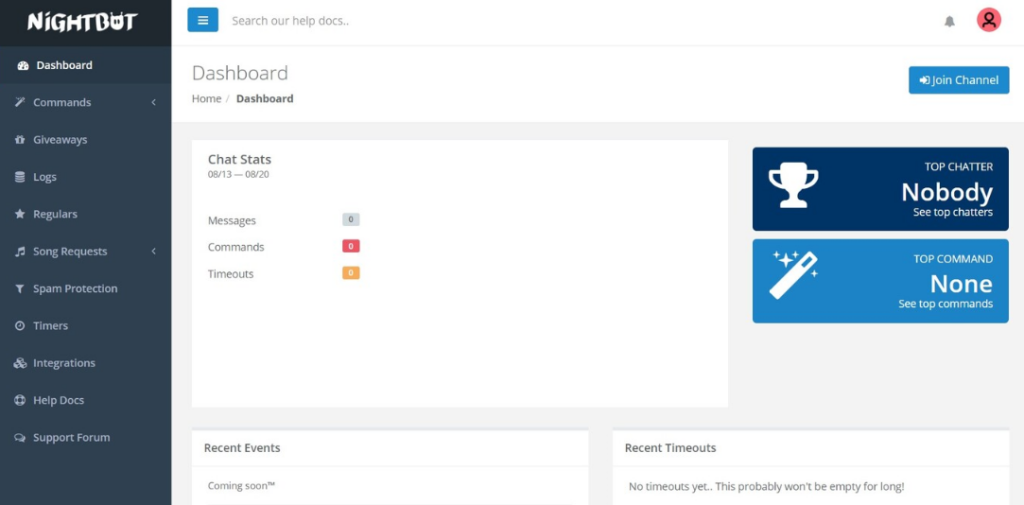
And after identifying yourself and giving it permissions, depending on each bot, you may go to different control panels where you can configure its functions. These panels can be more or less simple with different aspects, it depends on each bot.
There will also be bots that you have to download to your computer to use locally. The bad thing about them is that it is a bit more complex to have to install them, and the good thing is that you will be taking care of your privacy by not sending your data to a server of other people.
This post may contain affiliate links, which means that I may receive a commission if you make a purchase using these links. As an Amazon Associate, I earn from qualifying purchases.

