Choosing between a SATA or NVMe SSD can make a difference for those who want good performance when running heavy tasks. While the first standard is older and more common in the market, the second promises higher speed, but for a higher price. Brands like Kingston, Sandisk, Intel, and others offer models with different capacities and prices in the market. Techidence brings below a list with some questions when choosing a new SSD, with information
What do NVMe and SATA mean?

NVMe and SATA are two types of communication interfaces that can also indicate the type of connector used to add an SSD to your motherboard. SATA is the most common standard, having been used for decades and allowing for greater compatibility between devices. However, because it is older, it has a higher limitation in bandwidth: its maximum speed is around 600 MB/s.
NVMe, on the other hand, is a newer standard that uses the motherboard’s PCIe to offer greater communication speed. In addition, according to Iuri Santos, models of this type connect directly to the CPU, which means greater autonomy in the processes. The connector is also different from most SATA SSDs, allowing higher performance to pass 3,500 MB/s with ease.
Are both faster than traditional hard drives?

Conventional hard drives definitely can’t be compared to SSDs when it comes to performance. Even an entry-level SATA SSD tends to offer at least 10 times faster speed than a traditional hard drive.
The difference becomes even more noticeable when comparing a conventional hard drive with an average write speed of 50 MB/s and read speeds of up to 120 MB/s, with a PCIe 4.0 NVMe SSD that can offer 3,000 MB/s write and 3,500 MB/s read speeds.
Are both compatible with the latest technologies?
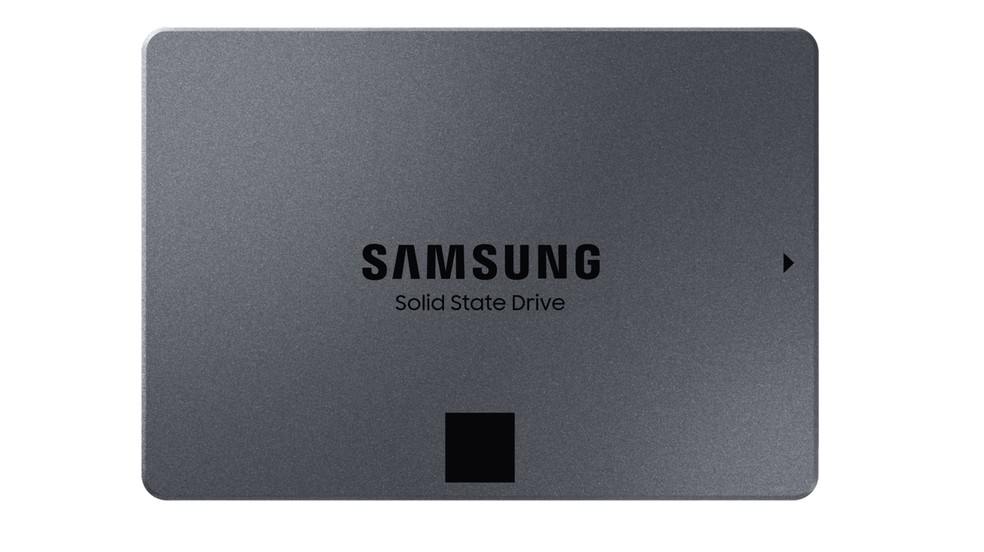
The current standard when it comes to performance is NVMe PCIe 4.0, which can offer high read and write speeds. SATA SSDs have a speed limitation of around 600 MB/s, which, while much lower than an NVMe model, is still much more efficient than a conventional hard drive.
Even new generation consoles such as Playstation 5 (PS5) and Xbox Series X come with high-performance SSDs, which, by using the latest standard, can deliver speeds of up to 5,000 MB/s, according to the manufacturers. So, it is possible to say that to keep up with what is most current in the segment of SSDs, you currently need a motherboard with support for NVMe standard with PCIe 4.0.
It’s worth noting that when used in conjunction with the newer PCIe 4.0 standard, NVMe speeds can exceed 7,000 MB/s, as the Kingston expert explains. The technology will soon be standard for storage components.
Which one is best for gaming or heavy-duty tasks?

According to game developers, an SSD can significantly impact gaming performance, as open-world games such as RPGs can exploit the higher speed of the drives to load maps faster. No doubt NVMe drives are better suited for extreme gaming performance, but the high cost of the disks can be a deterrent to purchasing a product of this type.
For those who need to work with heavy files or a lot of data volume, perhaps the best option is still the SATA SSD, which may not offer such high speed, but tends to be cheaper for a higher density drive.
Which is cheaper?

SATA SSDs are a bit more affordable than NVMe models, which makes it possible to invest less in a drive with a larger storage capacity.
For those looking for a solution to just abandon the HD and go for an SSD, you can already find 120 GB options, which should be enough to install your operating system and the software you use the most. This should bring a faster boot speed and more fluidity in the use of your computer.
What formats are on the market?
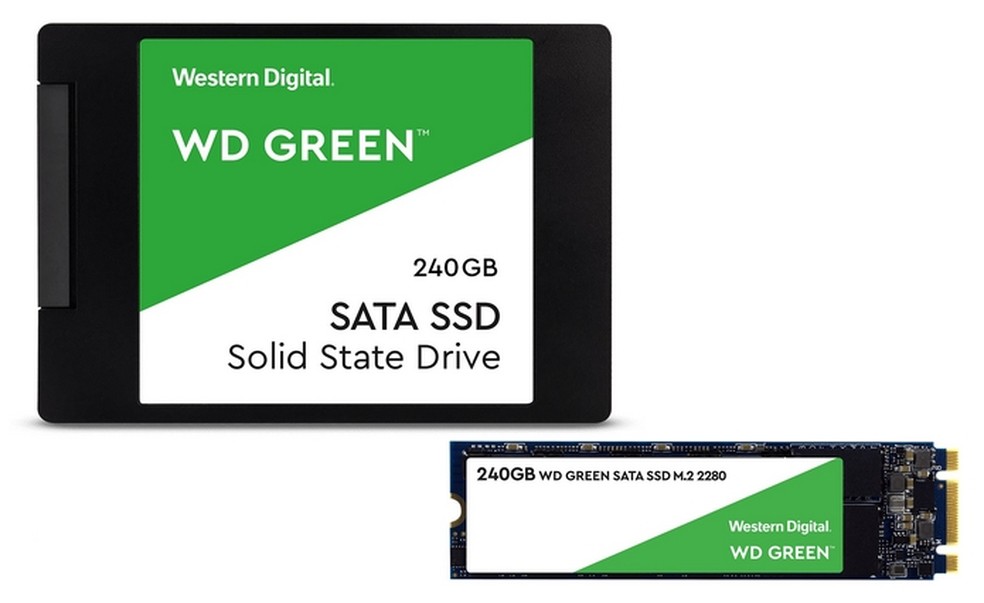
Without a doubt, SATA models are still the majority in the market. The reduced price makes the models very sought after by those looking to change their storage solution or even for those who will use a model of this type together with an HDD to expand the storage capacity of their equipment.
M.2 and PCIe models with a density between 128 and 480 GB are also easily found in the market, with prices starting at $50 for those who own a laptop or PC with support for the models.
This post may contain affiliate links, which means that I may receive a commission if you make a purchase using these links. As an Amazon Associate, I earn from qualifying purchases.

