Finding out the font from an image or photo is possible by using some free websites such as WhatTheFont, Identifont, and What Font Is. Sometimes you find a font that you think is beautiful, but you do not know the name or how to search for it on the Internet. Thanks to some specific services for this type of work, it is possible to identify the fonts you are looking for or, if not exactly, very similar options.
Therefore, Techidence has separated the seven best sites that perform this type of work for free, online, and with diverse options. It is worth mentioning that it is possible to use the services through PC or Android phones or iPhone (iOS). See below and never again be in doubt when identifying a font for your projects.
1. Identifont
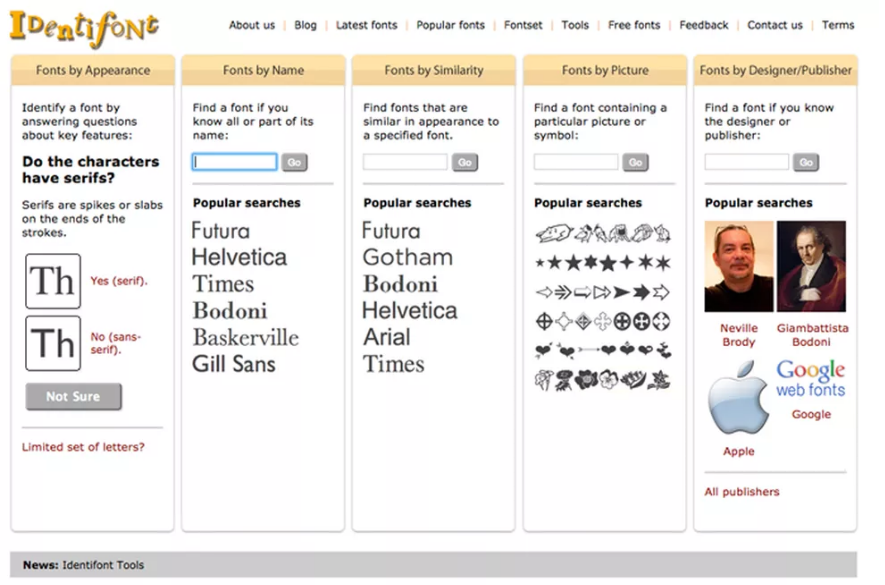
Identifont allows the user to discover a font through several options, such as appearance, name, similarity, symbols, or even the name of the designer who created the font. For the appearance option, just answer a few basic questions and the site will filter the most popular font options. All options on the site are free of charge.
2. whatTheFont
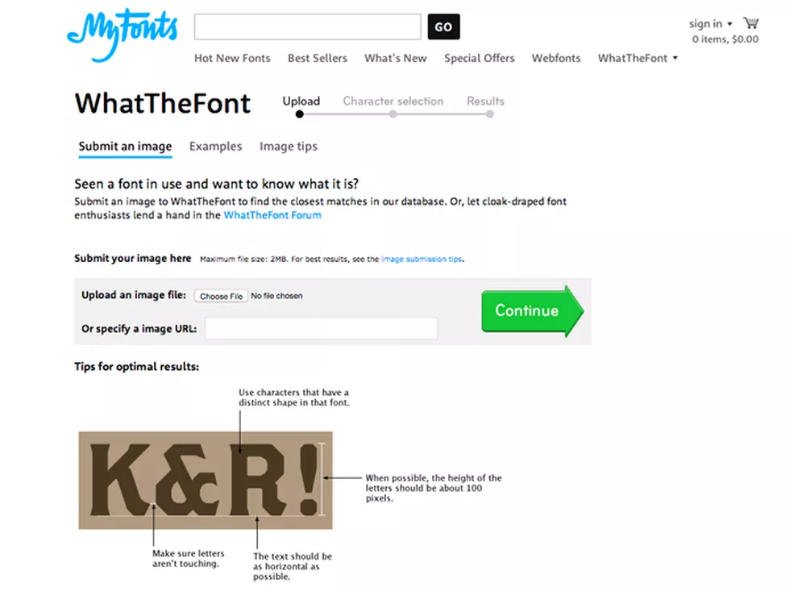
WhatTheFont is a website that allows you to discover the font used in an image for free. All you need to do is upload the desired image in JPG or PNG format. The platform then analyzes to recognize the type family used in the file. In addition, the site displays versions similar to the original font and presents options for links to download or purchase them. WhatTheFont’s distinguishing feature is the cropping option, through which the user can select one of the different fonts existing within the image. The site is also intuitive to use.
3. what Font Is
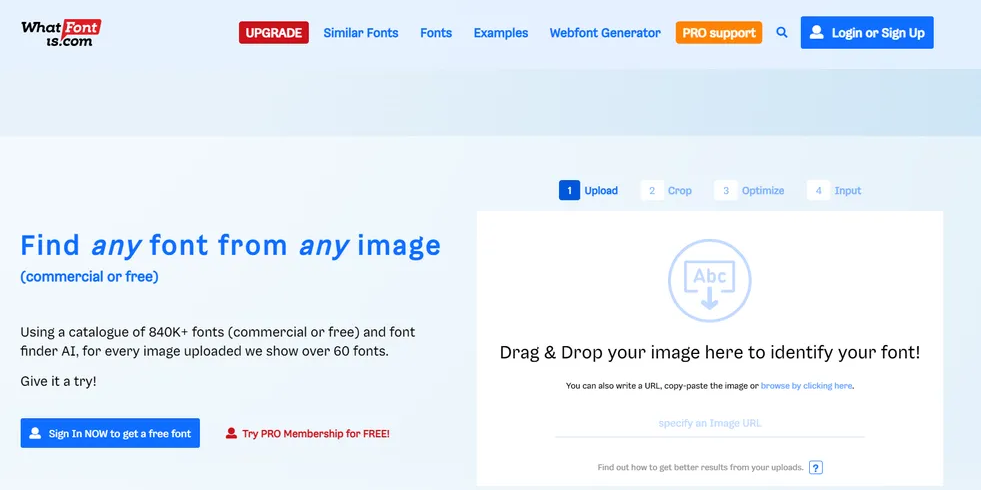
What Font Is works in much the same way as WhatTheFont. However, the platform offers the option of installing extensions for browsers such as Chrome and Firefox. To use it, just upload an image of the text you want to know the typography. The photo must have good quality because low-resolution photos or distorted text can lead to errors in the analysis. The program reads the text by automatically separating the letters. In the case of cursive fonts, you must separate them using the site’s advanced image editor.
After reading, WhatFontIs displays more than 60 fonts similar to the result, and you can access the links for each one to download or buy them. It is also possible to become a PRO member for $39.99 per year, which gives access to benefits such as customized text preview, advanced font searches with better accuracy, Google font search, no ads, and font filtering by price and casting.
4. What Font
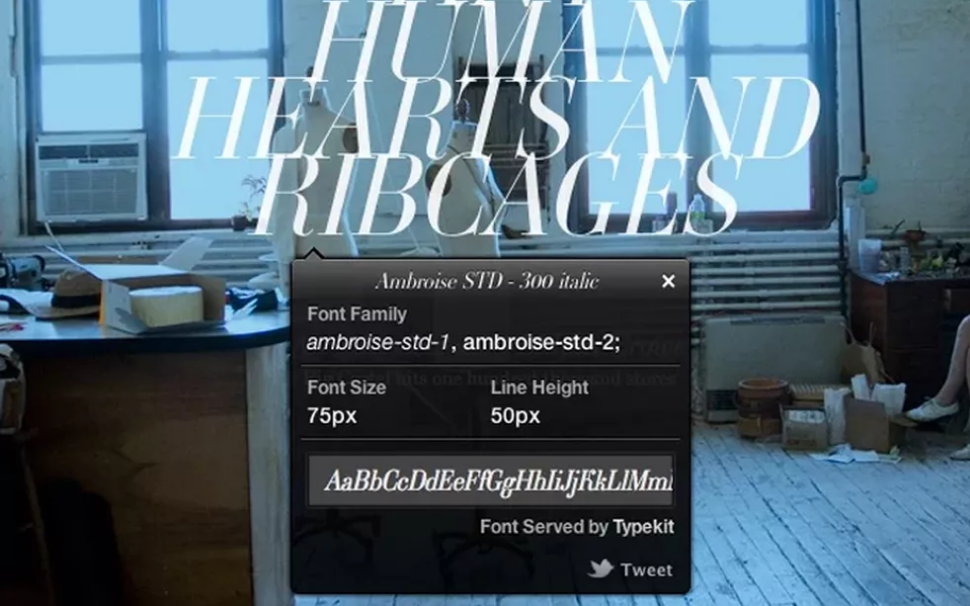
What Font is an extension that you can install in Google Chrome or Safari and that can also be used in other browsers in the form of a Bookmarklet. With it, you can identify any font used on a website just by clicking on the font and choosing the What Font option.
5. Flickr
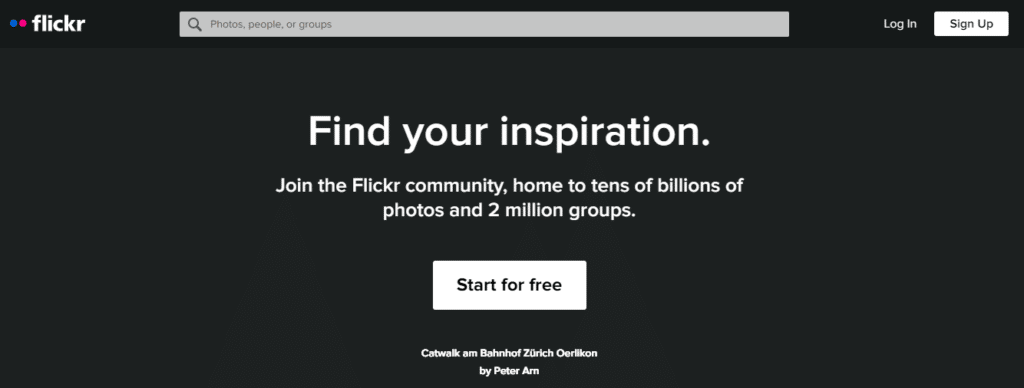
Flickr can help the user to identify a font positively. Although it does not serve exactly this purpose, the site has a specific group for font identification. Participants upload the image containing the font and other group members help in the identification.
6. Font Squirrel
Font Squirrel is another online alternative for discovering text fonts. It has a “Font Identifier” tool, which is free and tells you what fonts are present in the image after uploading. The platform’s differential is the possibility to download several fonts for free for commercial use since all fonts on the platform have a free desktop license. To do so, simply click on “Download OTF” in the right corner of each font indicated on the site.
7. Font In Logo
As the name implies, the Font In Logo website allows you to discover fonts used in brand logos. Right on the home page, the user is presented with logos of brands such as Netflix, Facebook, and Adidas and has access to a brief description and indication of the typographical family of the fonts used in them. Useful for designers looking for inspiration for branding, the service also lists several fonts for purchase or free download.
That’s it! Now you can count on all these services to identify the font you wanted to put in your project but did not know the name or how to find it on the Internet.
This post may contain affiliate links, which means that I may receive a commission if you make a purchase using these links. As an Amazon Associate, I earn from qualifying purchases.

