Drawing applications for mobile phones can be allies for those who want to make illustrations digitally. It is possible to draw directly from the smartphone, save the art, and share them with friends on social networks. The apps have varied audiences and let any user draw, from children, beginners, and even professionals. In the list below, Techidence presents five drawing apps available for Android and iOS mobile phones to create art and have fun.
1. Sketchbook – Draw and Paint
The Sketchbooks app is available for free download only on Android and makes it easy to design on the phone. The app allows you to use several types of brushes, such as those that look like pencils, crayons, and even paint sprayers. Also, it is possible to place basic shapes, such as squares and triangles. Straight and curved lines can also be drawn. The drawing app also lets you add text and images from the smartphone library. Although it’s free, the app displays ads at the top of the screen.
2. PicsArt Color Painting
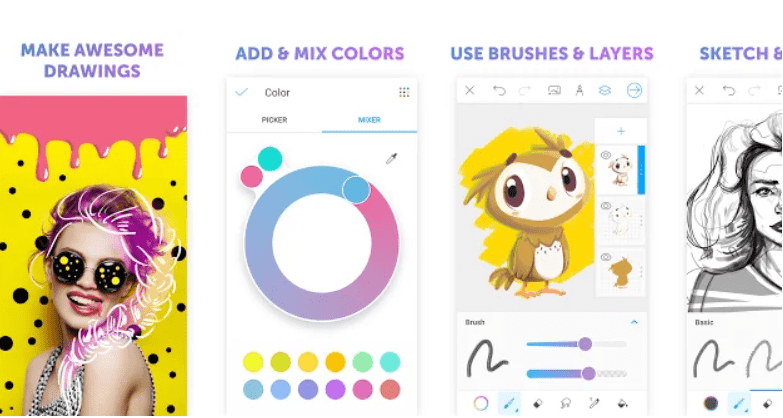
Pics Art is known as a photo editor, but the application also has an extension for drawings called PicsArt Color Paint. Available for Android and iPhone, the platform is very intuitive, and the user easily finds the functions by browsing the drawing app, which makes it interesting for beginners and even professionals.
The drawing app features are diverse, such as overlaying layers, mixing colors to create a new shade, texture tools, and symmetry. The brushes are customizable and the user can choose size, opacity, spacing, angle, and smoothness. It is also possible to draw on selfies and mobile photos, creating unique artwork.
- Download PicsArt Color Painting on Playstore
- Download PicsArt Color Painting on App Store
3. iBis Paint X
The idea of iBis Paint X is to be a drawing platform that also offers the sharing of videos of the drawing process. The platform states that the quality of the app surpasses that of illustration software on computers. The drawing app on the mobiles allows you to choose several dimensions for the illustration, such as SD size, HD, 1:1, and even models ready for a stamp and Twitter cover image. The “Symmetry Ruler” function allows original drawings with the “Rotation” and “Kaleidoscope” ruler types, for example.
The app is available for Android and iPhone (iOS) for free but displays ads during use. The platform is not as intuitive and basic as the others, so it takes time to understand all the functioning of the app and get acquainted with the tool.
- Download iBis Paint X on Playstore
- Download iBis Paint X on App Store
4. How to Draw – Easy Lessons
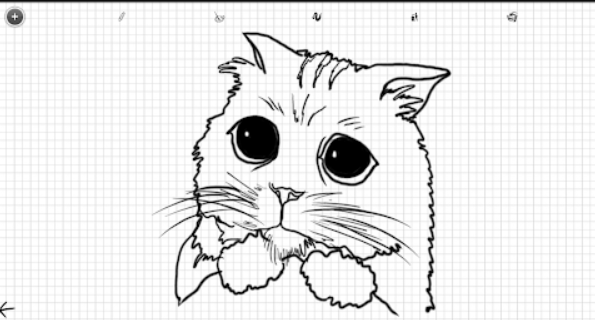
The application How to draw, available for Android and iOS, has as its main objective to teach the user to draw several images and figures. Pictures of animals, plants, characters, and objects are available. Like the other apps, several types of brushes and tools are offered for a unique drawing. Besides learning to draw step by step, it is possible to color (Coloring) and draw freely (My Drawing).
Learning works very intuitively: just choose which drawing you want to learn and then follow the instructions given by the application. The drawing starts with simple sketches and is completed with small details. Besides being fun, the user still learns and develops the skills.
- Download How to Draw on Playstore
- Download How to Draw on the App Store
5. Autodesk SketchBook
Autodesk SketchBook is an application to draw from sketches to conceptual drawings. It is an app with more functions of free brushes, being 17 categories with more than 50 options. For example, the “Fine Arts” function has several important pencil templates for designers, such as “2H Pencil”, “2B Pencil”, and “5B Pencil”, among others. Besides this category, the app also has “Basic”, “Inherited”, “Texture Fundamentals”, “Shape” and even “Splash”.
The possibilities of tools are also diverse, making it possible to place text and images, and use rulers and symmetry. The tools are fast and advanced to collaborate with the user who draws. The app is entirely free and available for Android and iPhone (iOS).
- Download Autodesk SketchBook on Playstore
- Download Autodesk SketchBook on the App Store
This post may contain affiliate links, which means that I may receive a commission if you make a purchase using these links. As an Amazon Associate, I earn from qualifying purchases.

