Among the advantages is the ability to use a mouse and keyboard, the larger screen, and, in some cases, improved performance, as well as the graphics quality of the games. The downside is that familiar software such as Bluestacks and Genymotion are very heavy and do not always have much emphasis on games, which can compromise the experience.
Already emulators like MemuPlay and SmartGaGa are made to run on machines with lower performance. The Techidence picked the five best options that promise good performance on weak computers.
What are emulators?
Emulators are applications that simulate completely different hardware inside another, and this explains why the more complex the system to be emulated, the heavier the emulator will be. Because of this, the PC needs to have some leeway to create an environment where Android instructions to components typically found in cell phones are assimilated and interpreted by the computer.
1. NOXPlayer
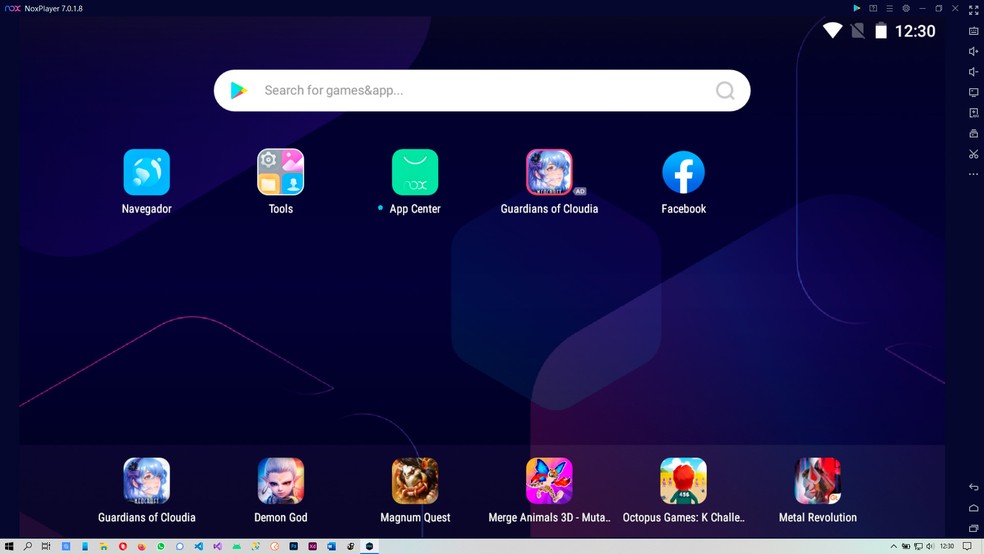
NOXPlayer is a game-focused emulator that promises good performance even on simpler computers. Running Android 9, the app promises keyboard and mouse integration, low latency for those who enjoy competitive games and is sensitive to input lag, and support for multiple simultaneous instances: as long as the PC can handle it, it is possible to emulate more than one game – or account – at the same time.
With video capture functionality, NoxPlayer is free and light on hardware requirements: The emulator can be installed on PCs with Windows 7 or higher (64-bit), equipped with at least a dual-core processor, 1.5 GB of RAM, 1 GB of storage, and OpenGL 2.0 compatible graphics card, which ultimately encompasses even the most basic integrated GPUs.
- Download NOXPlayer
2. MemuPlay
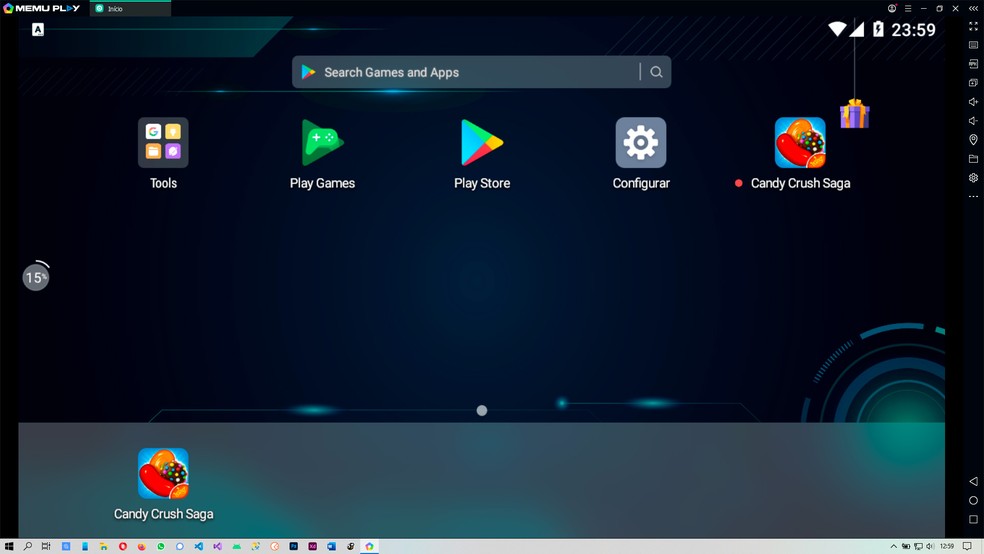
MemuPlay has some famous Android games already installed. Free of charge, the emulator of Google’s mobile system promises to have higher performance and render up to 1.3 times more than NoxPlayer. Just like the other emulators on our list, MemuPlay needs little to run on your computer.
The software requires only a dual-core processor, can be installed even on computers with Windows XP (although Windows 7 as a minimum is more recommended), needs 2 GB of RAM, 5 GB of disk space, and OpenGL 2.0 compatible hardware. Those who have access to a graphics card with DirectX 11 can gain even more performance and graphics quality in games.
- Download Memuplay
3. LDPlayer
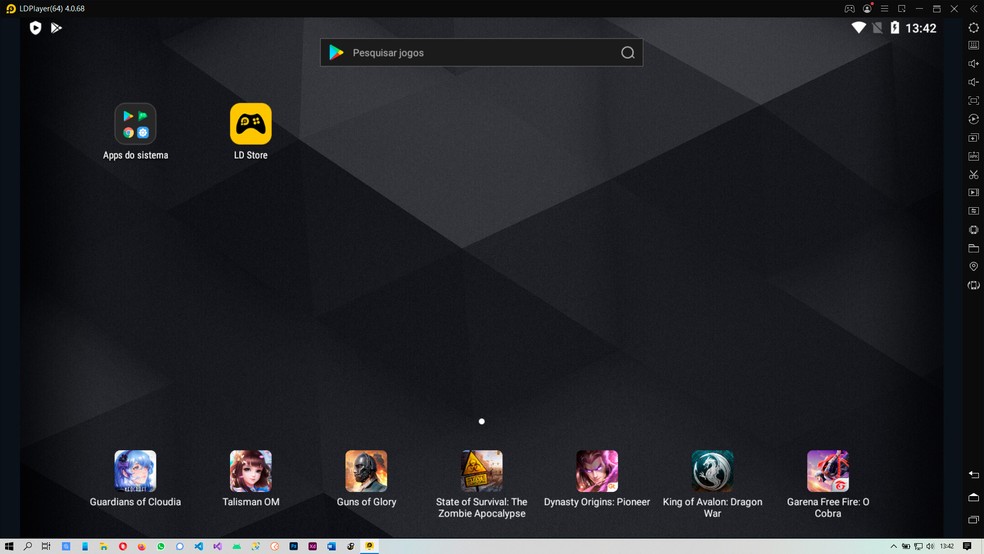
LDPlayer is another Android emulator that promises to be accessible even for those with very modest systems. The app requires a dual-core processor, 2 GB of RAM, Windows XP or higher, and a graphics card with at least OpenGL 2.0 (or DirectX11 for best results).
The software runs Android 7.0, a slightly older version of Google’s system, and can represent a barrier to compatibility with newer, more demanding games. In addition, the emulator has typical features such as support for multiple instances at the same time, mouse and keyboard integration, and even macro support for those who want to create routines to perform repetitive tasks.
- Download LDPlayer
4. SmartGaGa
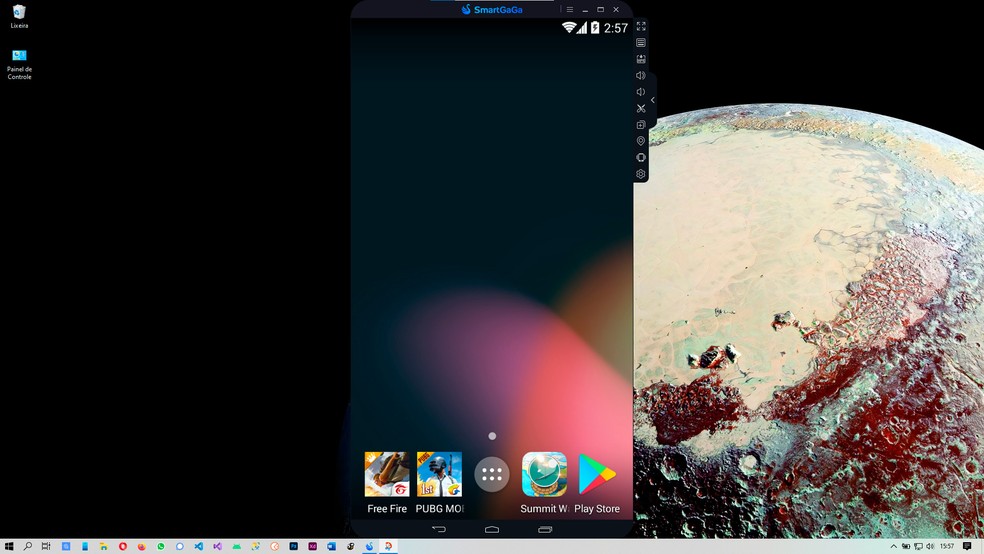
SmartGaGa is the lightest of the emulators on our list: in the simplest version, which runs the already old Android 4.4 KitKat (there is also a version with Android 7.1), the emulator takes up just over 200 MB of space. The Techidence tested the edition with Android 4.4, which, still, can run PUBG Mobile and Free Fire – games that come pre-installed in the app.
In the rest of the features, SmartGaga is no different from its rivals: you need access to a dual-core processor, a graphics card with OpenGL 2.0, and at least 2 GB of RAM. Although very light, the emulator lacks the advanced tools that appear in the rivals: there is no macro editor, screen recording, and multiple instance support, for example.
- Download Smartgaga
5. MSI App Player
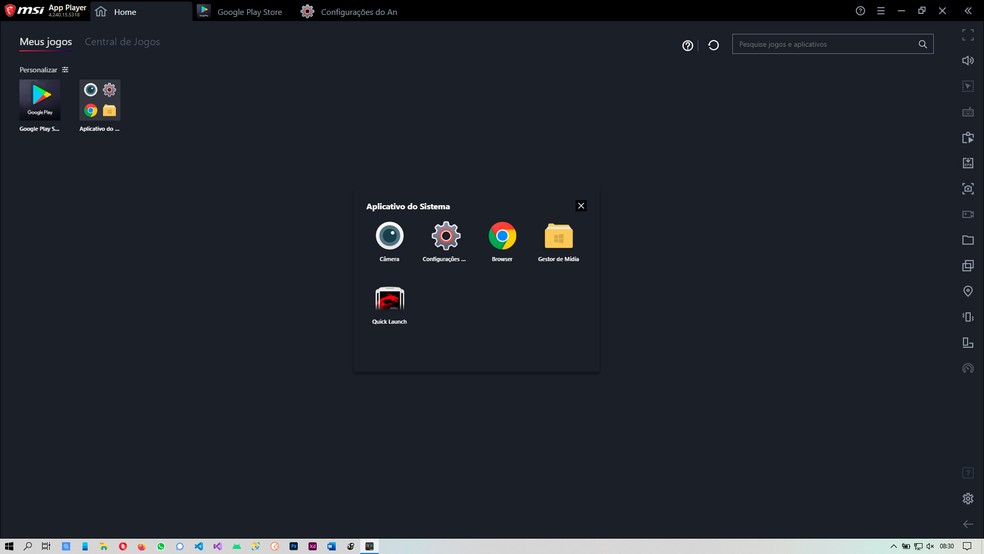
The emulator is based on the technology of the famous Bluestacks and may not be the lightest alternative on the list, but it compensates for any hardware requirements in the more concentrated focus on running mobile games on the computer. The MSI App Player is capable of emulating Android games at up to 240 fps (depending on the PC hardware), allows multiple instances, and has support for macros.
The emulator from the gamer card and notebook maker requires a dual-core Intel or AMD processor, Windows 7 or higher, and runs on 4 GB of RAM. It is worth noting that MSI promises higher performance, such as 240 fps or the ability to beat a cell phone when running demanding games, as long as the computer has a minimum of 8 GB RAM. 5 GB of disk space is also required.
- Download MSI App Player
This post may contain affiliate links, which means that I may receive a commission if you make a purchase using these links. As an Amazon Associate, I earn from qualifying purchases.

