The WhatsApp disappearing messages, a feature available for Android phones and iPhone (iOS), were launched in 2021 to ensure more privacy and security for users. By activating the feature and chatting through it, chats automatically “disappear” after a period determined in the app settings. This way, chats have guaranteed confidentiality, and there is no need to delete the records manually to free up space on the smartphone. Check out, below, what it is and how Disappearing Mode works in WhatsApp.
What is disappearing messaging and what can it be useful for?
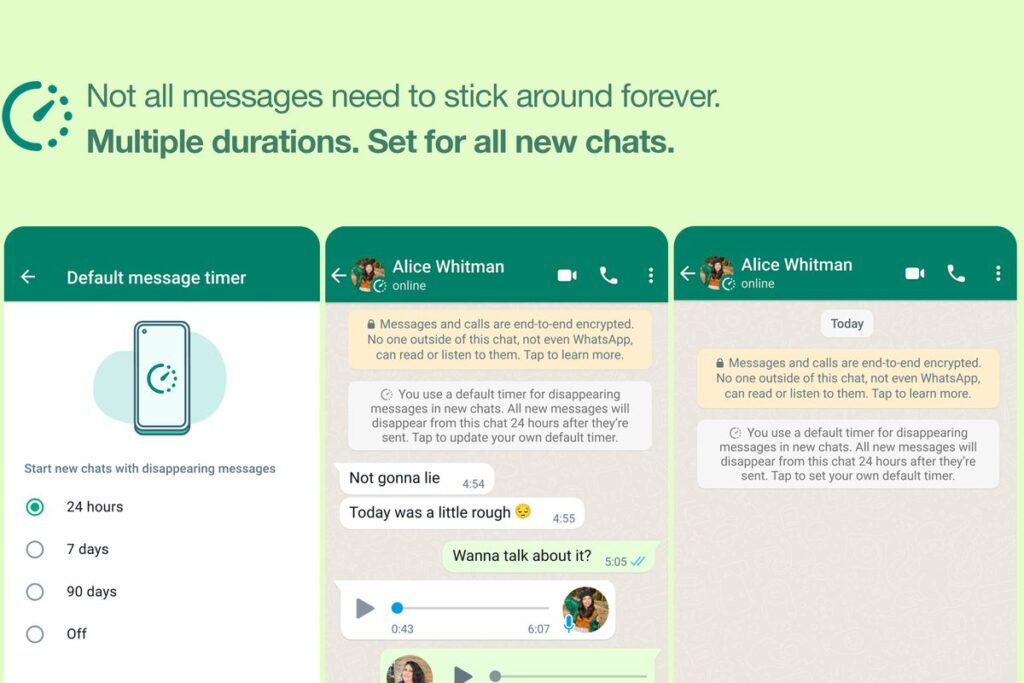
The disappearing messages feature was developed by WhatsApp to offer more privacy to users. Through it, you can choose a predetermined period to delete the messages exchanged – which can be 24 hours, 7 days, or 90 days. The option can be activated for all chats or only for selected contacts, but it is important to remember that conversations from before activation are not affected.
The tool can be very useful to reduce the space occupied in the cell phone memory, without the need to “clean” the chats manually. In addition, it is also interesting for certain information not to be stored for so long – as in the case of “private” conversations that contain confidential information, for example. Thus, if the user forgets to delete them, the messenger will do the job itself.
In its Help Center, WhatsApp defines rules for the use of disappearing messages. In individual chats, for example, the two participants can activate or deactivate the tool; in groups, any user can select the option, but administrators can bar the feature in the settings. In these cases, only they can activate it. In addition, if a disappearing message is forwarded to another conversation in which the feature is not enabled, it will not be deleted automatically.
Can I screenshot a disappearing message?
It is currently possible to take screenshots of disappearing messages. This means that even if the feature is enabled, it is still possible to forward the content of conversations or take screenshots – actions which, it should be noted, can save the information before it “disappears.
So even though it is a privacy tool that automatically deletes “secret” chats, disappearing messages do not prevent chats from being shared with third parties. It is also important to pay attention to sent and received media files since they will remain saved on cell phones even if they “disappear” from the chat.
Who can use disappearing messaging? How to activate it?
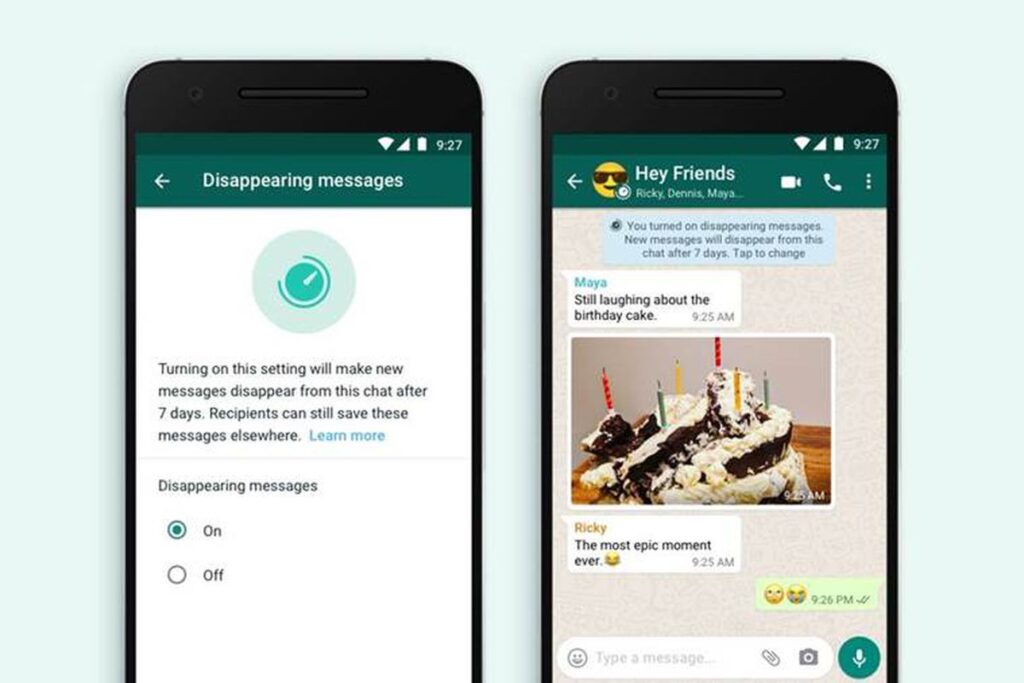
Any WhatsApp and WhatsApp Business user can use the disappearing messaging feature, on Android and iPhone (iOS) phones. To do so, simply open a chat in the messenger, tap on the contact’s name and select the “Disappearing Messages” option. WhatsApp then offers three-time options: 24 hours, 7 days, and 90 days. Just select a period and go back to using the app as normal.
All conversations that have the tool active will show a clock icon next to the profile picture. To deactivate the option, you need to follow the same path: open the desired chat, tap the contact’s name to open the user information, and select the “Disappearing Messages” option. Choose the “Deactivated” option so that message exchanges will once again be saved indefinitely.
You can also set a general default duration – so all message exchanges will be disappearing from then on. To do this simply go into WhatsApp settings, tap Account > Privacy > Default Duration, and select the time you want. This way none of your conversations will be permanent and people who initiate contact with you will get an alert that your messages will “disappear” after a certain period.
This post may contain affiliate links, which means that I may receive a commission if you make a purchase using these links. As an Amazon Associate, I earn from qualifying purchases.

