WhatsApp is one of the applications that we use the most in our daily lives. For this reason, it has a very active development that strives, mainly, for the application to be stable and work correctly at all times. But, as with any program, WhatsApp is not exempt from errors and bugs. For this reason, we have compiled the most frequent problems and given you some solutions. If you are experiencing errors in WhatsApp you should read on.
I Can’t Send or Receive Messages on WhatsApp

There are some frequent causes of why sending and receiving messages does not work. In case you find yourself in this situation, we recommend you take a look at the following list.
- Airplane mode. This setting turns off all connections, which include wifi and data network. Turn it off to synchronize WhatsApp.
- No coverage. Even if your connections are turned on correctly, WhatsApp will not be able to receive messages if you have no coverage.
- Your operator’s network is down. To rule out this casuistry, the most effective is to try to access other services or websites. If this is not possible, try logging in from a wifi network. If the latter works, it is likely that there are failures in your operator’s network.
- Connection problems on your device. Connection problems on the part of the device itself are also frequent. It is possible to rule them out by using the browser or other applications and connecting to a wifi network. If the problems continue, restart the device.
- WhatsApp is down. Ultimately, you should know that receiving and sending messages can be affected if the application’s servers fail. Use services such as DownDetector to check if it is a general problem of the platform.
I Do Not See The Name of my Contacts on WhatsApp

Not having the contact names is a real odyssey. Why WhatsApp does not show the names of the contacts? There are a few reasons.
- You do not have permission to read the contacts. If that’s the problem, just go to the Android or iOS settings, open the WhatsApp section and grant the necessary permission. Then close and open WhatsApp to read the entire address book.
- The address book is not synchronized. If the problem is partial, i.e. it only happens with some contacts, it is likely that your address book has not been synchronized correctly. Make sure that your account is correctly set up on your device and that your contact list is synchronized regularly.
How to Recover a Suspended WhatsApp Account
One of the most serious problems you may face when using this application is that your account has been suspended. Usually, this blocking is usually temporary. The main reason why it happens is that you are using an unauthorized application to access the service. Some of them are WhatsApp Mods like WhatsApp Plus or GB WhatsApp. Although they offer features that are not available in the original application, WhatsApp’s Terms of Use state that using them is strictly prohibited.
The solution is to go back to the official client. So, download and install the WhatsApp app from the App Store or the Google Play Store. Then, try to log in. You may have to wait a while until your account is enabled again. If you think it’s a bug, then contact customer support via email.
I Am Not Receiving WhatsApp Notifications
If the failure you are suffering is the absence of notifications, here are some tips:
- First of all, check that the Do Not Disturb mode is disabled. Sometimes, this can remain active by an oversight, preventing notifications from not sounding or turning on the screen.
- Check that your device is connected to the Internet. If you do not have coverage or are disconnected from the network, messages will not reach your phone. As a consequence, notifications will not arrive either.
- Check those notifications are enabled in the system. Both Android and iOS allow you to disable notifications for individual applications. We advise you to go to the settings of your device and, in the notifications section, check that WhatsApp is enabled.
- Enable background updating. Also, remove any restrictions imposed for the purpose of saving power. This could prevent WhatsApp from not being able to buy if there are new notifications.
Why My Stickers Disappeared?
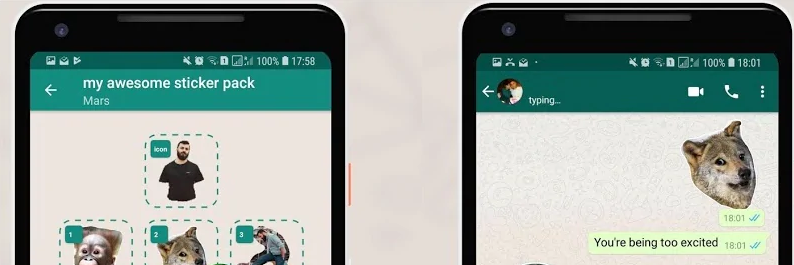
Stickers have become essential for many users. These graphic elements are associated with your WhatsApp account. If in your case they have disappeared, the best thing to do is to restore the last backup you have in the cloud.
On the other hand, here’s a tip that will help you never lose your stickers. Create a conversation with yourself, either by creating a contact with your number or a group where you are alone. Use that conversation or group to send yourself all the stickers you want to save. Then go to Settings > Chats > Backup. There you can save all your WhatsApp content to the cloud, including the conversation in which you sent the stickers.
Account Deleted Due To Inactivity
WhatsApp has a clear rule regarding accounts that are no longer active: after 120 days they are deleted. The company argues that this is so in order to protect the security and privacy of all users. An inactive account is one that does not establish a connection with the service’s servers. This means that, even if you open the application, if you do not have an Internet connection, your account is considered inactive.
If for some reason you have not been able to connect to WhatsApp for a long time and your account has been deleted, the solution is very simple. You simply need to log in with the same phone number you used before. In case you didn’t manage to uninstall the application, all the content stored locally will be restored.
WhatsApp Does Not Open or the App Closes by Itself
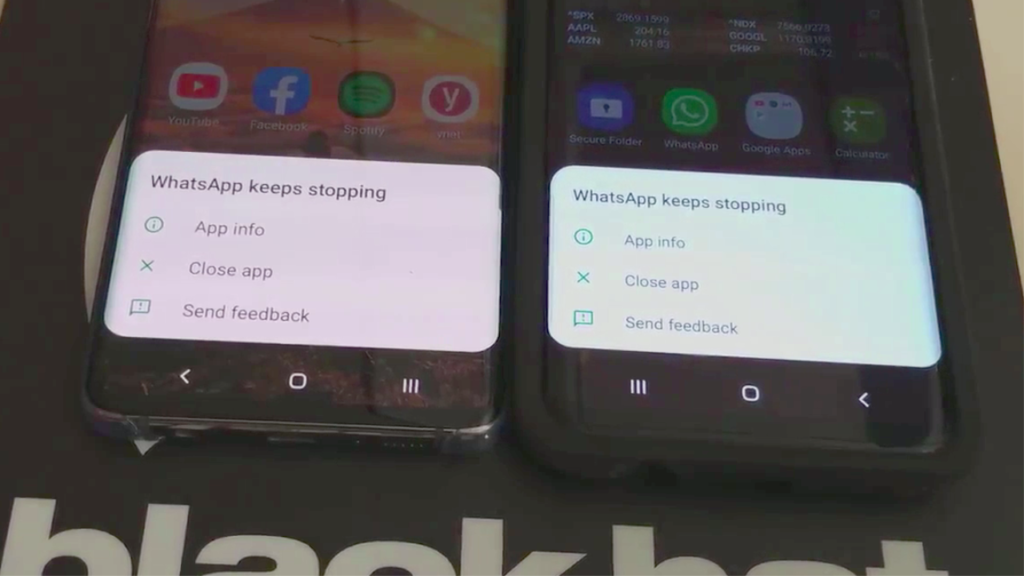
It is not uncommon for WhatsApp to crash or have a forced shutdown. There are a few reasons why that can happen. For example, because you are running an old version or because some internal file of the application has been corrupted. Whatever the reason, there are some solutions to crashes and unexpected shutdowns.
- Clear the application cache. If you have an Android phone, go to the Application Information section, open the storage options and clear the application cache. Also, take the opportunity to force close it.
- Clear the app’s data. Again in Android, in the same place as before, use the Clear data button. Before doing so, try to make a backup, whenever possible.
- Check for updates. To do this, go to the store and check if there is a new version of WhatsApp.
- Restart your phone. Restarting your phone can put an end to errors of this type.
- Uninstall WhatsApp. On both Android and iPhone, an effective solution is to uninstall the app and re-download it from the store. This way you make sure to reset it completely and get the latest version. In this case, it is also important that you make a backup.
WhatsApp Photos and Videos are not Downloading
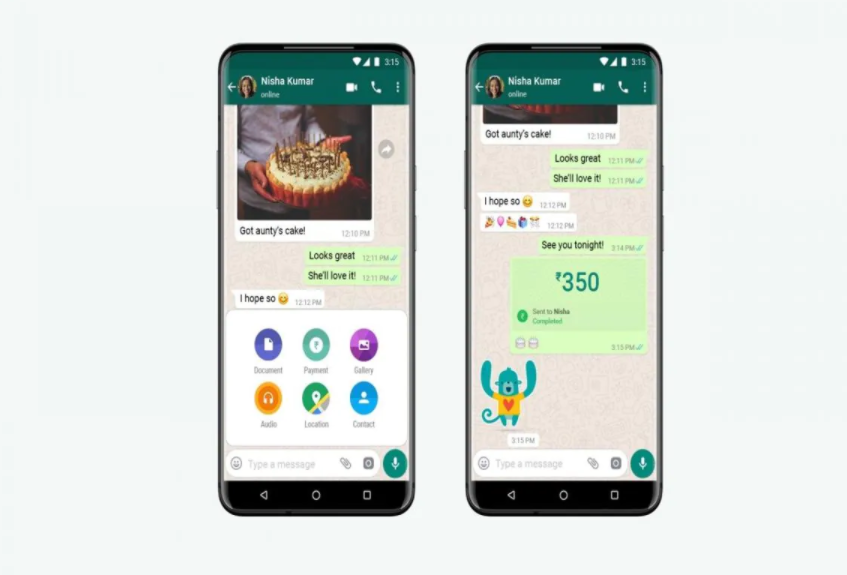
In the event that you cannot get the photos and videos you receive, you should follow some guidelines very similar to the ones we have mentioned above. On the one hand, check that the airplane mode is deactivated. You should also check if you have coverage, if your operator’s network is working properly or if there are connection problems on your device. It is also important not to rule out a general service outage.
In addition, consider these points:
- The Internet connection is strong. If the coverage is weak or the signal strength is low, larger media files will not be able to be downloaded. This will happen even if other applications or websites can be accessed.
- You have enough space. If you do not have free space on the internal memory, WhatsApp will not be able to download more files.
- The SD card read mode is disabled.
- The date and time of the device are correct. If these data are not correct, the connection to the WhatsApp servers cannot be established.
The Photos are Blurred on WhatsApp
It is very common that some photos of a conversation are blurred. Why does it happen? In essence, the local copy of the file is no longer available in the internal memory. In other words, the photo has been deleted from your device.
The solution is to ask your contact to send it to you again. Once you have it, be sure to save it in a safe place or create a copy in the cloud. On the other hand, the image might also be of low quality. In that case, it will also look blurry, because of the resolution of the file.
WhatsApp Messages Only Come In When I Open the App

This problem is common and is solved in this way:
- Resetting the Internet connection.
- On Android, disable the Restrict background data feature. It is available in Settings > Applications > WhatsApp > Data usage. You should also check that this option is not enabled in Google Play Services.
- On the iPhone, enable background update. This option is available in the WhatsApp section of the settings.
I Do Not See Other People’s Statuses
Other people’s statuses are available in the Statuses section of the app. However, you may not manage to see them all. Here are some reasons:
- You have muted the contact. If you have muted the statuses of a particular contact in the past, they are placed in the Muted section which, by default, is kept closed.
- The contact has restricted the display of statuses. Before publishing content, users have the option of defining who can see it. If you have stopped seeing a contact’s status, it is possible that the contact has restricted the display of their posts.
- The contact has blocked you.
This post may contain affiliate links, which means that I may receive a commission if you make a purchase using these links. As an Amazon Associate, I earn from qualifying purchases.

