Recording the PC screen is a very useful procedure, especially for people who work and study remotely. Google Chrome extensions such as Screencastify, Nimbus, and Awesome Screenshot allow you to make recordings directly from the browser, eliminating the need to install any software on your computer. Users can configure whether they want to get the image of the entire desktop or only one browser tab and use the microphone to include audio in the captured images.
Techidence gathered, in the following list, five free plugins to record PC screens online. Understand how each extension works, learn about the features they offer, and decide which is the best online screen recorder for your needs.
1. Screencastify
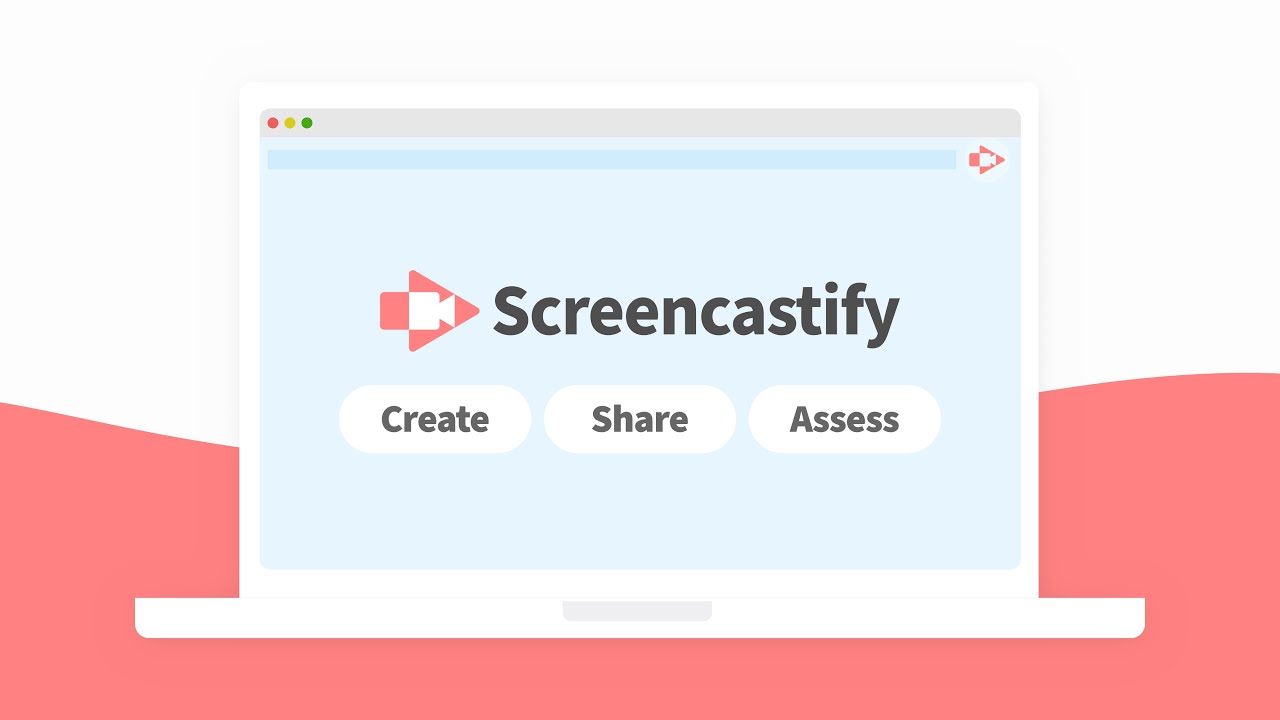
One of the simplest Chrome extensions for screen recording with audio is Screencastify. Free, the tool does not depend on external software and allows you to capture the browser tab and desktop, use the microphone to record audio, and even include webcam images in the recording. The user can also edit the captured material, join one or more videos, cut recordings, add text and interactive questions, and take notes while recording.
There is no limit to the amount of video recorded with Screencastify, but the content cannot exceed five minutes in length. For longer recordings, you need to upgrade to a paid version. The material can be saved in Google Drive or on the computer in GIF, MP4, or MP3 format. The recordings are published on YouTube, and users can share the link on different social networks. The videos have Full HD resolution and are not watermarked.
2. Loom
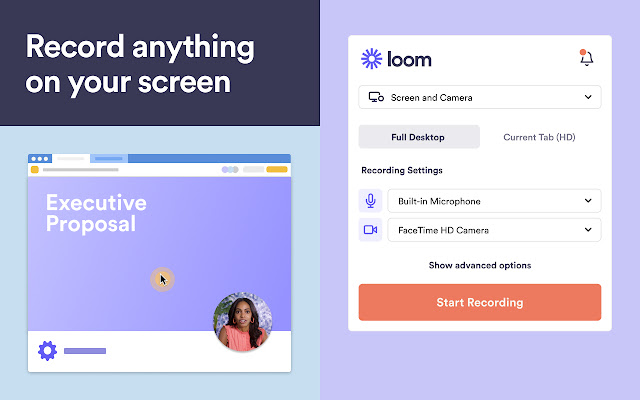
Another free PC screen recording plugin is Loom, an extension available for Mac, Windows, Android, and iOS. Much like Screencastify, this extension also allows image and audio recording, with access to the microphone and camera. The difference is that there is no limit to the amount of video and no limit to the duration of the recordings. In addition, the files can be stored directly in cloud services such as OneDrive and Google Drive, or shared via a link.
Loom offers the following features: download captured material to camera roll, adjust video playback speed, transcript preview, security and recording access controls, video editing and trimming with the web application, video library management, comments, emoji reactions, and view notifications. The average quality of recordings made with the Chrome extension is 720p, a resolution that equals 1280×720 pixels.
3. Nimbus
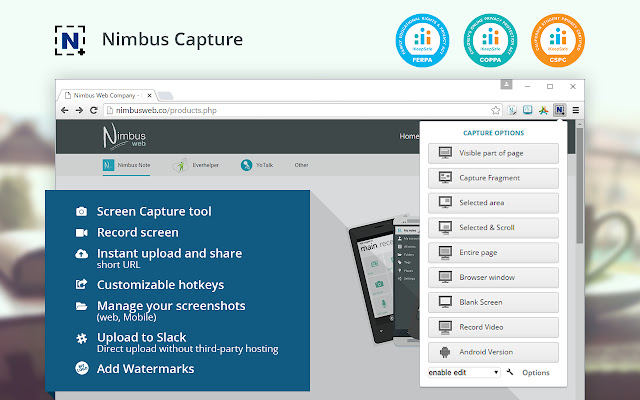
Nimbus Screenshot is a free online screen recorder that allows you to record videos with or without a webcam. The Chrome extension also makes it possible to take screenshots and record videos from other programs. You can also customize the video screen resolution and frame rate, as well as make annotations using the recorder and add audio.
The files can be saved in Nimbus Note, the application used to manage information, or on your computer disk. Features such as adding watermarks, converting to MP4 and GIF, trimming the video, publishing to YouTube, and saving to Google Drive or Dropbox are only available with the premium plan. In the free version, videos can be up to five minutes long.
4. Awesome Screenshot
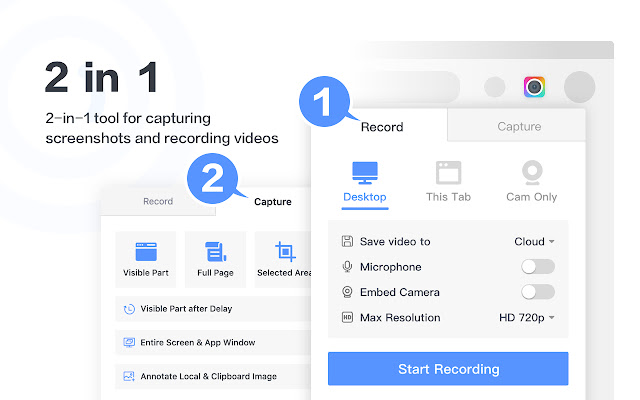
With similar functions to the other plugins, Awesome Screenshot allows you to record PC screens and audio. The extension provides the user with the ability to configure which part of the screen to record, make annotations, take screenshots, and embed the webcam into the video. The files can be saved on the computer or in the cloud.
At the end of the recording, the software offers a shareable link. In the free plan, videos are limited to five minutes, and the resolution is 720p. The paid plan, on the other hand, offers recordings with no time limit, and the user can choose between 1080p or 4K and can edit the video and convert it to MP4.
5. Hippo Video
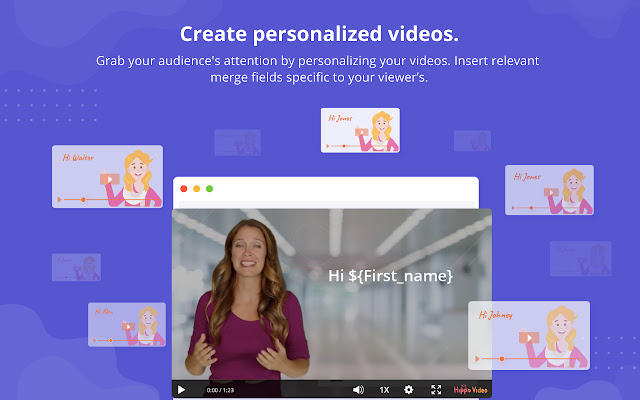
Hippo Video is another option for recording PC screens. Besides having features common to the other plugins, the extension has more advanced tools, available only in the paid plans of the competitors. In the free version of Hippo Video, there are unlimited HD recordings, sending videos to Gmail or Outlook, notifications, GIFs, cropping the recordings, and sharing the material with the app for iOS and Android.
Also on the free plan, each video has a maximum duration of 15 minutes, and only files up to 500 MB can be imported. Advanced editing tools, notifications, reports, copies, and custom branding are only available to users who opt for paid plans.
This post may contain affiliate links, which means that I may receive a commission if you make a purchase using these links. As an Amazon Associate, I earn from qualifying purchases.

