MacBooks with M1 processor are already a reality in the market and arrive to replace Apple models with Intel chips. The new CPU is developed by the brand itself, using the ARM architecture, the same present in the iPhone 12, and promising high performance and longer battery life, in addition to a lower price. Intel, more traditional in the components market, claims that its models have greater software compatibility and superior performance than the apple novelty in some specific scenarios. Below, Techidence has questions and answers about the differences between computers found with each chip.
Are Intel-powered models better for editing?
Considering numbers and architecture details, the MacBook Pro with M1 should be better than the old versions. The fully integrated chip design and access to a single pool of RAM favor Apple’s laptop with its chip over the 13-inch MacBook Pro with Intel chip and Iris Plus graphics card.
In synthetic benchmark numbers, which compare the raw performance of the processors, the advantage is clear for the M1. Using Geekbench, Apple’s CPU comes in at 1,700 points in single-core tests – where only one core of the chip is used – and 7,500 in multi-core exercises. Both results are higher than what the MacBook Pro 16″ with tenth-generation Core i9 delivers.
Coming to day-to-day experiences, the advantages for the M1 continue. The website NoFilmSchool, which specializes in content creation, pitted the model with M1 against the Intel-based MacBook Pro using recent editing software. In comparison, the MacBook with Apple’s CPU proved to be faster when using tools such as DaVinci Resolve, for example.

4KShooters compared the M1-based MacBook Pro with Razer’s Book 13, which has an 11th generation Core i7 and Intel Xe Graphics GPU. Using Premiere, it was possible to stabilize a 20-second 4K video capture in 3 minutes and 6 seconds on the apple computer. The Razer model, on the other hand, took 4 minutes and 21 seconds for the same task, showing once again the superiority of Apple’s hardware.
The only caveat that needs to be made is when it comes time to face the results. Comparisons that use native Intel versions running on the MacBook with M1 will underperform. This is because the system needs to ‘translate’ the application instructions written for the CPU with traditional architecture, which can result in bottlenecks.
However, those who already have access to updated software in specific versions to take better advantage of M1 should find clear performance advantages from Apple’s processor. This includes Adobe’s entire suite today, as well as tools such as DaVinci Resolve and Apple’s own content creation software.
Where does Intel have the edge over the M1s?
Intel has been at pains to tout the advantages of its processors in the face of Apple’s ARM CPUs. While the data is real, the company has been defending its technologies using some criteria that simply privilege its chips.
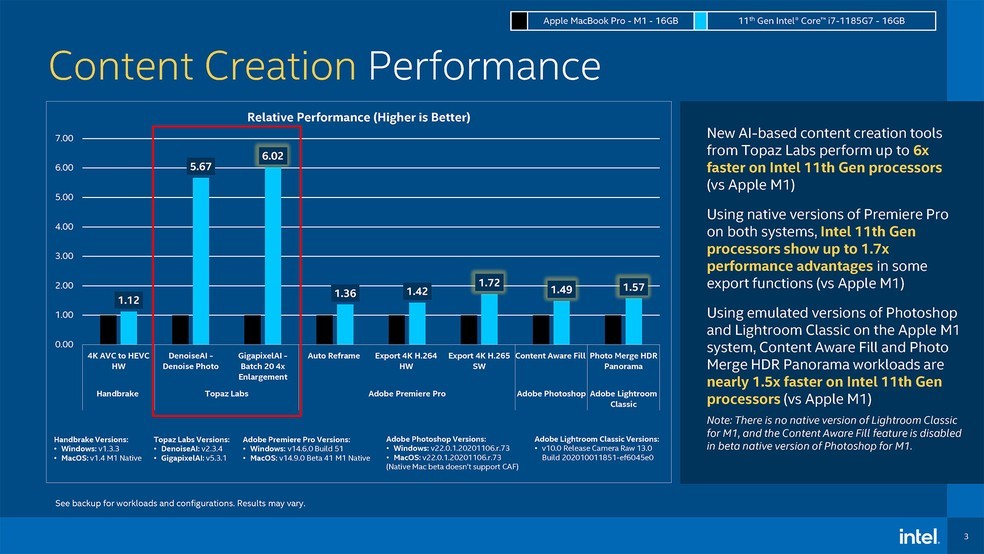
One example is the promise that its processors with x86 architecture are faster at Internet browsing. Using WebXPRT 3, a benchmark that simulates this kind of usage, the promise is to beat M1 by almost 300%. Other types of scenarios are applying macros in Excel – directly comparing ARM and x86 versions of the software – as well as exporting PDF documents.
Intel also highlights the performance of its chips in tasks involving Artificial Intelligence. Using Gigapixel AI, the company claims that its products perform much better.
About the chart above, it is worth a caveat: the comparison results that show the brand’s processors superior in Adobe applications consider tests in which the M1 ran native versions for Intel, therefore subject to lower performance. Tests with Adobe software for M1 are more representative and tend to invalidate the Intel results.
Does the battery last longer on M1 models?
The ARM architecture and instruction set behind Apple’s flagship tends to greater computational efficiency. This results in more work done for less energy cost. According to Apple, M1 laptops promise 17 hours of Internet surfing and 20 hours of video watching, while the currently available Core i5 model stalls at 10 hours.
MacBook with M1 doesn’t heat up and doesn’t make noise?
A consequence of the promise to consume less energy is that Apple claims that its products also run hotter. The MacBook Pro 13 with M1 features an active cooling system with a fan, just like any conventional laptop. Added to this is the fact that some reviews and analyses of the computer state that the product hardly heats up.

Besides the comfort of use – constant, rhythmic noise and hum of the cooler can be annoying over time – this detail also has an impact on performance. When a processor of any kind overheats, it automatically lowers its performance levels as a way to lower the internal temperature.
Besides, it avoids physical damage and accentuated wear and tear in a phenomenon called throttling. Any product is subject to this, as is the case with the 15″ MacBook Pro, for example. Now, if the processor has a natural tendency to heat up less because it is more efficient, you can expect more consistent performance levels.
Which version is cheaper?
Considering the versions that Apple officially sells in the market, the editions with the M1 are cheaper, giving support to the brand’s promise that the use of its processors would allow cheapening of its devices.
After all, which one is more worth it?
To answer this, you need to weigh up the benchmark results. Also, it is worth considering differences based on your needs, budget, and willingness to invest in a platform that is still in its infancy. If you don’t want to take risks, you may want to opt for the Intel-based MacBook models. In this case, it is important to be aware of the support, which already has an expiration date.
From a performance and cost point of view, there is not much to argue about. The 13-inch MacBooks Pro with M1 is cheaper and faster, at least if you consider Apple’s values. Looking at the market in totality, the end of support for Intel versions may pull the prices of these models down, which may make them more attractive.
Therefore, it is important to consider that the migration from Apple to M1 is a natural destination. And, over time, macOS applications will start to favor Apple’s processor, leaving the Intel ones aside, even if the company still promises a few years of support.
This post may contain affiliate links, which means that I may receive a commission if you make a purchase using these links. As an Amazon Associate, I earn from qualifying purchases.

