Apple TV or Amazon TV Cube, which is better? They are two perfect devices to make our TV smarter. It may be difficult to choose one of the two models since they include very similar specifications. However, both devices have differences that you should take into account.
Apple TV or Amazon Fire TV Cube: Design and Performance
Unlike the Google Chromecast or Fire TV, which are hidden behind the TV, both the Apple TV and the Amazon TV Cube are in sight in our living room. Therefore, and if you are interested in the look of both devices, in my opinion, Apple TV wins in this section.

Apple’s device has a more minimalist design, with rounded corners and a somewhat more compact size. The side area is glossy, while the top has a matte finish. Also, the remote control has an aluminum casing, while the Fire TV Cube is made of polycarbonate.
Although the Amazon TV Cube has a somewhat less minimalist design, it has different advantages over the Apple TV that you should take into account. One of them is that it includes buttons in the upper area to control the assistant, as well as a speaker for Alexa to give us answers. On the other hand, it includes a wide variety of accessories.
In terms of performance, the Apple TV 4K, the most recent, has an A10X processor with 32 or 64GB of storage, while the Fire TV has a six-core chipset with 16 GB of internal memory.
Fire TV Os vs TvOS
The Fire TV Cube and Apple TV have different operating systems. Amazon uses Fire TV OS 7, an interface under Android 9. Apple has its operating system, tvOS, which is already in version 14. Both Fire TV OS and Apple tvOS have an interface adapted to navigate with remote control. Also, the applications found on both devices are the same. Even the Fire TV Cube has the Apple TV+ application, Apple’s streaming series, and movies service.
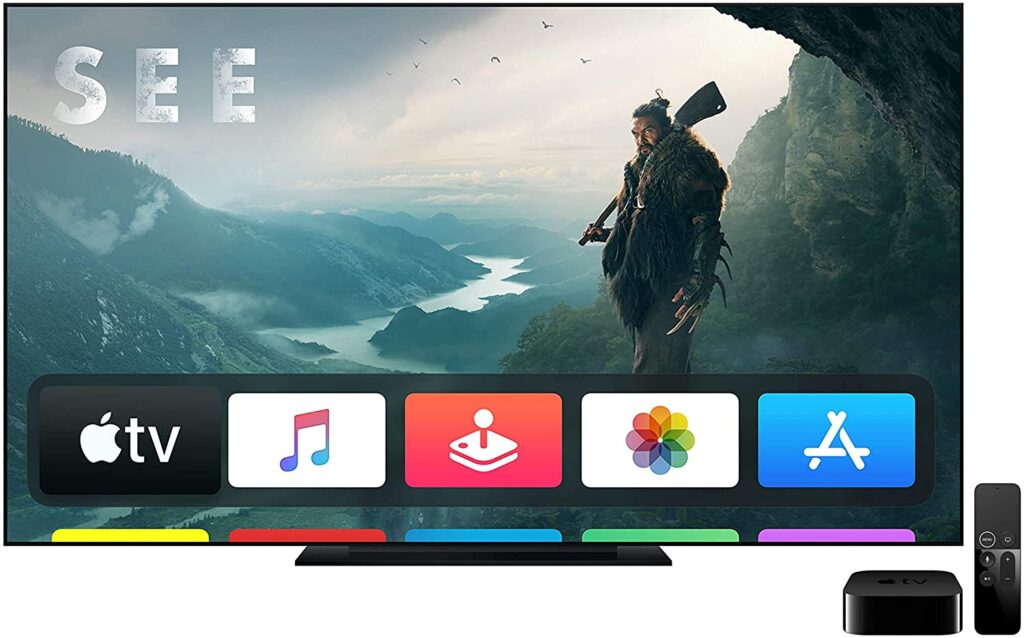
On the Apple TV and Fire TV Cube, you can configure the image quality and other parameters to get the best resolution and colors on the TV. It is also possible to download apps from the respective stores, as well as use the assistant to control the interface and other parameters. Of course, each device has its assistant.
Amazon uses Alexa. The TV Cube can function like an Amazon Echo, something the Apple TV cannot do: it has to be on to use Siri, while the Fire TV Cube does not have to be active.
The Fire TV Cube has four microphones and volume control in the top area, allowing it to summon Alexa without the need for the remote control. Also, since the Fire TV has a built-in speaker, it can respond to us and even play music without the need to turn on the TV. Of course, Alexa also serves to control the interface. You can ask it to open an app, access a series or movie, or play content.
Siri on Apple TV also allows users to navigate the interface, and can even get information about series and movies easily, as well as control our HomeKit-connected devices or ask it to play music from the TV. Mind you, in this case, the voice control is done through the microphone of the remote, and pressing a button, the command ‘Hey Siri’ is not available.
Image Quality and Connections

Let’s start by talking about quality. Apple has two models of Apple TV. On the one hand, the Apple TV HD has a maximum resolution of 1080p in content playback and has a cheaper price. The most recent version is the 4K, with the possibility of playing content in 2160 pixels and with Dolby Vision compatibility. In both cases, they are connected to the TV via HDMI. Of course, the Apple TV 4K can be connected to a Full HD TV, but the content will not be played in the highest quality. The same happens if you connect an Apple HD TV to a 4K TV.
In the case of the Amazon Fire TV Cube, there is only an Ultra HD 4K version. It also includes Dolby sound and support for Dolby Vision, HDR 10, and HDR 10+. In other words, in terms of picture quality, both the Fire TV Cube and Apple TV 4K support the same video formats.
What about connections? The Apple TV has a port to connect the power cable, as well as an HDMI port and Ethernet connection. The Amazon Fire TV Cube has a power port, IR port, HDMI port, and a micro USB port. The latter port is used to connect external accessories, such as hard drives, keyboards, game controllers, etc. There is no Ethernet connection, but the device includes an adapter to connect the TV Cube to the network via a cable.
In the case of connections, the Fire TV Cube has an extra point, which is the micro USB port. It is very useful if you have a hard drive with movies or pictures and you want to watch them on the TV.
Price and Conclusions: Which one is Better?
In the price, we also see some differences. Apple TV has two storage versions: 32 or 64GB. These are priced at $179 and $207.28 respectively. The Fire TV Cube costs $119.99 and includes 16 GB of storage.
The truth is that there is no one option better than the other. Both devices offer differential features and their negative and positive points. However, I can guide you to see which model is more advisable based on your needs.
Apple TV: The Best Option if you have an iPhone or want to Play Games on TV
Let’s start with the Apple TV. This device is perfect for those users who have an iPhone or iPad or who have the Apple ecosystem at home. For example, with a HomePod or HomePod Mini. The Apple TV offers excellent synchronization with Apple devices and if you have an iPhone you are going to notice it a lot.
If you want to play games on your TV, the Apple TV is also a very good option, as Apple Arcade offers a wide variety of games adapted to large screens.
Amazon Fire TV Cube: For those looking for a 4K Media Player

The Amazon Fire TV Cube is a very good option if you have an Android mobile since with the Apple TV you will not be able to enjoy synchronization between devices, although it is possible to use it completely independently from the iPhone. In this case, the Fire TV Cube is great if you are looking for a 4K player to watch series and movies on streaming services and use some of the most common apps on your TV. Also, by including a micro USB connection, you can use external disks to watch more content, such as series or movies that we have downloaded.
If you do not have any smart speakers, the Fire TV Cube can also be a very good option. it incorporates Alexa, and as I said, it can be used without having the TV on. Besides, it has a more economical price.
This post may contain affiliate links, which means that I may receive a commission if you make a purchase using these links. As an Amazon Associate, I earn from qualifying purchases.

