Excel is one of the main tools to create spreadsheets. The popular Microsoft Office suite program caters to those who need to organize their home budget in a simple way to those who need advanced features for corporate environments. However, although it is known and recommended by most people, its use depends on an annual subscription plan. Users who are looking for platforms with similar functions for free can choose alternatives such as Google Spreadsheets or programs such as Zoho Sheet and FreeOffice PlanMaker, for example. Check out the following list of 7 applications for those who want to run free spreadsheets
1. Google Spreadsheets
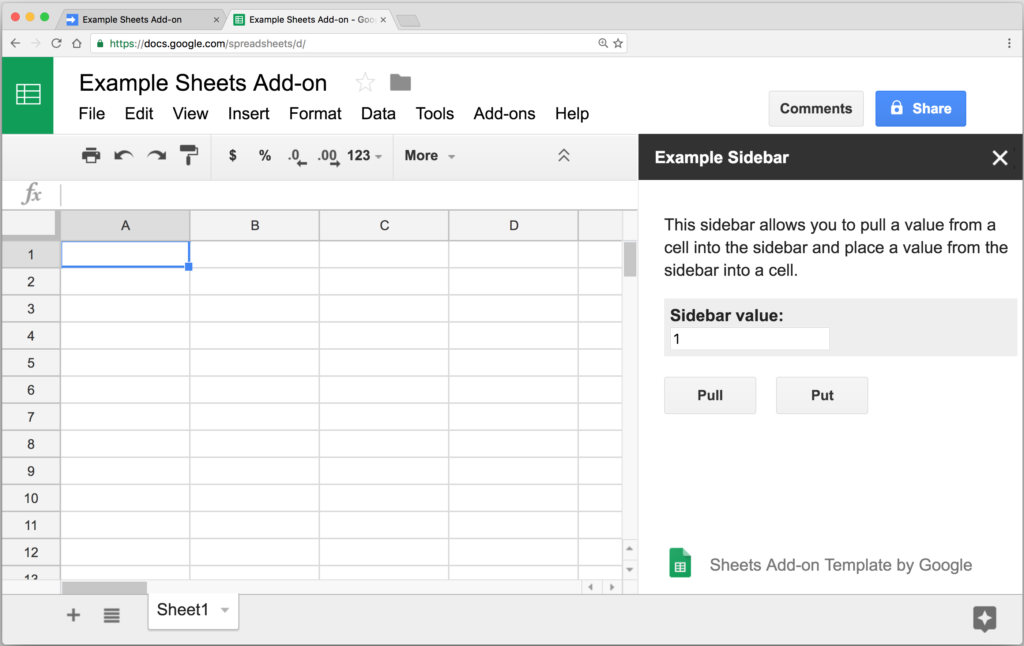
Google Spreadsheets works online, and all you need to access is a Gmail account. All produced material is saved in the cloud. Those who choose to download the application can access, create, or even edit their spreadsheets through a smartphone, tablet, or computer even if there is no Internet connection. The tool also allows more than one user to work on the same spreadsheet simultaneously. Also, the platform is compatible with Excel and offers add-ons to make your work even more personalized.
- Access Google Spreadsheets
2. Zoho Sheet
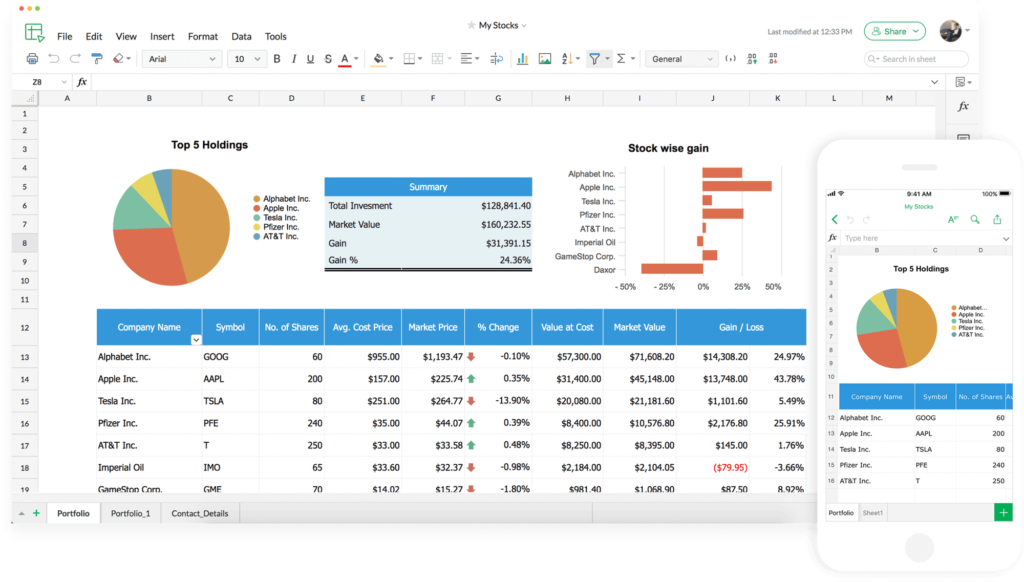
Zoho Sheet runs online and saves all the spreadsheets in the cloud, so you can access your data whenever you want. Just like Google Spreadsheets, it allows collaboration between users. The tool is compatible with Excel files and other formats such as .ods, .csv and .tsv, and also offers the ability to download spreadsheets as .pdf and .html files or for printing.
- Access Zoho Sheet
3. FreeOffice PlanMaker
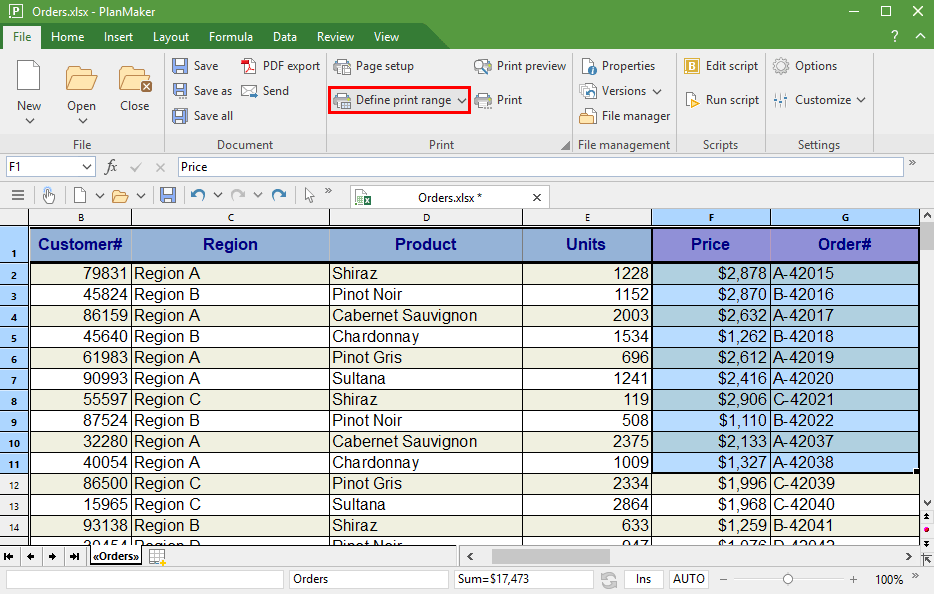
With FreeOffice PlanMaker you can go from simple to advanced spreadsheets. Its design features allow the user to insert images, drawings, text frames, or graphics in 2D and 3D into their tables. Besides offering more than 430 calculation functions, the tool saves Excel XLS and XLSX files and also exports them to PDF or print. The program download is available for Mac, Windows, and Linux.
- Access FreeOffice PlanMaker
4. Hancom Office
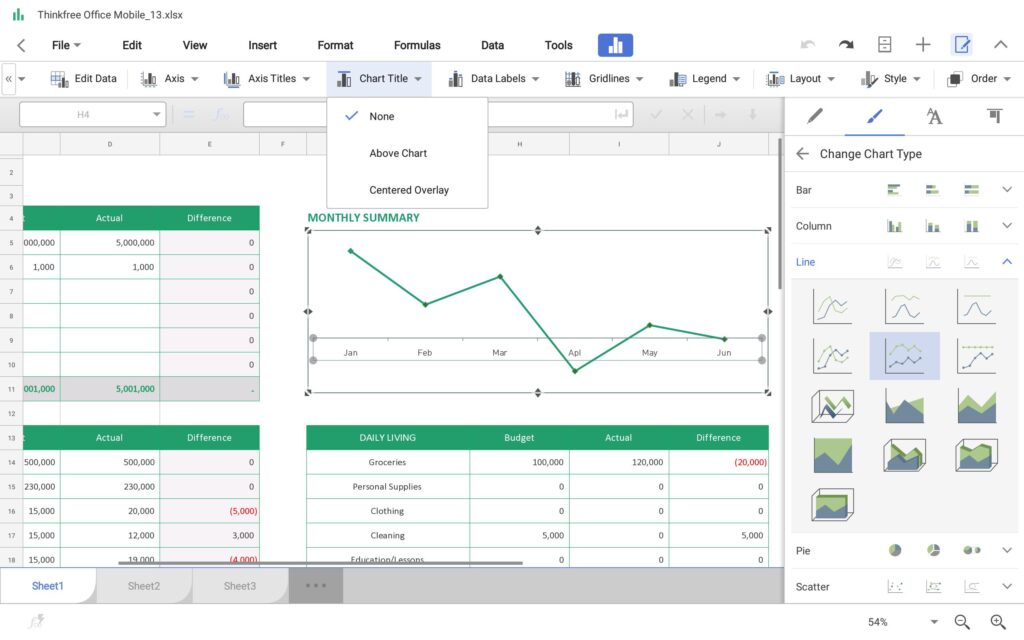
Formerly ThinkFree now Hancom offers a package of office programs, the main White, Calc, and Show. For those who want to create a spreadsheet, Calc is the most suitable because it is very similar to Excel. The tool allows the user access through the smartphone and allows other employees to participate simultaneously.
- Access Hancom Office
5. BIRT
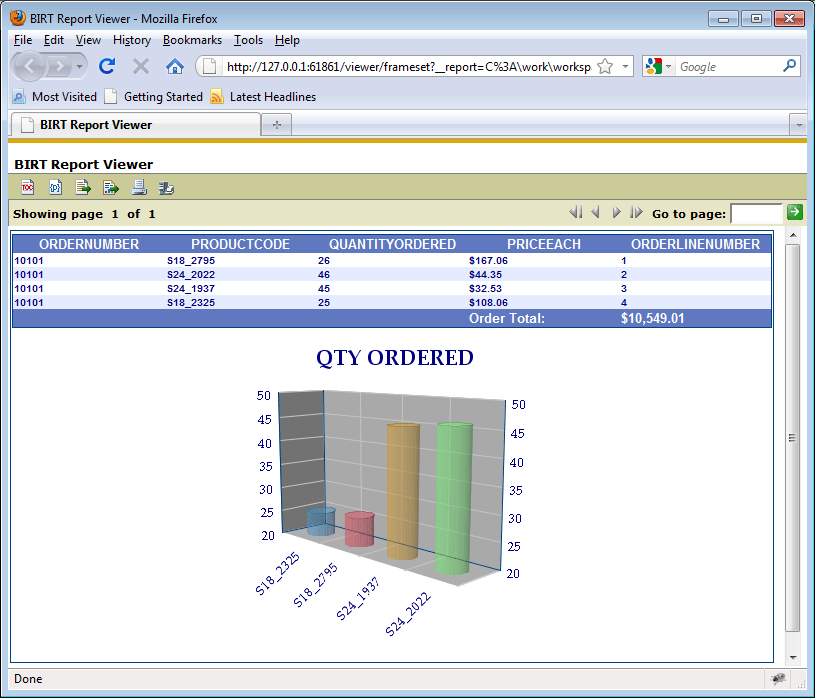
With BIRT, you can create reports to view data and perform calculations such as sums and percentages. The tool offers the ability to create automated spreadsheets, lists, graphs, pivot tables, documents, and reports. The download can be done through the site itself, but it is worth mentioning that the version available is only in English.
- Access BIRT
6. LibreOffice Calc
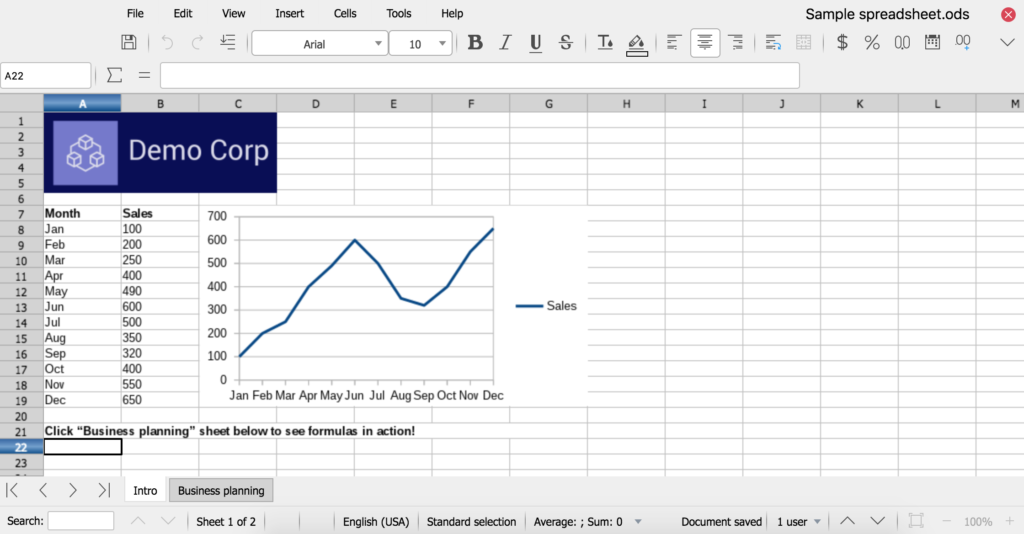
LibreOffice’s Calc tool also performs data analysis, reports, tables, and calculations. Although the program saves worksheets in its own format, OpenDocument (.ods), it can open Excel tables and also save jobs in a format compatible with the Office tool. Also, the worksheet creator can integrate people and new data with just a few clicks. The collaboration feature is interesting to avoid editing conflicts.
- Access LibreOffice Calc
7. Numbers
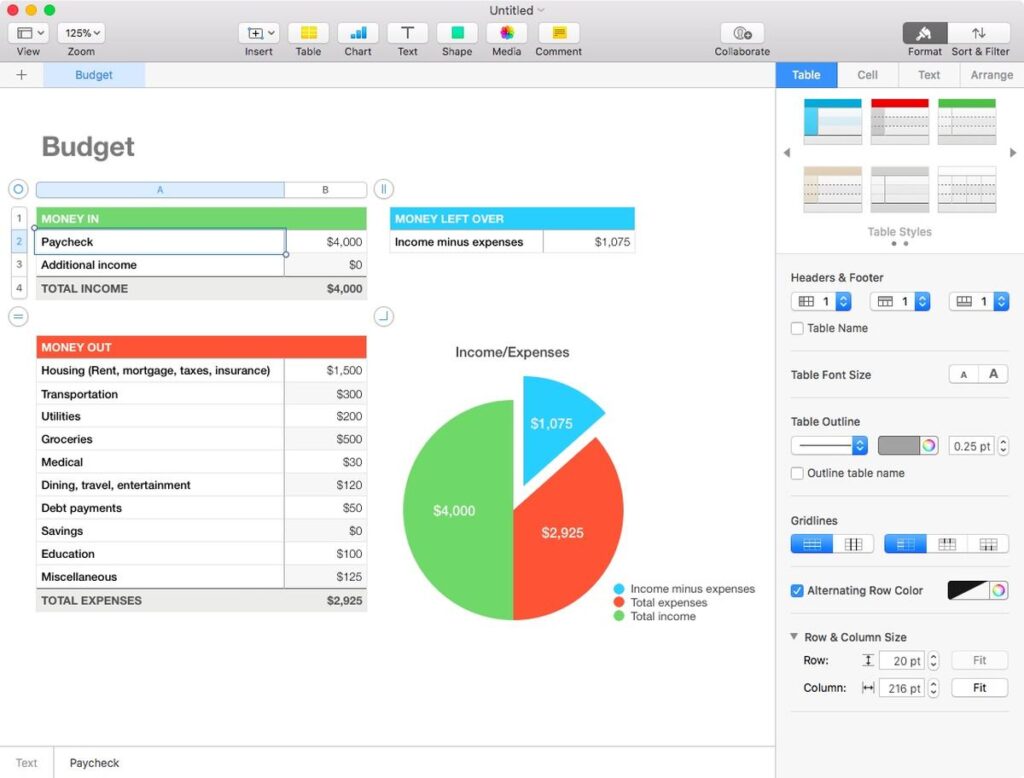
Numbers is a free option for Apple users. Its functions available for data analysis and reporting are very similar to Excel. However, there is an emphasis on visual tools for the user to create a beautiful and well-customized project easily and intuitively. Another interesting point is the possibility of saving Numbers spreadsheets as Excel files to work with another person who has the program.
- Access Numbers
This post may contain affiliate links, which means that I may receive a commission if you make a purchase using these links. As an Amazon Associate, I earn from qualifying purchases.

