Google Camera (or Gcam) is a Google application for taking pictures on Android phones. The purpose of the app is to increase the quality of smartphone images and offer new tools, such as focus effect, HDR+, and unlimited panorama. The camera app is native to smartphones of the Pixel line and is available for download in the Play Store only for these phones.
However, some developers make Gcam APKs available on other Android smartphone models. Below, check out Gcam and how to download and use the app on your phone.
1. What is Gcam?
The Google Camera app has become popular for improving the quality of photo and video capture and can be used to replace the native camera application on Android smartphones. The app features software with automatic HDR+ optimization, as well as multiple features for obtaining images with the best focus and lighting.

The official app is only available for Google Pixel phones. Still, several developers have created Gcam APKs that work on virtually all smartphones compatible with the Camera2 API – a feature that allows the APK to access the phones’ advanced camera settings. It is worth noting that to use the Gcam APK, the smartphone must have an Android 10 or higher version.
2. How does Google Camera work?
The app has a shutter button for photos, which allows you to tap the screen to adjust the focus without taking any shots, in a minimalistic and intuitive interface. The main point of Gcam is the sharp photos generated by the tool’s color balance, which balances the light and dark areas in the image, giving good pictures even in low light.
Among Google Camera’s many functions are HDR+, a mechanism that joins several images together to get one with the best lighting, and the focus effect, which blurs the background of photos leaving the foreground in focus. Slow-motion recording, or moving pictures, and Smart Bust, which captures ten pictures per second, are also highlights in the app. It is also worth mentioning the video stabilization, which removes distortions and corrects the focus of clips.
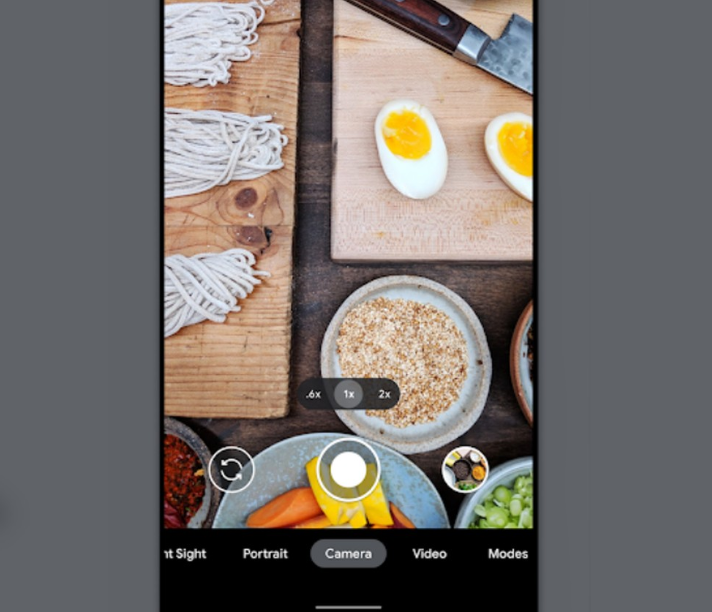
Gcam’s panorama feature is considered to be the best because it is not limited by angles. With it, you can take panoramic photos vertically, horizontally, or at a 360-degree angle. Google Camera also features video recording mode, which alerts when the user is filming vertically. In this case, an icon appears, prompting the phone to be turned horizontal.
3. How to download the Gcam APK?
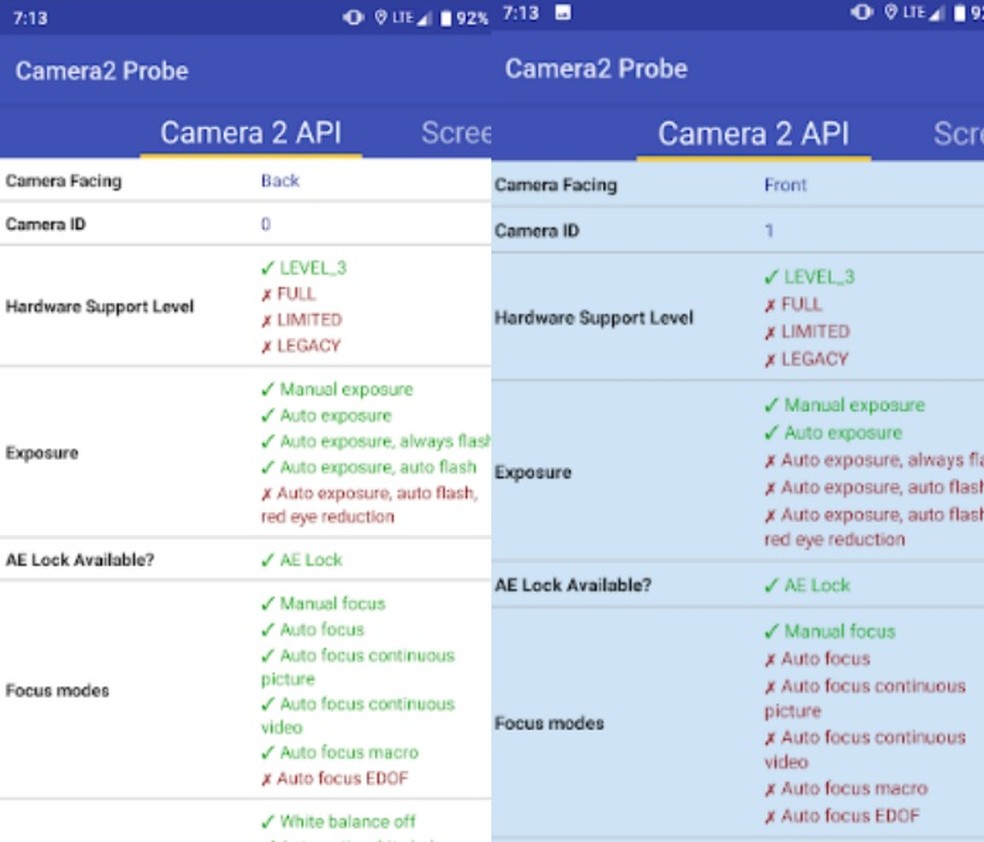
The cell phone must follow some requirements for the APK to work, such as compatibility with the Camera2 API, for example. To check if your smartphone has the feature installed, download the Camera2 API Probe application from the Play Store. The compatibility list is displayed on the very first screen of the app. It is worth saying that phones with Exynos processors, commonly used in Samsung devices, are usually incompatible with the app.
Go to Google Play Store to download and install Gcam. If you are downloading outside Playstore, before downloading the APK, you need to go into the security settings of your smartphone and enable applications to be installed from unknown sources. After downloading, select the APK to install Gcam on your smartphone. Finally, restart the application to complete the procedure.
4. What are the risks of using the Gcam APK?
The app is designed for Pixel phones with only one lens. Thus, when installed on a smartphone with dual, triple, or quad cameras, Gcam cannot access the system settings and may generate photos with low quality when compared to those taken by the phone’s native cameras. Does your photo look a bit boring? Why not change your background image to create a cool new picture? With our Change Background tool, use inpixio’s AI to change background.
Also, downloading GCAM not available directly from the Play Store can harm your phone. This is because the files may eventually contain viruses since the apps are not checked by Google Play Protect, Google’s virtual protection mechanism.
This post may contain affiliate links, which means that I may receive a commission if you make a purchase using these links. As an Amazon Associate, I earn from qualifying purchases.

