Spotify Premium Duo is a plan from the music streaming service aimed at couples or two members of the same family group living under the same roof. The mode allows a single subscription to be shared across two different accounts, each with its library, including playlists and favorite tracks.
Also, users can create playlists together according to the pair’s preferences, plus a lower price compared to regular Premium. See how the alternative works and find out if Spotify Duo is worth subscribing to.
What is Spotify Premium Duo and how does it work?
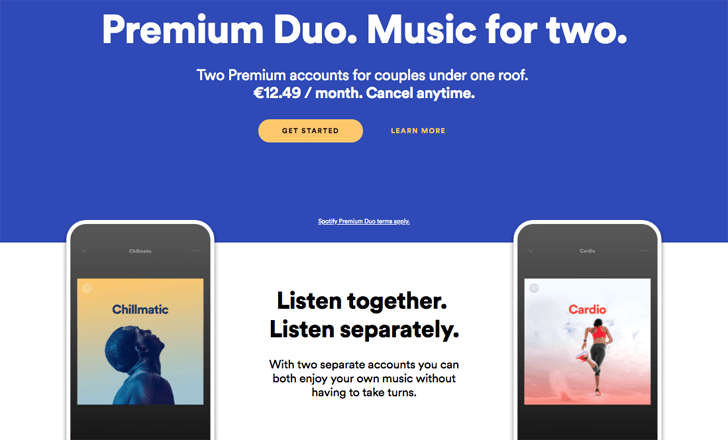
Spotify Premium Duo is a subscription plan for two people living at the same home address that allows you to reduce the subscription costs for two premium accounts. With just one subscription, two users can enjoy the premium services offered by the platform anywhere and on any device after members’ address verification.
Do I have to live at the same address?
To subscribe to the Spotify Premium Duo plan, both members need to live at the same address, as clarified in the Terms of Use of the streaming service. According to Spotify, the service performs periodic checks using the smartphone’s GPS to obtain the location of users and check whether people live together or are circumventing the restrictions of the plan.
Is it a split account or two individual accounts?
The Spotify Premium Duo plan offers two Premium accounts for one reduced subscription price. Therefore, users participating in the Duo plan can keep their accounts and playlists saved, without any need to share login and password data.
What is the Price of Spotify Premium Duo?
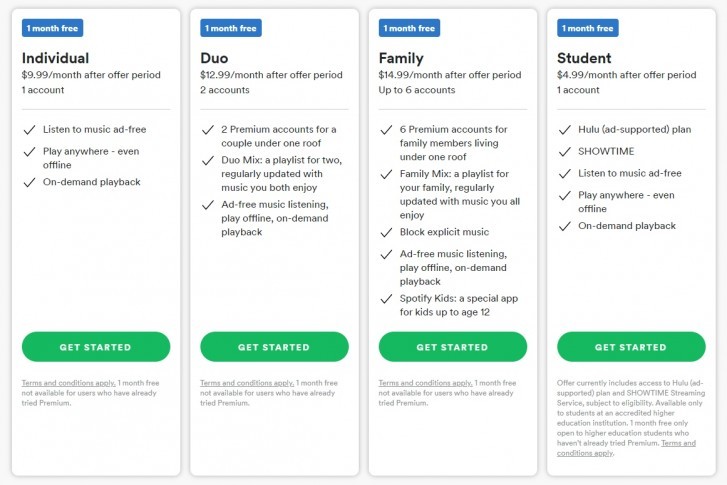
Spotify Premium Duo is available for $12.99 per month, which represents a savings of 35%, as the individual subscription costs $9.99. The total amount of the plan is charged monthly to the full member, without the guest member having to pay anything for the subscription. Any splitting of the amount is up to the users.
How to subscribe to Spotify Duo?
To subscribe to Spotify Premium Duo, you need to sign up or log in to your Spotify account on your cell phone or PC. From the app, simply tap Premium, select the Spotify Duo plan and proceed with the payment. On the computer, Duo appears in the “Available plans” menu.
Only after the subscription, the holder can add the other member by sending an invitation link by email or WhatsApp. The other participant must accept the invitation when he/she is at home so that he/she can provide location data and confirm that the address is the same as the holder.
How to cancel Spotify Duo?
To cancel Spotify Duo you need to go to (spotify.com/account) and choose the “Change plan” option. Next, simply scroll down to the “Spotify Free” option and click “Cancel Premium”. Accounts linked to the plan will remain on Premium Duo until the next billing date and after that will revert to the free version of Spotify.
What is Spotify Duo Mix?

Spotify Duo Mix is a playlist that combines the music listened to by both members of the plan and shares genres, artists, and songs that each has played on their own. The list is regularly updated according to the preferences and songs listened to by the plan participants.
The feature is optional, so plan members don’t necessarily need to share their playback history – just disable the Duo Mix playlist in the individual account settings. It is worth noting that the shared playlist option is not available in the offline version, as it requires constant updating.
This post may contain affiliate links, which means that I may receive a commission if you make a purchase using these links. As an Amazon Associate, I earn from qualifying purchases.

